uni-app使用Canvas绘图
最近公司项目在用uni-app做小程序商城,其中商品和个人需要生成图片海报,经过摸索记录后将一些重点记录下来。这里有两种方式来生成
1、后台控制生成
2、前端用canvas合成图片
这里我们只讲使用canvas合成图片的方法,canvas包括绘制文字、图片、图形以及图片显示处理。
一、初始化canvas画布
通过createCanvasContext方法来创建画布
var _this = this;
_this.ctx = uni.createCanvasContext('canvasid', this);
const C_W = 650; //canvas宽度,使用的手机屏幕
_this.canvasW = C_W; //
_this.canvasH = 420; // 设置画布高度
_this.ctx.setFillStyle('#545a7a'); //canvas背景颜色
_this.ctx.fillRect(0, 0, _this.canvasW, _this.canvasH); //canvas画布大小
二、画布绘制文字
画布绘制完成后就需要我们把海报需要的元素绘制到画布上,第一步:添加店铺名称,ShopName为定义的店铺名称或者说推广人名称,店铺名称,店铺名称显示使用文字处理:
文字排列方式包含:
1、textAlign = 'start'
2、textAlign = 'end'
3、textAlign = 'left'
4、textAlign = 'right'
5、textAlign = 'center'
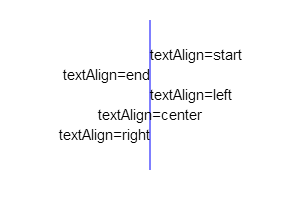
在通过setFillStyle设置文字颜色,setFontSize设置字体大小
let _strlineW = 0; //文本宽度
let _strHeight = C_P * 2 + 10; //绘制字体距离canvas顶部的初始高度
if (_this.ShopName != '') {
//店铺名
_this.ctx.textAlign = 'center';
_this.ctx.setFillStyle(_this.TitleColor);
_this.ctx.setFontSize(uni.upx2px(40));
_this.ctx.fillText(_this.ShopName, _this.canvasW / 2, _strHeight);
_strlineW += _this.ctx.measureText(_this.ShopName).width + uni.upx2px(10);
}
超长文字换行处理
//设置文本
_this.ctx.setFontSize(uni.upx2px(28)); //设置标题字体大小
_this.ctx.setFillStyle(_this.TitleColor); //设置标题文本颜色
let _strLastIndex = 0; //每次开始截取的字符串的索引
let _strHeight = r[1] + C_P * 2 + 10; //绘制字体距离canvas顶部的初始高度
let _num=1;
for (let i = 0; i < _this.Title.length; i++) {
_strlineW += _this.ctx.measureText(_this.Title[i]).width;
if (_strlineW > r[0]) {
if(_num == 2&&_this.LineType){
//文字换行数量大于二进行省略号处理
_this.ctx.fillText(_this.Title.substring(_strLastIndex, i-8)+'...', C_P, _strHeight);
_strlineW = 0;
_strLastIndex = i;
_num++;
break;
}else{
_this.ctx.fillText(_this.Title.substring(_strLastIndex, i), C_P, _strHeight);
_strlineW = 0;
_strHeight += 20;
_strLastIndex = i;
_num++;
}
}else if (i == _this.Title.length - 1) {
_this.ctx.fillText(_this.Title.substring(_strLastIndex, i + 1), C_P, _strHeight);
_strlineW = 0;
}
}
//设置文本 end
三、绘制图片
微信里面绘制图片需要先将图片地址转为临时图片地址使用方法如下:
async getImageInfo({ imgSrc }) {
return new Promise((resolve, errs) => {
uni.getImageInfo({
src: imgSrc,
success: function(image) {
resolve(image);
},
fail(err) {
errs(err);
}
});
});
}
// 调用方法
let _imgInfo = await _this.getImageInfo({ imgSrc: _this.HeadImg }); //头像图
// 参数1 图片地址, 参数2 绘图x坐标, 参数3 绘图 y坐标 ,参数4 图片宽度, 参数5 图片高度
_this.ctx.drawImage(_imgInfo.path, (C_W - q[1])/2, _strHeight+5, q[1], q[1]);
有时候我们的图片需要处理下在显示,比如把头像做成圆形。
drawCircular(ctx, url, x, y, width, height) {
//画圆形头像
var avatarurl_width = width;
var avatarurl_heigth = height;
var avatarurl_x = x;
var avatarurl_y = y;
ctx.save();
ctx.beginPath();
ctx.arc(avatarurl_width / 2 + avatarurl_x, avatarurl_heigth / 2 + avatarurl_y, avatarurl_width / 2, 0, Math.PI * 2, false);
ctx.clip();
ctx.drawImage(url, avatarurl_x, avatarurl_y, avatarurl_width, avatarurl_heigth);
ctx.restore();
}
ctx为画布对象,url为图片地址,x为画布x轴位置,y为画布y轴位置,width为图像宽度,height为图像高度。
四、绘制圆角矩形/线条
fillRoundRect(cxt, x, y, width, height, radius, /*optional*/ fillColor) {
//圆的直径必然要小于矩形的宽高
if (2 * radius > width || 2 * radius > height) {
return false;
}
cxt.save();
cxt.translate(x, y);
//绘制圆角矩形的各个边
_this.drawRoundRectPath(cxt, width, height, radius);
cxt.fillStyle = fillColor || '#000'; //若是给定了值就用给定的值否则给予默认值
cxt.fill();
cxt.restore();
},
drawRoundRectPath(cxt, width, height, radius) {
cxt.beginPath(0);
//从右下角顺时针绘制,弧度从0到1/2PI
cxt.arc(width - radius, height - radius, radius, 0, Math.PI / 2);
//矩形下边线
cxt.lineTo(radius, height);
//左下角圆弧,弧度从1/2PI到PI
cxt.arc(radius, height - radius, radius, Math.PI / 2, Math.PI);
//矩形左边线
cxt.lineTo(0, radius);
//左上角圆弧,弧度从PI到3/2PI
cxt.arc(radius, radius, radius, Math.PI, (Math.PI * 3) / 2);
//上边线
cxt.lineTo(width - radius, 0);
//右上角圆弧
cxt.arc(width - radius, radius, radius, (Math.PI * 3) / 2, Math.PI * 2);
//右边线
cxt.lineTo(width, height - radius);
cxt.closePath();
}
uni-app使用Canvas绘图的更多相关文章
- uni app canvas 不生效
canvas 创建canvas绘图上下文. <canvas style="width: 300px; height: 200px;" canvas-id="firs ...
- Canvas绘图基础(一)
简单图形绘制 矩形:描边与填充 Canvas的API提供了三个方法,分别用于矩形的清除.描边及填充 clearRect(double x, double y, double w, double h) ...
- Android--使用Canvas绘图
前言 除了使用已有的图片之外,Android应用常常需要在运行时根据场景动态生成2D图片,比如手机游戏,这就需要借助于Android2D绘图的支持.本篇博客主要讲解一下Android下使用Canvas ...
- 【转】Android Canvas绘图详解(图文)
转自:http://www.jcodecraeer.com/a/anzhuokaifa/androidkaifa/2012/1212/703.html Android Canvas绘图详解(图文) 泡 ...
- Android中Canvas绘图基础详解(附源码下载) (转)
Android中Canvas绘图基础详解(附源码下载) 原文链接 http://blog.csdn.net/iispring/article/details/49770651 AndroidCa ...
- (转)Android--使用Canvas绘图
转:http://www.cnblogs.com/plokmju/p/android_canvas.html 前言 除了使用已有的图片之外,Android应用常常需要在运行时根据场景动态生成2D图片, ...
- Canvas绘图之平移translate、旋转rotate、缩放scale
画布操作介绍 画布绘图的环境通过translate(),scale(),rotate(), setTransform()和transform()来改变,它们会对画布的变换矩阵产生影响. 函数 方法 描 ...
- HTML5 学习总结(四)——canvas绘图、WebGL、SVG
一.Canvas canvas是HTML5中新增一个HTML5标签与操作canvas的javascript API,它可以实现在网页中完成动态的2D与3D图像技术.<canvas> 标记和 ...
- HTML5学习总结——canvas绘制象棋(canvas绘图)
一.HTML5学习总结——canvas绘制象棋 1.第一次:canvas绘制象棋(笨方法)示例代码: <!DOCTYPE html> <html> <head> & ...
- 伙伴们休息啦canvas绘图夜空小屋
HTML5 canvas绘图夜空小屋 伙伴们园友们,夜深了,休息啦,好人好梦... 查看效果:http://hovertree.com/texiao/html5/28/ 效果图如下: 代码如下: &l ...
随机推荐
- (main)贝叶斯统计 | 贝叶斯定理 | 贝叶斯推断 | 贝叶斯线性回归 | Bayes' Theorem
2019年08月31日更新 看了一篇发在NM上的文章才又明白了贝叶斯方法的重要性和普适性,结合目前最火的DL,会有意想不到的结果. 目前一些最直觉性的理解: 概率的核心就是可能性空间一定,三体世界不会 ...
- 常见Web攻击及解决方案
DoS和DDoS攻击 DoS(Denial of Service),即拒绝服务,造成远程服务器拒绝服务的行为被称为DoS攻击.其目的是使计算机或网络无法提供正常的服务.最常见的DoS攻击有计算机网络带 ...
- ELK的安全解决方案 X-Pack(1)
安装 X-Pack 前必须安装 elasticsearch. Kibana.logstash,因为之前安装ELK选择的版本都是5.4.1,所以这次选择X-Pack的版本也要是5.4.1的 第一步:下载 ...
- python连接mysql数据库(MySQL)
在介绍python在数据库中的操作之前先简单介绍点mysql中的操作语言: [root@elk-server --]# mysql -u root -p Enter password: Welcome ...
- Splinter自动登录
默认用foxfire浏览器,如果用chrome请到官网下载 chromedriver驱动,解压后放到python目录scripts下 然后添加环境变量,在Path下添加chromedrvier的路径. ...
- MongoDB的安装和配置成服务的三种方法
1. Hotfix KB2731284 or later update is not installed的问题: If you are running any edition of Windows S ...
- VScode中文乱码的问题
在vscode中打开文件,文件中的中文乱码了.解决方案: 1.vscode右下角,点击utf-8 (选择编码) 2.出现下面选择框,点击第一个 3.输入gb2312,如图选择 4.此刻解决乱码问题了. ...
- C#使用CUDA
随着信息处理的爆炸增长,传统使用CPU计算已经无法满足计算作业增长的需求,GPU的出现为批量作业提供了新的契机.GPU计算拥有很类库,比如CUDA.OpenCL等,但是可以发现CUDA是其中相对比较成 ...
- 插件之一:Epplus
从策划配置文件导入项目实际使用,为提高效率总会使用一些转换工具,据同事介绍Epplus更强大一些,我自己试了下,发现api非常全面且强大.记录下所学. 一.插件来源 https://github.co ...
- Hydra(爆破神器)使用方法
工具介绍 hydra是一个自动化的爆破工具,暴力破解弱密码,是一个支持众多协议的爆破工具,已经集成到KaliLinux中,直接在终端打开即可. hydra支持的服务有: POP3,SMB,RDP,SS ...
