[WPF 自定义控件]在MenuItem上使用RadioButton
1. 需求
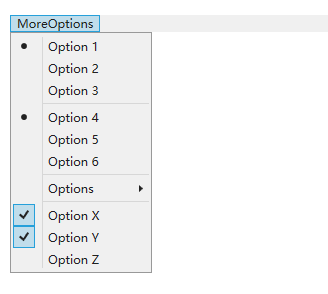
上图这种包含多选(CheckBox)和单选(RadioButton)的菜单十分常见,可是在WPF中只提供了多选的MenuItem。顺便一提,要使MenuItem可以多选,只需要将MenuItem的IsCheckable属性设置为True:
<MenuItem IsCheckable="True"/>
不知出于何种考虑,WPF没有为MenuItem提供单选的功能。为了在MenuItem中添加RadioButton,可以尝试修改样式并在CodeBehind找那个处理MenuItem的Click事件,但这种事做多了还是做成一个自定义控件比较方便。这篇文章将介绍如何自定义一个RadioButtonMenuItem控件实现MenuItem的单选功能。
2. 实现代码
RadioButtonMenuItem的代码比较简单(换言之,样式部分比较难),首先继承自MenuItem,然后模仿RadioButton添加一个GroupName属性:
public class RadioButtonMenuItem : MenuItem
{
/// <summary>
/// 标识 GroupName 依赖属性。
/// </summary>
public static readonly DependencyProperty GroupNameProperty =
DependencyProperty.Register(nameof(GroupName), typeof(string), typeof(RadioButtonMenuItem), new PropertyMetadata(default(string)));
static RadioButtonMenuItem()
{
DefaultStyleKeyProperty.OverrideMetadata(typeof(RadioButtonMenuItem), new FrameworkPropertyMetadata(typeof(RadioButtonMenuItem)));
}
/// <summary>
/// 获取或设置GroupName的值
/// </summary>
public string GroupName
{
get { return (string)GetValue(GroupNameProperty); }
set { SetValue(GroupNameProperty, value); }
}
RadioButtonMenuItem的分组规则很简单,只要同一个MenuItem下的RadioButtonMenuItem为一组,然后再根据GroupName分组。因为我很少会更改GroupName,所以就难得监视GroupName的改变了。
因为MenuItem派生自ItemsControl,所以需要重写GetContainerForItemOverride以确定它的Items也是用RadioButtonMenuItem作为默认的ItemContainer:
protected override DependencyObject GetContainerForItemOverride()
{
return new RadioButtonMenuItem();
}
然后重写OnClick,让RadioButtonMenuItem每次点击都被选中,这个行为和RadioButton一致:
protected override void OnClick()
{
base.OnClick();
IsChecked = true;
}
最后重写OnClick函数,在这个函数里面找出在同一个MenuItem下且GroupName一样的RadioButtonMenuItem,将他们的IsChecked 全部设置为False,这样就实现了MenuItem的单选功能:
protected override void OnChecked(RoutedEventArgs e)
{
base.OnChecked(e);
if (this.Parent is MenuItem parent)
{
foreach (var menuItem in parent.Items.OfType<RadioButtonMenuItem>())
{
if (menuItem != this && menuItem.GroupName == GroupName && (menuItem.DataContext == parent.DataContext || menuItem.DataContext != DataContext))
{
menuItem.IsChecked = false;
}
}
}
}
3. 实现样式
MenuItem有一个Role属性,它的类型为MenuItemRole,定义如下:
//
// 摘要:
// Defines the different roles that a System.Windows.Controls.MenuItem can have.
public enum MenuItemRole
{
//
// 摘要:
// Top-level menu item that can invoke commands.
TopLevelItem = 0,
//
// 摘要:
// Header for top-level menus.
TopLevelHeader = 1,
//
// 摘要:
// Menu item in a submenu that can invoke commands.
SubmenuItem = 2,
//
// 摘要:
// Header for a submenu.
SubmenuHeader = 3
}
根据MenuItem所处的位置,它的Role会有不同的值,大致上如下面例子所示:
<Menu x:Name="Men">
<MenuItem Header="TopLevelItem" />
<MenuItem Header="TopLevelHeader">
<MenuItem Header="SubMenuHeader">
<MenuItem Header="SubMenuItem" />
</MenuItem>
<MenuItem Header="SubMenuItem" />
</MenuItem>
</Menu>
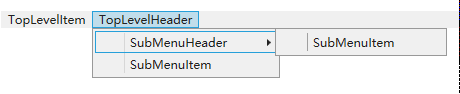
MenuItem的样式麻烦之处就在这里。因为微软并没有在文档中提供Aero2的样式,所以在以前要获取一个控件的样式标准的做法是使用Blend选中控件后编辑控件的模板,但因为MenuItem会有不同的Role,所以它当前的模板会不一样,用Blend很难获取到它的全部的模板。大致上它的样式定义如下:
<ControlTemplate x:Key="{ComponentResourceKey TypeInTargetAssembly={x:Type MenuItem}, ResourceId=TopLevelItemTemplateKey}"
TargetType="{x:Type MenuItem}">
</ControlTemplate>
<ControlTemplate x:Key="{ComponentResourceKey TypeInTargetAssembly={x:Type MenuItem}, ResourceId=TopLevelHeaderTemplateKey}"
TargetType="{x:Type MenuItem}">
</ControlTemplate>
<ControlTemplate x:Key="{ComponentResourceKey TypeInTargetAssembly={x:Type MenuItem}, ResourceId=SubmenuItemTemplateKey}"
TargetType="{x:Type MenuItem}">
</ControlTemplate>
<ControlTemplate x:Key="{ComponentResourceKey TypeInTargetAssembly={x:Type MenuItem}, ResourceId=SubmenuHeaderTemplateKey}"
TargetType="{x:Type MenuItem}">
</ControlTemplate>
<Style x:Key="{x:Type local:RadioButtonMenuItem}"
TargetType="{x:Type local:RadioButtonMenuItem}">
<Setter Property="Control.Template"
Value="{StaticResource {ComponentResourceKey TypeInTargetAssembly={x:Type MenuItem}, ResourceId=SubmenuItemTemplateKey}}" />
<Style.Triggers>
<Trigger Property="MenuItem.Role"
Value="TopLevelHeader">
<Setter Property="Control.Template"
Value="{StaticResource {ComponentResourceKey TypeInTargetAssembly={x:Type MenuItem}, ResourceId=TopLevelHeaderTemplateKey}}" />
<Setter Property="Control.Padding"
Value="6,0" />
</Trigger>
<Trigger Property="MenuItem.Role"
Value="TopLevelItem">
<Setter Property="Control.Template"
Value="{StaticResource {ComponentResourceKey TypeInTargetAssembly={x:Type MenuItem}, ResourceId=TopLevelItemTemplateKey}}" />
<Setter Property="Control.Padding"
Value="6,0" />
</Trigger>
<Trigger Property="MenuItem.Role"
Value="SubmenuHeader">
<Setter Property="Control.Template"
Value="{StaticResource {ComponentResourceKey TypeInTargetAssembly={x:Type MenuItem}, ResourceId=SubmenuHeaderTemplateKey}}" />
</Trigger>
</Style.Triggers>
</Style>
除了使用Blend,以前还可以使用ILSpy反编译出它的资源文件获取控件的样式。幸好现在WPF开元了,Aero2的样式也可以在 Github 上找到。大概500行的样子,虽然大致上只需要将CheckBox的✔换成一个圆点,但分别搞四次加上些细微的调整把我搞糊涂了。因为它只提供了Aero2的样式,如果要用在Win7最好再定义一个Aero的样式,或者直接将全局样式改为Aero2,我在 这篇文章 里介绍了如何在Win7使用Aero2的样式,可供参考。
修改完模板后效果就如文章开头的图片一样了,使用方法如下:
<kino:RadioButtonMenuItem Header="MoreOptions">
<kino:RadioButtonMenuItem Header="Option 1"
GroupName="GroupA" />
<kino:RadioButtonMenuItem Header="Option 2"
GroupName="GroupA" />
<kino:RadioButtonMenuItem Header="Option 3"
GroupName="GroupA" />
<Separator />
<kino:RadioButtonMenuItem Header="Option 4"
GroupName="GroupB" />
<kino:RadioButtonMenuItem Header="Option 5"
GroupName="GroupB" />
<kino:RadioButtonMenuItem Header="Option 6"
GroupName="GroupB" />
<Separator />
<kino:RadioButtonMenuItem Header="Options ">
<kino:RadioButtonMenuItem Header="Option 7"
GroupName="GroupC" />
<kino:RadioButtonMenuItem Header="Option 8"
GroupName="GroupC" />
<kino:RadioButtonMenuItem Header="Option 9"
GroupName="GroupC" />
</kino:RadioButtonMenuItem>
<Separator />
<MenuItem IsCheckable="True"
Header="Option X" />
<MenuItem IsCheckable="True"
Header="Option Y" />
<MenuItem IsCheckable="True"
Header="Option Z" />
</kino:RadioButtonMenuItem>
4. 参考
MenuItem Class (System.Windows.Controls) _ Microsoft Docs
MenuItemRole Enum (System.Windows.Controls) _ Microsoft Docs
RadioButton Class (System.Windows.Controls) _ Microsoft Docs
» WPF MenuItem as a RadioButton WPF
wpf_MenuItem.xaml at master · dotnet_wpf
5. 源码
RadioButtonMenuItem.cs at master
[WPF 自定义控件]在MenuItem上使用RadioButton的更多相关文章
- WPF自定义控件与样式(4)-CheckBox/RadioButton自定义样式
一.前言 申明:WPF自定义控件与样式是一个系列文章,前后是有些关联的,但大多是按照由简到繁的顺序逐步发布的等,若有不明白的地方可以参考本系列前面的文章,文末附有部分文章链接. 本文主要内容: Che ...
- 【转】WPF自定义控件与样式(4)-CheckBox/RadioButton自定义样式
一.前言 申明:WPF自定义控件与样式是一个系列文章,前后是有些关联的,但大多是按照由简到繁的顺序逐步发布的等 本文主要内容: CheckBox复选框的自定义样式,有两种不同的风格实现: RadioB ...
- WPF自定义控件与样式(1)-矢量字体图标(iconfont)
一.图标字体 图标字体在网页开发上运用非常广泛,具体可以网络搜索了解,网页上的运用有很多例子,如Bootstrap.但在C/S程序中使用还不多,字体图标其实就是把矢量图形打包到字体文件里,就像使用一般 ...
- WPF自定义控件与样式(2)-自定义按钮FButton
一.前言.效果图 申明:WPF自定义控件与样式是一个系列文章,前后是有些关联的,但大多是按照由简到繁的顺序逐步发布的等,若有不明白的地方可以参考本系列前面的文章,文末附有部分文章链接. 还是先看看效果 ...
- WPF自定义控件与样式(15)-终结篇 & 系列文章索引 & 源码共享
系列文章目录 WPF自定义控件与样式(1)-矢量字体图标(iconfont) WPF自定义控件与样式(2)-自定义按钮FButton WPF自定义控件与样式(3)-TextBox & Ric ...
- WPF自定义控件与样式(5)-Calendar/DatePicker日期控件自定义样式及扩展
一.前言 申明:WPF自定义控件与样式是一个系列文章,前后是有些关联的,但大多是按照由简到繁的顺序逐步发布的等,若有不明白的地方可以参考本系列前面的文章,文末附有部分文章链接. 本文主要内容: 日历控 ...
- WPF自定义控件与样式(6)-ScrollViewer与ListBox自定义样式
一.前言 申明:WPF自定义控件与样式是一个系列文章,前后是有些关联的,但大多是按照由简到繁的顺序逐步发布的等,若有不明白的地方可以参考本系列前面的文章,文末附有部分文章链接. 本文主要内容: Scr ...
- WPF自定义控件与样式(8)-ComboBox与自定义多选控件MultComboBox
一.前言 申明:WPF自定义控件与样式是一个系列文章,前后是有些关联的,但大多是按照由简到繁的顺序逐步发布的等,若有不明白的地方可以参考本系列前面的文章,文末附有部分文章链接. 本文主要内容: 下拉选 ...
- WPF自定义控件与样式(9)-树控件TreeView与菜单Menu-ContextMenu
一.前言 申明:WPF自定义控件与样式是一个系列文章,前后是有些关联的,但大多是按照由简到繁的顺序逐步发布的等,若有不明白的地方可以参考本系列前面的文章,文末附有部分文章链接. 本文主要内容: 菜单M ...
随机推荐
- AVR单片机教程——小结
本文隶属于AVR单片机教程系列. 第一期挺让我失望的,是我太菜,没有把想讲的都讲出来.经常写了很多,然后一点一点删掉,最后就没多少了. 而且感觉难度不合适,处于很尴尬的位置.讲得简单,难的丢给库, ...
- Spring Boot自动装配
前言 一些朋友问我怎么读源码,这篇文章结合我看源码时候一些思路给大家聊聊,我主要从这三个方向出发: 确定目标,这个目标要是一个具体,不要一上来我要看懂Spring,这是不可能的,目标要这么来定,比如看 ...
- Dungeon Master (简单BFS)
Problem Description You are trapped in a 3D dungeon and need to find the quickest way out! The dunge ...
- ThinkPHP 5.0.7 + MySQL 构建RESTful API的小程序---02-ThinkPHP5中的orm的模型关联
ThinkPHP5.0中的操作ORM的一对一,一对多,多对多的操作: 由以下表举例: banner表的设计 id name description delete_time update_time 1 ...
- 在python开发工具PyCharm中搭建QtPy环境(详细)
在python开发工具PyCharm中搭建QtPy环境(详细) 在Python的开发工具PyCharm中安装QtPy5(版本5):打开“File”——“Settings”——“Project Inte ...
- Python3基础之数据类型(字典)
Python3数据类型之 字典 字典是另一种可变容器模型,且可存储任意类型对象. 字典的每个键值(key=>value)对用冒号(:)分割,每个对之间用逗号(,)分割,整个字典包括在花括号({} ...
- Python3实现发送邮件和发送短信验证码
Python3实现发送邮件和发送短信验证码 Python3实现发送邮件: import smtplib from email.mime.text import MIMEText from email. ...
- ios--->tableView的估算高度的作用
ios中tableView的估算高度的作用 在ios7之后,tableView有了估算高度的这个概念及相关属性和方法:它的作用和使用场景是什么? 在tableview加载完数据渲染之后,考虑到滚动条的 ...
- zerotier 远程办公方案
武汉新肺炎疫情下,搞得人心惶惶.很多公司都要求前期远程办公 我厂日常有在家远程应急支持的情况,所以公司很早就有VPN服务.只需要申请VPN服务,开通之后就可以连上公司各种公共资源. 然而对于一些非公共 ...
- divide and conquer - 最大连续子序列 - py
以HDU1231为例,代码之没法交如下: inf = 0x3f3f3f3f a = [0 for i in range(10005)] ans, L, R = -inf, 0, 0 def divid ...
