在spring boot微服务中使用JWS发布webService
概述
详细
一、创建springboot项目
1.新建一个springboot项目,不需要添加任何依赖。
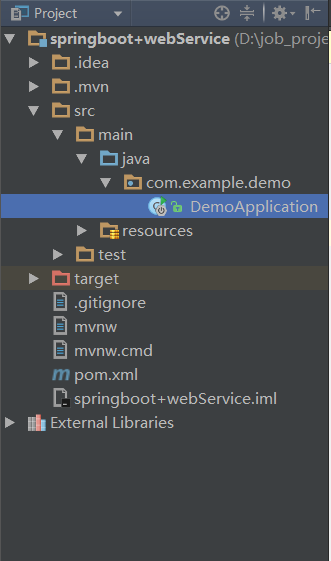
2.在启动类中编写一个接口,然后启动项目,访问http://localhost:8080测试项目是否存在问题。
package com.example.demo; import org.springframework.boot.SpringApplication;
import org.springframework.boot.autoconfigure.SpringBootApplication;
import org.springframework.web.bind.annotation.RequestMapping;
import org.springframework.web.bind.annotation.RestController; @SpringBootApplication
@RestController
public class DemoApplication { public static void main(String[] args) {
SpringApplication.run(DemoApplication.class, args);
} @RequestMapping("/")
public String hello(){
return "hello spring boot";
}
}
二、编写webservice接口
在com.example.demo路径下新建webservice目录,并在该目录下新建webservice接口TestService.java,编写一个webService接口方法。
在该接口上使用javax.jws.WebServcie注解;在方法上使用javax.jws.WebMethod注解。
package com.example.demo.webservice; import javax.jws.WebMethod;
import javax.jws.WebParam;
import javax.jws.WebService; @WebService
public interface TestService { @WebMethod
String hiWebService(@WebParam(name = "hi") String s);
}
3.在相同路径下新建TestService接口的实现类TestServiceImpl.java,实现接口方法。并且在该类上使用javax.jws.WebService注解和org.springframework.stereotype.Service注解,是该类即是一个webService接口服务类又是作为一个可以被spring管理的bean。
package com.example.demo.webservice; import org.apache.commons.logging.Log;
import org.apache.commons.logging.LogFactory;
import org.springframework.stereotype.Service; import javax.jws.WebService; @WebService
@Service
public class TestServiceImpl implements TestService{ private Log log = LogFactory.getLog(TestServiceImpl.class); @Override
public String hiWebService(String s) {
String msg = "获取内容:"+s;
log.info(msg);
return msg;
}
}
三、启动配置
使用ApplicationContext事件机制来完成webService接口的自动发布。
使用ApplicationListener监听ContextRefreshedEvent事件。ContextRefreshedEvent就是在ApplicationContext被初始化(所有的bean被成功装载,后处理bean被检测或成功激活,所有的singleton bean被实例化,ApplicationConte容器已就绪可用)或刷新时,该事件被发布。
在webservice目录下新建一个类BeforeStartUp.java,实现ApplicationListene接口。
重写onApplicationEvent方法。在该方法中发布webService服务。使用javax.xml.ws.Endpoint的publish方法发布。该方法有两个参数,第一个是要使用的地址和传输/协议的URI。URI必须使用SOAP 1.1 / HTTP 绑定。第二个参数是webService的接口实现类。
该类也必须使用@Service,@Component或者@Configuration注解被spring管理,使其可以被自动装载。
package com.example.demo.webservice; import org.apache.commons.logging.Log;
import org.apache.commons.logging.LogFactory;
import org.springframework.beans.factory.annotation.Autowired;
import org.springframework.beans.factory.annotation.Value;
import org.springframework.context.ApplicationListener;
import org.springframework.context.event.ContextRefreshedEvent;
import org.springframework.stereotype.Service; import javax.xml.ws.Endpoint; @Service
public class BeforeStartUp implements ApplicationListener<ContextRefreshedEvent>{ private Log log = LogFactory.getLog(BeforeStartUp.class); // @Value("${spring.ws.address}")
private static String address = "http://localhost:8002/ws/hello"; @Autowired
private TestService testService; @Override
public void onApplicationEvent(ContextRefreshedEvent event) {
Endpoint.publish(address,testService);
log.info("webService 服务发布成功!!!");
log.info("wsdl地址:"+address+"?wsdl");
}
}
四、启动应用,自动发布
启动应用程序,观察控制台日志。出现如下日志即表示服务发布成功。
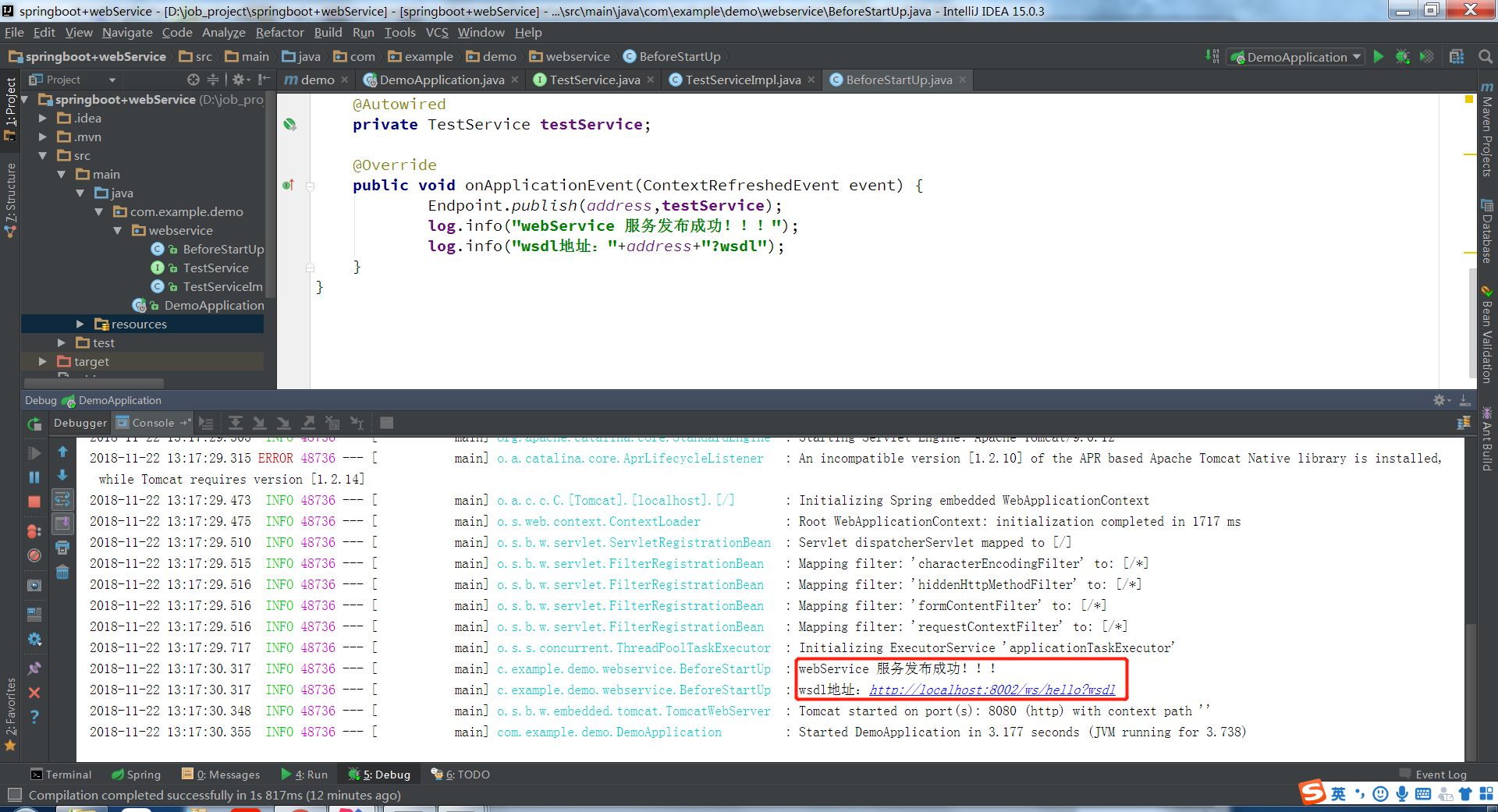
点击wsdl地址即可在浏览器上查看该webService的wsdl的内容。
由于webService是跨平台的。只要通过该wsdl文件就可以生成相应平台上的客户端或者服务端代码。
五、生成客户端代码(使用的是IDEA编辑器),通过客户端访问webservice接口
新建一个Java项目。
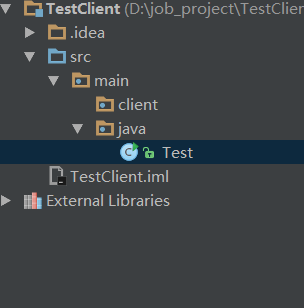
右击client,选择webService,选择generate java code from wsdl

3.
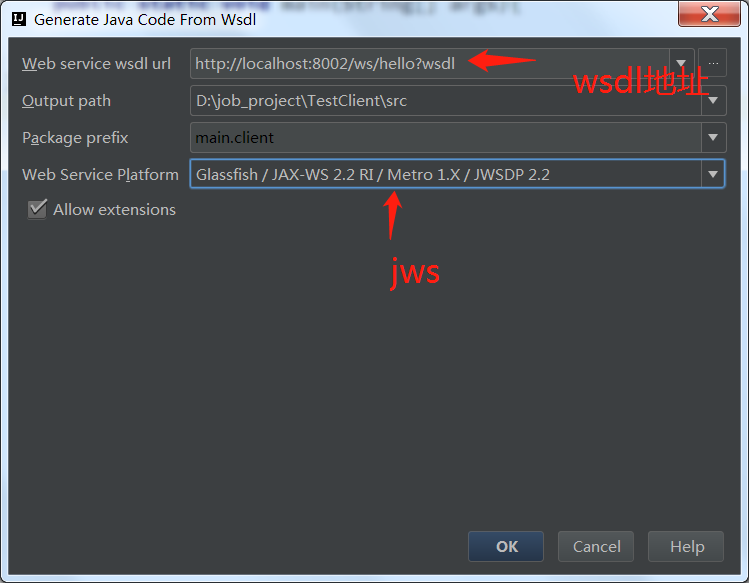
4.点击ok即可生成客户端代码。调用接口跟平常写程序调用方法没什么两样。方法在TestServiceImpl中,获取TestServiceImpl对象的方法在TestServcieImplService中。在main方法中调用:
package main.java; import main.client.TestServiceImpl;
import main.client.TestServiceImplService; public class Test { public static void main(String[] args){
TestServiceImpl service = (new TestServiceImplService()).getTestServiceImplPort();
String s = service.hiWebService("hi webService!");
System.out.println(s);
}
}
六、运行main方法、查看接口调用
客户端:
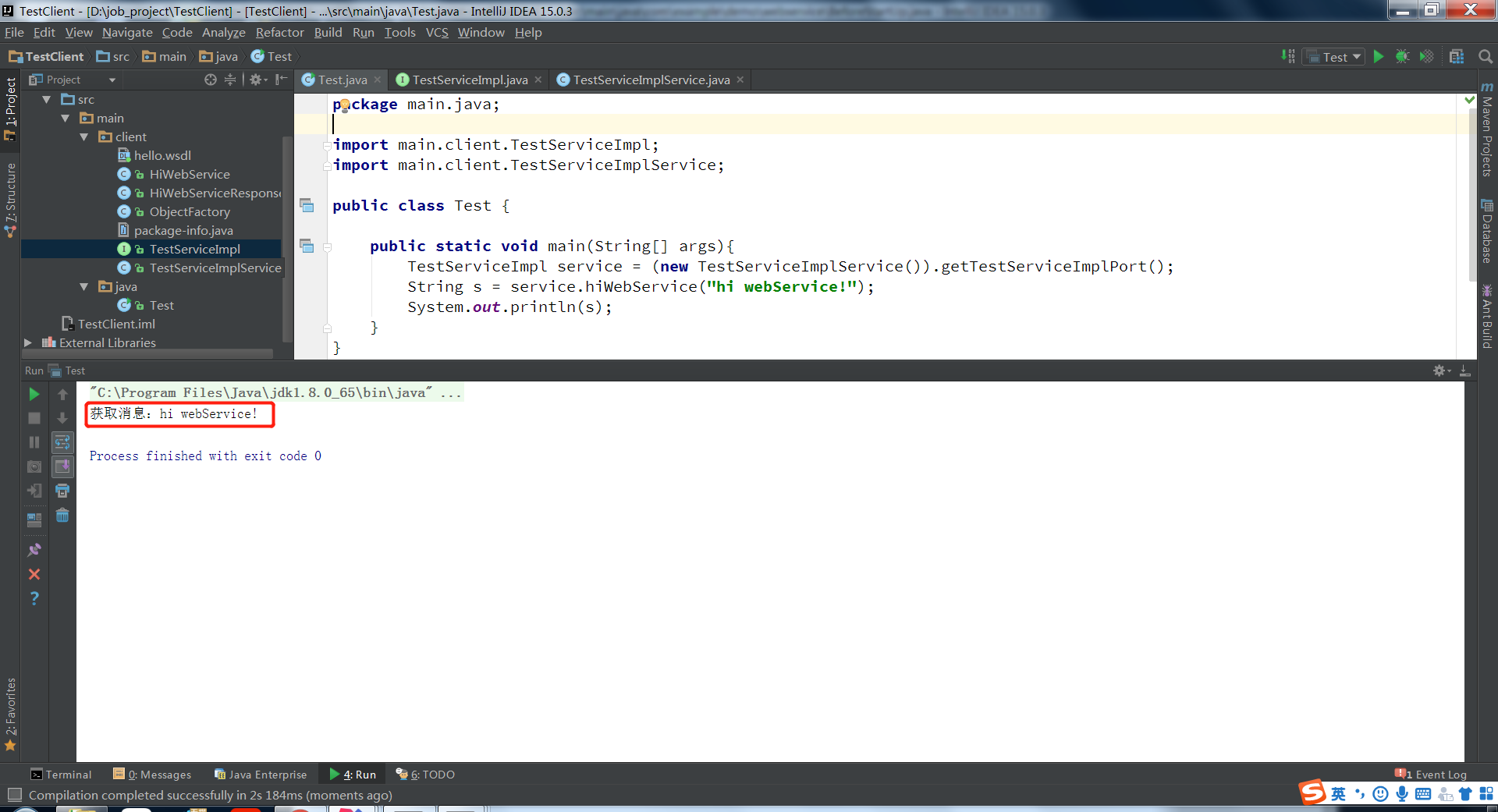
说明接口已经成功调用。
服务端:
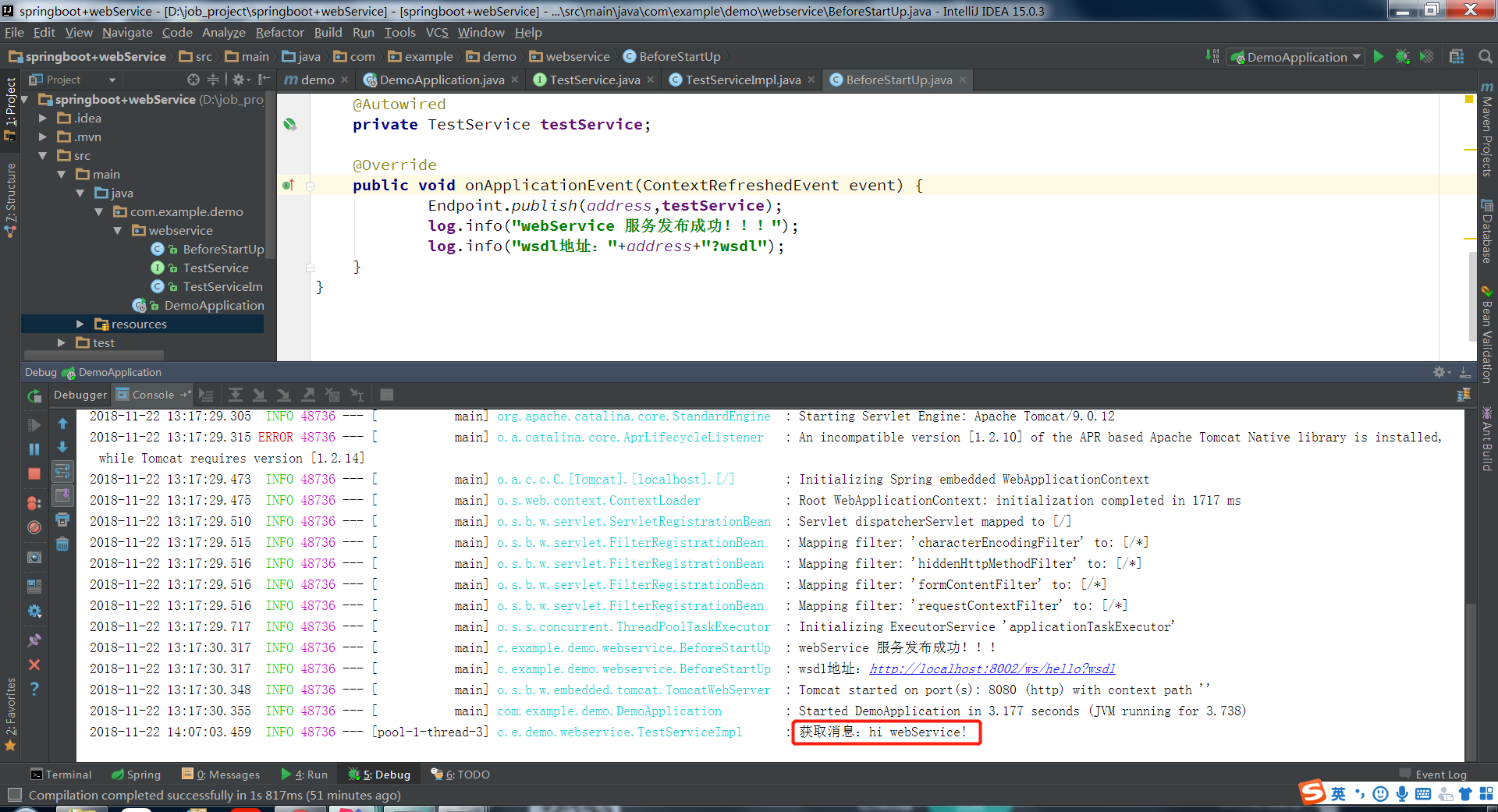
七、项目结构
本例子分为两部分,有客户端,也有webservice端,如下所示:
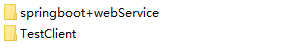
注:本文著作权归作者,由demo大师发表,拒绝转载,转载需要作者授权
在spring boot微服务中使用JWS发布webService的更多相关文章
- 【原创】Docker容器及Spring Boot微服务应用
Docker容器及Spring Boot微服务应用 1 什么是Docker 1.1 Docker的出现 问题一:项目实施环境复杂问题 传统项目实施过程中经常会出现“程序在我这跑得好好的,在你那怎么就不 ...
- 【spring boot】spring cloud下spring boot微服务启动没有报错,但是访问访问不到
spring cloud下spring boot微服务启动没有报错,但是访问访问不到 解决方法: 可能是端口被占用了,但是依旧启用成功了. 更改一下项目启用的端口号,再重新启动查看是否可以正常访问.
- Spring Boot 微服务应用集成Prometheus + Grafana 实现监控告警
Spring Boot 微服务应用集成Prometheus + Grafana 实现监控告警 一.添加依赖 1.1 Actuator 的 /prometheus端点 二.Prometheus 配置 部 ...
- Spring Cloud微服务中网关服务是如何实现的?(Zuul篇)
导读 我们知道在基于Spring Cloud的微服务体系中,各个微服务除了在内部提供服务外,有些服务接口还需要直接提供给客户端,如Andirod.IOS.H5等等. 而一个很尴尬的境地是,如果直接将提 ...
- 基于Centos7.4搭建prometheus+grafana+altertManger监控Spring Boot微服务(docker版)
目的:给我们项目的微服务应用都加上监控告警.在这之前你需要将 Spring Boot Actuator引入 本章主要介绍 如何集成监控告警系统Prometheus 和图形化界面Grafana 如何自定 ...
- Spring Boot微服务架构入门
概述 还记得在10年毕业实习的时候,当时后台三大框架为主流的后台开发框架成软件行业的标杆,当时对于软件的认识也就是照猫画虎,对于为什么会有这么样的写法,以及这种框架的优势或劣势,是不清楚的,Sprin ...
- Spring Boot微服务如何集成fescar解决分布式事务问题?
什么是fescar? 关于fescar的详细介绍,请参阅fescar wiki. 传统的2PC提交协议,会持有一个全局性的锁,所有局部事务预提交成功后一起提交,或有一个局部事务预提交失败后一起回滚,最 ...
- Spring Cloud 微服务中搭建 OAuth2.0 认证授权服务
在使用 Spring Cloud 体系来构建微服务的过程中,用户请求是通过网关(ZUUL 或 Spring APIGateway)以 HTTP 协议来传输信息,API 网关将自己注册为 Eureka ...
- Spring Boot微服务框架的搭建
(1)spring boot简介 Spring Boot是由Pivotal团队提供的全新框架,其设计目的是用来简化新Spring应用的初始搭建以及开发过程.该框架使用了特定的方式来进行配置,从而使开发 ...
随机推荐
- iOS:简易的音视屏播放框架XYQPlayer
一.前缀 一直都想好好学学音视频这方面的知识,抽了几个周末参考一些资料,尝试着写了一个简易的音视频播放框架,支持音视频播放.视频截图.音乐缓存,其实吧,也就是尽可能的封装罢了,方便以后自己使用.目前只 ...
- Sutherland-Hodgeman多边形裁剪
原文地址:http://course.cug.edu.cn/cugFirst/computer_graphics/class/course/3-3-1-a.htm
- linux驱动编写(电源管理驱动)
对于嵌入式设备来说,合适的电源管理,不仅可以延长电池的寿命,而且可以省电,延长设备运行时间,在提高用户体验方面有很大的好处.所以,各个soc厂家在这方面花了很多的功夫.下面,我们可以看看linux是如 ...
- Lync 2013安装中遇到的关于SQL Mirroring的一次报错的解决
Problem Description ================= Following the Lync Deployment Wizard to setup Database Mirrori ...
- 糟糕的css用法 1
现在网站追求越来越漂亮好看,越来越炫,所以css是必不可少的.可是我发现许多人使用css的方式是不对的,至少是不推荐的. 比如下面的css用法不对 (1)一个页面对应一个css文件 这种做法是我深恶痛 ...
- 用条件随机场CRF进行字标注中文分词(Python实现)
http://www.tuicool.com/articles/zq2yyi http://blog.csdn.net/u010189459/article/details/38546115 主题 ...
- Linq-进行Json序列化的过程中出现错误解决办法
错误截图如下: 这是因为表t_sysuser与表t_sysrole之间存在外键联系导致的 解决办法: 进入到创建的linq to sql类中,右键[属性]-将序列化模式修改为[单向]保存即可
- [转]xshell实现端口转发
原文: https://www.cnblogs.com/linxizhifeng/p/8657795.html https://blog.csdn.net/qq_34039315/article/de ...
- 基于ARM的模拟器
ARM的ARMulator: ARMulator 是一个在 ARM 公司推出的集成开发环境 ADS (ARM Developer Suite)中提供的指令集模拟器.它与运行在通用计算机(通常是x86体 ...
- hadoop hue切换中文版
搭建了Hue之后发现只有英文的界面,非常不开心,于是百度谷歌了一大堆也没有发现可靠的办法,就自己上手了一把,亲测可行. 英文版: 中文版: hue切换使用中文版的方法如下: 1.修改配置文件 vi / ...
