CentOS 7 firewalld
1、firewalld的基本使用
启动: systemctl start firewalld
查看状态: systemctl status firewalld
停止: systemctl disable firewalld
禁用: systemctl stop firewalld 2.systemctl是CentOS7的服务管理工具中主要的工具,它融合之前service和chkconfig的功能于一体。
启动一个服务:systemctl start firewalld.service
关闭一个服务:systemctl stop firewalld.service
重启一个服务:systemctl restart firewalld.service
显示一个服务的状态:systemctl status firewalld.service
在开机时启用一个服务:systemctl enable firewalld.service
在开机时禁用一个服务:systemctl disable firewalld.service
查看服务是否开机启动:systemctl is-enabled firewalld.service
查看已启动的服务列表:systemctl list-unit-files|grep enabled
查看启动失败的服务列表:systemctl --failed 3.配置firewalld-cmd 查看版本: firewall-cmd --version
查看帮助: firewall-cmd --help
显示状态: firewall-cmd --state
查看所有打开的端口: firewall-cmd --zone=public --list-ports
更新防火墙规则: firewall-cmd --reload
查看区域信息: firewall-cmd --get-active-zones
查看指定接口所属区域: firewall-cmd --get-zone-of-interface=eth0
拒绝所有包:firewall-cmd --panic-on
取消拒绝状态: firewall-cmd --panic-off
查看是否拒绝: firewall-cmd --query-panic 那怎么开启一个端口呢
添加
firewall-cmd --zone=public --add-port=80/tcp --permanent (--permanent永久生效,没有此参数重启后失效)
重新载入
firewall-cmd --reload
查看
firewall-cmd --zone= public --query-port=80/tcp
删除
firewall-cmd --zone= public --remove-port=80/tcp --permanent
使用链接: https://www.zhaokeli.com/Article/6321.html
>开放端口8080 也是踩了比较几个坑
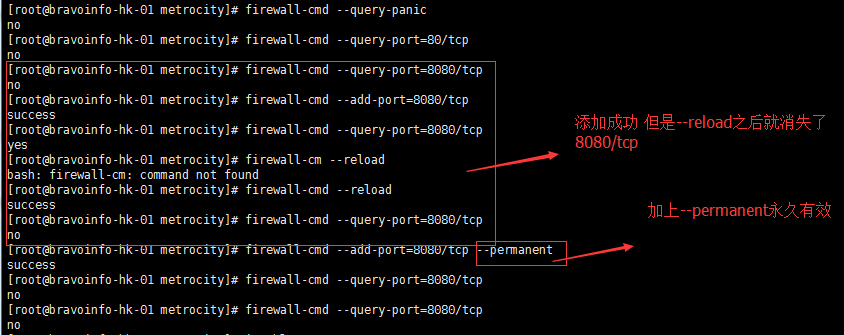
--permanent添加8080成功后, 我查询不到8080端口yes 然后,执行firewall-cmd --reload,才会有效果.如下图

这样就添加成功叻.谢谢
CentOS 7 firewalld的更多相关文章
- CentOS 使用firewalld打开防火墙与端口
CentOS 使用firewalld打开防火墙与端口 LinuxCentOS 基本使用 启动 : systemctl start firewalld 关闭 : systemctl stop firew ...
- centos出现“FirewallD is not running”怎么办
最近在阿里云服务器centos上安装了mysql数据库,默认是不开启远端访问功能,需要设置一下防火墙,在开放默认端口号 3306时提示FirewallD is not running,经过排查发现是防 ...
- centos出现“FirewallD is not running”
最近在服务器centos上安装了rdis数据库,默认是不开启远端访问功能,需要设置一下防火墙,在开放默认端口号 8888时提示FirewallD is not running,经过排查发现是防火墙就没 ...
- CentOS 7 firewalld 配置详解
1.在CentOS 7里有几种防火墙共存:firewalld.iptables.ebtables. 默认是使用firewalld来管理netfilter子系统,不过底层调用的命令仍然是iptables ...
- CentOS 7 firewalld使用简介
1.firewalld简介 firewalld是centos7的一大特性,最大的好处有两个:支持动态更新,不用重启服务:第二个就是加入了防火墙的“zone”概念 firewalld有图形界面和工具 ...
- [daily][centos][iptables][firewalld] firewalld的初步了解
CentOS7中默认使用firewalld代替了iptables . 接下来将对firewalld, 做一些初步的了解. 首先读一下, redhat的文档: https://access.redhat ...
- CentOS 7 firewalld vsftpd开放端口
开放FTP端口的方法: 暂时开放 ftp 服务 firewall-cmd --add-service=ftp 1 永久开放 ftp 服务 firewall-cmd --add-service=ftp ...
- CentOS 7 Firewalld 常用操作
1.简介 Zone 级别 drop: 丢弃所有进入的包,而不给出任何响应block: 拒绝所有外部发起的连接,允许内部发起的连接public: 允许指定的进入连接external: 同上,对伪装的进入 ...
- CentOS 7 firewalld详解,添加删除策略
一.CentOS7中firewall防火墙 修改防火墙配置文件之前,需要对之前防火墙[/etc/firewalld/zones/public.xml]做好备份 重启防火墙后,需要确认防火墙状态和防火墙 ...
随机推荐
- C条件编译
#include <stdio.h> void main() { #ifdef AAA printf("find AAA defined\n"); #else prin ...
- ZH奶酪:Python 中缀表达式转换后缀表达式
实现一个可以处理加减乘数运算的中缀表达式转换后缀表达式的程序: 一个输入中缀表达式inOrder 一个输出池pool 一个缓存栈stack 从前至后逐字读取inOrder 首先看一下不包含括号的: ( ...
- S5PV210 移植无线wifi网卡 MT7601
一.准备工作 1.MT7601驱动下载 点击下载 2.插入usb WiFi 启动开发板linux,lsusb查看usb驱动 Bus 001 Device 003: ID 148f:7601看到的是该驱 ...
- Oracle 实例恢复
-======================= -- Oracle 实例恢复 --======================= 一.Oracle实例失败 Oracle实例失败多为实例非一致性关闭所 ...
- Maven的dependency scope属性
官方地址:https://maven.apache.org/guides/introduction/introduction-to-dependency-mechanism.html#Dependen ...
- java 访问修饰符:public protected default private
- Jmeter中Websocket协议支持包的使用(转)
转自:http://blog.csdn.net/typing_yes_no/article/details/49512167 参考的来源是国外一篇文章,已经整理成pdf格式(http://yunpan ...
- npm 发包的简易流程
发包的简易流程: https://www.jianshu.com/p/ea64fd01679c 错误集锦: npm publish error: 403. You do not have permi ...
- ML(3.2): NavieBayes R_kalR
ML3.1 介绍e1071包实施朴素贝叶斯分类的函数,本例使用klaR包中的NaiveBayes函数,因为该函数较之前者增加了两个功能,一个是可以输入先验概率,另一个是在正态分布基础上增加了核平滑密度 ...
- Windows Server 2008 R2 3389端口更改
Windows Server 2008 R2 3389端口更改 2016-04-28 23:08 4734人阅读 评论(0) 收藏 举报 分类: Windows(61) 版权声明:本文为博主原创文 ...
