TX2之多线程读取视频及深度学习推理
背景
一般在TX2上部署深度学习模型时,都是读取摄像头视频或传入视频文件进行推理,从视频中抽取帧进行目标检测等任务。对于大点的模型,推理的速度是赶不上摄像头或视频的帧率的,如果我们使用单线程进行处理,即读取一帧检测一帧,推理会堵塞视频的正常传输,表现出来就是摄像头视频有很大的延迟,如果是对实时性要求较高,这种延迟是难以接受的。因此,采用多线程的方法,将视频读取与深度学习推理放在两个线程里,互不影响,达到实时的效果。
实现方法
将摄像头的视频读取放入子线程,充当一个生产者的角色,将推理放入主线程,充当消费者的角色,主线程推理完一帧后从子线程提数据,继续推理,下图是原博文的一幅图片,描述了两个线程的关系:
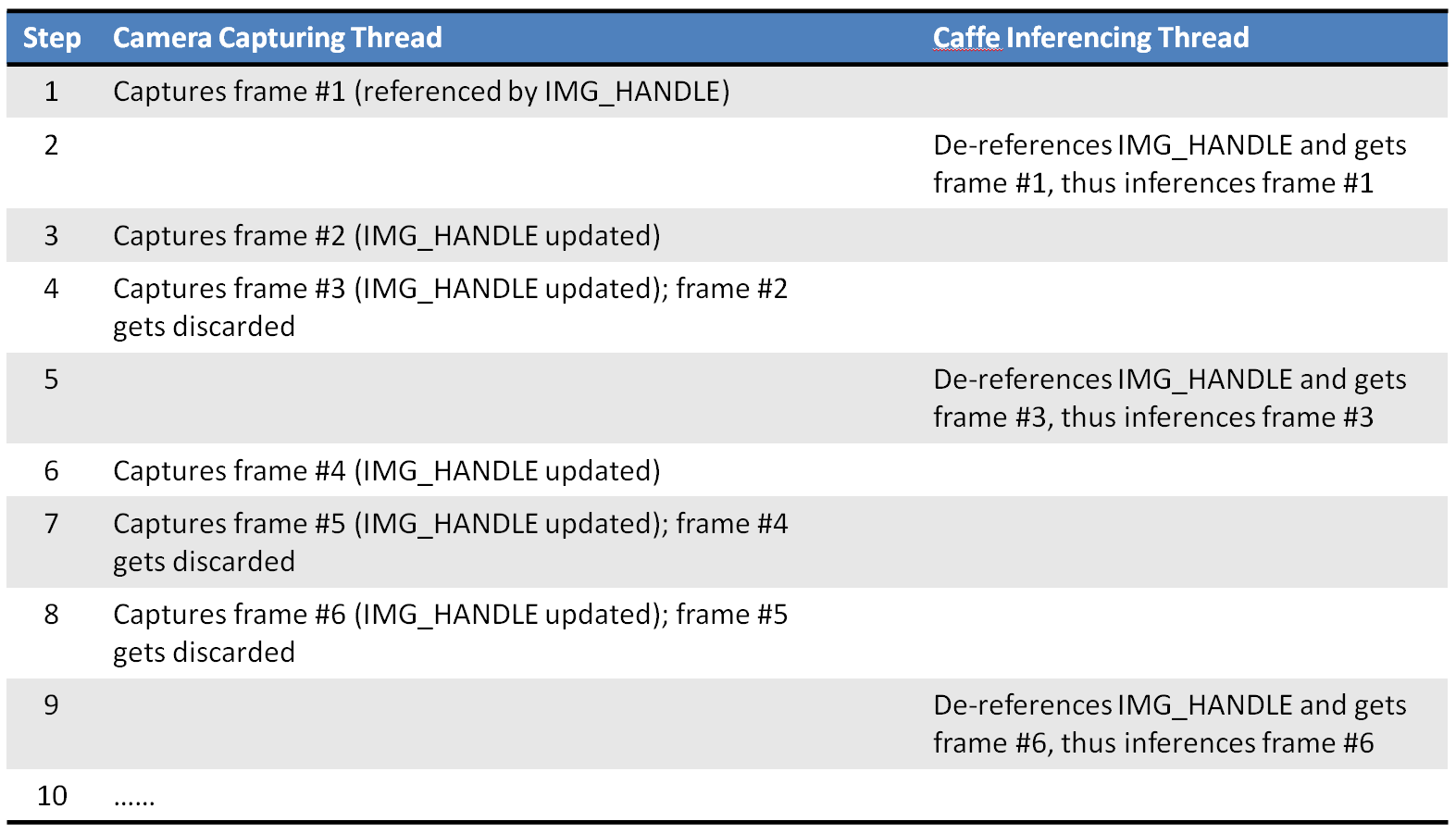
程序实现
子线程
"""camera.py
This code implements the Camera class, which encapsulates code to
handle IP CAM, USB webcam or the Jetson onboard camera. The Camera
class is further extend to take either a video or an image file as
input.
"""
import time
import logging
import threading
import numpy as np
import cv2
def open_cam_rtsp(uri, width, height, latency):
"""Open an RTSP URI (IP CAM)."""
gst_str = ('rtspsrc location={} latency={} ! '
'rtph264depay ! h264parse ! omxh264dec ! '
'nvvidconv ! '
'video/x-raw, width=(int){}, height=(int){}, '
'format=(string)BGRx ! videoconvert ! '
'appsink').format(uri, latency, width, height)
return cv2.VideoCapture(gst_str, cv2.CAP_GSTREAMER)
def open_cam_usb(dev, width, height):
"""Open a USB webcam.
We want to set width and height here, otherwise we could just do:
return cv2.VideoCapture(dev)
"""
gst_str = ('v4l2src device=/dev/video{} ! '
'video/x-raw, width=(int){}, height=(int){}, '
'format=(string)RGB ! videoconvert ! '
'appsink').format(dev, width, height)
return cv2.VideoCapture(gst_str, cv2.CAP_GSTREAMER)
def open_cam_onboard(width, height):
"""Open the Jetson onboard camera.
On versions of L4T prior to 28.1, you might need to add
'flip-method=2' into gst_str.
"""
gst_str = ('nvcamerasrc ! '
'video/x-raw(memory:NVMM), '
'width=(int)2592, height=(int)1458, '
'format=(string)I420, framerate=(fraction)30/1 ! '
'nvvidconv ! '
'video/x-raw, width=(int){}, height=(int){}, '
'format=(string)BGRx ! videoconvert ! '
'appsink').format(width, height)
return cv2.VideoCapture(gst_str, cv2.CAP_GSTREAMER)
def grab_img(cam):
"""This 'grab_img' function is designed to be run in the sub-thread.
Once started, this thread continues to grab a new image and put it
into the global 'img_handle', until 'thread_running' is set to False.
"""
while cam.thread_running:
if cam.args.use_image:
assert cam.img_handle is not None, 'img_handle is empty in use_image case!'
# keep using the same img, no need to update it
time.sleep(0.01) # yield CPU to other threads
else:
_, cam.img_handle = cam.cap.read()
fps = cam.cap.get(cv2.CAP_PROP_FPS)
time.sleep(1/fps) # fps = 20hz
print('time sleep ', 1/fps)
if cam.img_handle is None:
logging.warning('grab_img(): cap.read() returns None...')
break
cam.thread_running = False
class Camera():
"""Camera class which supports reading images from theses video sources:
1. Video file
2. Image (jpg, png, etc.) file, repeating indefinitely
3. RTSP (IP CAM)
4. USB webcam
5. Jetson onboard camera
"""
def __init__(self, args):
self.args = args
self.is_opened = False
self.thread_running = False
self.img_handle = None
self.img_width = 0
self.img_height = 0
self.cap = None
self.thread = None
def open(self):
"""Open camera based on command line arguments."""
assert self.cap is None, 'Camera is already opened!'
args = self.args
if args.use_file:
self.cap = cv2.VideoCapture(args.filename)
# ignore image width/height settings here
elif args.use_image:
self.cap = 'OK'
self.img_handle = cv2.imread(args.filename)
# ignore image width/height settings here
if self.img_handle is not None:
self.is_opened = True
self.img_height, self.img_width, _ = self.img_handle.shape
elif args.use_rtsp:
self.cap = open_cam_rtsp(
args.rtsp_uri,
args.image_width,
args.image_height,
args.rtsp_latency
)
elif args.use_usb:
self.cap = open_cam_usb(
args.video_dev,
args.image_width,
args.image_height
)
else: # by default, use the jetson onboard camera
self.cap = open_cam_onboard(
args.image_width,
args.image_height
)
if self.cap != 'OK':
if self.cap.isOpened():
# Try to grab the 1st image and determine width and height
_, img = self.cap.read()
if img is not None:
self.img_height, self.img_width, _ = img.shape
self.is_opened = True
def start(self):
assert not self.thread_running
self.thread_running = True
self.thread = threading.Thread(target=grab_img, args=(self,))
self.thread.start()
def stop(self):
self.thread_running = False
self.thread.join()
def read(self):
if self.args.use_image:
return np.copy(self.img_handle)
else:
return self.img_handle
def release(self):
assert not self.thread_running
if self.cap != 'OK':
self.cap.release()
主线程
主线程程序以tensorflow object-detection部分为主,重点看里边读摄像头或视频的方法,运行时要传入读取的摄像头或视频参数:
# coding: utf-8
import numpy as np
import os
import six.moves.urllib as urllib
import sys
import tarfile
import tensorflow as tf
import zipfile
from collections import defaultdict
from io import StringIO
from matplotlib import pyplot as plt
from PIL import Image
import cv2
import time
from PIL import Image
import tensorflow.contrib.tensorrt as trt
from camera import Camera
import argparse
os.environ['CUDA_VISIBLE_DEVICES'] = '0'
# This is needed since the notebook is stored in the object_detection folder.
sys.path.append("..")
from object_detection.utils import ops as utils_ops
if tf.__version__ < '1.4.0':
raise ImportError('Please upgrade your tensorflow installation to v1.4.* or later!')
from utils import label_map_util
from utils import visualization_utils as vis_util
# Path to frozen detection graph. This is the actual model that is used for the object detection.
PATH_TO_FROZEN_GRAPH = 'data/ssd_mobilenet_coco_0129/frozen_inference_graph.pb'
# List of the strings that is used to add correct label for each box.
PATH_TO_LABELS = os.path.join('data/object-detection.pbtxt')
NUM_CLASSES = 12
VIDEO_NAME = 'data/2018-09-10_162811'
filename = VIDEO_NAME + '.mp4'
def parse_args():
"""Parse input arguments."""
desc = ('This script captures and displays live camera video, '
'and does real-time object detection with TF-TRT model '
'on Jetson TX2/TX1')
parser = argparse.ArgumentParser(description=desc)
parser.add_argument('--file', dest='use_file',
help='use a video file as input (remember to '
'also set --filename)',
action='store_true')
parser.add_argument('--image', dest='use_image',
help='use an image file as input (remember to '
'also set --filename)',
action='store_true')
parser.add_argument('--filename', dest='filename',
help='video file name, e.g. test.mp4',
default='data/2018-09-10_162811.mp4', type=str)
parser.add_argument('--rtsp', dest='use_rtsp',
help='use IP CAM (remember to also set --uri)',
action='store_true')
parser.add_argument('--uri', dest='rtsp_uri',
help='RTSP URI, e.g. rtsp://admin:jiaxun123@192.168.170.119/H.264/ch1/main',
default=None, type=str)
parser.add_argument('--latency', dest='rtsp_latency',
help='latency in ms for RTSP [200]',
default=200, type=int)
parser.add_argument('--usb', dest='use_usb',
help='use USB webcam (remember to also set --vid)',
action='store_true')
parser.add_argument('--vid', dest='video_dev',
help='device # of USB webcam (/dev/video?) [1]',
default=1, type=int)
parser.add_argument('--width', dest='image_width',
help='image width [1280]',
default=1280, type=int)
parser.add_argument('--height', dest='image_height',
help='image height [720]',
default=720, type=int)
parser.add_argument('--confidence', dest='conf_th',
help='confidence threshold [0.3]',
default=0.3, type=float)
args = parser.parse_args()
return args
def detect_in_video():
args = parse_args()
detection_graph = tf.Graph()
with detection_graph.as_default():
od_graph_def = tf.GraphDef()
with tf.gfile.GFile(PATH_TO_FROZEN_GRAPH, 'rb') as fid:
serialized_graph = fid.read()
od_graph_def.ParseFromString(serialized_graph)
tf.import_graph_def(od_graph_def, name='')
label_map = label_map_util.load_labelmap(PATH_TO_LABELS)
categories = label_map_util.convert_label_map_to_categories(
label_map, max_num_classes=NUM_CLASSES, use_display_name=True)
category_index = label_map_util.create_category_index(categories)
config = tf.ConfigProto()
config.gpu_options.allow_growth = True
with detection_graph.as_default():
with tf.Session(graph=detection_graph,config=config) as sess:
image_tensor = detection_graph.get_tensor_by_name('image_tensor:0')
detection_boxes = detection_graph.get_tensor_by_name(
'detection_boxes:0')
detection_scores = detection_graph.get_tensor_by_name(
'detection_scores:0')
detection_classes = detection_graph.get_tensor_by_name(
'detection_classes:0')
num_detections = detection_graph.get_tensor_by_name(
'num_detections:0')
cam = Camera(args)
cam.open()
cam.start()
while cam.thread_running:
frame = cam.read()
color_frame = cv2.cvtColor(frame, cv2.COLOR_BGR2RGB)
image_np_expanded = np.expand_dims(color_frame, axis=0)
(boxes, scores, classes, num) = sess.run(
[detection_boxes, detection_scores,
detection_classes, num_detections],
feed_dict={image_tensor: image_np_expanded})
def main():
detect_in_video()
if __name__ =='__main__':
main()
Ref
TX2之多线程读取视频及深度学习推理的更多相关文章
- 在TX2上多线程读取视频帧进行caffe推理
参考文章:Multi-threaded Camera Caffe Inferencing TX2之多线程读取视频及深度学习推理 背景 一般在TX2上部署深度学习模型时,都是读取摄像头视频或者传入视频文 ...
- NVIDIA TensorRT高性能深度学习推理
NVIDIA TensorRT高性能深度学习推理 NVIDIA TensorRT 是用于高性能深度学习推理的 SDK.此 SDK 包含深度学习推理优化器和运行时环境,可为深度学习推理应用提供低延迟和高 ...
- Papers | 图像/视频增强 + 深度学习
目录 I. ARCNN 1. Motivation 2. Contribution 3. Artifacts Reduction Convolutional Neural Networks (ARCN ...
- 【ARM-Linux开发】【CUDA开发】【深度学习与神经网络】Jetson Tx2安装相关之三
JetPack(Jetson SDK)是一个按需的一体化软件包,捆绑了NVIDIA®Jetson嵌入式平台的开发人员软件.JetPack 3.0包括对Jetson TX2 , Jetson TX1和J ...
- 机器学习(Machine Learning)&深度学习(Deep Learning)资料【转】
转自:机器学习(Machine Learning)&深度学习(Deep Learning)资料 <Brief History of Machine Learning> 介绍:这是一 ...
- 机器学习(Machine Learning)与深度学习(Deep Learning)资料汇总
<Brief History of Machine Learning> 介绍:这是一篇介绍机器学习历史的文章,介绍很全面,从感知机.神经网络.决策树.SVM.Adaboost到随机森林.D ...
- TensorRT深度学习训练和部署图示
TensorRT深度学习训练和部署 NVIDIA TensorRT是用于生产环境的高性能深度学习推理库.功率效率和响应速度是部署的深度学习应用程序的两个关键指标,因为它们直接影响用户体验和所提供服务的 ...
- MLPerf结果证实至强® 可有效助力深度学习训练
MLPerf结果证实至强 可有效助力深度学习训练 核心与视觉计算事业部副总裁Wei Li通过博客回顾了英特尔这几年为提升深度学习性能所做的努力. 目前根据英特尔 至强 可扩展处理器的MLPerf结果显 ...
- 实战深度学习OpenCV(二):读取并播放本地或者摄像头的视频
一.读取并播放的代码如下: #include "pch.h" #include <iostream> #include <opencv2/core/core.hp ...
随机推荐
- Github 使用的Markdown语言
简介 官方站点:http://daringfireball.net/projects/markdown/syntax 中文介绍:http://www.worldhello.net/gotgithub/ ...
- linux环境下搭建osm_web服务器二(Mapnik及apache2mod_tile配置):
Mapnik及apache2mod_tile配置 上一篇,我们配置好了PostgreSQL服务器,导入了测试数据.今天,我们来配置 mapnik2 + apache2 + mod_tile 的WMS服 ...
- RMAN备份(转)
原文:http://blog.csdn.net/leshami/article/details/6032739 一.数据库备份与RMAN备份的概念 1.数据库完全备份:按归档模式分为归档和非归档 归档 ...
- Spring框架总结(九)
三.AOP编程 关注点代码:除了业务代码以外的代码.比如开启事务,关闭事务,异常处理核心业务代码:保存用户这一句才是重点.例子如下:// 保存一个用户public void add(User user ...
- jQuary总结9:html()的常见用法
1html() 不传参数 用于获取内容 //html <div> <p></p> <span></span> 文本 </div> ...
- thinkphp+memcache缓存例子
public function dailyRelays() { $history = I('post.history'); $da = new \Home\Model\DailyrelayModel( ...
- C++11中的tuple应用:让函数返回多个值
在没有tuple之前,如果函数需要返回多个值,则必须定义一个结构体,有了C++11,可以基于tuple直接做了,下面是个示例: // 编译:g++ -std=c++11 -g -o x x.cpp # ...
- 编写高质量代码改善C#程序的157个建议——建议132:考虑用类名作为属性名
建议132:考虑用类名作为属性名 一般来说,若果属性对应一个类型,应该直接用类型名命名属性名.如下: class Person { public Company Company { get; set; ...
- Gym 100989L (DFS)
AbdelKader enjoys math. He feels very frustrated whenever he sees an incorrect equation and so he tr ...
- MySQL的下载和安装
MySQL的下载 MySQL官网:https://www.mysql.com/ MySQL的安装 https://jingyan.baidu.com/article/6181c3e0d27a57152 ...
