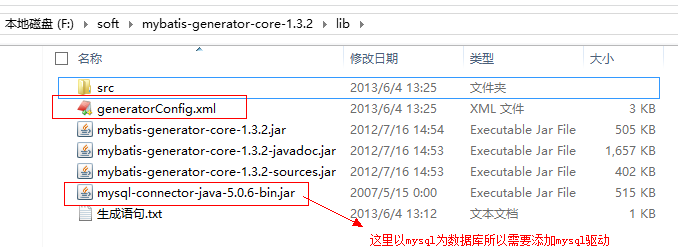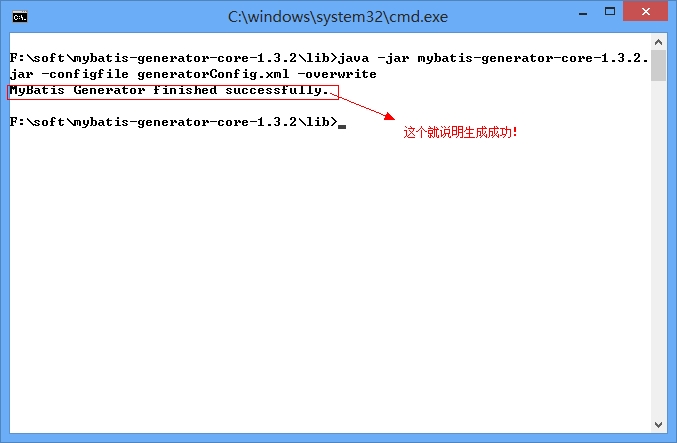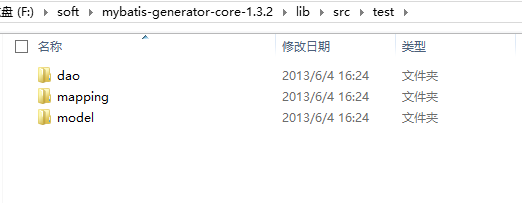MyBatis学习4---使用MyBatis_Generator生成Dto、Dao、Mapping
由于MyBatis属于一种半自动的ORM框架,所以主要的工作将是书写Mapping映射文件,但是由于手写映射文件很容易出错,所以查资料发现有现成的工具可以自动生成底层模型类、Dao接口类甚至Mapping映射文件。
一、建立表结构
CREATE TABLE `user` (
`id` varchar(50) NOT NULL,
`username` varchar(18) CHARACTER SET utf8 COLLATE utf8_bin DEFAULT NULL,
`password` varchar(18) DEFAULT NULL,
`email` varchar(50) DEFAULT NULL,
`name` varchar(18) DEFAULT NULL,
`sex` varchar(2) DEFAULT NULL,
`birthday` varchar(50) DEFAULT NULL,
`address` varchar(500) DEFAULT NULL,
`tel` varchar(18) DEFAULT NULL,
`qq` varchar(18) DEFAULT NULL,
`image` varchar(50) DEFAULT NULL,
`sfjh` varchar(1) DEFAULT NULL,
`sfzx` varchar(1) DEFAULT NULL,
`sfhf` varchar(1) DEFAULT NULL,
`sfpl` varchar(1) DEFAULT NULL,
`sffx` varchar(1) DEFAULT NULL,
PRIMARY KEY (`id`)
) ENGINE=InnoDB DEFAULT CHARSET=utf-8;
二、下载mybatis-generator-core
进入:http://code.google.com/p/mybatis/
选择Downloads,再选择MyBatis Generator Tool下载即可。
三、生成配置文件
新建一个空的XML配置文件,名称可以随便取,这里以generatorConfig.xml为名。最好将这个文件放在下载后的lib目录中,如图:
其中mysql的驱动可以随便放在非中文路径的地方,这里为了方便就放在lib目录下。
自动生成最重要的就是配置文件的书写,现在就开始介绍generatorConfig.xml这个文件的具体内容:
- <?xml version="1.0" encoding="UTF-8"?>
- <!DOCTYPE generatorConfiguration
- PUBLIC "-//mybatis.org//DTD MyBatis Generator Configuration 1.0//EN"
- "http://mybatis.org/dtd/mybatis-generator-config_1_0.dtd">
- <generatorConfiguration>
- <!-- 数据库驱动-->
- <classPathEntry location="mysql-connector-java-5.0.6-bin.jar"/>
- <context id="DB2Tables" targetRuntime="MyBatis3">
- <commentGenerator>
- <property name="suppressDate" value="true"/>
- <!-- 是否去除自动生成的注释 true:是 : false:否 -->
- <property name="suppressAllComments" value="true"/>
- </commentGenerator>
- <!--数据库链接URL,用户名、密码 -->
- <jdbcConnection driverClass="com.mysql.jdbc.Driver" connectionURL="jdbc:mysql://localhost/test" userId="test" password="test">
- </jdbcConnection>
- <javaTypeResolver>
- <property name="forceBigDecimals" value="false"/>
- </javaTypeResolver>
- <!-- 生成模型的包名和位置-->
- <javaModelGenerator targetPackage="test.model" targetProject="src">
- <property name="enableSubPackages" value="true"/>
- <property name="trimStrings" value="true"/>
- </javaModelGenerator>
- <!-- 生成映射文件的包名和位置-->
- <sqlMapGenerator targetPackage="test.mapping" targetProject="src">
- <property name="enableSubPackages" value="true"/>
- </sqlMapGenerator>
- <!-- 生成DAO的包名和位置-->
- <javaClientGenerator type="XMLMAPPER" targetPackage="test.dao" targetProject="src">
- <property name="enableSubPackages" value="true"/>
- </javaClientGenerator>
- <!-- 要生成哪些表-->
- <table tableName="about" domainObjectName="AboutDto" enableCountByExample="false" enableUpdateByExample="false" enableDeleteByExample="false" enableSelectByExample="false" selectByExampleQueryId="false"></table>
- <table tableName="user" domainObjectName="UserDto" enableCountByExample="false" enableUpdateByExample="false" enableDeleteByExample="false" enableSelectByExample="false" selectByExampleQueryId="false"></table>
- <table tableName="syslogs" domainObjectName="SyslogsDto" enableCountByExample="false" enableUpdateByExample="false" enableDeleteByExample="false" enableSelectByExample="false" selectByExampleQueryId="false"></table>
- </context>
- </generatorConfiguration>
1、其中需要注意的有数据库驱动、数据库URL、用户名、密码、生成模型的包名和位置、生成映射文件的包名和位置、生成DAO的包名和位置以及最后需要生成的表名和对应的类名。
四、运行
需要通过CMD命令行方式来运行,首先可以先准备一个运行的脚本,这里使用的脚本是:java -jar mybatis-generator-core-1.3.2.jar -configfile generatorConfig.xml -overwrite
需要注意的是:mybatis-generator-core-1.3.2.jar为下载的对应版本的jar,generatorConfig.xml 为配置文件名,如果不为这个可以在这里进行修改。
启动cmd进入到“F:\soft\mybatis-generator-core-1.3.2\lib”这个目录下,如图:
生成成功后进到src目录下,可以看到已经生成了对应的model、dao、mapping,如图:
下面可以看看生成后的UserMapper.xml
- <?xml version="1.0" encoding="UTF-8" ?>
- <!DOCTYPE mapper PUBLIC "-//mybatis.org//DTD Mapper 3.0//EN" "http://mybatis.org/dtd/mybatis-3-mapper.dtd" >
- <mapper namespace="test.dao.UserDtoMapper" >
- <resultMap id="BaseResultMap" type="test.model.UserDto" >
- <id column="id" property="id" jdbcType="VARCHAR" />
- <result column="username" property="username" jdbcType="VARCHAR" />
- <result column="password" property="password" jdbcType="VARCHAR" />
- <result column="email" property="email" jdbcType="VARCHAR" />
- <result column="name" property="name" jdbcType="VARCHAR" />
- <result column="sex" property="sex" jdbcType="VARCHAR" />
- <result column="birthday" property="birthday" jdbcType="VARCHAR" />
- <result column="address" property="address" jdbcType="VARCHAR" />
- <result column="tel" property="tel" jdbcType="VARCHAR" />
- <result column="qq" property="qq" jdbcType="VARCHAR" />
- <result column="image" property="image" jdbcType="VARCHAR" />
- <result column="sfjh" property="sfjh" jdbcType="VARCHAR" />
- <result column="sfzx" property="sfzx" jdbcType="VARCHAR" />
- <result column="sfhf" property="sfhf" jdbcType="VARCHAR" />
- <result column="sfpl" property="sfpl" jdbcType="VARCHAR" />
- <result column="sffx" property="sffx" jdbcType="VARCHAR" />
- </resultMap>
- <sql id="Base_Column_List" >
- id, username, password, email, name, sex, birthday, address, tel, qq, image, sfjh,
- sfzx, sfhf, sfpl, sffx
- </sql>
- <select id="selectByPrimaryKey" resultMap="BaseResultMap" parameterType="java.lang.String" >
- select
- <include refid="Base_Column_List" />
- from user
- where id = #{id,jdbcType=VARCHAR}
- </select>
- <delete id="deleteByPrimaryKey" parameterType="java.lang.String" >
- delete from user
- where id = #{id,jdbcType=VARCHAR}
- </delete>
- <insert id="insert" parameterType="test.model.UserDto" >
- insert into user (id, username, password,
- email, name, sex, birthday,
- address, tel, qq, image,
- sfjh, sfzx, sfhf, sfpl,
- sffx)
- values (#{id,jdbcType=VARCHAR}, #{username,jdbcType=VARCHAR}, #{password,jdbcType=VARCHAR},
- #{email,jdbcType=VARCHAR}, #{name,jdbcType=VARCHAR}, #{sex,jdbcType=VARCHAR}, #{birthday,jdbcType=VARCHAR},
- #{address,jdbcType=VARCHAR}, #{tel,jdbcType=VARCHAR}, #{qq,jdbcType=VARCHAR}, #{image,jdbcType=VARCHAR},
- #{sfjh,jdbcType=VARCHAR}, #{sfzx,jdbcType=VARCHAR}, #{sfhf,jdbcType=VARCHAR}, #{sfpl,jdbcType=VARCHAR},
- #{sffx,jdbcType=VARCHAR})
- </insert>
- <insert id="insertSelective" parameterType="test.model.UserDto" >
- insert into user
- <trim prefix="(" suffix=")" suffixOverrides="," >
- <if test="id != null" >
- id,
- </if>
- <if test="username != null" >
- username,
- </if>
- <if test="password != null" >
- password,
- </if>
- <if test="email != null" >
- email,
- </if>
- <if test="name != null" >
- name,
- </if>
- <if test="sex != null" >
- sex,
- </if>
- <if test="birthday != null" >
- birthday,
- </if>
- <if test="address != null" >
- address,
- </if>
- <if test="tel != null" >
- tel,
- </if>
- <if test="qq != null" >
- qq,
- </if>
- <if test="image != null" >
- image,
- </if>
- <if test="sfjh != null" >
- sfjh,
- </if>
- <if test="sfzx != null" >
- sfzx,
- </if>
- <if test="sfhf != null" >
- sfhf,
- </if>
- <if test="sfpl != null" >
- sfpl,
- </if>
- <if test="sffx != null" >
- sffx,
- </if>
- </trim>
- <trim prefix="values (" suffix=")" suffixOverrides="," >
- <if test="id != null" >
- #{id,jdbcType=VARCHAR},
- </if>
- <if test="username != null" >
- #{username,jdbcType=VARCHAR},
- </if>
- <if test="password != null" >
- #{password,jdbcType=VARCHAR},
- </if>
- <if test="email != null" >
- #{email,jdbcType=VARCHAR},
- </if>
- <if test="name != null" >
- #{name,jdbcType=VARCHAR},
- </if>
- <if test="sex != null" >
- #{sex,jdbcType=VARCHAR},
- </if>
- <if test="birthday != null" >
- #{birthday,jdbcType=VARCHAR},
- </if>
- <if test="address != null" >
- #{address,jdbcType=VARCHAR},
- </if>
- <if test="tel != null" >
- #{tel,jdbcType=VARCHAR},
- </if>
- <if test="qq != null" >
- #{qq,jdbcType=VARCHAR},
- </if>
- <if test="image != null" >
- #{image,jdbcType=VARCHAR},
- </if>
- <if test="sfjh != null" >
- #{sfjh,jdbcType=VARCHAR},
- </if>
- <if test="sfzx != null" >
- #{sfzx,jdbcType=VARCHAR},
- </if>
- <if test="sfhf != null" >
- #{sfhf,jdbcType=VARCHAR},
- </if>
- <if test="sfpl != null" >
- #{sfpl,jdbcType=VARCHAR},
- </if>
- <if test="sffx != null" >
- #{sffx,jdbcType=VARCHAR},
- </if>
- </trim>
- </insert>
- <update id="updateByPrimaryKeySelective" parameterType="test.model.UserDto" >
- update user
- <set >
- <if test="username != null" >
- username = #{username,jdbcType=VARCHAR},
- </if>
- <if test="password != null" >
- password = #{password,jdbcType=VARCHAR},
- </if>
- <if test="email != null" >
- email = #{email,jdbcType=VARCHAR},
- </if>
- <if test="name != null" >
- name = #{name,jdbcType=VARCHAR},
- </if>
- <if test="sex != null" >
- sex = #{sex,jdbcType=VARCHAR},
- </if>
- <if test="birthday != null" >
- birthday = #{birthday,jdbcType=VARCHAR},
- </if>
- <if test="address != null" >
- address = #{address,jdbcType=VARCHAR},
- </if>
- <if test="tel != null" >
- tel = #{tel,jdbcType=VARCHAR},
- </if>
- <if test="qq != null" >
- qq = #{qq,jdbcType=VARCHAR},
- </if>
- <if test="image != null" >
- image = #{image,jdbcType=VARCHAR},
- </if>
- <if test="sfjh != null" >
- sfjh = #{sfjh,jdbcType=VARCHAR},
- </if>
- <if test="sfzx != null" >
- sfzx = #{sfzx,jdbcType=VARCHAR},
- </if>
- <if test="sfhf != null" >
- sfhf = #{sfhf,jdbcType=VARCHAR},
- </if>
- <if test="sfpl != null" >
- sfpl = #{sfpl,jdbcType=VARCHAR},
- </if>
- <if test="sffx != null" >
- sffx = #{sffx,jdbcType=VARCHAR},
- </if>
- </set>
- where id = #{id,jdbcType=VARCHAR}
- </update>
- <update id="updateByPrimaryKey" parameterType="test.model.UserDto" >
- update user
- set username = #{username,jdbcType=VARCHAR},
- password = #{password,jdbcType=VARCHAR},
- email = #{email,jdbcType=VARCHAR},
- name = #{name,jdbcType=VARCHAR},
- sex = #{sex,jdbcType=VARCHAR},
- birthday = #{birthday,jdbcType=VARCHAR},
- address = #{address,jdbcType=VARCHAR},
- tel = #{tel,jdbcType=VARCHAR},
- qq = #{qq,jdbcType=VARCHAR},
- image = #{image,jdbcType=VARCHAR},
- sfjh = #{sfjh,jdbcType=VARCHAR},
- sfzx = #{sfzx,jdbcType=VARCHAR},
- sfhf = #{sfhf,jdbcType=VARCHAR},
- sfpl = #{sfpl,jdbcType=VARCHAR},
- sffx = #{sffx,jdbcType=VARCHAR}
- where id = #{id,jdbcType=VARCHAR}
- </update>
- </mapper>
接下来就可以将这三个目录拷贝到对应项目的目录中,如果需要新增自己的方法可以修改dao类。
MyBatis学习4---使用MyBatis_Generator生成Dto、Dao、Mapping的更多相关文章
- mybatis generator.xml 配置 自动生成model,dao,mapping
generator.xml文件: <?xml version="1.0" encoding="UTF-8"?> <!DOCTYPE gener ...
- MyBatis学习---使用MyBatis_Generator生成Dto、Dao、Mapping
由于MyBatis属于一种半自动的ORM框架,所以主要的工作将是书写Mapping映射文件,但是由于手写映射文件很容易出错,所以查资料发现有现成的工具可以自动生成底层模型类.Dao接口类甚至Mappi ...
- 使用MyBatis_Generator生成Dto、Dao、Mapping
由于MyBatis属于一种半自动的ORM框架,所以主要的工作将是书写Mapping映射文件,但是由于手写映射文件很容易出错,所以查资料发现有现成的工具可以自动生成底层模型类.Dao接口类甚至Mappi ...
- Mybatis学习笔记(三) 之Dao开发
使用Mybatis开发Dao,通常有两个方法,即原始Dao开发方法和Mapper接口开发方法,常用还是Mapper接口开发. SqlSession的使用范围 public class test1 { ...
- 使用mybatis generator插件,自动生成dao、dto、mapper等文件
mybatis generator 介绍 mybatis generator中文文档http://mbg.cndocs.tk/ MyBatis Generator (MBG) 是一个Mybatis的代 ...
- mybatis 学习笔记(三):mapper 代理开发 dao 层
mybatis 学习笔记(三):mapper 代理开发 dao 层 优势 通过使用mapper 代理,我们可以不需要去编写具体的实现类(使用 getMapper() 方法自动生成),只需编写接口即可, ...
- springboot学习随笔(四):Springboot整合mybatis(含generator自动生成代码)
这章我们将通过springboot整合mybatis来操作数据库 以下内容分为两部分,一部分主要介绍generator自动生成代码,生成model.dao层接口.dao接口对应的sql配置文件 第一部 ...
- 【MyBatis学习04】mapper代理方法开发dao
上一篇博文总结了mybatis使用 原始dao的方法存在的一些弊端,我们肯定不会去用它,那么mybatis中该如何开发dao呢?如题所述,这篇博文主要来总结一下使用mapper代理的方法来开发dao的 ...
- mybatis generator cmd 终端命令 生成dao model mapper
mybatis generator cmd 终端命令 生成dao model mapper 文件包下载 mybatis-generator-core-1.3.2.jar 下载地址:https://gi ...
随机推荐
- 安装TeX及中文支持
2014.7.19更新: 以下的笔记适用于在基于Ubuntu的发行版(比方LinuxMint)安装Texlive2013.2014: 第一步依据本机状况.可能不须要. Texlive2014已经能够下 ...
- Js中/g \s 什么意思
Js中/g \s 什么意思 js里elm.value.replace(/[\s ]+/g, ''),是什么意思 比如/[\s]是什么意思 elm是表单吧.将elm表单的值中的空白字符替换 replac ...
- qs.js库 使用方法
1.qs.js库说明 qs是一个url参数转化(parse和stringify)的js库. https://www.npmjs.com/package/qs 2.使用(以vue文件做示例) (1)基本 ...
- 理解邮件传输协议(SMTP、POP3、IMAP、MIME)
http://blog.csdn.net/xyang81/article/details/7672745 电子邮件需要在邮件客户端和邮件服务器之间,以及两个邮件服务器之间进行传递,就必须遵循一定的规则 ...
- STS(Spring Tool Suite)使用maven添加jar包
打开:http://mvnrepository.com/ 搜索:hibernate 或者:http://search.maven.org 搜索:hibernate-core 两种方式都可以添加jar包 ...
- Android 使用Scroller实现绚丽的ListView左右滑动删除Item效果
转帖请注明本文出自xiaanming的博客(http://blog.csdn.net/xiaanming/article/details/17539199),请尊重他人的辛勤劳动成果,谢谢! 我在上一 ...
- Spring Boot 概念知识
转 http://rapharino.com/coder/Spring-Boot-Induction/ Spring Boot Induction 发表于 2016-10-29 | 分类于 c ...
- 何时应该使用Directive、Controller、Service?
AngularJS:何时应该使用Directive.Controller.Service? 大漠穷秋 译 AngularJS是一款非常强大的前端MVC框架.同时,它也引入了相当多的概念,这些概念我们可 ...
- shell取余数
shell取余数 技术分享 » linux | 阅读(9993) | 评论(0) Sep 3 2010 备忘脚本date取得分钟数$(()) 运算 #execute every 5 minutesa= ...
- web压力测试指标
1.TPS每秒钟完成的web请求响应数量TPS=并发数/响应时间TPS是衡量系统性能的重要指标 2.并发数时间段内,系统同时处理的web请求响应数量 3.响应时间所有web请求处理完毕的时间 4.吞吐 ...