elasticSearch6源码分析(6)http和transport模块
1.http模块概述
The http module allows to expose Elasticsearch APIs over HTTP. The http mechanism is completely asynchronous in nature, meaning that there is no blocking thread waiting for a response. The benefit of using asynchronous communication for HTTP is solving the C10k problem. When possible, consider using HTTP keep alive when connecting for better performance and try to get your favorite client not to do HTTP chunking.
2.http配置类HttpTransportSettings
public final class HttpTransportSettings {
public static final Setting<Boolean> SETTING_CORS_ENABLED =
Setting.boolSetting("http.cors.enabled", false, Property.NodeScope);
public static final Setting<String> SETTING_CORS_ALLOW_ORIGIN =
new Setting<>("http.cors.allow-origin", "", (value) -> value, Property.NodeScope);
public static final Setting<Integer> SETTING_CORS_MAX_AGE =
Setting.intSetting("http.cors.max-age", 1728000, Property.NodeScope);
public static final Setting<String> SETTING_CORS_ALLOW_METHODS =
new Setting<>("http.cors.allow-methods", "OPTIONS,HEAD,GET,POST,PUT,DELETE", (value) -> value, Property.NodeScope);
public static final Setting<String> SETTING_CORS_ALLOW_HEADERS =
new Setting<>("http.cors.allow-headers", "X-Requested-With,Content-Type,Content-Length", (value) -> value, Property.NodeScope);
public static final Setting<Boolean> SETTING_CORS_ALLOW_CREDENTIALS =
Setting.boolSetting("http.cors.allow-credentials", false, Property.NodeScope);
public static final Setting<Integer> SETTING_PIPELINING_MAX_EVENTS =
Setting.intSetting("http.pipelining.max_events", 10000, Property.NodeScope);
public static final Setting<Boolean> SETTING_HTTP_COMPRESSION =
Setting.boolSetting("http.compression", true, Property.NodeScope);
// we intentionally use a different compression level as Netty here as our benchmarks have shown that a compression level of 3 is the
// best compromise between reduction in network traffic and added latency. For more details please check #7309.
public static final Setting<Integer> SETTING_HTTP_COMPRESSION_LEVEL =
Setting.intSetting("http.compression_level", 3, Property.NodeScope);
public static final Setting<List<String>> SETTING_HTTP_HOST =
listSetting("http.host", emptyList(), Function.identity(), Property.NodeScope);
public static final Setting<List<String>> SETTING_HTTP_PUBLISH_HOST =
listSetting("http.publish_host", SETTING_HTTP_HOST, Function.identity(), Property.NodeScope);
public static final Setting<List<String>> SETTING_HTTP_BIND_HOST =
listSetting("http.bind_host", SETTING_HTTP_HOST, Function.identity(), Property.NodeScope);
public static final Setting<PortsRange> SETTING_HTTP_PORT =
new Setting<>("http.port", "9200-9300", PortsRange::new, Property.NodeScope);
public static final Setting<Integer> SETTING_HTTP_PUBLISH_PORT =
Setting.intSetting("http.publish_port", -1, -1, Property.NodeScope);
public static final Setting<Boolean> SETTING_HTTP_DETAILED_ERRORS_ENABLED =
Setting.boolSetting("http.detailed_errors.enabled", true, Property.NodeScope);
public static final Setting<Boolean> SETTING_HTTP_CONTENT_TYPE_REQUIRED =
new Setting<>("http.content_type.required", (s) -> Boolean.toString(true), (s) -> {
final boolean value = Booleans.parseBoolean(s);
if (value == false) {
throw new IllegalArgumentException("http.content_type.required cannot be set to false. It exists only to make a rolling" +
" upgrade easier");
}
return true;
}, Property.NodeScope, Property.Deprecated);
public static final Setting<ByteSizeValue> SETTING_HTTP_MAX_CONTENT_LENGTH =
Setting.byteSizeSetting(
"http.max_content_length",
new ByteSizeValue(100, ByteSizeUnit.MB),
new ByteSizeValue(0, ByteSizeUnit.BYTES),
new ByteSizeValue(Integer.MAX_VALUE, ByteSizeUnit.BYTES),
Property.NodeScope);
public static final Setting<ByteSizeValue> SETTING_HTTP_MAX_CHUNK_SIZE =
Setting.byteSizeSetting("http.max_chunk_size", new ByteSizeValue(8, ByteSizeUnit.KB), Property.NodeScope);
public static final Setting<ByteSizeValue> SETTING_HTTP_MAX_HEADER_SIZE =
Setting.byteSizeSetting("http.max_header_size", new ByteSizeValue(8, ByteSizeUnit.KB), Property.NodeScope);
public static final Setting<Integer> SETTING_HTTP_MAX_WARNING_HEADER_COUNT =
Setting.intSetting("http.max_warning_header_count", -1, -1, Property.NodeScope);
public static final Setting<ByteSizeValue> SETTING_HTTP_MAX_WARNING_HEADER_SIZE =
Setting.byteSizeSetting("http.max_warning_header_size", new ByteSizeValue(-1), Property.NodeScope);
public static final Setting<ByteSizeValue> SETTING_HTTP_MAX_INITIAL_LINE_LENGTH =
Setting.byteSizeSetting("http.max_initial_line_length", new ByteSizeValue(4, ByteSizeUnit.KB), Property.NodeScope);
// don't reset cookies by default, since I don't think we really need to
// note, parsing cookies was fixed in netty 3.5.1 regarding stack allocation, but still, currently, we don't need cookies
public static final Setting<Boolean> SETTING_HTTP_RESET_COOKIES =
Setting.boolSetting("http.reset_cookies", false, Property.NodeScope);
// A default of 0 means that by default there is no read timeout
public static final Setting<TimeValue> SETTING_HTTP_READ_TIMEOUT =
Setting.timeSetting("http.read_timeout", new TimeValue(0), new TimeValue(0), Property.NodeScope);
public static final Setting<Boolean> SETTING_HTTP_TCP_NO_DELAY =
boolSetting("http.tcp_no_delay", NetworkService.TCP_NO_DELAY, Setting.Property.NodeScope);
public static final Setting<Boolean> SETTING_HTTP_TCP_KEEP_ALIVE =
boolSetting("http.tcp.keep_alive", NetworkService.TCP_KEEP_ALIVE, Setting.Property.NodeScope);
public static final Setting<Boolean> SETTING_HTTP_TCP_REUSE_ADDRESS =
boolSetting("http.tcp.reuse_address", NetworkService.TCP_REUSE_ADDRESS, Setting.Property.NodeScope);
public static final Setting<ByteSizeValue> SETTING_HTTP_TCP_SEND_BUFFER_SIZE =
Setting.byteSizeSetting("http.tcp.send_buffer_size", NetworkService.TCP_SEND_BUFFER_SIZE, Setting.Property.NodeScope);
public static final Setting<ByteSizeValue> SETTING_HTTP_TCP_RECEIVE_BUFFER_SIZE =
Setting.byteSizeSetting("http.tcp.receive_buffer_size", NetworkService.TCP_RECEIVE_BUFFER_SIZE, Setting.Property.NodeScope);
private HttpTransportSettings() {
}
}
3.使用Netty4HttpServerTransport
protected void bindServer() {
// Bind and start to accept incoming connections.
InetAddress hostAddresses[];
try {
hostAddresses = networkService.resolveBindHostAddresses(bindHosts);
} catch (IOException e) {
throw new BindHttpException("Failed to resolve host [" + Arrays.toString(bindHosts) + "]", e);
}
List<TransportAddress> boundAddresses = new ArrayList<>(hostAddresses.length);
for (InetAddress address : hostAddresses) {
boundAddresses.add(bindAddress(address));
}
final InetAddress publishInetAddress;
try {
publishInetAddress = networkService.resolvePublishHostAddresses(publishHosts);
} catch (Exception e) {
throw new BindTransportException("Failed to resolve publish address", e);
}
final int publishPort = resolvePublishPort(settings, boundAddresses, publishInetAddress);
TransportAddress publishAddress = new TransportAddress(new InetSocketAddress(publishInetAddress, publishPort));
this.boundAddress = new BoundTransportAddress(boundAddresses.toArray(new TransportAddress[0]), publishAddress);
logger.info("{}", boundAddress);
}
4.http消息处理
4.1 RestController 请求分发器
@Override
public void dispatchRequest(RestRequest request, RestChannel channel, ThreadContext threadContext) {
if (request.rawPath().equals("/favicon.ico")) {
handleFavicon(request, channel);
return;
}
try {
tryAllHandlers(request, channel, threadContext);
} catch (Exception e) {
try {
channel.sendResponse(new BytesRestResponse(channel, e));
} catch (Exception inner) {
inner.addSuppressed(e);
logger.error(() ->
new ParameterizedMessage("failed to send failure response for uri [{}]", request.uri()), inner);
}
}
}
4.2 处理request的类RestHandler
以search为例
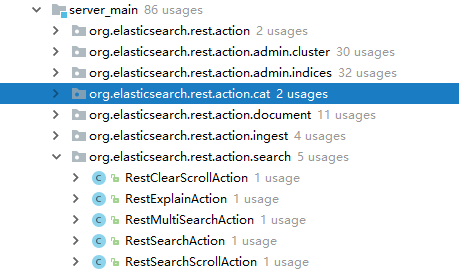
其具体实现为:RestSearchAction
@Override
public final void handleRequest(RestRequest request, RestChannel channel, NodeClient client) throws Exception {
// prepare the request for execution; has the side effect of touching the request parameters
final RestChannelConsumer action = prepareRequest(request, client); // validate unconsumed params, but we must exclude params used to format the response
// use a sorted set so the unconsumed parameters appear in a reliable sorted order
final SortedSet<String> unconsumedParams =
request.unconsumedParams().stream().filter(p -> !responseParams().contains(p)).collect(Collectors.toCollection(TreeSet::new)); // validate the non-response params
if (!unconsumedParams.isEmpty()) {
final Set<String> candidateParams = new HashSet<>();
candidateParams.addAll(request.consumedParams());
candidateParams.addAll(responseParams());
throw new IllegalArgumentException(unrecognized(request, unconsumedParams, candidateParams, "parameter"));
} usageCount.increment();
// execute the action
action.accept(channel);
}
5.transport概述
The transport module is used for internal communication between nodes within the cluster. Each call that goes from one node to the other uses the transport module (for example, when an HTTP GET request is processed by one node, and should actually be processed by another node that holds the data). The transport mechanism is completely asynchronous in nature, meaning that there is no blocking thread waiting for a response. The benefit of using asynchronous communication is first solving the C10k problem, as well as being the ideal solution for scatter (broadcast) / gather operations such as search in Elasticsearch.
6.tansport配置类TcpTransport
public static final String TRANSPORT_SERVER_WORKER_THREAD_NAME_PREFIX = "transport_server_worker";
public static final String TRANSPORT_CLIENT_BOSS_THREAD_NAME_PREFIX = "transport_client_boss"; public static final Setting<List<String>> HOST =
listSetting("transport.host", emptyList(), Function.identity(), Setting.Property.NodeScope);
public static final Setting<List<String>> BIND_HOST =
listSetting("transport.bind_host", HOST, Function.identity(), Setting.Property.NodeScope);
public static final Setting<List<String>> PUBLISH_HOST =
listSetting("transport.publish_host", HOST, Function.identity(), Setting.Property.NodeScope);
public static final Setting<String> PORT =
new Setting<>("transport.tcp.port", "9300-9400", Function.identity(), Setting.Property.NodeScope);
public static final Setting<Integer> PUBLISH_PORT =
intSetting("transport.publish_port", -1, -1, Setting.Property.NodeScope);
public static final String DEFAULT_PROFILE = "default";
// the scheduled internal ping interval setting, defaults to disabled (-1)
public static final Setting<TimeValue> PING_SCHEDULE =
timeSetting("transport.ping_schedule", TimeValue.timeValueSeconds(-1), Setting.Property.NodeScope);
public static final Setting<Boolean> TCP_NO_DELAY =
boolSetting("transport.tcp_no_delay", NetworkService.TCP_NO_DELAY, Setting.Property.NodeScope);
public static final Setting<Boolean> TCP_KEEP_ALIVE =
boolSetting("transport.tcp.keep_alive", NetworkService.TCP_KEEP_ALIVE, Setting.Property.NodeScope);
public static final Setting<Boolean> TCP_REUSE_ADDRESS =
boolSetting("transport.tcp.reuse_address", NetworkService.TCP_REUSE_ADDRESS, Setting.Property.NodeScope);
public static final Setting<ByteSizeValue> TCP_SEND_BUFFER_SIZE =
Setting.byteSizeSetting("transport.tcp.send_buffer_size", NetworkService.TCP_SEND_BUFFER_SIZE, Setting.Property.NodeScope);
public static final Setting<ByteSizeValue> TCP_RECEIVE_BUFFER_SIZE =
Setting.byteSizeSetting("transport.tcp.receive_buffer_size", NetworkService.TCP_RECEIVE_BUFFER_SIZE, Setting.Property.NodeScope); public static final Setting.AffixSetting<Boolean> TCP_NO_DELAY_PROFILE = affixKeySetting("transport.profiles.", "tcp_no_delay",
key -> boolSetting(key, TcpTransport.TCP_NO_DELAY, Setting.Property.NodeScope));
public static final Setting.AffixSetting<Boolean> TCP_KEEP_ALIVE_PROFILE = affixKeySetting("transport.profiles.", "tcp_keep_alive",
key -> boolSetting(key, TcpTransport.TCP_KEEP_ALIVE, Setting.Property.NodeScope));
public static final Setting.AffixSetting<Boolean> TCP_REUSE_ADDRESS_PROFILE = affixKeySetting("transport.profiles.", "reuse_address",
key -> boolSetting(key, TcpTransport.TCP_REUSE_ADDRESS, Setting.Property.NodeScope));
public static final Setting.AffixSetting<ByteSizeValue> TCP_SEND_BUFFER_SIZE_PROFILE = affixKeySetting("transport.profiles.",
"send_buffer_size", key -> Setting.byteSizeSetting(key, TcpTransport.TCP_SEND_BUFFER_SIZE, Setting.Property.NodeScope));
public static final Setting.AffixSetting<ByteSizeValue> TCP_RECEIVE_BUFFER_SIZE_PROFILE = affixKeySetting("transport.profiles.",
"receive_buffer_size", key -> Setting.byteSizeSetting(key, TcpTransport.TCP_RECEIVE_BUFFER_SIZE, Setting.Property.NodeScope)); public static final Setting.AffixSetting<List<String>> BIND_HOST_PROFILE = affixKeySetting("transport.profiles.", "bind_host",
key -> listSetting(key, BIND_HOST, Function.identity(), Setting.Property.NodeScope));
public static final Setting.AffixSetting<List<String>> PUBLISH_HOST_PROFILE = affixKeySetting("transport.profiles.", "publish_host",
key -> listSetting(key, PUBLISH_HOST, Function.identity(), Setting.Property.NodeScope));
public static final Setting.AffixSetting<String> PORT_PROFILE = affixKeySetting("transport.profiles.", "port",
key -> new Setting<>(key, PORT, Function.identity(), Setting.Property.NodeScope));
public static final Setting.AffixSetting<Integer> PUBLISH_PORT_PROFILE = affixKeySetting("transport.profiles.", "publish_port",
key -> intSetting(key, -1, -1, Setting.Property.NodeScope));
7.配置使用Netty4Transport
@Override
protected void doStart() {
boolean success = false;
try {
clientBootstrap = createClientBootstrap();
if (NetworkService.NETWORK_SERVER.get(settings)) {
for (ProfileSettings profileSettings : profileSettings) {
createServerBootstrap(profileSettings);
bindServer(profileSettings);
}
}
super.doStart();
success = true;
} finally {
if (success == false) {
doStop();
}
}
}
8.服务端启动TransportService
@Override
protected void doStart() {
transport.addMessageListener(this);
connectionManager.addListener(this);
transport.start();
if (transport.boundAddress() != null && logger.isInfoEnabled()) {
logger.info("{}", transport.boundAddress());
for (Map.Entry<String, BoundTransportAddress> entry : transport.profileBoundAddresses().entrySet()) {
logger.info("profile [{}]: {}", entry.getKey(), entry.getValue());
}
}
localNode = localNodeFactory.apply(transport.boundAddress()); if (connectToRemoteCluster) {
// here we start to connect to the remote clusters
remoteClusterService.initializeRemoteClusters();
}
}
7.客户端启动TransportClient
/**
* Creates a new TransportClient with the given settings and plugins
*/
public TransportClient(Settings settings, Collection<Class<? extends Plugin>> plugins) {
this(buildTemplate(settings, Settings.EMPTY, plugins, null));
} private static ClientTemplate buildTemplate(Settings providedSettings, Settings defaultSettings,
Collection<Class<? extends Plugin>> plugins, HostFailureListener failureListner) {
if (Node.NODE_NAME_SETTING.exists(providedSettings) == false) {
providedSettings = Settings.builder().put(providedSettings).put(Node.NODE_NAME_SETTING.getKey(), "_client_").build();
}
final PluginsService pluginsService = newPluginService(providedSettings, plugins);
final Settings settings =
Settings.builder()
.put(defaultSettings)
.put(pluginsService.updatedSettings())
.put(TcpTransport.FEATURE_PREFIX + "." + TRANSPORT_CLIENT_FEATURE, true)
.build();
final List<Closeable> resourcesToClose = new ArrayList<>();
final ThreadPool threadPool = new ThreadPool(settings);
resourcesToClose.add(() -> ThreadPool.terminate(threadPool, 10, TimeUnit.SECONDS));
final NetworkService networkService = new NetworkService(Collections.emptyList());
try {
final List<Setting<?>> additionalSettings = new ArrayList<>(pluginsService.getPluginSettings());
final List<String> additionalSettingsFilter = new ArrayList<>(pluginsService.getPluginSettingsFilter());
for (final ExecutorBuilder<?> builder : threadPool.builders()) {
additionalSettings.addAll(builder.getRegisteredSettings());
}
SettingsModule settingsModule =
new SettingsModule(settings, additionalSettings, additionalSettingsFilter, Collections.emptySet()); SearchModule searchModule = new SearchModule(settings, true, pluginsService.filterPlugins(SearchPlugin.class));
IndicesModule indicesModule = new IndicesModule(Collections.emptyList());
List<NamedWriteableRegistry.Entry> entries = new ArrayList<>();
entries.addAll(NetworkModule.getNamedWriteables());
entries.addAll(searchModule.getNamedWriteables());
entries.addAll(indicesModule.getNamedWriteables());
entries.addAll(ClusterModule.getNamedWriteables());
entries.addAll(pluginsService.filterPlugins(Plugin.class).stream()
.flatMap(p -> p.getNamedWriteables().stream())
.collect(Collectors.toList()));
NamedWriteableRegistry namedWriteableRegistry = new NamedWriteableRegistry(entries);
NamedXContentRegistry xContentRegistry = new NamedXContentRegistry(Stream.of(
searchModule.getNamedXContents().stream(),
pluginsService.filterPlugins(Plugin.class).stream()
.flatMap(p -> p.getNamedXContent().stream())
).flatMap(Function.identity()).collect(toList())); ModulesBuilder modules = new ModulesBuilder();
// plugin modules must be added here, before others or we can get crazy injection errors...
for (Module pluginModule : pluginsService.createGuiceModules()) {
modules.add(pluginModule);
}
modules.add(b -> b.bind(ThreadPool.class).toInstance(threadPool));
ActionModule actionModule = new ActionModule(true, settings, null, settingsModule.getIndexScopedSettings(),
settingsModule.getClusterSettings(), settingsModule.getSettingsFilter(), threadPool,
pluginsService.filterPlugins(ActionPlugin.class), null, null, null);
modules.add(actionModule); CircuitBreakerService circuitBreakerService = Node.createCircuitBreakerService(settingsModule.getSettings(),
settingsModule.getClusterSettings());
resourcesToClose.add(circuitBreakerService);
PageCacheRecycler pageCacheRecycler = new PageCacheRecycler(settings);
BigArrays bigArrays = new BigArrays(pageCacheRecycler, circuitBreakerService);
resourcesToClose.add(bigArrays);
modules.add(settingsModule);
NetworkModule networkModule = new NetworkModule(settings, true, pluginsService.filterPlugins(NetworkPlugin.class), threadPool,
bigArrays, pageCacheRecycler, circuitBreakerService, namedWriteableRegistry, xContentRegistry, networkService, null);
final Transport transport = networkModule.getTransportSupplier().get();
final TransportService transportService = new TransportService(settings, transport, threadPool,
networkModule.getTransportInterceptor(),
boundTransportAddress -> DiscoveryNode.createLocal(settings, new TransportAddress(TransportAddress.META_ADDRESS, 0),
UUIDs.randomBase64UUID()), null, Collections.emptySet());
modules.add((b -> {
b.bind(BigArrays.class).toInstance(bigArrays);
b.bind(PluginsService.class).toInstance(pluginsService);
b.bind(CircuitBreakerService.class).toInstance(circuitBreakerService);
b.bind(NamedWriteableRegistry.class).toInstance(namedWriteableRegistry);
b.bind(Transport.class).toInstance(transport);
b.bind(TransportService.class).toInstance(transportService);
b.bind(NetworkService.class).toInstance(networkService);
})); Injector injector = modules.createInjector();
final TransportClientNodesService nodesService =
new TransportClientNodesService(settings, transportService, threadPool, failureListner == null
? (t, e) -> {} : failureListner); // construct the list of client actions
final List<ActionPlugin> actionPlugins = pluginsService.filterPlugins(ActionPlugin.class);
final List<Action> clientActions =
actionPlugins.stream().flatMap(p -> p.getClientActions().stream()).collect(Collectors.toList());
// add all the base actions
final List<? extends Action<?>> baseActions =
actionModule.getActions().values().stream().map(ActionPlugin.ActionHandler::getAction).collect(Collectors.toList());
clientActions.addAll(baseActions);
final TransportProxyClient proxy = new TransportProxyClient(settings, transportService, nodesService, clientActions); List<LifecycleComponent> pluginLifecycleComponents = new ArrayList<>(pluginsService.getGuiceServiceClasses().stream()
.map(injector::getInstance).collect(Collectors.toList()));
resourcesToClose.addAll(pluginLifecycleComponents); transportService.start();
transportService.acceptIncomingRequests(); ClientTemplate transportClient = new ClientTemplate(injector, pluginLifecycleComponents, nodesService, proxy,
namedWriteableRegistry);
resourcesToClose.clear();
return transportClient;
} finally {
IOUtils.closeWhileHandlingException(resourcesToClose);
}
}
elasticSearch6源码分析(6)http和transport模块的更多相关文章
- 一个普通的 Zepto 源码分析(二) - ajax 模块
一个普通的 Zepto 源码分析(二) - ajax 模块 普通的路人,普通地瞧.分析时使用的是目前最新 1.2.0 版本. Zepto 可以由许多模块组成,默认包含的模块有 zepto 核心模块,以 ...
- 一个普通的 Zepto 源码分析(三) - event 模块
一个普通的 Zepto 源码分析(三) - event 模块 普通的路人,普通地瞧.分析时使用的是目前最新 1.2.0 版本. Zepto 可以由许多模块组成,默认包含的模块有 zepto 核心模块, ...
- jQuery 源码分析(十九) DOM遍历模块详解
jQuery的DOM遍历模块对DOM模型的原生属性parentNode.childNodes.firstChild.lastChild.previousSibling.nextSibling进行了封装 ...
- jQuery 源码分析(二十一) DOM操作模块 删除元素 详解
本节说一下DOM操作模块里的删除元素模块,该模块用于删除DOM里的某个节点,也可以理解为将该节点从DOM树中卸载掉,如果该节点有绑定事件,我们可以选择保留或删除这些事件,删除元素的接口有如下三个: e ...
- jQuery 源码分析(二十) DOM操作模块 插入元素 详解
jQuery的DOM操作模块封装了DOM模型的insertBefore().appendChild().removeChild().cloneNode().replaceChild()等原生方法.分为 ...
- jQuery 源码分析(十二) 数据操作模块 html特性 详解
jQuery的属性操作模块总共有4个部分,本篇说一下第1个部分:HTML特性部分,html特性部分是对原生方法getAttribute()和setAttribute()的封装,用于修改DOM元素的特性 ...
- jQuery 源码分析(十五) 数据操作模块 val详解
jQuery的属性操作模块总共有4个部分,本篇说一下最后一个部分:val值的操作,也是属性操作里最简单的吧,只有一个API,如下: val(vlaue) ;获取匹配元素集合中第一个元素的 ...
- jQuery 源码分析(十四) 数据操作模块 类样式操作 详解
jQuery的属性操作模块总共有4个部分,本篇说一下第3个部分:类样式操作部分,用于修改DOM元素的class特性的,对于类样式操作来说,jQuery并没有定义静态方法,而只定义了实例方法,如下: a ...
- elasticSearch6源码分析(1)启动过程
1.找到bin目录,下面有elasticSearch的sh文件,查看执行过程 exec \ "$JAVA" \ $ES_JAVA_OPTS \ -Des.path.home=&qu ...
随机推荐
- 分类算法之朴素贝叶斯分类(Naive Bayesian classification)
1.1.摘要 贝叶斯分类是一类分类算法的总称,这类算法均以贝叶斯定理为基础,故统称为贝叶斯分类.本文作为分类算法的第一篇,将首先介绍分类问题,对分类问题进行一个正式的定义.然后,介绍贝叶斯分类算法的基 ...
- codeforces877c
C. Slava and tanks time limit per test 2 seconds memory limit per test 256 megabytes input standard ...
- MapReduce编程之wordcount
实践 MapReduce编程之wordcount import org.apache.hadoop.conf.Configuration; import org.apache.hadoop.fs.Fi ...
- jQuery插件初级练习3答案
html: $("p").fontcolor().html("qaq") jQuery: $.fn.extend({ fontcolor:function(){ ...
- 本地Git与github连接/上传配置
参照:http://www.runoob.com/w3cnote/git-guide.html 一.本地与githup连接配置1.本地创建ssh key: $ ssh-keygen -t rsa -C ...
- 在linux上搭建nexus私服(CentOS7)
1.下载nexus安装包,下载地址 https://www.sonatype.com/download-oss-sonatype?hsCtaTracking=920dd7b5-7ef3-47fe-96 ...
- [ASE][Daily Scrum]11.07-11.09
周五-周日的任务计划统一布置了,在昨天我们已经将所有开发环境.开发工具.以及服务器问题敲定,接下来就是整个游戏的框架以及细节实现,首先打算在本周末将各个部分的通信接口确定下来,这样之后大家就可以专注于 ...
- 二、RHCSA试题解析
一.设置YUM仓库 YUM的软件库源地址为:http://content.example.com/rhel7.0/x86_64/dvd,将此配置为操作系统的默认软件仓库. 方法一(修改配置文件): v ...
- ContentControl as CC和ContentPresenter as CP的使用
1.CC为文本控件的父类,它继承为control,所以他是控件, 2.CP继承FrameworkElement,所以他是容器,相当于占位符 3.想让控件中能包含子控件就需要用CP,反之用CC就行.(不 ...
- 【SPOJ10707】 COT2 Count on a tree II
SPOJ10707 COT2 Count on a tree II Solution 我会强制在线版本! Solution戳这里 代码实现 #include<stdio.h> #inclu ...
