jQuery基础笔记(3)
day55
参考:https://www.cnblogs.com/liwenzhou/p/8178806.html#autoid-1-8-0
操作标签
样式操作
样式类
addClass();// 添加指定的CSS类名。
removeClass();// 移除指定的CSS类名。
hasClass();// 判断样式存不存在
toggleClass();// 切换CSS类名,如果有就移除,如果没有就添加。
示例:开关灯和模态框
实践:
01自定义模态框示例.html
<!DOCTYPE html>
<html lang="zh-CN">
<head>
<meta charset="UTF-8">
<title>自定义模态框示例</title>
<style>
.cover {//全白色覆盖之前内容
position: absolute;
top: 0;
right: 0;
bottom: 0;
left: 0;
background-color: rgba(0,0,0,0.4);
z-index: 998;
} .modal {//但是这部分在cover之前,通过z-index设置
height: 400px;
width: 600px;
background-color: white;
position: absolute;
top: 50%;
left: 50%;
margin-left: -300px;
margin-top: -200px;
z-index: 1000;
}
.hide {
display: none;
}
</style>
</head>
<body>
<button id="b1">屠龙宝刀,点击就送!</button>
<div class="cover hide"></div>
<div class="modal hide">
<form>
<p>
<label>用户名:
<input type="text">
</label>
</p>
<p>
<label>密码:
<input type="password">
</label>
</p>
<p>
<input type="submit" value="登录">
<input id="cancel" type="button" value="取消">
</p>
</form>
</div>
<script src="jquery-3.2.1.min.js"></script>
<script>
// 找到点击弹出模态框的按钮
$("#b1").click(function () { //点击后显示
// 把.cover和.modal显示出来(去除掉.hide)
$(".cover").removeClass("hide"); // 显示背景
$(".modal").removeClass("hide"); // 显示模态框
}); // 找到取消按钮,绑定事件
$("#cancel").click(function () {//点击取消
// 给背景和模态框都加上hide类
$(".cover").addClass("hide");
$(".modal").addClass("hide");
})
</script>
</body>
</html>
效果:
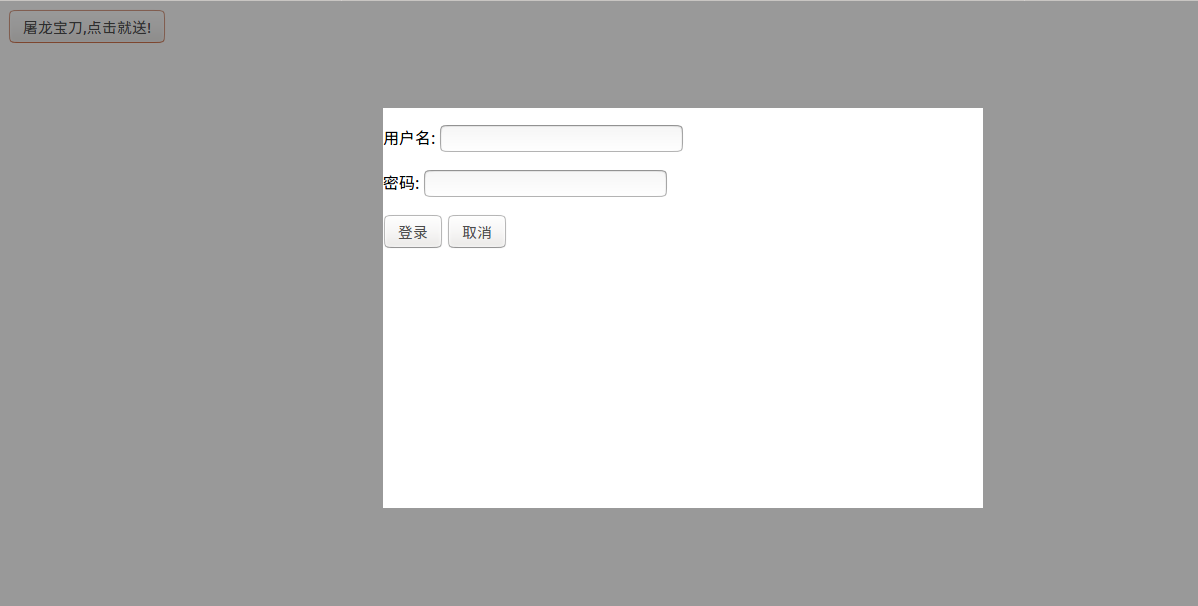
CSS
改变css样式
css("color","red")//DOM操作:tag.style.color="red"
示例:
$("p").css("color", "red"); //将所有p标签的字体设置为红色
实践:
02修改CSS样式.html
<!DOCTYPE html>
<html lang="zh-CN">
<head>
<meta charset="UTF-8">
<title>修改CSS样式</title>
</head>
<body> <p>乔小强</p>
<p>二哥</p>
<script src="jquery-3.2.1.min.js"></script>
<script>
$("p").click(function () {
// 把当前点击的标签变绿
// 在处理事件的函数中用 this 表示 当前触发事件的标签
// $(this).css("color", "red");
// $(this).css("font-size", "24px");
//点击改变CSS
$(this).css({"color": "pink", "font-size": "48px"});
})
</script>
</body>
</html>
效果:

位置操作
offset()// 获取匹配元素在当前窗口的相对偏移或设置元素位置
position()// 获取匹配元素相对父元素的偏移
scrollTop()// 获取匹配元素相对滚动条顶部的偏移
scrollLeft()// 获取匹配元素相对滚动条左侧的偏移
.offset()方法允许我们检索一个元素相对于文档(document)的当前位置。
和 .position()的差别在于: .position()是相对于相对于父级元素的位移。
04返回顶部示例.html
<!DOCTYPE html>
<html lang="zh-CN">
<head>
<meta charset="UTF-8">
<meta http-equiv="x-ua-compatible" content="IE=edge">
<meta name="viewport" content="width=device-width, initial-scale=1">
<title>位置相关示例之返回顶部</title>
<style>
* {
margin: 0;
}
.c1 {
width: 100px;
height: 200px;
background-color: red;
} .c2 {
height: 50px;
width: 50px; position: fixed;
bottom: 15px;
right: 15px;
background-color: #2b669a;
}
.hide {
display: none;
}
.c3 {
height: 100px;
}
</style>
</head>
<body>
<button id="b1" class="btn btn-default">点我</button>
<div class="c1"></div>
<div class="c3">1</div>
<div class="c3">2</div>
<div class="c3">3</div>
<div class="c3">4</div>
<div class="c3">5</div>
<div class="c3">6</div>
<div class="c3">7</div>
<div class="c3">8</div> <button id="b2" class="btn btn-default c2 hide">返回顶部</button>
<script src="jquery-3.2.1.min.js"></script>
<script>
//鼠标滚动,script应用此功能函数
$(window).scroll(function () { //转为jQuery对象
if ($(window).scrollTop() > 100) {//滚了100px,则显示
$("#b2").removeClass("hide");
}else {
$("#b2").addClass("hide");//小于100px,隐藏
}
});
$("#b2").click(function () { //回网页顶部
$(window).scrollTop(0);
})
</script>
</body>
</html>
一键回到顶部:
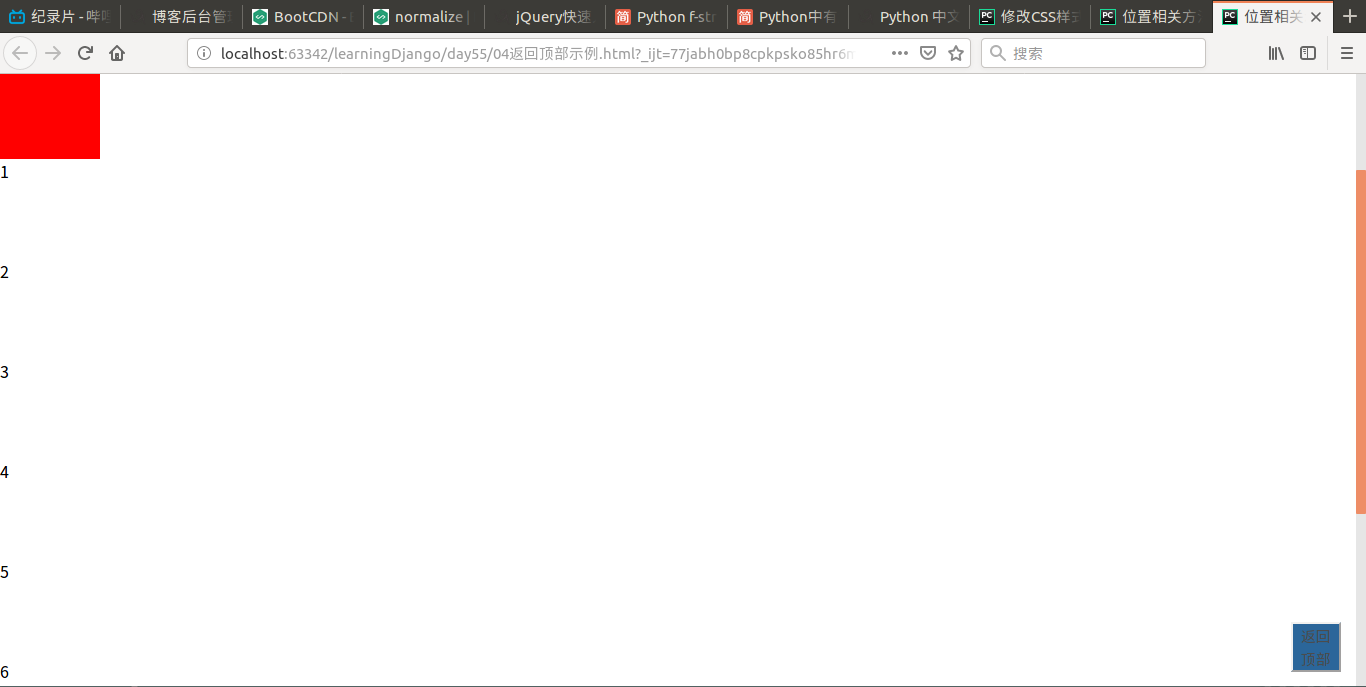
尺寸:

height()
width()
innerHeight()
innerWidth()
outerHeight()
outerWidth()

05尺寸示例.html
<!DOCTYPE html>
<html lang="zh-CN">
<head>
<meta charset="UTF-8">
<title>尺寸示例</title>
<style>
.c1 {
height: 100px;
width: 200px;
padding: 10px;
margin: 20px;
background-color: red;
border: 5px solid green;
}
</style>
</head>
<body> <div>
<div class="c1">div</div>
</div>
<script src="jquery-3.2.1.min.js"></script>
</body>
</html>
实践:

高度为100,加上上下内填充10,为120

jQuery基础笔记(3)的更多相关文章
- jQuery基础笔记(1)
day54 参考:https://www.cnblogs.com/liwenzhou/p/8178806.html 1. 为什么要学jQuery? MySQL Python ...
- jquery基础 笔记一
一. 1. vsdoc: 在Visual Studio中需要引入此版本的jquery类库才能启用智能感知.如:jquery-1.3.2-vsdoc2.js<body> <div id ...
- jQuery基础笔记 each和data(7)
day56 参考:https://www.cnblogs.com/liwenzhou/p/8178806.html#autoid-1-11-0 each jQuery.each(collection, ...
- jQuery基础笔记 事件(6)
day56 参考:https://www.cnblogs.com/liwenzhou/p/8178806.html#autoid-1-9-6 事件 ***** 1. 目前为止学过的绑定 ...
- jQuery基础笔记(4)
day55 参考:https://www.cnblogs.com/liwenzhou/p/8178806.html#autoid-1-9-3 文本操作 HTML代码: html()// 取得第一个匹配 ...
- jQuery基础笔记(2)
day54 筛选器 参考:https://www.cnblogs.com/liwenzhou/p/8178806.html#autoid-1-7-5 筛选器方法 下一个元素: $("#id& ...
- jquery基础 笔记三
一. 操作"DOM属性" 在jQuery中没有包装操作"DOM属性"的函数, 因为使用javascript获取和设置"DOM属性"都很简单. ...
- jquery基础 笔记二
动态创建元素 关于使用HTML DOM创建元素本文不做详细介绍, 下面举一个简单的例子: //使用Dom标准创建元素 var select = document.createElement(" ...
- Jquery基础笔记
1.$(function(){ 等价于 window.onload=function(){ }) } 2 ...
随机推荐
- APScheduler 浅析
前言 APScheduler是python下的任务调度框架,全程为Advanced Python Scheduler,是一款轻量级的Python任务调度框架.它允许你像Linux下的Crontab那样 ...
- OSGi 系列(十八)之 基于注解的 Blueprint
OSGi 系列(十八)之 基于注解的 Blueprint 1. 注解实现 blueprint 第一步:bundle 添加 Bundle-Blueprint-Annotation <plugin& ...
- pandas replace函数使用小结
http://blog.csdn.net/kancy110/article/details/72719340
- 选择排序(直接排序)java语言实现
class demo { public static void main(String[] args) { int[] arr={1,4,2,6,8,9,0,5,3,2,2,4,4,6,7,8}; f ...
- Devexpress VCL Build v2014 vol 14.1.4 发布
虽然这次没加什么新东西,但是及时更新支持xe7,还算可以. What's New in 14.1.4 (VCL Product Line) New Major Features in 14.1 W ...
- java实现网站paypal支付功能并且异步修改订单的状态
java实现网站paypal支付功能并且异步修改订单的状态:步骤如下 第一步:去paypal的官网https://www.paypal.com注册一个个人账号,在创建沙箱测试账号时需要用到 第二步:p ...
- Linux 系统运维常用命令
1 文件管理2 软件管理3 系统管理4 服务管理5 网络管理6 磁盘管理7 用户管理8 脚本相关9 服务配置==================================------------ ...
- Java源码更改的方式
1.找到要改的类所在包名地址. 比如标签名的更改: <s:debug></s:debug> (1)ctril+鼠标左键========双击标签,就会弹出标签所在的类的文本 (2 ...
- spring + rs + RocketMQ 【精】
cxf-rs-rocketmq 项目地址:见git │ pom.xml │ └─src ├─main │ ├─java │ │ └─cn │ │ └─zno │ │ ├─pojo │ │ │ Rece ...
- SAX, JSON , DOM 数据解析
//解析:将特定数据格式(如:xml,json)中提取出来所需的内容 //SAX: Simply API for XML, xml解析的一种方式,逐行解析,读一行内容,取一行内容,速度慢,占用内存小, ...
