WebGL——osg框架学习一
从今天开始,我们开始正式的学习osg框架,今天我们学习的是osg的渲染模块,我们来看一下代码结构。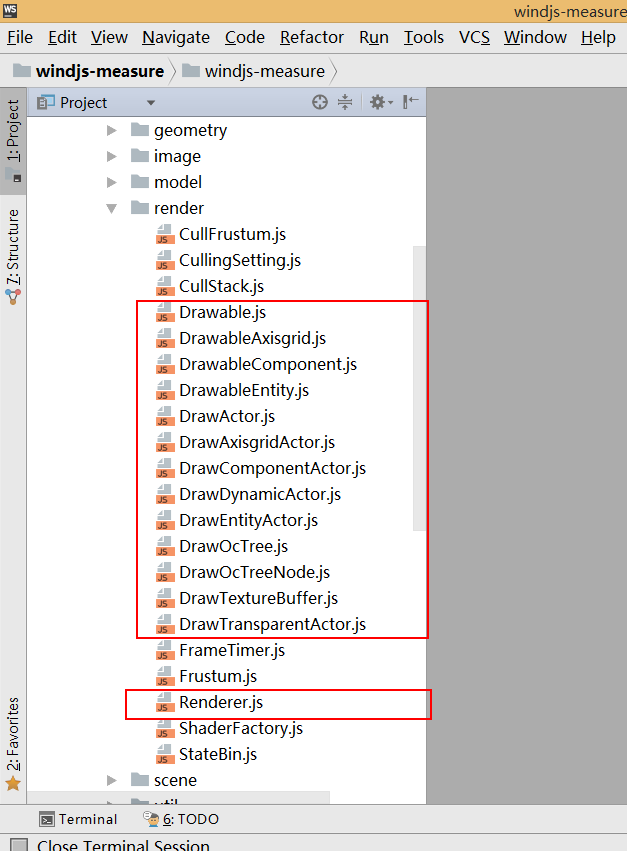
所有DrawXXX的js模块都是渲染的模块,我们逐一来简单介绍一下,第一个Drawable.js,这个模块是描述可绘制对象的类,也是我们今天要讨论的类。在osg框架中,渲染管道在准备时期首先要统计管理可绘制对象,我们来看看Drawable模块到底做了什么操作,进行了哪些管理。先贴出代码。
/*
可绘制对象
*/
let StateBin = require('./StateBin');
let BoundingBox = require('../util/BoundingBox');
let BoundingSphere = require('../util/BoundingSphere');
let Vec3 = require('../util/Vec3'); let Drawable = function (actor) {
this._drawActor = actor;//关联的DrawActor this._geometry = undefined;//渲染的几何Geometry
this._transform = undefined;//世界变换 FloatArray(16) this._statebin = undefined;//状态结点,原始的状态,没有额外功能时的状态
this._curStatebin = undefined;//如果状态会动态变化,这里存储每一帧绘制时的状态结点 this._depth = 0.0;//场景深度值,透明需要按深度排序绘制 this._boundingBox = undefined;//包围盒
this._boundingSphere = undefined;//包围球
};
Drawable.prototype = {
setGeometry: function (g, transform) {
this._geometry = g;
this._transform = transform;
},
getGeometry: function () {
return this._geometry;
},
getTransform: function () {
return this._transform;
},
setStateBin: function (sb) {
this._statebin = sb;
},
getStateBin: function () {
return this._statebin;
},
getCurrentStateBin: function () {
return this._curStatebin;
},
// setDepth: function (d) {
// this._depth = d;
// },
getDepth: function () {
return this._depth;
}, reset: function () {
this._geometry = undefined;
this._transform = undefined; this._statebin = undefined;
this._curStatebin = undefined;
this._depth = 0.0; this._boundingBox = undefined;
this._boundingSphere = undefined;
},
valid: function () {
if (this._drawActor.getBaseCamera().isBoundingBoxCulled(this.getBoundingBox())) {
return false;
}
return true;
},
isTransparent: function () {
return false;
},
//计算深度值
computeDepth: function () {
//根据包围盒和相机变换矩阵,确认中心点的Z值
let mvmatrix = this._drawActor.getBaseCamera().getModelViewMatrix(); let temp = Vec3.MemoryPool.alloc();
this._depth = this.distanceZ(this.getBoundingBox().getCenter(temp), mvmatrix);
Vec3.MemoryPool.free(temp);
//drawable.setDepth(depth);
},
//相机的矩阵要取反
distanceZ: function (coord, matrix) {
return -(coord[0] * matrix[2] + coord[1] * matrix[6] + coord[2] * matrix[10] + matrix[14]);
},
getBoundingBox: function () {
if(this._boundingBox === undefined){
this._boundingBox = new BoundingBox(); this._boundingBox.copy(this._geometry.getBoundingBox(true));
if(this._transform){
this._boundingBox.transformMat4(this._transform);
}
}
return this._boundingBox;
},
getBoundingSphere: function () {
if(this._boundingSphere === undefined) {
this._boundingSphere = new BoundingSphere();
let bb = this.getBoundingBox();
this._boundingSphere.expandByBoundingBox(bb);
}
return this._boundingSphere;
},
getRadius: function () {
return this.getBoundingSphere().getRadius();
},
// There are 3 cases when there is a prev / current render leaf
// pSG: previousStateGraph
// cSG: currentStateGraph
// pRL: previousRenderLeaf
// cRL: currentRenderLeaf
//
// A B C
// +-----+ +-----+ +-----+ +-----+
// | pSG | | cSG | +--+ SG +--+ | SG |
// +--+--+ +--+--+ | +-----+ | +--+--+
// | | | | |
// +--v--+ +--v--+ +--v--+ +--v--+ +--v--+
// | pSG | | cSG | | pSG | | cSG | +--+ SG +--+
// +--+--+ +--+--+ +--+--+ +--+--+ | +-----+ |
// | | | | | |
// +--v--+ +--v--+ +--v--+ +--v--+ +--v--+ +--v--+
// | pRL | | cRL | | pRL | | cRL | | pRL | | cRL |
// +-----+ +-----+ +-----+ +-----+ +-----+ +-----+
//
//
// Case A
// no common parent StateGraphNode we need to
// popStateSet until we find the common parent and then
// pushStateSet from the common parent to the current RenderLeaf
//
// Case B
// common parent StateGraphNode so we apply the current stateSet
//
// Case C
// the StateGraphNode is common to the previous RenderLeaf so we dont need
// to do anything except if we used an insertStateSet
draw: function (glstate, preDrawable) {
//先接受状态,再渲染几何
let curStateGraph = this._statebin;
let curStateGraphStateSet = curStateGraph.getStateSet();
let curStateGraphParent = curStateGraph.getParent(); let preStateGraph;
let preStateGraphParent;
if(preDrawable !== undefined){
preStateGraph = preDrawable._statebin;
preStateGraphParent = preStateGraph.getParent(); if(preStateGraphParent !== curStateGraphParent){//A
StateBin.moveStateBin(glstate, preStateGraphParent, curStateGraphParent);
glstate.applyStateSet(curStateGraphStateSet);
}else if(preStateGraph !== curStateGraph){//B
glstate.applyStateSet(curStateGraphStateSet);
}else{
// in osg we call apply but actually we dont need
// except if the stateSetStack changed.
// for example if insert/remove StateSet has been used
// if (glstate._stateSetStackChanged(idLastDraw, lastStateSetStackSize )) {
// glstate.applyStateSet(curStateGraphStateSet);
// }
}
}
else{//如果preLeaf为空,第一个绘制的几何,状态遍历到根节点全部push到GLState中
StateBin.moveStateBin(glstate, undefined, curStateGraphParent);
glstate.applyStateSet(curStateGraphStateSet);
} let camera = this._drawActor.getBaseCamera();
glstate.applyModelMatrix(this._transform, camera.getModelViewMatrix(), camera.getProjectionMatrix());
this._geometry.draw(glstate);
return true;
},
};
module.exports = Drawable; // set: function (stateGraph, geometry, , depth) {
// this._statebin = stateGraph;
// this._geometry = geometry;
//
// this._depth = depth;
// },
// drawGeometry: function (glstate) {
// //let program = glstate.getLastProgramApplied();
// //let programID = program.getID();
// //let programCaches = glstate.getProgramCaches();
// //let obj = programCaches[programID];
// // if(!obj){//程序不存在,创建一个新的
// // obj = new CacheUniformApply(glstate, program);
// // programCaches[programID] = obj;
// // }
//
// //从相机获取modelview和projection
// //着色器暂时不需要透视矩阵
// //let modelview = this._camera.get
//
//
//
// //glstate.applyModelViewMatrix(this._modelview);
// //glstate.applyProjectionMatrix(this._projection);
// glstate.applyTransformMatrix(this._transform);
// //this._modelview = this._camera.getModelViewMatrix();
// //Mat4.mul(this._modelview, this._modelview, this._transform);
// //this._projection = this._camera.getProjectionMatrix();
// glstate.applyModelMatrix(this._transform, this._camera.getModelViewMatrix(), this._camera.getProjectionMatrix());
//
//
// //let gluniforms = program.getGLUniformsCache();
// //let modelviewloc = gluniforms[glstate._modelViewMatrixUniform.getName()];
// //let viewloc = gluniforms[glstate._viewMatrixUniform.getName()];
//
// //obj.apply(glstate, this._modelview, this._modelworld, this._view, this._projection, this._normal);
// this._geometry.draw(glstate);
// },
我们先来看看Drawable的构造函数,截取构造函数代码
let Drawable = function (actor) {
this._drawActor = actor;//关联的DrawActor
this._geometry = undefined;//渲染的几何Geometry
this._transform = undefined;//世界变换 FloatArray(16)
this._statebin = undefined;//状态结点,原始的状态,没有额外功能时的状态
this._curStatebin = undefined;//如果状态会动态变化,这里存储每一帧绘制时的状态结点
this._depth = 0.0;//场景深度值,透明需要按深度排序绘制
this._boundingBox = undefined;//包围盒
this._boundingSphere = undefined;//包围球
};
首先我们看到第一个私有属性是DrawActor,我们看看DrawActor是个什么模块,先贴出DrawActor类代码。
/*
绘制对象角色 每个DrawActor管理自己的渲染数据,自己的状态树,自己的相机树
如果该功能销毁直接销毁对应的DrawActor资源
但是他引用的状态,相机并不是他管理
不想把各个DrawActor搅和在一起,逻辑混乱 绘制分几种情况,全自动,全手动,半自动
全自动-所有的绘制流程从一开始数据构造好后就不会再变更,只需在初始化时确认好 后续直接渲染即可
半自动-部分绘制流程是固定的,部分绘制流程是动态的,比如构件场景下,需要点选高亮等功能变化
全手动-所有的绘制流程都是动态的,每一帧都需要重新构造每个drawable,部分功能数据
*/
let Drawable = require('./Drawable');
let StateBin = require('./StateBin');
let NodeVisitor = require('../util/NodeVisitor');
let CullStack = require('./CullStack');
let Mat4 = require('../util/Mat4');
let Group = require('../core/Group');
let Geode = require('../core/Geode');
let MatrixTrasform = require('../core/MatrixTransform');
let SceneRoot = require('../scene/SceneRoot');
let Geometry = require('../core/Geometry'); let DrawActor = function (renderer) {
NodeVisitor.call(this, NodeVisitor.TRAVERSE_CHILDREN);
CullStack.call(this); //为正确渲染准备的数据
this._renderer = renderer;//所属的渲染器,固有资产,不会变更
this._baseCamera = this._renderer.getMainCamera();//相机,默认为主相机
this._baseState = new StateBin();//状态
this._sceneRoot = undefined;//所属的场景根节点 //渲染的对象
this._drawables = []; //
this._drawIndex = 0;//当前绘制的索引数,需要固定帧率渲染的地方使用 //
this._currentStateBin = undefined;//当前处理的状态树结点,临时数据 //
//this._fixed = false;//是否启用固定帧率
this._valid = true;//直接屏蔽渲染的标记
}; DrawActor.prototype = Object.create(NodeVisitor.prototype);
Object.assign(DrawActor.prototype, CullStack.prototype);
DrawActor.prototype.constructor = DrawActor;
Object.assign(DrawActor.prototype, {
setBaseCamera: function (camera) {//设置当前相机,可以自由设置自己独特的相机
this._baseCamera = camera;
},
getBaseCamera: function () {
return this._baseCamera;
},
getBaseStateBin: function () {
return this._baseState;
},
getBaseStateSet: function () {
return this._baseState.getStateSet();
},
//复原场景根节点的状态
revertBaseState: function () {
if (this._sceneRoot) {
this._baseState.setStateSet(this._sceneRoot.getStateSet());
}
},
//与场景的唯一联系,一定要先定义好场景的几何和状态再调用setSceneRoot
setSceneRoot: function (root) {
this._sceneRoot = root;
//一定要先定义好场景根节点的状态,否则会出错!!!
//this._baseState.setStateSet(root.getStateSet());
},
createDrawable: function () {//base override
return new Drawable(this);//创建对应类型的Drawable
},
addDrawable: function (drawable) {
this._drawables.push(drawable);
},
getDrawables: function () {
return this._drawables;
}, valid: function (valid) {
if (valid !== undefined) {
this._valid = valid;
}
return this._valid;
},
//遍历
apply: function (node) {
this[node.typeID](node);
},
//重载,压入一个状态
pushStateSet: function (stateset) {
if (stateset) {
//添加StateGraph子节点,更新当前活动的StateGraph为新的状态
this._currentStateBin = this._currentStateBin.addStateSetChild(stateset);
}
},
//重载,弹出一个状态
popStateSet: function (stateset) {
if (stateset) {
this._currentStateBin = this._currentStateBin.getParent();
}
},
//重载
pushDrawable: function (geometry) {
let drawable = this.createDrawable();
drawable.setStateBin(this._currentStateBin);
drawable.setGeometry(geometry, this.getCurrentTransformMatrix());
this.addDrawable(drawable);
}, //根重载,绘制当前Actor下的drawables,绘制不需要固定帧率,永远在第一帧里绘制完毕
draw: function (glstate, preCamera) {
if (!this._valid) {//不再绘制
return preCamera;
} this.drawCamera(preCamera); //循环遍历一遍drawables,绘制实体
let preDrawable = undefined;
let l = this._drawables.length;
for (let i = this._drawIndex; i < l; i++) {
let drawable = this._drawables[i];
if (drawable.valid()) {
drawable.draw(glstate, preDrawable);//成功绘制的
preDrawable = drawable;
}
this._drawIndex++;
}
return this._baseCamera;
},
//每个新帧绘制之前的重置工作
drawReset: function () {
this._baseCamera.setClearFlag(false);
this._drawIndex = 0;
},
//当前Actor的对象是否全部绘制完毕
drawFinished: function () {
return this._drawables.length === this._drawIndex;
},
//绘制相机状态(视口,清空)
drawCamera: function (preCamera) {
if (preCamera === this._baseCamera) {//重复的不再处理
return;
} //视口何时都需要设置
let glstate = this._renderer.getGLState();
glstate.applyAttribute(this._baseCamera.getViewport()); //以下是每个相机只需要处理一次的事情
if (!this._baseCamera.getClearFlag()) {
//更新视锥体,确保剔除正确,每帧相机的投影矩阵和视图矩阵可能都会变化
this._baseCamera.updateCullFrustum(); //清空颜色和深度,但如果是主相机不再需要,在最开始就已经清空
let clearmask = this._baseCamera.getClearMask();
if (clearmask !== 0x0) {
let gl = glstate.getWebGLContext();
if (clearmask & gl.COLOR_BUFFER_BIT) {
let color = this._baseCamera.getClearColor();//清空颜色
gl.clearColor(color[0], color[1], color[2], color[3]);
}
if (clearmask & gl.DEPTH_BUFFER_BIT) {
let depth = this._baseCamera.getClearDepth();//清空深度
gl.depthMask(true);
gl.clearDepth(depth);
}
gl.clear(clearmask);
}
this._baseCamera.setClearFlag(true);
}
}, //根重载,线段求交,返回相交的drawable对象
linesegmentIntersect: function (start, end, threshold) {
let LineSegmentIntersector = require('../util/LineSegmentIntersector');
let intersector = new LineSegmentIntersector();
intersector.initialize(start, end, threshold);
let length = this._drawables.length;
for (let i = 0; i < length; i++) {
let drawable = this._drawables[i];
if (drawable.valid()) {//没有隐藏,没有被剔除的drawable进行相交运算
intersector.intersect(drawable);
}
}
//线段求交结果需要根据ratio排序
return intersector.getIntersections();
},
}); DrawActor.prototype[SceneRoot.typeID] = function (root) {
this._baseState.removeChildren();
this._baseState.setStateSet(root.getStateSet()); this._currentStateBin = this._baseState;
this.pushTransformMatrix(root.getRootTransform());//变换矩阵中先推入一个单位矩阵作为根节点,非常重要
this.traverse(root);
this.popTransformMatrix();
this._currentStateBin = undefined;
};
DrawActor.prototype[MatrixTrasform.typeID] = function (node) {
//模型矩阵变换
let lastModelMatrix = this.getCurrentTransformMatrix();
let mmatrix = undefined;
if (lastModelMatrix) {
mmatrix = Mat4.clone(lastModelMatrix);
} else {
mmatrix = Mat4.new();
}
node.computeLocalToWorldMatrix(mmatrix);
this.pushTransformMatrix(mmatrix); //状态
let stateset = node.getStateSet();
this.pushStateSet(stateset);
this.traverse(node);
this.popStateSet(stateset);
this.popTransformMatrix();
};
DrawActor.prototype[Geode.typeID] = function (geode) {
this[Group.typeID](geode);
};
DrawActor.prototype[Group.typeID] = function (group) {
let stateset = group.getStateSet();
this.pushStateSet(stateset);
this.traverse(group);
this.popStateSet(stateset);
};
DrawActor.prototype[Geometry.typeID] = function (geometry) {//Geometry已经是叶子,不需要继续递归了
let stateset = geometry.getStateSet();
this.pushStateSet(stateset);
this.pushDrawable(geometry);
this.popStateSet(stateset);
};
module.exports = DrawActor;
// reset: function () {
// this._drawables.length = 0;//置空
// this._sceneRoot = undefined;
// },
// polytopeIntersect: function () {
//
// },
// sphereIntersect: function () {
//
// },
我们可以看到,DrawActor是将要被绘制的对象,分成全自动(初始化模型数据就构造Drawable,准备渲染)、半自动(事件触发后构造Drawable,等待渲染)、全手动(用户自己构造Drawable,用户自己将Drawable排入渲染队列)。我们看到,DrawActor的构造函数包含的私有属性有this._renderer渲染器、this._baseCamera待渲染模块所属相机、this._baseState状态(对应shader里的uniform参数)、this._sceneRoot所属场景根节点、this._drawables包含的渲染对象、this._drawIndex当前绘制的索引数(代表本次绘制是第几次绘制,如果一此不能全部绘制完,就分多次绘制,例如模型增长)、this._currentStateBin当前处理的状态树节点、this._valid屏蔽渲染的标记(true:加入渲染队列,false:不加入渲染队列)。
我们再来看看DrawActor的成员函数都做了什么,我们依次来看。
1.setBaseCamera设置参考相机,这就是设置当前绘制对象的观察相机。2.getBaseCamera获取参考相机。3.getbaseStateBin获取状态信息,包括当前渲染对象绑定的shader,uniform参数以及frameBuffer材质。4.getBaseStateSet同样是获取当前渲染对象的状态信息,shader,uniform,材质信息,depth深度缓冲等。5.revertBaseState恢复场景根节点状态,包括shader,uniform参数,材质信息,depth深度缓存。6.setSceneRoot设置场景根节点。7.createDrawable创建渲染对象。8.addDrawable追加渲染对象进入绘制对象数组。9.getDrawable返回渲染对象数组。10.valid标记当前渲染对象是否被屏蔽。11.apply取出每个渲染节点。12.pushStateSet向stateBin中加入stateSet,这里说明一点,stateSet是stateBin的属性。13.popStateSet从stateBin中取出stateSet属性参数。14.pushDrawable创建渲染对象drawable然后加入drawActor的drawable渲染对象数组。15.draw这才是drawActor的核心功能函数,同学们,鲫鱼为大家隆重介绍绘制函数,或者叫渲染函数,这就是将所有的drawable渲染对象进行遍历渲染的功能函数。16.drawReset每一帧绘制之前的整理重置。17.drawFinished判断当前drawActor绘制对象是否全部将drawable数组中的渲染对象绘制完毕。18.drawCamera绘制相机状态(视口,深度缓冲),如果没有渲染对象私有独立的相机,就操作主相机。19.linesegmentIntersection射线碰撞,重载父类方法。
依次看一下上面的函数,我们大致了解了DrawActor类处理的是渲染流程管理的工作。我们接下来继续看Drawable类的其他属性。我们再贴出一次drawable的构造函数。
let Drawable = function (actor) {
this._drawActor = actor;//关联的DrawActor
this._geometry = undefined;//渲染的几何Geometry
this._transform = undefined;//世界变换 FloatArray(16)
this._statebin = undefined;//状态结点,原始的状态,没有额外功能时的状态
this._curStatebin = undefined;//如果状态会动态变化,这里存储每一帧绘制时的状态结点
this._depth = 0.0;//场景深度值,透明需要按深度排序绘制
this._boundingBox = undefined;//包围盒
this._boundingSphere = undefined;//包围球
};
我们已经看过了this._drawActor,也知道了drawActor是管理渲染的类。接下来我们看this._geometry渲染的几何体成员对象。this._transform空间变换矩阵。this._statebin状态节点,用来添加stateSet状态参数对象。this._currStatebin,保存每一帧的临时状态stateSet。this._depth场景深度值,作用于主相机或渲染对象私有相机(如果有私有相机的话)。this._boundingBox包围盒。this._boundingSphere包围球。这些就是Drawable类的成员。我们马上来看一下Drawable的成员函数。
Drawable成员函数。贴出代码。
setGeometry: function (g, transform) {
this._geometry = g;
this._transform = transform;
},
getGeometry: function () {
return this._geometry;
},
getTransform: function () {
return this._transform;
},
setStateBin: function (sb) {
this._statebin = sb;
},
getStateBin: function () {
return this._statebin;
},
getCurrentStateBin: function () {
return this._curStatebin;
},
// setDepth: function (d) {
// this._depth = d;
// },
getDepth: function () {
return this._depth;
},
reset: function () {
this._geometry = undefined;
this._transform = undefined;
this._statebin = undefined;
this._curStatebin = undefined;
this._depth = 0.0;
this._boundingBox = undefined;
this._boundingSphere = undefined;
},
valid: function () {
if (this._drawActor.getBaseCamera().isBoundingBoxCulled(this.getBoundingBox())) {
return false;
}
return true;
},
isTransparent: function () {
return false;
},
//计算深度值
computeDepth: function () {
//根据包围盒和相机变换矩阵,确认中心点的Z值
let mvmatrix = this._drawActor.getBaseCamera().getModelViewMatrix();
let temp = Vec3.MemoryPool.alloc();
this._depth = this.distanceZ(this.getBoundingBox().getCenter(temp), mvmatrix);
Vec3.MemoryPool.free(temp);
//drawable.setDepth(depth);
},
//相机的矩阵要取反
distanceZ: function (coord, matrix) {
return -(coord[0] * matrix[2] + coord[1] * matrix[6] + coord[2] * matrix[10] + matrix[14]);
},
getBoundingBox: function () {
if(this._boundingBox === undefined){
this._boundingBox = new BoundingBox();
this._boundingBox.copy(this._geometry.getBoundingBox(true));
if(this._transform){
this._boundingBox.transformMat4(this._transform);
}
}
return this._boundingBox;
},
getBoundingSphere: function () {
if(this._boundingSphere === undefined) {
this._boundingSphere = new BoundingSphere();
let bb = this.getBoundingBox();
this._boundingSphere.expandByBoundingBox(bb);
}
return this._boundingSphere;
},
getRadius: function () {
return this.getBoundingSphere().getRadius();
},
都是设置和获取属性的函数,包括包围盒和包围球。接下来我们来看看最核心的部分,隆重介绍draw绘制函数,请看代码。
// There are 3 cases when there is a prev / current render leaf
// pSG: previousStateGraph
// cSG: currentStateGraph
// pRL: previousRenderLeaf
// cRL: currentRenderLeaf
//
// A B C
// +-----+ +-----+ +-----+ +-----+
// | pSG | | cSG | +--+ SG +--+ | SG |
// +--+--+ +--+--+ | +-----+ | +--+--+
// | | | | |
// +--v--+ +--v--+ +--v--+ +--v--+ +--v--+
// | pSG | | cSG | | pSG | | cSG | +--+ SG +--+
// +--+--+ +--+--+ +--+--+ +--+--+ | +-----+ |
// | | | | | |
// +--v--+ +--v--+ +--v--+ +--v--+ +--v--+ +--v--+
// | pRL | | cRL | | pRL | | cRL | | pRL | | cRL |
// +-----+ +-----+ +-----+ +-----+ +-----+ +-----+
//
//
// Case A
// no common parent StateGraphNode we need to
// popStateSet until we find the common parent and then
// pushStateSet from the common parent to the current RenderLeaf
//
// Case B
// common parent StateGraphNode so we apply the current stateSet
//
// Case C
// the StateGraphNode is common to the previous RenderLeaf so we dont need
// to do anything except if we used an insertStateSet
draw: function (glstate, preDrawable) {
//先接受状态,再渲染几何
let curStateGraph = this._statebin;
let curStateGraphStateSet = curStateGraph.getStateSet();
let curStateGraphParent = curStateGraph.getParent(); let preStateGraph;
let preStateGraphParent;
if(preDrawable !== undefined){
preStateGraph = preDrawable._statebin;
preStateGraphParent = preStateGraph.getParent(); if(preStateGraphParent !== curStateGraphParent){//A
StateBin.moveStateBin(glstate, preStateGraphParent, curStateGraphParent);
glstate.applyStateSet(curStateGraphStateSet);
}else if(preStateGraph !== curStateGraph){//B
glstate.applyStateSet(curStateGraphStateSet);
}else{
// in osg we call apply but actually we dont need
// except if the stateSetStack changed.
// for example if insert/remove StateSet has been used
// if (glstate._stateSetStackChanged(idLastDraw, lastStateSetStackSize )) {
// glstate.applyStateSet(curStateGraphStateSet);
// }
}
}
else{//如果preLeaf为空,第一个绘制的几何,状态遍历到根节点全部push到GLState中
StateBin.moveStateBin(glstate, undefined, curStateGraphParent);
glstate.applyStateSet(curStateGraphStateSet);
} let camera = this._drawActor.getBaseCamera();
glstate.applyModelMatrix(this._transform, camera.getModelViewMatrix(), camera.getProjectionMatrix());
this._geometry.draw(glstate);
return true;
},
我将注释也贴了出来,我们可以看到,渲染绘制是分三种情况的,首先我们要了解一下StateGraph渲染属性这个来源于osg的概念。stateGraph是渲染的状态属性,包括本次渲染绑定的shader,uniform参数,frameBuffer材质属性,depth深度属性。好了,大致了解了StateGraph后我们再来了解一下RenderLeaf渲染叶这个同样来自osg的概念。RenderLeaf是渲染叶,需要注意的是渲染叶保存的是sceneTree的节点状态,而不是场景树的几何和transform信息。好了,了解了这两个概念我们来看看这三种情况。A.前一帧stateGraph和后一帧stateGraph没有同一个父节点;B.前后两帧stateGraph有同一个父节点;C.前后两帧renderLeaf有共同父节点。针对这三种情况,处理的方式不同,需要注意。鲫鱼也才开始逐步研究osg框架,理解不到位之处请各位方家海涵。
好了,今天讲述的是osg的渲染模块中的一部分DrawActor和Drawable两个模块。下一篇会进一步讲述渲染模块。欢迎大家讨论,祝大家元旦快乐。本文系原创,如需引用,请注明出处:https://www.cnblogs.com/ccentry/p/10199157.html
WebGL——osg框架学习一的更多相关文章
- WebGL——osg框架学习三
今天继续来Draw绘制的osg模块的学习,昨天我们学习的是StateBin渲染状态树节点类,今天我们来继续学习下一个Draw的基础类DrawableEntity渲染对象实体类.这个类和Drawable ...
- WebGL——osg框架学习四
这篇我们接着来看一下DrawEntityActor类,我们来看看这个继承DrawActor的类到底做了什么事.我们之前学习了Drawable对应的DrawActor,那么我们类比的来看Drawable ...
- IdentityServer4 ASP.NET Core的OpenID Connect OAuth 2.0框架学习保护API
IdentityServer4 ASP.NET Core的OpenID Connect OAuth 2.0框架学习之保护API. 使用IdentityServer4 来实现使用客户端凭据保护ASP.N ...
- Hadoop学习笔记—18.Sqoop框架学习
一.Sqoop基础:连接关系型数据库与Hadoop的桥梁 1.1 Sqoop的基本概念 Hadoop正成为企业用于大数据分析的最热门选择,但想将你的数据移植过去并不容易.Apache Sqoop正在加 ...
- Spring框架学习一
Spring框架学习,转自http://blog.csdn.net/lishuangzhe7047/article/details/20740209 Spring框架学习(一) 1.什么是Spring ...
- EF框架学习手记
转载: [ASP.NET MVC]: - EF框架学习手记 1.EF(Entity Framework)实体框架EF是ADO.NET中的一组支持开发面向数据的软件应用程序的技术,是微软的一个ORM框架 ...
- web框架学习列表
转载自鲁塔弗的博客,原文网址:http://lutaf.com/148.htm web framework层出不穷,特别是ruby/python,各有10+个,php/java也是一大堆 根据我自己的 ...
- OSG动画学习
OSG动画学习 转自:http://bbs.osgchina.org/forum.php?mod=viewthread&tid=3899&_dsign=2587a6a9 学习动画,看了 ...
- 2013 最新的 play web framework 版本 1.2.3 框架学习文档整理
Play framework框架学习文档 Play framework框架学习文档 1 一.什么是Playframework 3 二.playframework框架的优点 4 三.Play Frame ...
随机推荐
- 2018.08.30 21:12 第一个Django程序完成
from django.http import HttpResponse def hello(request): return HttpResponse("Hello world ! &qu ...
- Hibernate事务、缓存和连接池
一.事务 1.数据库事务的概念 数据库事务是指由一个或多个SQL语句组成的工作单元,这个工作单元中的SQL语句相互依赖,如果有一个SQL语句执行失败,就必须撤销整个工作单元.在并发环境中,多个事务同时 ...
- JSON转换的原创工具类
进来在项目中总是遇到ArrayList线性表需要转化成JSONArray的场景,或者Java对象和JSON字符串之间的转化问题,于是乎自己写了一个粗糙的工具类,经过初步的测试,暂时还未发现什么bug, ...
- grovvy pipeline 部署
pipeline { agent any stages { stage('Checkout') { steps { echo 'Checkout' checkout([$class: 'GitSCM' ...
- XML External Entity attack/XXE攻击
XML External Entity attack/XXE攻击 1.相关背景介绍 可扩展标记语言(eXtensible Markup Language,XML)是一种标记语言,被设计用来传输和存 ...
- Python内置函数locals和globals
globals()和locals() locals()实际上没有返回局部名字空间,它返回的是一个拷贝.所以对它进行修改,修改的是拷贝,而对实际的局部名字空间中的变量值并无影响. globals()返回 ...
- git乌龟http/https以及ssh clone的秘钥配置永久免密码登录设置
1.安装 安装Git 安装TortoiseGit 乌龟客户端 首先下载安装一个git客户端这个就不多说了基本就是next一直到底 安装后首次新建一个项目project在git服务器上 2.配置 1.注 ...
- 【LeetCode3】Longest Substring Without Repeating Characters★★
题目描述: 解题思路: 借用网上大神的思想:the basic idea is, keep a hashmap which stores the characters in string as key ...
- 使用canvas通过js制作一个小型英雄抓怪兽的2D小游戏
首先,这是一个HTML: <!DOCTYPE html> <html lang="en"> <head> <meta charset=&q ...
- MongoDB初学笔记(1)
学习目标 理解MongoDb的特点和体系结构 掌握常用的MongoDB命令 MongoDB是一种介于关系数据库和非关系数据库中的一种数据库.它支持的数据结构非常松散,类似于JSON的BJSOn格式,所 ...
