Java 在spring cloud中使用Redis,spring boot同样适用
1.本地安装redis服务,官网下载。
2.在开发中要使用redis,首先要启动本地redis服务,启动后页面如下:
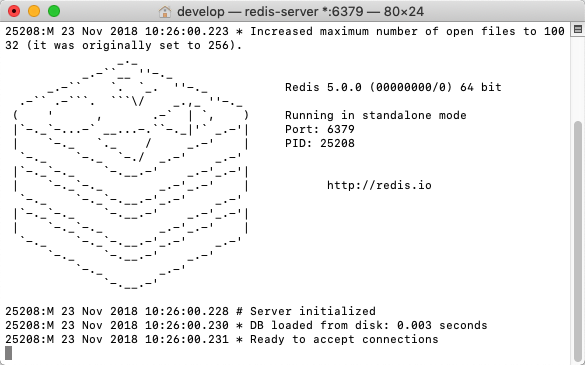
3.在spring boot项目pom.xml文件中添加Redis需要的依赖包,可在生成springboot项目选择自动引入:
<dependency>
<groupId>org.springframework.boot</groupId>
<artifactId>spring-boot-starter-data-redis</artifactId>
</dependency>
4.在application-dev.yml(spring cloud)/application.properties(spring boot)配置文件中加入Redis的配置信息:
#此为spring cloud配置文件格式
spring:
redis:
database: 0
host: 127.0.0.1
port: 6379
password:
timeout: 500
pool:
max-active: 20 # 连接池最大连接数(使用负值表示没有限制
max-wait: -1 # 连接池最大阻塞等待时间(使用负值表示没有限制
max-idle: 8 # 连接池中的最大空闲连接
min-idle: 0 # 连接池中的最小空闲连接
##此为spring boot格式配置文件
# Redis数据库索引(默认为0)
spring.redis.database=0
# Redis服务器地址
spring.redis.host=127.0.0.1
# Redis服务器连接端口
spring.redis.port=6379
# Redis服务器连接密码(默认为空)
spring.redis.password=
# 连接池最大连接数(使用负值表示没有限制)
spring.redis.pool.max-active=20
# 连接池最大阻塞等待时间(使用负值表示没有限制)
spring.redis.pool.max-wait=-1
# 连接池中的最大空闲连接
spring.redis.pool.max-idle=8
# 连接池中的最小空闲连接
spring.redis.pool.min-idle=0
# 连接超时时间(毫秒)
spring.redis.timeout=500
5.创建Redis的配置类,定义序列方式;配置了配置文件,spring boot会自动加载redis
package com.yf.microservice.config; import org.springframework.context.annotation.Bean;
import org.springframework.context.annotation.Configuration;
import org.springframework.data.redis.connection.RedisConnectionFactory;
import org.springframework.data.redis.core.RedisTemplate;
import org.springframework.data.redis.serializer.Jackson2JsonRedisSerializer;
import org.springframework.data.redis.serializer.StringRedisSerializer; import com.fasterxml.jackson.annotation.PropertyAccessor;
import com.fasterxml.jackson.databind.ObjectMapper;
import com.fasterxml.jackson.annotation.JsonAutoDetect; /**
* @Description: Redis配置类
*/ @Configuration
public class RedisConfiguration { @Bean
@SuppressWarnings("all")
public RedisTemplate<String, Object> redisTemplate(RedisConnectionFactory factory) {
RedisTemplate<String, Object> template = new RedisTemplate<String, Object>();
template.setConnectionFactory(factory);
Jackson2JsonRedisSerializer jackson2JsonRedisSerializer = new Jackson2JsonRedisSerializer(Object.class);
ObjectMapper om = new ObjectMapper();
om.setVisibility(PropertyAccessor.ALL, JsonAutoDetect.Visibility.ANY);
om.enableDefaultTyping(ObjectMapper.DefaultTyping.NON_FINAL);
jackson2JsonRedisSerializer.setObjectMapper(om);
StringRedisSerializer stringRedisSerializer = new StringRedisSerializer();
template.setKeySerializer(stringRedisSerializer);
template.setHashKeySerializer(stringRedisSerializer);
template.setValueSerializer(jackson2JsonRedisSerializer);
template.setHashValueSerializer(jackson2JsonRedisSerializer);
template.afterPropertiesSet();
return template;
}
}
6.定义一个简单的redis工具类,这里只给到简单的存取方法,Redis封装了很多方法可使用redisTemplate调用,具体哪些方法查看Redis文档
package com.yf.microservice.web.rest.util; import java.util.List;
import java.util.Map;
import java.util.Set;
import java.util.concurrent.TimeUnit; import org.springframework.beans.factory.annotation.Autowired;
import org.springframework.data.redis.core.RedisTemplate;
import org.springframework.stereotype.Component;
import org.springframework.util.CollectionUtils; /**
* Redis工具类
*/
@Component
public class RedisUtils { @Autowired
private RedisTemplate<String, Object> redisTemplate; /**
* 判断key是否存在
* @param key 键
* @return true 存在 false不存在
*/
public boolean hasKey(String key) {
try {
return redisTemplate.hasKey(key);
} catch (Exception e) {
e.printStackTrace();
return false;
}
} /**
* 普通缓存获取
* @param key 键
* @return 值
*/
public Object get(String key) {
return key == null ? null : redisTemplate.opsForValue().get(key);
}
/**
* 普通缓存放入
* @param key 键
* @param value 值
* @return true成功 false失败
*/
public boolean set(String key, Object value) {
try {
redisTemplate.opsForValue().set(key, value);
return true;
} catch (Exception e) {
e.printStackTrace();
return false;
}
}
}
7.前面使用@Component注解把RedisUtils类实例化放到spring容器中了,直接使用@Autowired获取对象使用,也可以直接使用RedisTemplate进行调用其他redis封装方法,参考上面写法
@Autowired
private RedisUtils redisUtil; @Autowired
private RedisTemplate<String, Object> redisTemplate; public String test() {
redisUtil.set("myName", "学不会丶");//存入key -value
redisTemplate.opsForHash().putAll("map1", new
HashMap<String, Object>());//存入map的方法,set,list等方法查看redis文档
return redisUtil.get("myName").toString();//通过key取值
}
Java 在spring cloud中使用Redis,spring boot同样适用的更多相关文章
- 译自如何将Spring Cloud应用程序从Spring Boot 1.2迁移到1.3
前言 笔者第三个Spring Cloud(版本为Spring Boot 1.2)类项目升级最新版本时遇到不少问题,本文内容是作者翻译Spring Cloud官网一位国外友人文章产生. 原文地址: Mi ...
- Spring Cloud中负载均衡器概览
在上篇文章中(RestTemplate的逆袭之路,从发送请求到负载均衡)我们完整的分析了RestTemplate的工作过程,在分析的过程中,我们遇到过一个ILoadBalancer接口,这个接口中有一 ...
- Spring Cloud中服务的发现与消费
之前没注意,微信公众号的图片不能引用到其他地方,本文图片显示不正常,原图在写完博客后已经删了,,,,,,所以本文小伙伴可以移步这里https://mp.weixin.qq.com/s/GoIZdwt5 ...
- 服务注册发现consul之二:在Spring Cloud中使用Consul实现服务的注册和发现
首先安装consul环境,参照之前的文章:<服务注册发现consul之一:consul介绍及安装>中的第一节介绍. Spring Cloud使用Consul的服务与发现 1.导入依赖pri ...
- Spring Cloud中Hystrix、Ribbon及Feign的熔断关系是什么?
导读 今天和大家聊一聊在Spring Cloud微服务框架实践中,比较核心但是又很容易把人搞得稀里糊涂的一个问题,那就是在Spring Cloud中Hystrix.Ribbon以及Feign它们三者之 ...
- Spring Cloud中五大神兽总结(Eureka/Ribbon/Feign/Hystrix/zuul)
Spring Cloud中五大神兽总结(Eureka/Ribbon/Feign/Hystrix/zuul) 1.Eureka Eureka是Netflix的一个子模块,也是核心模块之一.Eureka是 ...
- 解决Spring Cloud中Feign第一次请求失败的问题
在Spring Cloud中,Feign和Ribbon在整合了Hystrix后,可能会出现首次调用失败的问题 com.netflix.hystrix.exception.HystrixTimeoutE ...
- 详解Spring Cloud中Hystrix 线程隔离导致ThreadLocal数据丢失
在Spring Cloud中我们用Hystrix来实现断路器,Zuul中默认是用信号量(Hystrix默认是线程)来进行隔离的,我们可以通过配置使用线程方式隔离. 在使用线程隔离的时候,有个问题是必须 ...
- Spring Cloud中Feign如何统一设置验证token
代码地址:https://github.com/hbbliyong/springcloud.git 原理是通过每个微服务请求之前都从认证服务获取认证之后的token,然后将token放入到请求头中带过 ...
随机推荐
- Oracle使用MyBatis中RowBounds实现分页查询
Oracle中分页查询因为存在伪列rownum,sql语句写起来较为复杂,现在介绍一种通过使用MyBatis中的RowBounds进行分页查询,非常方便. 使用MyBatis中的RowBounds进行 ...
- k8s学习 - 概念 - Deployment
k8s学习 - 概念 - Deployment 有了 ReplicaSet 还需要有 Deployment 的原因是希望有一个控制器能管理部署更新时候的版本控制问题.一个 Deployment 可以管 ...
- 【题解】P2078 朋友-C++
题目传送门 这道题目就是一个模板并查集 但是!唯一不同的地方在于,这道题的编号有负数. C++的map你忘了吗!!!下表可以是任意类型. 所以把fa数组开成一个int->int的map就可以了 ...
- CF543B Destroying Roads 题解
看到没有题解就贡献一波呗 分析: 这题其实就是想让我们求一个图中两条最短路的最短(好把更多的边删掉). 我们先考虑一条最短路,别问我我怎么会的显然,就是s和t跑个最短路再用n-就行. 然后就是两条喽! ...
- Excel催化剂开源第51波-Excel催化剂遍历单元格操作性能保障
在Excel催化剂推出的这一年多时间里,经常性听到一种声音,大概意思是真正会写代码的人,都不会看上Excel催化剂写出来的功能,自己造一个更舒服贴心,仿佛会一点VBA就可以天下无敌一般,也好像Exce ...
- python自动化测试之DDT数据驱动
时隔已久,再次冒烟,自动化测试工作仍在继续,自动化测试中的数据驱动技术尤为重要,不然咋去实现数据分离呢,对吧,这里就简单介绍下与传统unittest自动化测试框架匹配的DDT数据驱动技术. 话不多说, ...
- JAVA开发异常处理十大秘诀
1.前提 第一层:遇到异常首先必须告诉自己,冷静,不要慌.(一看到Bug就心慌,那么武功就施展不了了) 2.入门级 第二层:遇到Bug,第一潜意识看输出异常的信息的(控制台输出,Junit输出,页面输 ...
- 小白学python-day05-作业(购物车程序)
购物车需求: 开始输入工资,然后出现购买商品的相关信息,输入编号进行购买 价格>工资提示余额不足,价格<工资提示 成功加入购物车,并且显示余额 然后将购买环节进行循环,直到用户退出购买 然 ...
- 用python输出菱形
num = eval(input('请输入最多*所在行数:')) a = num b = num #上三角 for i in range(1,num+1): print((a-1) *' ', (2* ...
- docker跨主机通信扁平化网络的设计与实现
端口映射.ovs. fannel,weave 1.使用网桥实现跨主机容器连接 使用Open vSwitch实现跨主机容器连接
