springMVC_注解方式搭建基础环境
---恢复内容开始---
一、jar包环境,web配置文件和Spring-MVC配置文件的,相关的modelAndview
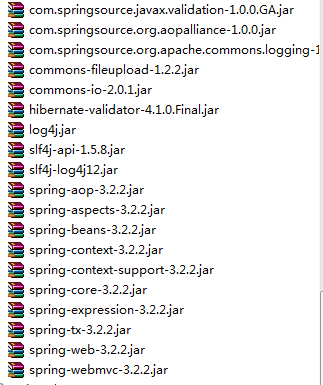
1.配置DispatcherServlet
<servlet>
<servlet-name>action</servlet-name>
<servlet-class>org.springframework.web.servlet.DispatcherServlet</servlet-class>
<init-param>
<param-name>contextConfigLocation</param-name>
<param-value>classpath:spring-mvc.xml</param-value>
</init-param>
<load-on-startup>1</load-on-startup>
</servlet>
<servlet-mapping>
<servlet-name>action</servlet-name>
<url-pattern>/</url-pattern>
</servlet-mapping>
2.配置bean.xml文件的监听器
<context-param>
<param-name>contextConfigLocation</param-name>
<param-value>classpath:beans.xml</param-value>
</context-param>
<listener>
<listener-class>org.springframework.web.context.ContextLoaderListener</listener-class>
</listener>
3.配置Spring-MVC.xml文件
3.1配置扫描控制器Cotroller包路径和注解驱动
xsi:schemaLocation="http://www.springframework.org/schema/beans
http://www.springframework.org/schema/beans/spring-beans-3.2.xsd
http://www.springframework.org/schema/mvc
http://www.springframework.org/schema/mvc/spring-mvc-3.2.xsd
http://www.springframework.org/schema/context
http://www.springframework.org/schema/context/spring-context-3.2.xsd ">
<!-- 自动扫描 -->
<context:component-scan base-package="springmvcpractice\web\controller">
</context:component-scan>
<mvc:resources location="/resources/" mapping="/images/**"/>
<!-- 注解驱动 -->
<mvc:annotation-driven>
</mvc:annotation-driven>
3.2配置文件上传解析器
<!-- 文件上传解析器 id 必须为multipartResolver -->
<bean id="multipartResolver" class="org.springframework.web.multipart.commons.CommonsMultipartResolver">
<property name="maxUploadSize" value="10485760">
</property>
</bean>
3.3配置内部资源解析器和静态视图资源路径
<!-- 映射静态资源 -->
<mvc:resources location="/images/" mapping="/images/**"/>
<mvc:resources location="/upload/" mapping="/upload/**"/>
<!-- 内部资源视图解析器 prefix + logicName + suffix /WEB-INF/jsps/ + index + .jsp-->
<bean id="internalResourceViewResolver" class="org.springframework.web.servlet.view.InternalResourceViewResolver">
<!-- 前缀 -->
<property name="prefix" value="/WEB-INF/jsps/"/>
<!-- 后缀 -->
<property name="suffix" value=".jsp"/>
</bean>
3.4配置beans.xml文件的Service包路径的自动扫描
<?xml version="1.0" encoding="UTF-8"?>
<beans xmlns="http://www.springframework.org/schema/beans"
xmlns:xsi="http://www.w3.org/2001/XMLSchema-instance"
xmlns:mvc="http://www.springframework.org/schema/mvc"
xmlns:context="http://www.springframework.org/schema/context"
xsi:schemaLocation="http://www.springframework.org/schema/beans
http://www.springframework.org/schema/beans/spring-beans-3.2.xsd
http://www.springframework.org/schema/mvc
http://www.springframework.org/schema/mvc/spring-mvc-3.2.xsd
http://www.springframework.org/schema/context
http://www.springframework.org/schema/context/spring-context-3.2.xsd ">
<!-- 自动扫描 -->
<context:component-scan base-package="springmvcpractice\service"/>
</beans>
二、配置编写,person bean,personService和contorller的实体类

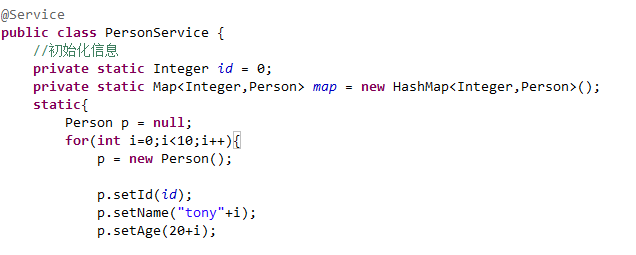
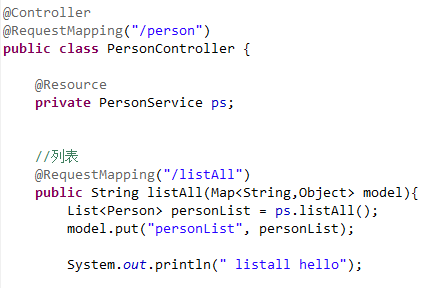
三、
---恢复内容结束---
springMVC_注解方式搭建基础环境的更多相关文章
- JAVA配置&注解方式搭建简单的SpringMVC前后台交互系统
前面两篇文章介绍了 基于XML方式搭建SpringMVC前后台交互系统的方法,博文链接如下: http://www.cnblogs.com/hunterCecil/p/8252060.html htt ...
- 使用注解方式搭建SpringMVC
1.以前搭建Spring MVC 框架一般都使用配置文件的方式进行,相对比较繁琐.spring 提供了使用注解方式搭建Spring MVC 框架的方式,方便简洁.使用Spring IOC 作为根容器管 ...
- ubuntu通过apt-get方式搭建lnmp环境以及php扩展安装
v 一直是在用的lnmp的集成安装包搭建lnmp环境,因为工作需要需要安装ldap扩展,在网上怎么都找不到源码安装包,只能卸载掉原来的lnmp环境,用ubuntu的php5-ldap扩展, 在安装中遇 ...
- springMVC_配置文件搭建基础环境
SpringMVC与Struts的区别. 一.基础jar包 二.①DispatcherServlet,handelMapping,webAction(colltroller),ModelAndView ...
- EF6 在原有数据库中使用 CodeFirst 总复习(一、搭建基础环境)
本来以为已经会了,可动手时发现许多问题还是模糊不清,正所谓眼高手低.只能重新查资料,再复习一遍. vs.net2013 ef6 mvc5 sqlserver2008 一.建立数据库 Bloggi ...
- CDH5.2+CM5.2+impala2+Spark1.1 集群搭建基础环境准备
測试集群简单介绍:一共同拥有4台机器:10.10.244.136.10.10.244.137.10.10.244.138.10.10.244.139. 10.10.244.136是管理节点.另外3台是 ...
- (一)OpenStack---M版---双节点搭建---基础环境配置
↓↓↓↓↓↓↓↓视频已上线B站↓↓↓↓↓↓↓↓ >>>>>>传送门 配置如下 本次搭建采用2台4核4G的虚拟机,也可以用2台2核4G 主机名 配置 网络 Contr ...
- django 学习笔记(一)搭建基础环境
1.安装django 下载地址 https://github.com/django/django 解压后进入文件夹运行指令 >> python setup.py install 2.创建工 ...
- ASP.NET MVC4 微信公众号开发之网页授权(一):搭建基础环境
首先你得注册并认证一个个人或企业的微信公众号===服务号从而确保获得以下接口权限: 然后打开公众号设置里的功能设置里找到业务域名和网页授权域名分别填上你的域名(注:已备案的域名),如下图所示: 到这里 ...
随机推荐
- js-Array数组
一.创建数组的两种方式 1.使用Array构造函数 var colors = new Array(); var colors = new Array(20); var colors = new Arr ...
- SAP云平台上的ABAP编程环境里如何消费第三方服务
在ABAP On-Premises环境下,使用ABAP编程消费第三方服务,相信很多ABAP顾问都已经非常熟悉了,无非就是使用CL_HTTP_CLIENT或者CL_REST_HTTP_CLIENT来发送 ...
- XSS的类型
- PHP设置谷歌验证器(Google Authenticator)实现操作二步验证
使用说明:开启Google的登陆二步验证(即Google Authenticator服务)后用户登陆时需要输入额外由手机客户端生成的一次性密码.实现Google Authenticator功能需要服务 ...
- tcpdump命令及输出详解
一. 使用方法 1. 指定类型 host:指定主机 tcpdump host 192.168.100.1 tcpdump host 192.168.100.1 and !192.168.100.2 t ...
- git命令——git status、git diff
前言 当对项目做了更改时,我们通常需要知道具体改了哪些文件,哪些文件更改了没有暂存,哪些文件改了并且已加入到暂存区等待下次commit.上述任务使用git status都可以帮我们解决.但是想要知道文 ...
- Bash基础——内置命令
前言 Shell有很多内置在其源代码中的命令.由于命令是内置的,所以Shell不必到磁盘上搜索它们.内置命令执行速度更快,不同的Shell内置命令有所不同. 如何查找内置命令 之前查了好久怎么收索内置 ...
- 《Python编程:从入门到实践》第四章 操作列表 习题答案
#4.1 pizzas = ['KFC','MDL','DKS'] ''' for pizza in pizzas: print(pizza); ''' for pizza in pizzas: pr ...
- Loadrunner 计算保留两位小数不四舍五入
有时候在测试过程中会截取返回值,当你截取的值不是最终的值,需要进行计算后才能使用并且需要保留两位小数,不进行四舍五入的计算: 此时 我使用了各种办法,但是最终我采用了一种最直接,最暴力的方法就是先乘后 ...
- js基础知识2
DOM Document Object Model 文档 对象 模型 对象: 属性和方法 属性:获取值和赋值 方法:赋值方法和条用方法 DOM树 document hea ...
