swift - 表格的编辑功能(添加、删除)
表格(tableview)的确是一个很好用的控件,现在来实现一个编辑功能的实现,包含添加和删除,删除包括长按删除和左滑删除
效果图如下:
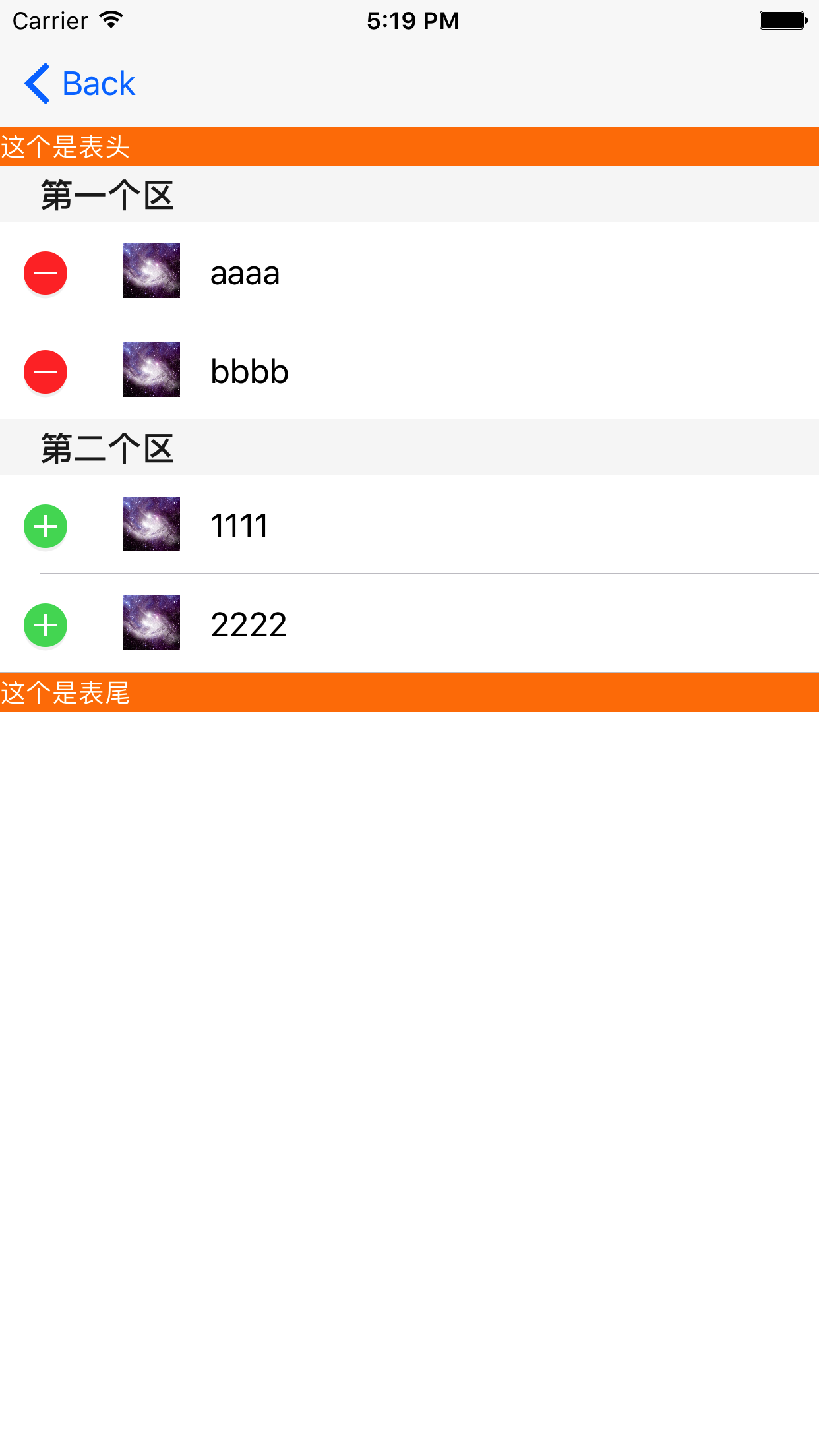
具体代码如下:
1、创建表格(这个表格有2个区,有区头和区尾),以及长按手势的方法绑定
class EighthViewController: UIViewController,UITableViewDelegate,UITableViewDataSource,UIGestureRecognizerDelegate
var hTableView:UITableView?
var allnames:Dictionary<Int, [String]>?
实现方法:
self.allnames = [
:[String]([
"aaaa",
"bbbb"]),
:[String]([
"",
""])
] self.creatTableView()
func creatTableView(){
let headerLab = UILabel(frame:CGRect(x:,y:,width:kScreenWidth,height:))
headerLab.backgroundColor = UIColor.orange
headerLab.textColor = UIColor.white
headerLab.numberOfLines =
headerLab.lineBreakMode = NSLineBreakMode.byWordWrapping
headerLab.text = "这个是表头"
headerLab.font = UIFont.systemFont(ofSize: )
let footerLab = UILabel(frame:CGRect(x:,y:,width:kScreenWidth,height:))
footerLab.backgroundColor = UIColor.orange
footerLab.textColor = UIColor.white
footerLab.numberOfLines =
footerLab.lineBreakMode = NSLineBreakMode.byWordWrapping
footerLab.text = "这个是表尾"
footerLab.font = UIFont.systemFont(ofSize: )
self.hTableView = UITableView(frame:self.view.frame,style:.plain)
self.hTableView?.delegate = self
self.hTableView?.dataSource = self
self.hTableView?.tableFooterView = footerLab
self.hTableView?.tableHeaderView = headerLab
// self.hTableView?.tableFooterView = UIView()
self.hTableView?.rowHeight =
self.view.addSubview(self.hTableView!)
self.hTableView?.register(UINib.init(nibName: "MyCell", bundle: nil), forCellReuseIdentifier: "MyCell")
// 添加一个长按的手势
let longPress = UILongPressGestureRecognizer()
longPress.addTarget(self, action: #selector(tableviewCellLongPressed(sender:)))
longPress.delegate = self
longPress.minimumPressDuration = 1.0
self.hTableView?.addGestureRecognizer(longPress)
}
2、长按删除的响应方法的实现
func numberOfSections(in tableView: UITableView) -> Int {
return
}
func tableView(_ tableView: UITableView, numberOfRowsInSection section: Int) -> Int {
let data = self.allnames?[section]
return data!.count
}
func tableView(_ tableView: UITableView, cellForRowAt indexPath: IndexPath) -> UITableViewCell {
let cell:MyCell = tableView.dequeueReusableCell(withIdentifier: "MyCell") as! MyCell
let secon = indexPath.section
var datas = self.allnames?[secon]
cell.fileLab.text = "\(datas![indexPath.row])"
cell.headerImg.image = UIImage(named:"3.jpeg")
return cell
}
func tableView(_ tableView: UITableView, didSelectRowAt indexPath: IndexPath) {
self.hTableView?.deselectRow(at: indexPath, animated: true)
let itemStr = self.allnames![indexPath.section]![indexPath.row]
self.creatAlertView(title: "", msg: "\(itemStr)")
}
func creatAlertView(title:String,msg:String){
let hAlertView = UIAlertController(title:"温馨提示",message:"你点击了\(msg)",preferredStyle:.alert)
let cancelAction = UIAlertAction(title:"取消",style:.cancel,handler:nil)
let okAction = UIAlertAction(title:"好的",style:.default)
hAlertView.addAction(cancelAction)
hAlertView.addAction(okAction)
self.present(hAlertView, animated: true, completion: nil)
}
// 设置区头
func tableView(_ tableView: UITableView, titleForHeaderInSection section: Int) -> String? {
var headers = ["第一个区","第二个区"]
return headers[section]
}
func tableView(_ tableView: UITableView, editingStyleForRowAt indexPath: IndexPath) -> UITableViewCellEditingStyle {
if indexPath.section == {
return .insert
}
return.delete
}
// 设置确认删除按钮的文字
func tableView(_ tableView: UITableView, titleForDeleteConfirmationButtonForRowAt indexPath: IndexPath) -> String? {
var data = self.allnames?[indexPath.section]
let itemStr = data![indexPath.row] as String
return "确定删除\(itemStr)"
}
// 左滑删除的具体实现
func tableView(_ tableView: UITableView, commit editingStyle: UITableViewCellEditingStyle, forRowAt indexPath: IndexPath){
if editingStyle == .delete {
self.allnames?[indexPath.section]?.remove(at: indexPath.row)
self.hTableView!.reloadData()
self.hTableView!.setEditing(true, animated: true)
}else if editingStyle == .insert{
self.allnames?[indexPath.section]?.insert("插入一项新的", at: indexPath.row + )
self.hTableView?.reloadData()
}
}
这样就实现了上图的效果!
swift - 表格的编辑功能(添加、删除)的更多相关文章
- Swift - 给表格添加编辑功能(删除,插入)
1,下面的样例是给表格UITableView添加编辑功能: (1)给表格添加长按功能,长按后表格进入编辑状态 (2)在编辑状态下,第一个分组处于删除状态,第二个分组处于插入状态 (3)点击删除图标,删 ...
- IOS 表视图(UITableVIew)的使用方法(5)表视图的编辑功能(删除)
默认的,如果表视图支持编辑,那用户可以通过两种方式来删除某些行,其一为单击左侧的红色按钮后行右侧显示“Delete”按钮,其二为在单元行上的手指向左滑动,“Delete”按钮也会出现供用户单击.无论哪 ...
- 编辑 Ext 表格(一)——— 动态添加删除行列
一.动态增删行 在 ext 表格中,动态添加行主要和表格绑定的 store 有关, 通过对 store 数据集进行添加或删除,就能实现表格行的动态添加删除. (1) 动态添加表格的行 gridS ...
- WPF下的Richtextbox中实现表格合并,添加删除行列等功能
.Net中已有现在的方法实现这些功能,不过可能是由于未完善,未把方法公开出来.只能用反射的方法去调用它. 详细信息可以查看.Net Framework 的源代码 http://referencesou ...
- JAVAEE——BOS物流项目09:业务受理需求分析、创建表、实现自动分单、数据表格编辑功能使用方法和工作单快速录入
1 学习计划 1.业务受理需求分析 n 业务通知单 n 工单 n 工作单 2.创建业务受理环节的数据表 n 业务通知单 n 工单 n 工作单 3.实现业务受理自动分单 n 在CRM服务端扩展方法根据手 ...
- jqGrid添加删除功能(不和数据库交互)
jqGrid添加删除功能(不和数据库交互) 一.背景需求 项目中需要在前端页面动态的添加行,删除行,上下移动行等,同时还不和数据库交互.一直在用jqGrid展示表格的我们,从没有深入的研究过它,当然看 ...
- ABBYY FineReader 15 新增编辑表格单元格功能
ABBYY FineReader 15(Windows系统)新增编辑表格单元格功能,在PDF文档存在表格的前提下,可将表中的每个单元格作为单独的文字块进行单独编辑,单元格内的编辑不会影响同一行中其他单 ...
- 表格的一些原生js操作(隔行变色,高亮显示,添加删除,搜索)
看着网上的视频教程,虽说还是有点简单,但还是不免想记录下.这些操作包括(隔行变色,高亮显示,添加删除,搜索功能),而这儿就是涉及table的原有属性“tBodies” “rows” “cells”等几 ...
- DHTMLX 前端框架 建立你的一个应用程序 教程(十一)--添加/删除表格中的记录
添加/删除表格中的记录 我们的最终功能是在表格中添加删除 我们通过单机工具栏上的按钮来实现添加删除 当我们单击添加按钮的时候, 表单中 第一行默认填写New contact 光标自动聚焦 当用户点击删 ...
随机推荐
- dvwa 源码分析(四) --- dvwaPhpIds.inc.php分析
根据文件名就知道是IDS相关的 <?php if( !defined( 'DVWA_WEB_PAGE_TO_ROOT' ) ) { define( 'DVWA System error- WEB ...
- C语言 · 求圆面积表面积体积
算法提高 3-3求圆面积表面积体积 时间限制:1.0s 内存限制:256.0MB 问题描述 接受用户输⼊的数值,输出以该值为半径的(1)圆面积,(2)球体表面积,(3)球体体积.pi ...
- usb 转 uart cp210x 驱动解析
USB 转 uart (cp210x.c) 驱动解析 * usb_serial_driver 结构体解析 include/linux/usb/serial.h /** 描述一个usb 串口设备驱动 * ...
- [DNS]部署局域网DNS服务器
This is a step by step tutorial on how to install and configure DNS server for your LAN using bind9. ...
- [MMC]Linux MMC/SD/SDIO驱动分析
转自:http://www.cnblogs.com/cslunatic/p/3678045.html 一.SD/MMC/SDIO概念区分 SD(SecureDigital)与 MMC(Multimed ...
- Android——列表视图 ListView(二)SimpleAdapter
SimpleAdapter:可显示文字加图片 activity_activitysimple.xml <?xml version="1.0" encoding="u ...
- MongoDB 集群搭建(主从复制、副本及)(五)
六:架构管理 mongodb的主从集群分为两种: 1:master-Slave 复制(主从) --从server不会主动变成主server,须要设置才行 2:replica Sets 复制(副本 ...
- windows安装ruby,DevKit安装rails,svn安装
Ruby on Rails的安装,是从被称为RubyGems的包管理系统开始的.Ruby on Rails是由Ruby处理系统的类库的.被称为“gem”的格式来进行配置的.“gem”形式的类库,通过使 ...
- MySQL 性能优化的最佳 20+ 条经验
今天,数据库的操作越来越成为整个应用的性能瓶颈了,这点对于Web应用尤其明显.关于数据库的性能,这并不只是DBA才需要担心的事,而这更是我 们程序员需要去关注的事情.当我们去设计数据库表结构,对操作数 ...
- 20 款免费的 JavaScript 游戏引擎
使用 HTML5,CSS3 和 Javascript 可以帮助面向对象开发者开发拥有各种特性的游戏,比如:3D 动画效果,Canvas,数学,颜色,声音,WebGL 等等.最明显的优势在于使用 HTM ...
