KMeans的图像压缩
# -*- coding: utf-8 -*-
"""
Created on Thu Aug 11 18:54:12 2016 @author: Administrator
""" import numpy as np
import matplotlib.pyplot as plt
from sklearn.cluster import KMeans
from sklearn.utils import shuffle
import mahotas as mh original_img = np.array(mh.imread('haonan.jpg'), dtype=np.float64) / 255
original_dimensions = tuple(original_img.shape)
width, height, depth = tuple(original_img.shape)
#(3264L, 2448L, 3L)
image_flattened = np.reshape(original_img, (width * height, depth))
#(7990272L, 3L)
#将原始的图像,变成多行的样式 #打乱图像像素,选取1000个
image_array_sample = shuffle(image_flattened,random_state=0)[:1000] #聚集为64个颜色
estimator = KMeans(n_clusters=64, random_state=0)
estimator.fit(image_array_sample) #Next, we predict the cluster assignment for each of the pixels in the original image:
#将7990272L颜色划分为64种
cluster_assignments = estimator.predict(image_flattened)
'''
cluster_assignments.shape
Out[19]: (7990272L,)
'''
#Finally, we create the compressed image from the compressed palette and cluster assignments: compressed_palette = estimator.cluster_centers_
'''
compressed_palette.shape
Out[3]: (64L, 3L) compressed_palette
Out[4]:
array([[ 0.54188948, 0.66987522, 0.73404635],
[ 0.16122004, 0.20232389, 0.22962963],
[ 0.06970588, 0.06088235, 0.06794118],
[ 0.34392157, 0.46039216, 0.53215686],
[ 0.68235294, 0.29254902, 0.04862745],
[ 0.2619281 , 0.34901961, 0.41911765],
[ 0.68074866, 0.80784314, 0.86737968],
[ 0.54313725, 0.57843137, 0.57647059],
[ 0.47882353, 0.36588235, 0.32117647],
[ 0.11993464, 0.15108932, 0.17821351],
[ 0.7745098 , 0.4745098 , 0.31372549],
[ 0.62459893, 0.73698752, 0.7983066 ],
[ 0.81764706, 0.95098039, 0.57843137],
[ 0.0248366 , 0.01837755, 0.02568243],
[ 0.28912656, 0.22816399, 0.20071301],
[ 0.44456328, 0.44955437, 0.42245989],
[ 0.19869281, 0.27215686, 0.33856209],
[ 0.14588235, 0.12797386, 0.12130719],
[ 0.51568627, 0.21372549, 0.04019608],
[ 0.68333333, 0.59411765, 0.53431373],
[ 0.43227753, 0.5040724 , 0.56440422],
[ 0.37167756, 0.29803922, 0.26143791],
[ 0.73908497, 0.86248366, 0.91477124],
[ 0.55882353, 0.64215686, 0.7004902 ],
[ 0.70812325, 0.72941176, 0.71820728],
[ 0.75215686, 0.37098039, 0.11372549],
[ 0.20980392, 0.72156863, 0.59411765],
[ 0.57896613, 0.69875223, 0.75995247],
[ 0.40588235, 0.08529412, 0.01372549],
[ 0.55764706, 0.45490196, 0.20470588],
[ 0.41921569, 0.56352941, 0.65411765],
[ 0.29877451, 0.4129902 , 0.4877451 ],
[ 0.08686275, 0.12215686, 0.16686275],
[ 0.30532213, 0.32156863, 0.34117647],
[ 0.51980392, 0.61686275, 0.66823529],
[ 0.51078431, 0.51666667, 0.50686275],
[ 0.16642157, 0.24730392, 0.30514706],
[ 0.0629156 , 0.07212276, 0.09445865],
[ 0.6373366 , 0.75955882, 0.82295752],
[ 0.13777778, 0.17934641, 0.20836601],
[ 0.65098039, 0.65588235, 0.66176471],
[ 0.49338235, 0.57867647, 0.63578431],
[ 0.33823529, 0.37205882, 0.37745098],
[ 0.2047619 , 0.30532213, 0.38207283],
[ 0.20980392, 0.04313725, 0.02941176],
[ 0.19758673, 0.2361991 , 0.26033183],
[ 0.59215686, 0.26143791, 0.01699346],
[ 0.24145658, 0.17086835, 0.13893557],
[ 0.50532213, 0.49971989, 0.43417367],
[ 0.79215686, 0.45196078, 0.21372549],
[ 0.12529412, 0.20078431, 0.26431373],
[ 0.59691028, 0.71895425, 0.78193702],
[ 0.51764706, 0.2745098 , 0.17647059],
[ 0.62058824, 0.51911765, 0.46911765],
[ 0.60952381, 0.68095238, 0.73977591],
[ 0.11687812, 0.0946559 , 0.09265667],
[ 0.28627451, 0.25359477, 0.25294118],
[ 0.08411765, 0.09392157, 0.11764706],
[ 0.74845938, 0.76246499, 0.77983193],
[ 0.62287582, 0.26339869, 0.09607843],
[ 0.84313725, 0.94901961, 0.42745098],
[ 0.43267974, 0.41045752, 0.36601307],
[ 0.65918833, 0.77756498, 0.84012768],
[ 0.04037763, 0.03384168, 0.04139434]])
'''
#生成一个新的图像,全部是0,深度和原来图像相等
compressed_img = np.zeros((width, height, compressed_palette.shape[1]))
'''
compressed_palette.shape
Out[7]: (64L, 3L)
'''
label_idx = 0
for i in range(width):
for j in range(height): #首先取出每种颜色的调色索引,然后根据调色索引取颜色值
compressed_img[i][j] = compressed_palette[cluster_assignments[label_idx]]
label_idx += 1 plt.subplot(122)
plt.title('Original Image')
plt.imshow(original_img)
#plt.axis('off')
plt.subplot(121)
plt.title('Compressed Image')
plt.imshow(compressed_img)
#plt.axis('off')
plt.show() '''
在matplotlib下,一个Figure对象可以包含多个子图(Axes),可以使用subplot()快速绘制,
其调用形式如下:subplot(numRows, numCols, plotNum)
图表的整个绘图区域被分成numRows行和numCols列,plotNum参数指定创建的Axes对象所在的区域
如何理解呢?如果numRows = 3,numCols = 2,那整个绘制图表样式为3X2的图片区域,
用坐标表示为(1,1),(1,2),(1,3),(2,1),(2,2),(2,3)。
这时,当plotNum = 1时,表示的坐标为(1,3),即第一行第一列的子图;看代码吧!
'''
import numpy as np
import matplotlib.pyplot as plt
plt.subplot(221) #分成2x2,占用第一个,即第一行第一列的子图
plt.subplot(222)#分成2x2,占用第二个,即第一行第二列的子图
plt.subplot(212)#分成2x1,占用第二个,即第二行
plt.show()
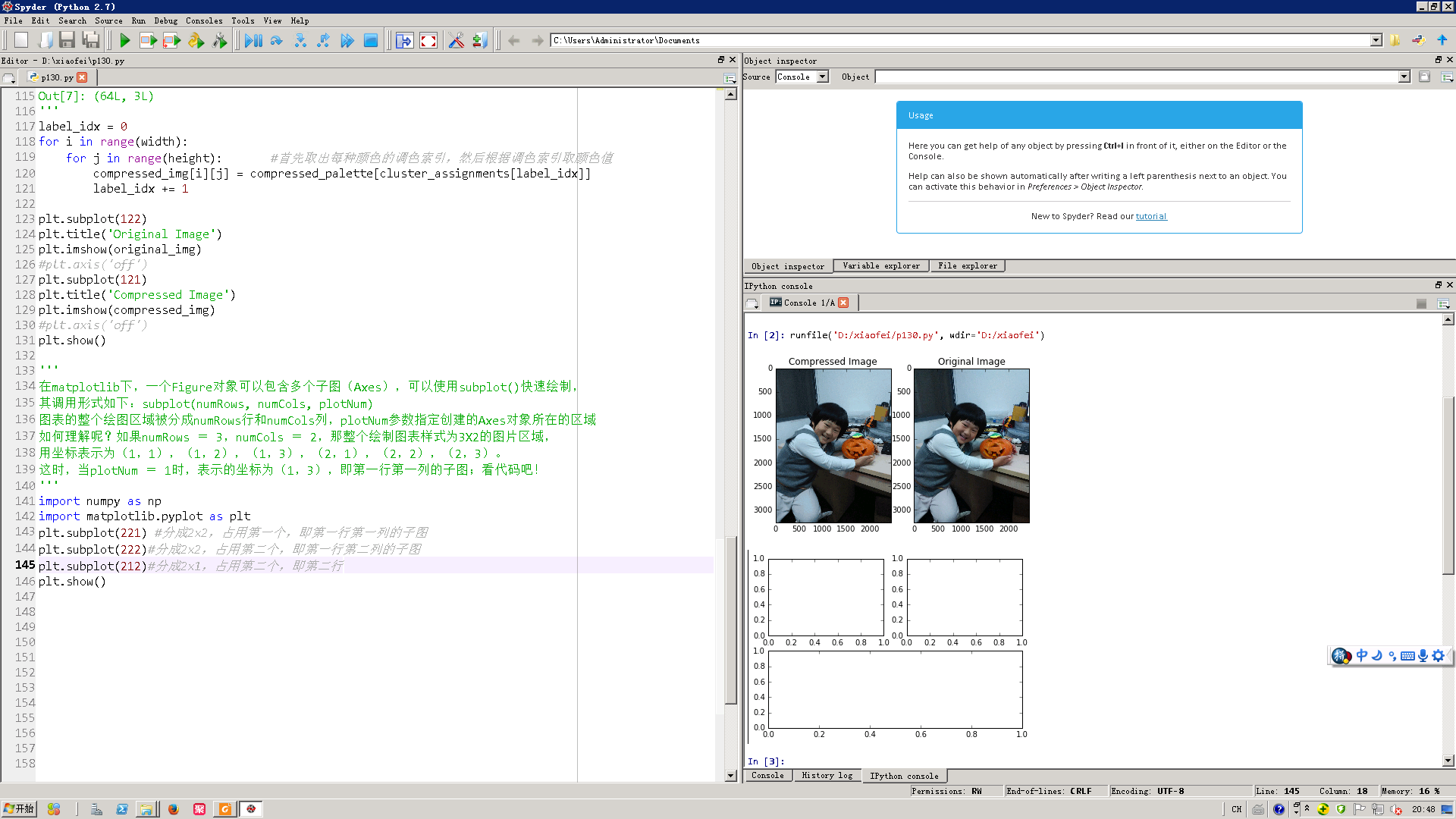
KMeans的图像压缩的更多相关文章
- Coursera在线学习---第八节.K-means聚类算法与主成分分析(PCA)
一.K-means聚类中心初始化问题. 1)随机初始化各个簇类的中心,进行迭代,直到收敛,并计算代价函数J. 如果k=2~10,可以进行上述步骤100次,并分别计算代价函数J,选取J值最小的一种聚类情 ...
- 机器学习作业---K-Means算法
--------------------------K-Means算法使用-------------------------- 一:数据导入及可视化 import numpy as np import ...
- Andrew Ng机器学习编程作业:K-means Clustering and Principal Component Analysis
作业文件 machine-learning-ex7 1. K-means聚类 在这节练习中,我们将实现K-means聚类,并将其应用到图片压缩上.我们首先 从二维数据开始,获得一个直观的感受K-mea ...
- 机器学习 - 算法 - 聚类算法 K-MEANS / DBSCAN算法
聚类算法 概述 无监督问题 手中无标签 聚类 将相似的东西分到一组 难点 如何 评估, 如何 调参 基本概念 要得到的簇的个数 - 需要指定 K 值 质心 - 均值, 即向量各维度取平均 距离的度量 ...
- 当我们在谈论kmeans(1)
本稿为初稿,后续可能还会修改:如果转载,请务必保留源地址,非常感谢! 博客园:http://www.cnblogs.com/data-miner/ 简书:建设中... 知乎:建设中... 当我们在谈论 ...
- K-Means 聚类算法
K-Means 概念定义: K-Means 是一种基于距离的排他的聚类划分方法. 上面的 K-Means 描述中包含了几个概念: 聚类(Clustering):K-Means 是一种聚类分析(Clus ...
- 用scikit-learn学习K-Means聚类
在K-Means聚类算法原理中,我们对K-Means的原理做了总结,本文我们就来讨论用scikit-learn来学习K-Means聚类.重点讲述如何选择合适的k值. 1. K-Means类概述 在sc ...
- K-Means聚类算法原理
K-Means算法是无监督的聚类算法,它实现起来比较简单,聚类效果也不错,因此应用很广泛.K-Means算法有大量的变体,本文就从最传统的K-Means算法讲起,在其基础上讲述K-Means的优化变体 ...
- kmeans算法并行化的mpi程序
用c语言写了kmeans算法的串行程序,再用mpi来写并行版的,貌似参照着串行版来写并行版,效果不是很赏心悦目~ 并行化思路: 使用主从模式.由一个节点充当主节点负责数据的划分与分配,其他节点完成本地 ...
随机推荐
- Hubilder快捷键
/* tips.txt的内容可以在HBuilder启动封面中显示.你可以自定义一个有趣的启动tips,增加[user]开头的文本内容即可.比如[user]我要减肥! */ 你按照Hello HBui ...
- css&js实现顶部banner滚动提示效果
以一个小例子来展示滚动提示的代码部分: try.html <div id="scrollobj" > <span class="scrollTxt&qu ...
- String和StringBuffer
已知在Java中,boolean.byte.short.int.long.char.float.double这八种是基本数据类型,其余的都是引用类型,比如String.数组.接口.对象等. 当我们声明 ...
- python实现拷贝指定文件到指定目录
python实现这个功能非常简单,因为库太强大了 import os import shutil alllist=os.listdir(u"D:\\notes\\python\\资料\\&q ...
- POJ 1094 (TopoSort)
http://poj.org/problem?id=1094 题意:该题题意明确,就是给定一组字母的大小关系判断他们是否能组成唯一的拓扑序列.是典型的拓扑排序,但输出格式上确有三种形式: 1.该字母序 ...
- 【ZJOI2004】嗅探器
练tarjian不错的题,连WA几次后终于会记住tarjian的模板了 原题: 某军搞信息对抗实战演习.红军成功地侵入了蓝军的内部网络.蓝军共有两个信息中心.红军计划在某台中间服务器上安装一个嗅探器, ...
- 【IOI2000】邮局设置问题
现在连基础DP都要看题解和代码才能写出来了,怎么办嘛QAQ 原题: 一些村庄建在一条笔直的高速公路边上,我们用一条坐标轴来描述这条公路,每个村庄的坐标都是整数,没有两个村庄的坐标相同.两个村庄的距离定 ...
- 封装对NPOIExcel的操作,方便的设置导出Excel的样式
下载: http://pan.baidu.com/s/1boTpT5l 使用方法: 导入: 使用 ReadToDataTable方法 导出: NPOIExcel.ExcelManager manger ...
- Elasticsearch查询
Elasticsearch支持两种类型的查询:基本查询和复合查询. 基本查询,如词条查询用于查询实际数据. 复合查询,如布尔查询,可以合并多个查询, 然而,这不是全部.除了这两种类型的查询,你还可以用 ...
- jQuery:获取浏览器中的分辨率
JQuery: <script type="text/javascript"> $(document).ready(function(){ alert($(window ...
