jquery如何实现动态增加选择框
jquery如何实现动态增加选择框
一、总结
一句话总结:用jquery的clone(true)方法。
1、如何在页面中复制amazeui加了特效的标签?
amazeui中的控件带js方法,不知道那部分js的情况下,只有不用功能才能方便用clone(true)复制
2、选兄弟选不到的时候怎么选元素?
通过父亲选儿子,照样可以达到相同的功能
3、表单中的控件如何让它不能提交过去?
控件设置为disabled
二、jquery如何实现动态增加选择框
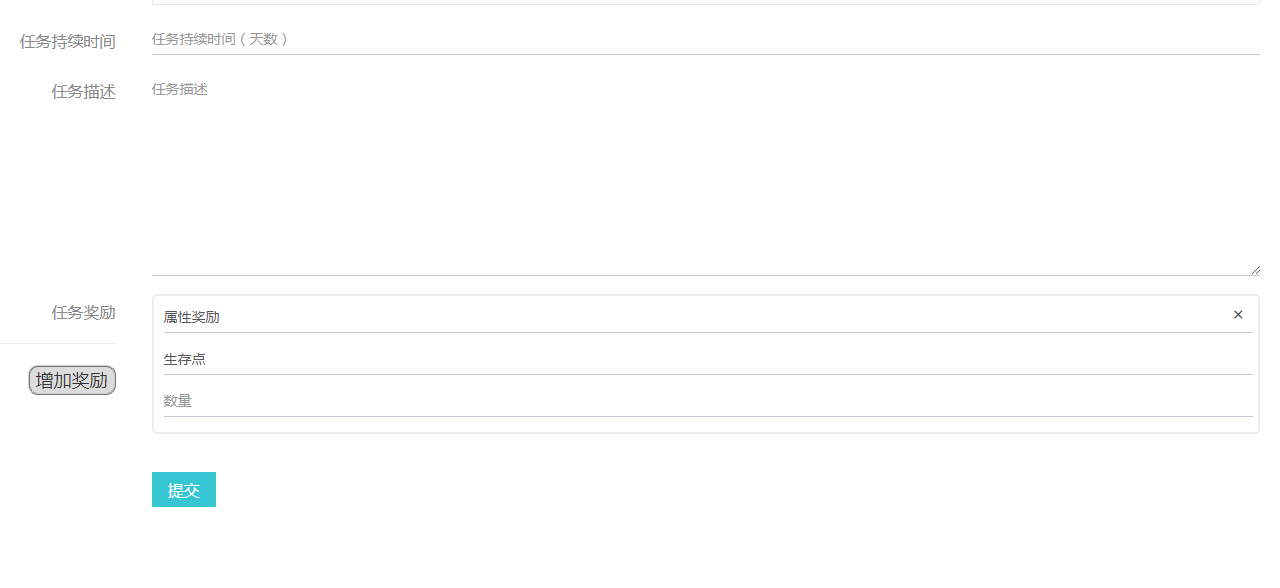
<script>
function taskRewardHidden(){
$('div.goods').hide();
$('div.goods').find($('select')).attr({'disabled':'disabled'});
$('div.attribute').hide();
$('div.attribute').find($('select')).attr({'disabled':'disabled'});
}
taskRewardHidden();
$('div.attribute').show();
$('div.attribute').find($('select')).removeAttr('disabled'); //把作为复制之用的那个item的所有东西都设置为disabled,避免提交
//$('.task_reward_list_item:first').find($('select,input[type=number]')).attr({'disabled':'disabled'}); $('div.reward_type').children("select").change(function () {
//$(this)就有选出来的就有问题
var type=$(this).val();
//alert($(this).html());
//alert($(this).parent().parent().children('.goods').html());
$(this).parent().parent().children('.goods').hide();
$(this).parent().parent().children('.goods').find($('select')).attr({'disabled':'disabled'});
$(this).parent().parent().children('.attribute').hide();
$(this).parent().parent().children('.attribute').find($('select')).attr({'disabled':'disabled'});
$(this).parent().parent().children('.'+type).show();
$(this).parent().parent().children('.'+type).find($('select')).removeAttr('disabled'); //taskRewardHidden();
//$('div.'+type).show();
}); //增加一个隐藏的task_reward_list_item做复制之用
$('.task_btn_addReward').click(function () {
//把作为复制之用的那个item的所有东西都设置的disabled移去,方便复制
$('.task_reward_list_item:first').find($('select,input[type=number]')).removeAttr('disabled');
//复制过来的东西因为只显示了属性,所以还要把物品设置成disabled
$('.task_reward_list_item:first').find($('div.goods').find($('select'))).attr({'disabled':'disabled'});
//复制
var new_task_reward_list_item=$('.task_reward_list_item:first').clone(true); //var new_task_reward_list_item=$('.task_reward_list_item:first').find($('select,input[type=number]')).removeAttr('disabled').end().clone(true);
//显示
new_task_reward_list_item.show().animate({
'top': '-500px', opacity: '0.5'
}, 1);
$('div.task_reward_list_group').animate({
borderWidth: 15
},10);
new_task_reward_list_item.animate({
'top': '0', opacity: '1'
}, 500,'swing');
//alert($('div.task_reward_list_group').length);
$('div.task_reward_list_group').css({
'border-bottom': '5px groove'
});
$('div.task_reward_list_group').animate({
borderWidth: 15
},499);
$('div.task_reward_list_group').animate({
borderWidth: 7
},1);
new_task_reward_list_item.animate({
'top': '-130px', opacity: '1'
}, 200,'linear');
new_task_reward_list_item.animate({
'top': '0', opacity: '1'
}, 200,'linear');
$('div.task_reward_list_group').animate({
borderWidth: 7
},399);
$('div.task_reward_list_group').animate({
borderWidth: 3
},1);
new_task_reward_list_item.animate({
'top': '-65px', opacity: '1'
}, 200,'linear');
new_task_reward_list_item.animate({
'top': '0', opacity: '1'
}, 200,'linear');
$('div.task_reward_list_group').animate({
borderWidth: 3
},399);
$('div.task_reward_list_group').animate({
borderWidth: 1.5
},1);
new_task_reward_list_item.animate({
'top': '-30px', opacity: '1'
}, 200,'linear');
new_task_reward_list_item.animate({
'top': '0', opacity: '1'
}, 200,'linear');
$('div.task_reward_list_group').animate({
borderWidth: 1.5
},399);
$('div.task_reward_list_group').animate({
borderWidth: 0
},1); //alert($('.task_reward_list_item:first').find($('select,input[type=number]')).length);
//alert(new_task_reward_list_item.html());
//alert(new_task_reward_list_item.html());
$('.task_reward_list_group').append(new_task_reward_list_item);
//把作为复制之用的那个item的所有东西都设置为disabled,避免提交
$('.task_reward_list_item:first').find($('select,input[type=number]')).attr({'disabled':'disabled'}); //把第一个奖励列表数据拿来用用
}); //关闭方法 $('.task_reward_list_item_close').click(function () {
//alert($('.task_reward_list_item_close').length);
//alert($('.task_reward_list_item_close').eq(0));
//alert($(this).parent().index());
//找出它的索引号,判断索引号是不是0来解决
//比较用数字来比较比较好
if($(this).parent().index()==1) alert('第一个不能删!');
else{
$(this).parent().hide();
//alert($(this).parent().find($('select,input[type=number]')).length);
$(this).parent().find($('select,input[type=number]')).attr({'disabled':'disabled'});
}
//隐藏的元素不让传参数
}); //执行js的时候,php早走完了,所以选项只有一份,当时可以通过dom把数据弄过来
//以为这里涉及到amaze ui里面的js,所以会出错
//不用amaze ui的这个选择框特效就特别好做了 </script>
jquery如何实现动态增加选择框的更多相关文章
- 基于jQuery美化联动下拉选择框
今天给大家介绍一款基于jQuery美化联动下拉选择框.这款下下拉选择框js里自带了全国所有城市的数数库.下拉选择框适用浏览器:IE8.360.FireFox.Chrome.Safari.Opera.傲 ...
- jquery.chosen.js下拉选择框美化插件项目实例
由于之前使用的bootstrap-select插件是建立在bootstrap基础上的,实际使用到项目中的时候,与我们使用的ace-admin(基于bootstrap)存在样式冲突,导致下拉框的样式发生 ...
- jquery中为动态增加的元素添加事件
// html代码 <ul id="main"> </ul> // js代码 $(function(){ // 动态添加html代码 $("#ma ...
- [jQuery编程挑战]004 针对选择框词典式排序
<!DOCTYPE html> <html lang="zh"> <head> <meta charset="utf-8&quo ...
- EasyUI combobox动态增加选择项
有需求需要动态的为combobox增加可选项,后来解决方案如下 html如下 <select id="workerList"></select> js 如下 ...
- jQuery立体式数字动态增加(animate方法)
1.HTML结构 <div class="integral">已有<span class="ii"></span>积分< ...
- 用jquery来实现正反选选择框checkbox的小示例
<!DOCTYPE html> <html lang="en"> <head> <meta charset="UTF-8&quo ...
- 转:zTree树控件入门之checkbox:如何动态设置节点的checkbox选择框启用与禁用状态(chkDisabled)
当一棵树的部分节点根据登入用户角色不同而决定是否启用节点前的checkbox选择框的时候,我们应该如何做呢?也或者如何在页面加载的时候动态根据当前登入用户角色动态切换节点前的checkbox的禁用状态 ...
- jquery动态增加或删除tr和td【实际项目】
难点: (1)动态增加.删除tr和td (2)每天tr和td都有下标,且下标要动态变化, (3)tr和td为什么下标不能随便写,原因是此处需要把所有tr中的数据以list的形式发送到后台对象中,所有每 ...
随机推荐
- Linux下关机命令的区别 (halt,poweroff,reboot,shutdown,init)
1.shutdown shutdown命令安全地将系统关机. 而在系统关机前使用shutdown命令﹐系统管理员会通知所有登录的用户系统将要关闭.并且login指令会被冻结﹐即新的用户不能再登录 ...
- chrome模拟手机功能
在搭建好web側环境之后.能够使用chrome来模拟手机的功能 直接上图吧: 图1是直接模拟一个通用的界面 图2里面能够选择不同的手机型号,还是比較全的! 选择一个查看一下,和手机是一样的效果,非常赞 ...
- Day3下午解题报告
预计分数:20+40+30=90 实际分数:40+90+60=190 再次人品爆发&&手感爆发&&智商爆发 谁能告诉我为什么T1数据这么水.. 谁能告诉我为什么T2数据 ...
- word2vec源代码解析之word2vec.c
word2vec源代码解析之word2vec.c 近期研究了一下google的开源项目word2vector,http://code.google.com/p/word2vec/. 事实上这玩意算是神 ...
- ViewPager+Fragmrnt最简单结合方法
Fragment和ViewPager 本博文系本菜鸟第一次博文展示,有错误之处请虽然提出 FragmentPagerAdapter 谷歌官方提供了这么一个adapter(FragmentPagerAd ...
- LocationOnScreen-控件在手机屏幕中的位置坐标
我们可以通过如下的方法获得某个控件在屏幕中的绝对坐标 代码如下: private int[] mHistoryDisplayButtonLocation; private int mHistoryDi ...
- JS学习笔记 - fgm练习 - 限制输入框的字符类型 正则 和 || 或运算符的运用 i++和++i
<script> window.onload = function(){ var aInp = document.getElementsByTagName('input'); var oS ...
- JDBC高级特性(二)事务、并发控制和行集
一.事务 事务是指一个工作单元,它包括了一组加入,删除,改动等数据操作命令,这组命令作为一个总体向系统提交运行,要么都运行成功,要么所有恢复 在JDBC中使用事务 1)con.setAutoCommi ...
- 15.SpringBoot简介-SpringBoot是什么可以做什么
转自:https://blog.csdn.net/kingboyworld/article/details/77713743 在过去的两年时间里,最让人兴奋.回头率最高.最能改变游戏规则的东西,大概就 ...
- html doctype作用
简单介绍下html页面中DOCTYPE声明的作用: <!doctype html>告诉浏览器是使用标准模式还是怪异模式渲染页面. 1.为html页面添加了doctype,则浏览器在stan ...
