android布局实践——模仿微信主界面
这是目前微信6.0版本的主界面

先来分析一波:
1.(top.xml)界面头部有一个微信(6)消息提醒 一个搜索图标 一个更多的的图标+,中间还有一段空白,我们可以弄两个textView(其中一个权重给会自动占其余空白部分),和两个图片按钮
2.(bottom.xml)界面底部可以看到是由4个相同的部分组成,这里我们可以先弄个单选群( <RadioGroup>)给4个包起来,然后再分为4个单选按钮控件(radioButton)
3.(wx.xml)然后我们再建一个wx.xml把前面两个包含进来,有上面图片可看出界面分三部分,所以我们zai'wx.xml新建三个LinearLayout分别显示头部,中部和底部
4.底部4个控件当我们点击其中一个会变成绿色,其余为白色,这里我们可以在drawable中添加选择器分别设置(tab_wx.xml,tab_lxr.xml,tab_fx.xml,tab_wo.xml)。
代码如下:
1.top.xml
<?xml version="1.0" encoding="utf-8"?>
<LinearLayout xmlns:android="http://schemas.android.com/apk/res/android"
android:layout_width="match_parent"
android:layout_height="50dp"
android:orientation="horizontal"
android:background="#21292c"> <TextView
android:id="@+id/textView1"
android:layout_width="wrap_content"
android:layout_height="wrap_content"
android:text="微信"
android:textColor="#ffffff"
android:textSize="20sp"
android:layout_gravity="center"
android:padding="10dp"/> <TextView
android:layout_width="wrap_content"
android:layout_height="wrap_content"
android:layout_weight="1" /> <LinearLayout
android:layout_width="wrap_content"
android:layout_height="match_parent"
android:gravity="center"> <ImageView
android:id="@+id/imageView2"
android:layout_width="40dp"
android:layout_height="30dp"
android:src="@drawable/actionbar_search_icon"
android:layout_marginRight="10dp"/> <ImageView
android:id="@+id/imageView1"
android:layout_width="40dp"
android:layout_height="30dp"
android:src="@drawable/actionbar_add_icon" /> </LinearLayout> </LinearLayout>
2.bottom.xml
<?xml version="1.0" encoding="utf-8"?>
<LinearLayout xmlns:android="http://schemas.android.com/apk/res/android"
android:layout_width="match_parent"
android:layout_height="match_parent"
android:orientation="horizontal" > <RadioGroup
android:id="@+id/radioGroup1"
android:layout_width="match_parent"
android:layout_height="50dp"
padding
android:orientation="horizontal"
android:background="@drawable/back"
android:gravity="center"> <RadioButton
android:id="@+id/radio0"
android:layout_width="wrap_content"
android:layout_height="wrap_content"
android:checked="true"
android:text="@string/wx"
style="@style/radioStyle"
android:drawableTop="@drawable/tab_wx"/> 注:在后面有介绍到 <RadioButton
android:id="@+id/radio1"
style="@style/radioStyle"
android:layout_width="wrap_content"
android:layout_height="wrap_content"
android:drawableTop="@drawable/tab_lxr"
android:text="@string/lxr" /> <RadioButton
android:id="@+id/radio2"
android:layout_width="wrap_content"
android:layout_height="wrap_content"
android:text="@string/fx"
style="@style/radioStyle"
android:drawableTop="@drawable/tab_fx"/> <RadioButton
android:id="@+id/radio3"
android:layout_width="wrap_content"
android:layout_height="wrap_content"
android:text="@string/wo"
style="@style/radioStyle"
android:drawableTop="@drawable/tab_wo"/>
</RadioGroup> </LinearLayout>
3.wx.xml
<?xml version="1.0" encoding="utf-8"?>
<LinearLayout xmlns:android="http://schemas.android.com/apk/res/android"
android:layout_width="match_parent"
android:layout_height="match_parent"
android:orientation="vertical" >
<!-- head -->
<LinearLayout
android:layout_width="match_parent"
android:layout_height="wrap_content" >
<include layout="@layout/top"/>
</LinearLayout> <!-- 中间 -->
<LinearLayout
android:layout_width="match_parent"
android:layout_height="wrap_content"
android:layout_weight="1">
</LinearLayout> <!-- 底部 -->
<LinearLayout
android:layout_width="match_parent"
android:layout_height="wrap_content" >
<include layout="@layout/bottom"/>
</LinearLayout> </LinearLayout>
4.tab_wx.xml,tab_lxr.xml,tab_fx.xml,tab_wo.xml 和text_color.xml
前面4个文件都差不多所以只展示一个(分别为底部那四个图片)
<?xml version="1.0" encoding="utf-8"?>
<selector xmlns:android="http://schemas.android.com/apk/res/android" >
<item android:state_checked="true"
android:drawable="@drawable/wo1"></item>
<item
android:drawable="@drawable/wo"></item> </selector>
text_color.xml
<?xml version="1.0" encoding="utf-8"?>
<selector xmlns:android="http://schemas.android.com/apk/res/android" >
<item android:state_checked="true"
android:color="#07bb07"></item>
<item
android:color="#999999"></item> </selector>
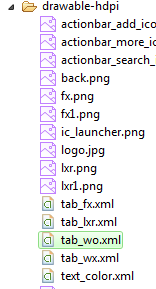
这个text 如何用的呢?
找到values文件下的styles.xml加入下面代码
<style name="radioStyle">
<item name="android:button">@null</item>
<item name="android:layout_weight">1</item>
<item name="android:TextSize">15sp</item>
<item name="android:gravity">center</item>
<item name="android:textColor">@drawable/text_color</item>
</style>
整体效果图为
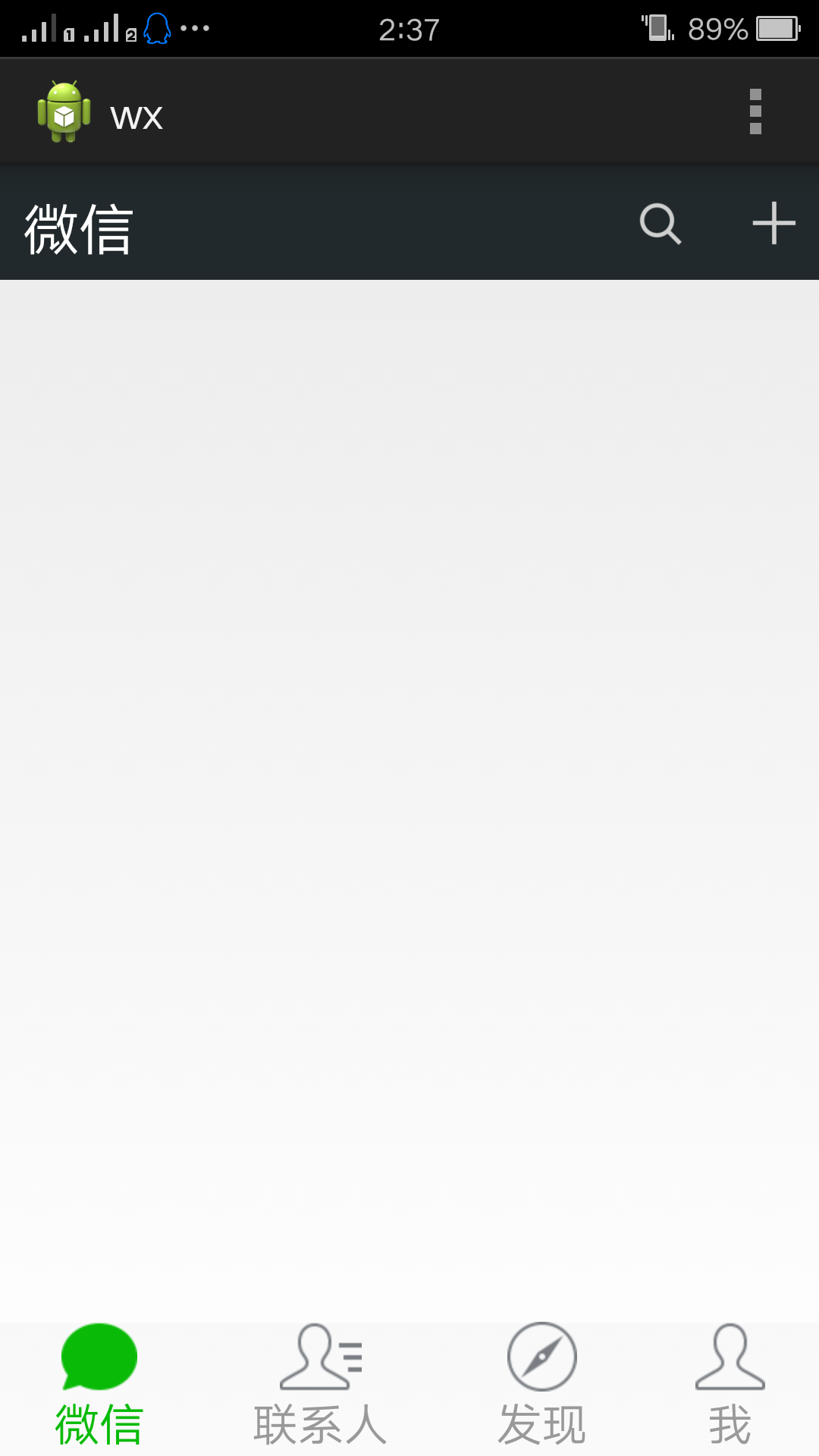
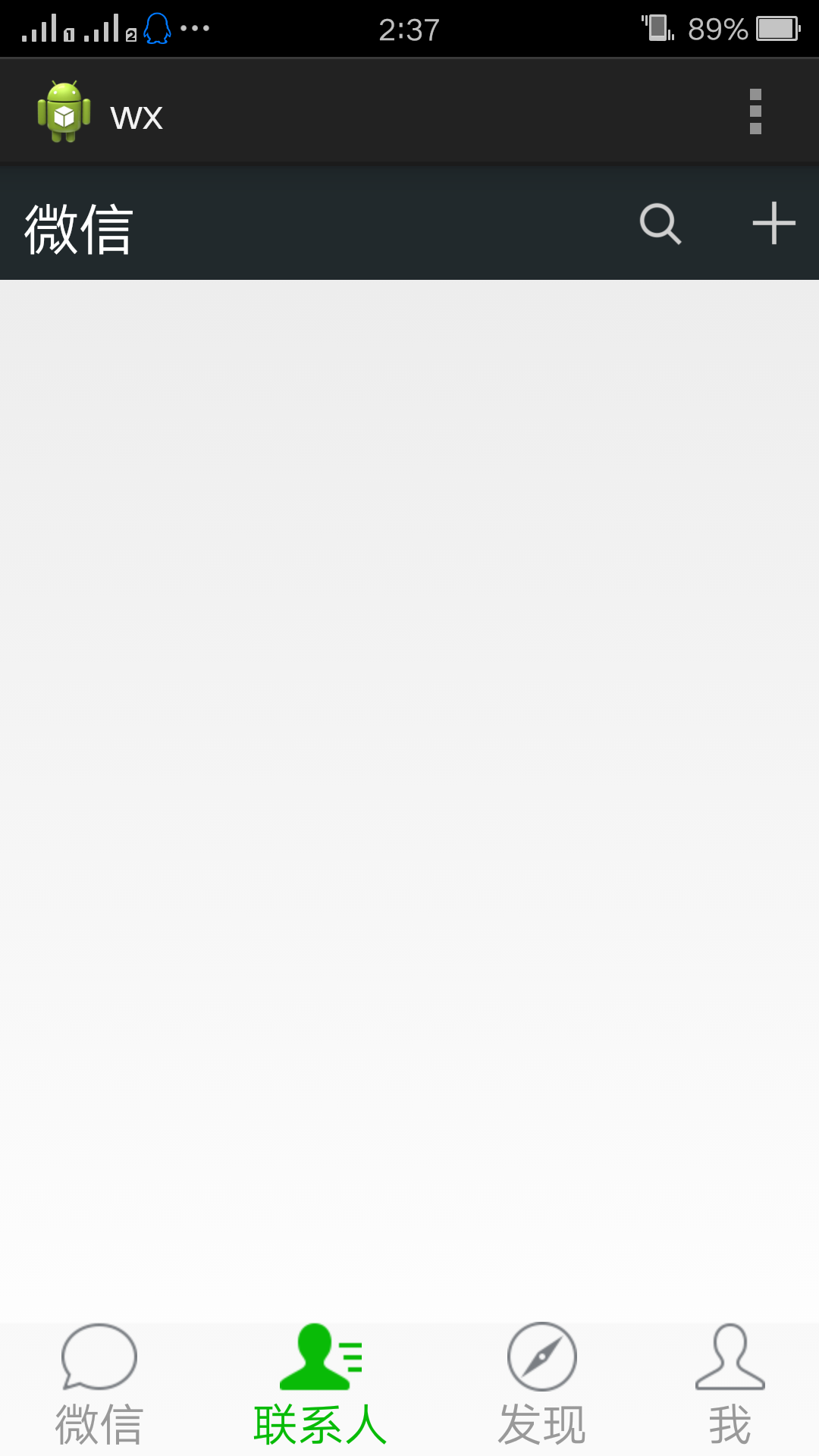
android布局实践——模仿微信主界面的更多相关文章
- Android利用ViewPager仿微信主界面-android学习之旅(78)
首先是介绍ViewPager这个控件 ,这个控件需要pagerAdapter作为容器来提供数据,同时pagerAdapter的数据源是View数组 效果图如下 部分代码如下,实现如下的方法 mPage ...
- Android 之高仿微信主界面
源码下载: http://files.cnblogs.com/aibuli/WeChatSample.zip 主界面主要使用ActionBar来完成. 要实现这个效果,第一步当然是编辑menu目录 ...
- Android ActionBar应用实战,高仿微信主界面的设计
转载请注明出处:http://blog.csdn.net/guolin_blog/article/details/26365683 经过前面两篇文章的学习,我想大家对ActionBar都已经有一个相对 ...
- 【Android】7.0 第7章 简单适配器和布局--本章示例主界面
分类:C#.Android.VS2015: 创建日期:2016-02-09 修改日期:2016-02-13 一.在AssemblyInfo.cs文件中配置应用程序清单 前面的章节我们说过,除了在And ...
- Android学习系列(23)--App主界面实现
在上篇文章<Android学习系列(22)--App主界面比较>中我们浅略的分析了几个主界面布局,选了一个最大众化的经典布局.今天我们就这个经典布局,用代码具体的实现它. 1.预览图先看下 ...
- [deviceone开发]-仿微信主界面示例
一.简介 模仿微信主界面的4个页面,作为一个很常规应用的框架模板,值得参考.另外包括简单的菜单,其中搜索还支持语音录入,不过你需要增加飞讯的语音组件重新打包,才能看到效果 二.效果图 三.相关下载 h ...
- [Android] Android 手机下 仿 微信 客户端 界面 -- 微聊
Android 手机下 仿 微信 客户端 界面 -- 微聊 (包括聊天列表 + 聊天对话页 + 朋友圈列表页 + 我的/发现 列表页) 项目演示: 功能说明: 1)底部标签切换 (TabHost + ...
- Viewpager模仿微信主布局的三种方式 ViewPager,Fragment,ViewPager+FragmentPagerAdapter
效果大概就是这样 很简单 : 1 创建 top 和bottom 2主界面布局 添加top 和bottom 中间添加一个ViewPage 3 给ViewPager 和 底部View设置点击事件 源码下载 ...
- Android学习系列(22)--App主界面比较
本文算是一篇漫谈,谈一谈当前几个流行应用的主界面布局,找个经典的布局我们自己也来实现一个.不是为了追求到底有多难,而是为了明白我们确实需要这么做. 走个题,android的UI差异化市场依然很大,依然 ...
随机推荐
- 忘记Windows7登陆密码解决办法
忘记 Windows7 的登陆密码,解决这个问题的思路就是替换 system32 下的 Magnify.exe . 可以从 WindowsPE 启动,到 C:\windows\system32 下. ...
- js立即调用的函数表达式
1.多种实现 // 下面2个括弧()都会立即执行 (function () { /* code */ } ()); // 推荐使用这个 (function () { /* code */ })(); ...
- Enterprise Achitect使用与类的关系的简单介绍
本文作为Enterprise Achitect初步使用,另外也是类图基本介绍,是设计模式的基础. 类的关系有泛化(Generalization).实现(Realization).依赖(Depende ...
- 【Java EE 学习 72 下】【数据采集系统第四天】【移动/复制页分析】【使用串行化技术实现深度复制】
一.移动.复制页的逻辑实现 移动.复制页的功能是在设计调查页面的时候需要实现的功能.规则是如果在同一个调查中的话就是移动,如果是在不同调查中的就是复制. 无论是移动还是复制,都需要注意一个问题,那就是 ...
- SOUI与WTL
如果你想使用SOUI最好有点WTL基础,一点点就行了. SOUI不依赖于WTL,但是SOUI的编码风格基本和WTL一样的:SOUI抄袭了WTL的消息处理形式,SOUI的事件处理也是模仿了WTL的消息映 ...
- CozyRSS开发记录21-默认RSS源列表
CozyRSS开发记录21-默认RSS源列表 1.默认列表 在第一次使用CozyRSS的情况下,我们让它内置五个RSS源吧: 2.响应RSS源的更新 先不处理RSS源列表项的点击,响应下下拉菜单里的更 ...
- GDB的常用命令
定断点b line.会返回一个断点号(breakpoint-no). 输出p val.可以夹杂类型装换.解引用. 遇到断点自动执行命令commands breakpoint-no. 停止执行s. 退出 ...
- WooCommerce插件设置教程之设置主页
http://demo.themes4wp.com/documentation/homepage-setup/#videoimage-tutorial
- Domino----The Address Book does not contain a cross certificate capable of validating the public key.
The Address Book does not contain a cross certificate capable of validating the public key. 地址本不包含交叉 ...
- linux系统swappiness参数在内存与交换分区间优化
http://blog.itpub.net/29371470/viewspace-1250975 swappiness的值的大小对如何使用swap分区是有着很大的联系的.swappine ...
