🛠 Open Source Instant Messaging (IM) Project OpenIM Source Code
Deploying OpenIM involves multiple components and supports various methods, including source code, Docker, and Kubernetes. This requires ensuring compatibility between different deployment methods while effectively managing differences between versions. Indeed, these are complex issues involving in-depth technical details and precise system configurations. Our goal is to simplify the deployment process while maintaining the system’s flexibility and stability to suit different users’ needs. Currently, version 3.5 has simplified the deployment process, and this version will be maintained for a long time. We welcome everyone to use it.
1. Environment and Component Requirements
NoteDetailed Description
OSLinux system
HardwareAt least 4GB of RAM
Golangv1.19 or higher
Dockerv24.0.5 or higher
Gitv2.17.1 or higher
Storage Component Requirements
Storage ComponentRecommended Version
MongoDBv6.0.2 or higher
Redisv7.0.0 or higher
Zookeeperv3.8
Kafkav3.5.1
MySQLv5.7 or higher
MinIOLatest version
2. Deploying OpenIM Server (IM)
# If the server has an external IPexportOPENIM_IP="external IP"# If only providing internal network servicesexportOPENIM_IP="internal IP"
2.2 ️ Deploying Components (mongodb/redis/zookeeper/kafka/MinIO, etc.)
gitclone https://github.com/OpenIMSDK/open-im-server&&cdopen-im-server# It's recommended to switch to release-v3.5 or later release branchesmakeinit&&docker compose up -d
makebuild
2.4 Starting/Stopping/Checking
# Startmakestart# Stopmakestop# Checkmakecheck
3. Deploying App Server (Chat)
3.1 ️ Deploying Components (mysql)
# Go back to the previous directorycd..# Clone the repository, recommended to switch to release-v1.5 or later release branchesgitclone https://github.com/OpenIMSDK/chat chat&&cdchat# Deploy mysqldocker run -d --name mysql2 -p13306:3306 -p33306:33060 -v"$(pwd)/components/mysql/data:/var/lib/mysql"-v"/etc/localtime:/etc/localtime"-eMYSQL_ROOT_PASSWORD="openIM123"--restart always mysql:5.7
makeinitmakebuild
3.3 Starting/Stopping/Checking
# Startmakestart# Stopmakestop# Checkmakecheck
TCP PortDescriptionAction
TCP:10001ws protocol, messaging port, for client SDKAllow port
TCP:10002API port, like user, friend, group, message interfacesAllow port
TCP:10005Required when choosing MinIO storage (OpenIM defaults to MinIO storage)Allow port
TCP PortDescriptionAction
TCP:10008Business system, like registration, login, etc.Allow port
TCP:10009Management backend, like statistics, account banning, etc.Allow port
PC Web and Management Backend Frontend Resource Ports
TCP PortDescriptionAction
TCP:11001PC Web frontend resourcesAllow port
TCP:11002Management backend frontend resourcesAllow port
TCP PortDescriptionAction
TCP:13000Grafana portAllow port
Note: Enter http://ip:11001 in your browser to access the PC Web. This IP should be the server’s OPENIM_IP to ensure browser accessibility. For first-time use, please register using your mobile phone number, with the default verification code being 666666.
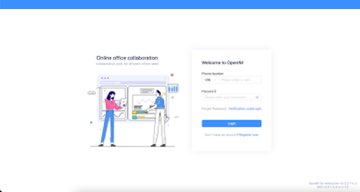
Image: PC Web Interface Example
Scan the following QR code or click here to download.
Image: App Download QR Code
Note: Double-click on OpenIM and change the IP to the server’s OPENIM_IP then restart the App. Please ensure related ports are open, and restart the App after making changes. For first-time use, please register first through your mobile phone number, with the default verification code being 666666.
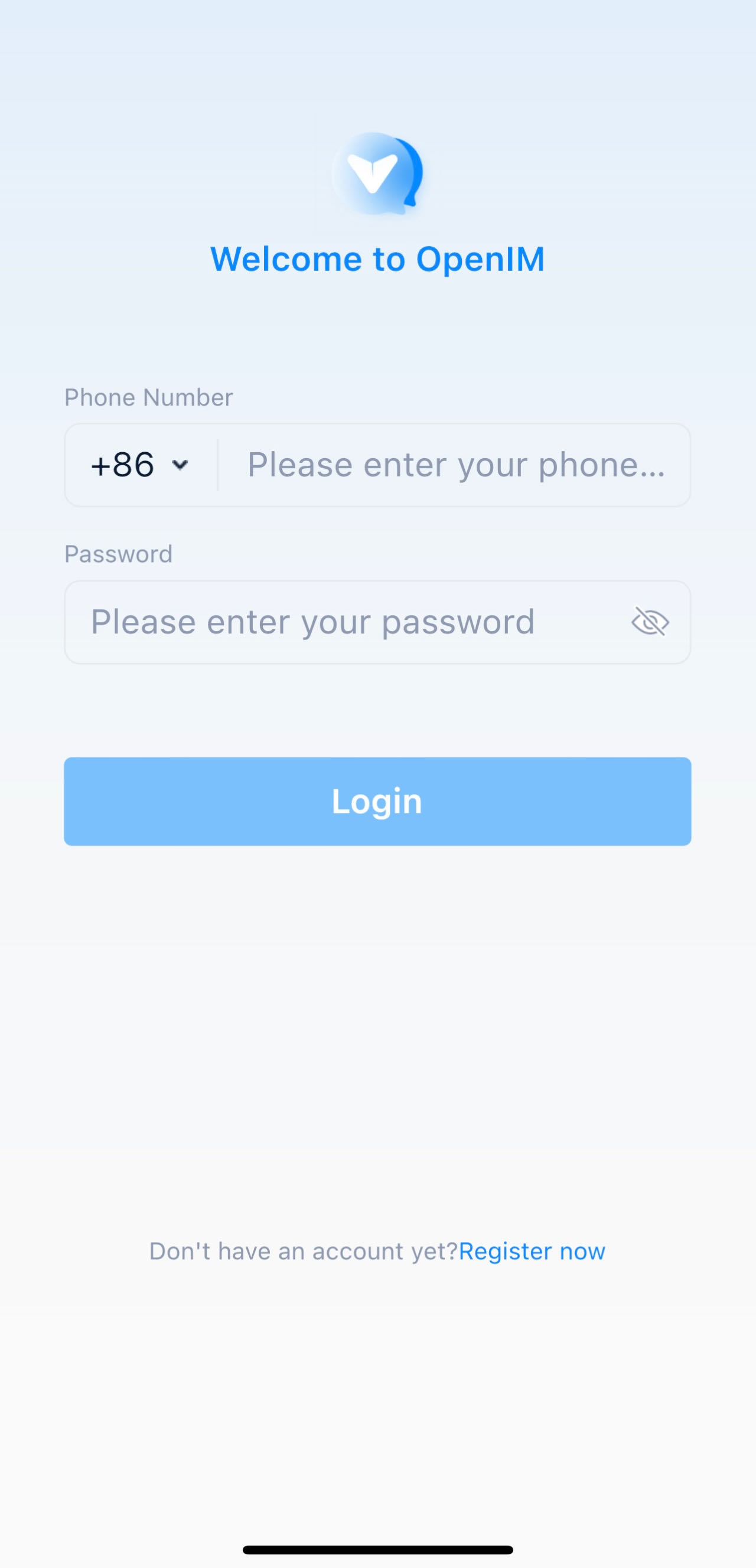
Image: Server Address Modification - Step 1
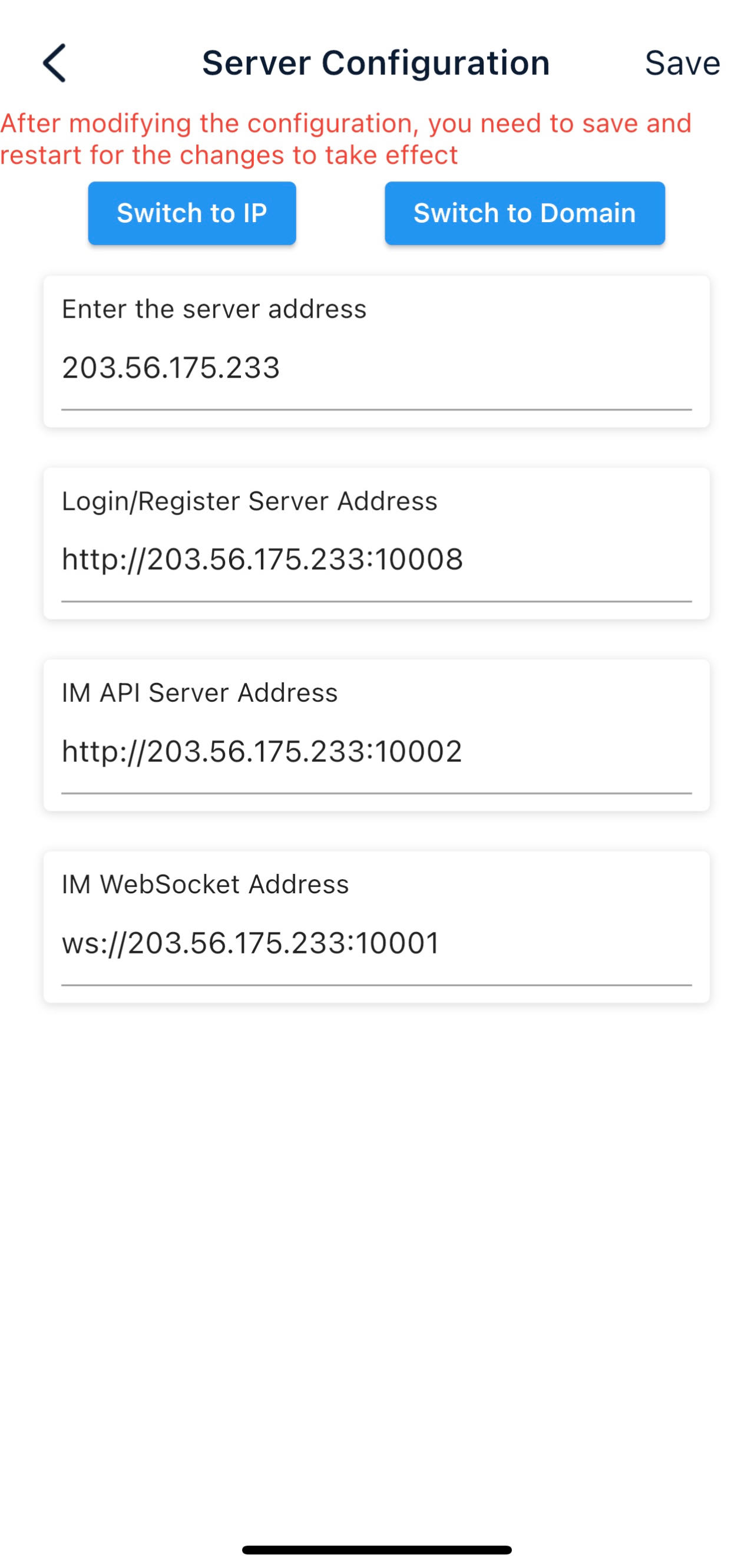
Image: Server Address Modification - Step 2
5. Modifying Configuration Items
5.1 ️ Modifying Shared Configuration Items
Configuration ItemFiles to be ModifiedAction
mongo/kafka/minio related.env, openim-server/config/config.yamlRestart components and IM
redis/zookeeper related.env, openim-server/config/config.yaml, chat/config/config.yamlRestart components, IM, and Chat
SECRETopenim-server/config/config.yaml, chat/config/config.yamlRestart IM and Chat
5.2 Modifying Special Configuration Items
Special configuration items: API_OPENIM_PORT/MINIO_PORT/OPENIM_IP/GRAFANA_PORT
Modify the special configuration items in the .env file
Modify the configuration in openim-server/config/config.yaml according to the rules
Modify the configuration in chat/config/config.yaml according to the rules
Restart IM and Chat
5.3 ️ Modifying Other Configuration Items
For other configuration items in .env, chat/config/config.yaml, and openim-server/config/config.yaml, you can modify these items directly in the respective files.
Note that for any modification of IM-related ports, it’s necessary to synchronize the changes in open-im-server/scripts/install/environment.sh.
Runtime logs: logs/OpenIM.log.all.*
Startup logs: _output/logs/openim_*.log
The startup order is as follows:
Components IM depends on: mongo/redis/kafka/zookeeper/minio, etc.
IM
Components Chat depends on: mysql
Cha
t
The new version of Docker has integrated docker-compose.
Older versions of Docker might not support the gateway feature. It’s recommended to upgrade to a newer version, such as 23.0.1.
Thanks to widespread developer support, OpenIM maintains a leading position in the open-source instant messaging (IM) field, with the number of stars on Github exceeding 12,000. In the current context of increasing attention to data and privacy security, the demand for IM private deployment is growing, which aligns with the rapid development trend of China’s software industry. Especially in government and enterprise sectors, with the rapid development of information technology and the widespread application of innovative
industries, the demand for IM solutions has surged. Further, the continuous expansion of the collaborative office software market has made “secure and controllable” a key attribute.
Repository address: https://github.com/openimsdk
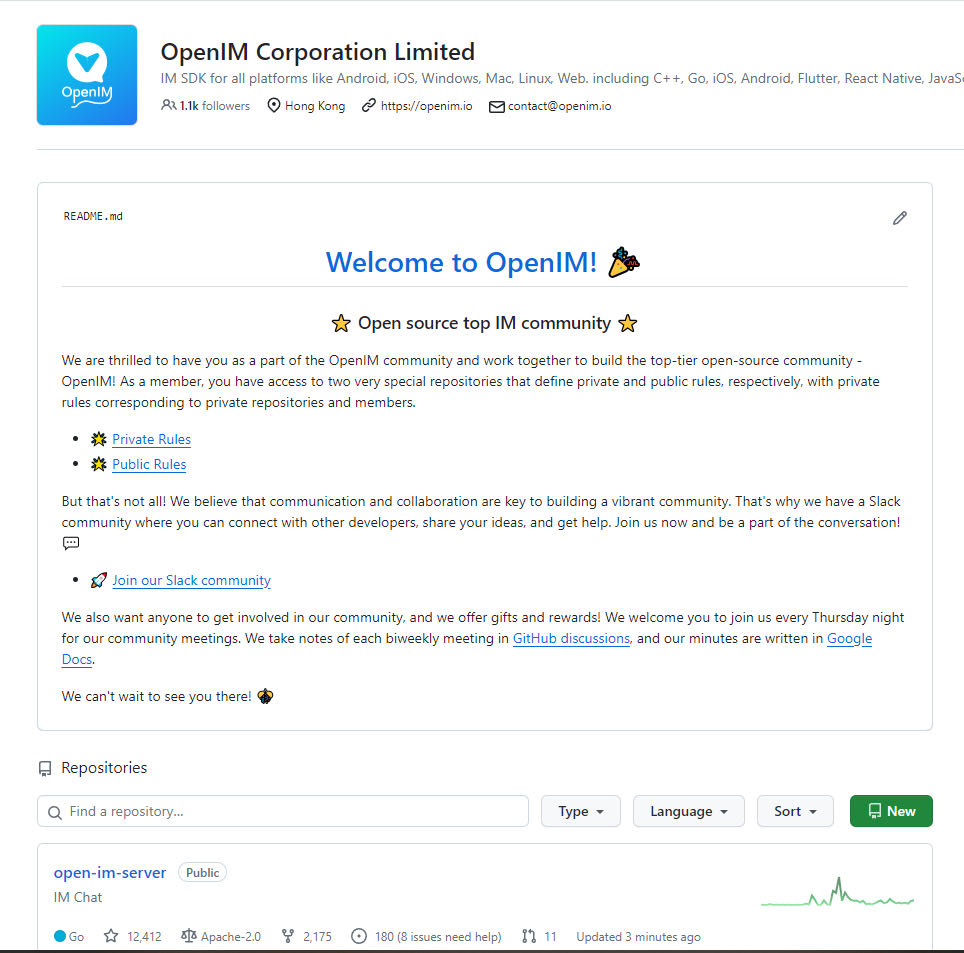
🛠 Open Source Instant Messaging (IM) Project OpenIM Source Code的更多相关文章
- Instant Messaging for Business: Your 10 Best Options
Instant Messaging for Business: Your 10 Best Options By Iaroslav Kudritskiy It's probably not a surp ...
- The source attachment does not contain the source for the file ActionSupport.class 错误
报错 Syntax error, insert ";" to complete FieldDeclaration 报错 The source attachment does ...
- debug网页时小问题The source attachment does not contain the source for the file
第一次debug总是出现下图问题,提示我没加源码... The source attachment does not contain the source for the file ... 解决方法: ...
- ubuntu server激活即时通讯IM服务 Instant Messaging is not activated on this server
转自:http://shine-it.net/index.php/topic,16469.msg28364.html ubuntu server 下 odoo激活及时通讯功能im OpenERP IM ...
- Instant Messaging for OpenERP v7
This module is based on the socket.io real time implementation. It inherit Of the modules web_longpo ...
- Android Project from Existing Code 生成 R 文件错误、失败等问题解决办法 - 持续更新
Android Project from Existing Code 生成 R 文件错误.失败等问题解决办法 - 持续更新 git 上的项目,pull下来之后用Android Project fro ...
- Source Insight 基本使用(1)-使用Source Insight查看Android Framework 源码
一.下载framework源码: google已经把framework源码托管在了gitHub上: https://github.com/android/platform_frameworks_bas ...
- Source Insight 基本使用(2)-修改Source Insight 快捷键
1. 首先,打开source insight主界面. 2. 选择"options->key assignments",进入快捷键设置界面. 3. 此时,可以看到快捷键设置对话 ...
- The source attachment does not contain the source for the file SignatureParser.class错误
在myeclipse整合tomcat的完毕后,再启动tomcat的时候会出现这样的错误,呵呵,错误的大致意思是什么相关联错误,其实是myeclipse新加入的tomcat的模式出现错误了,myecli ...
- A tutorial that will show you how to build an instant messaging app with Sinch.
http://stackoverflow.com/questions/26247986/unsatisfiedlinkerror-couldnt-load-sinch-android-rtc-from ...
随机推荐
- 企业如何高效平滑迁移数据?火山引擎DataLeap上线整库搬迁解决方案
更多技术交流.求职机会,欢迎关注字节跳动数据平台微信公众号,回复[1]进入官方交流群 近日,火山引擎大数据研发治理套件DataLeap上线整库搬迁解决方案,包括整库离线同步.整库实时同步两大能力 ...
- 浅谈locust 性能压测使用
1. 基本介绍 Locust是一个开源的负载测试工具,用于模拟大量用户并发访问一个系统或服务,以评估其性能和稳定性.编写语言为Python,可通过Python来自定义构建性能压测场景脚本.Locust ...
- Redis 内存优化在 vivo 的探索与实践
作者:vivo 互联网服务器团队- Tang Wenjian 一. 背景 使用过 Redis 的同学应该都知道,它基于键值对(key-value)的内存数据库,所有数据存放在内存中,内存在 Redis ...
- 揭秘 vivo 如何打造千万级 DAU 活动中台 - 启航篇
本文首发于 vivo互联网技术 微信公众号 链接: https://mp.weixin.qq.com/s/Ka1pjJKuFwuVL8B-t7CwuA作者:悟空中台研发团队 vivo大厦(南京) 一 ...
- 红黑树是什么?红黑树 与 B+树区别和应用场景?
红黑树是什么?怎么实现?应用场景? 红黑树(Red-Black Tree,简称R-B Tree),它一种特殊的二叉树. 意味着它满足二叉查找树的特征:任意一个节点所包含的键值,大于等于左孩子的键值,小 ...
- Delete `␍`eslint(prettier/prettier)错误
最佳实践: 现在VScode,Notepad++编辑器都能够自动识别文件的换行符是LF还是CRLF. 如果你用的是windows,文件编码是UTF-8且包含中文,最好全局将autocrlf设置为fal ...
- 电脑面试两道问题(python+shell)
最近面试电脑代码面试遇到两个问题,供大家参考一下一.python脚本: 手写一个函数,实现两个数相加,并使用unittest与pytest工具测试函数正确性. 1.unnitest进行测试: impo ...
- 解决Xshell/Xftp提示“要继续使用此程序必须应用到最新的更新或者新版本”(临时规避和彻底解决方案)
一.xshell与xftp登录时提示,但是更新却又每次都失败,无法登录 二. 临时规避方案:手动修改日期为1年前,问题解决软件可以打开,但是每次启动都要手动修改,甚是麻烦 三.彻底解决方案,修改xs ...
- AI伴侣下载
总结 现在网页上很多下载的AI伴侣下载下来都会有些问题或者不能用,如下链接下载的AI伴侣亲测可以使用! (连接后会提示更新,博主没有选择更新,如有需要也可以更新) https://mit-ai2-co ...
- python环境 anaconda安装
官网: https://www.anaconda.com/distribution/#macos 国内镜像: https://mirrors.tuna.tsinghua.edu.cn/anaconda ...
