python json格式化打印
编写python脚本,调试的时候需要打印json格式报文,直接打印看不出层次,可以使用json.dumps格式化打印
import json
import requests
def test_json():
r=requests.get('https://home.testing-studio.com/categories.json')
print(r.json())
print(json.dumps(r.json(), indent=2,ensure_ascii=False)) # r.json()是json对象,indent表示缩进,ensure_ascii设置编码
格式化打印前:
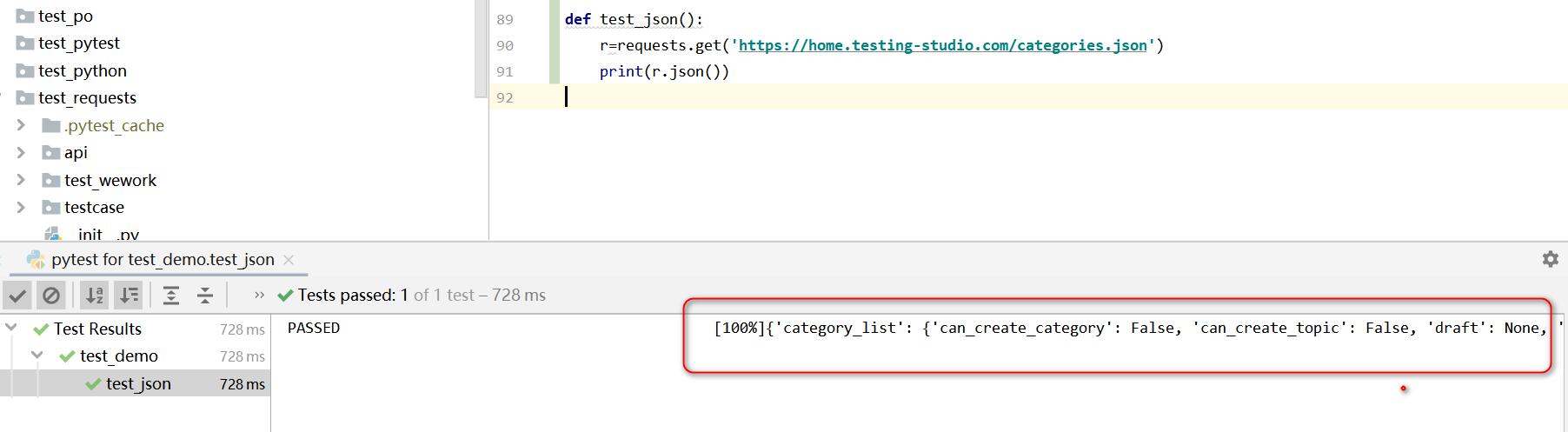
格式化打印后:
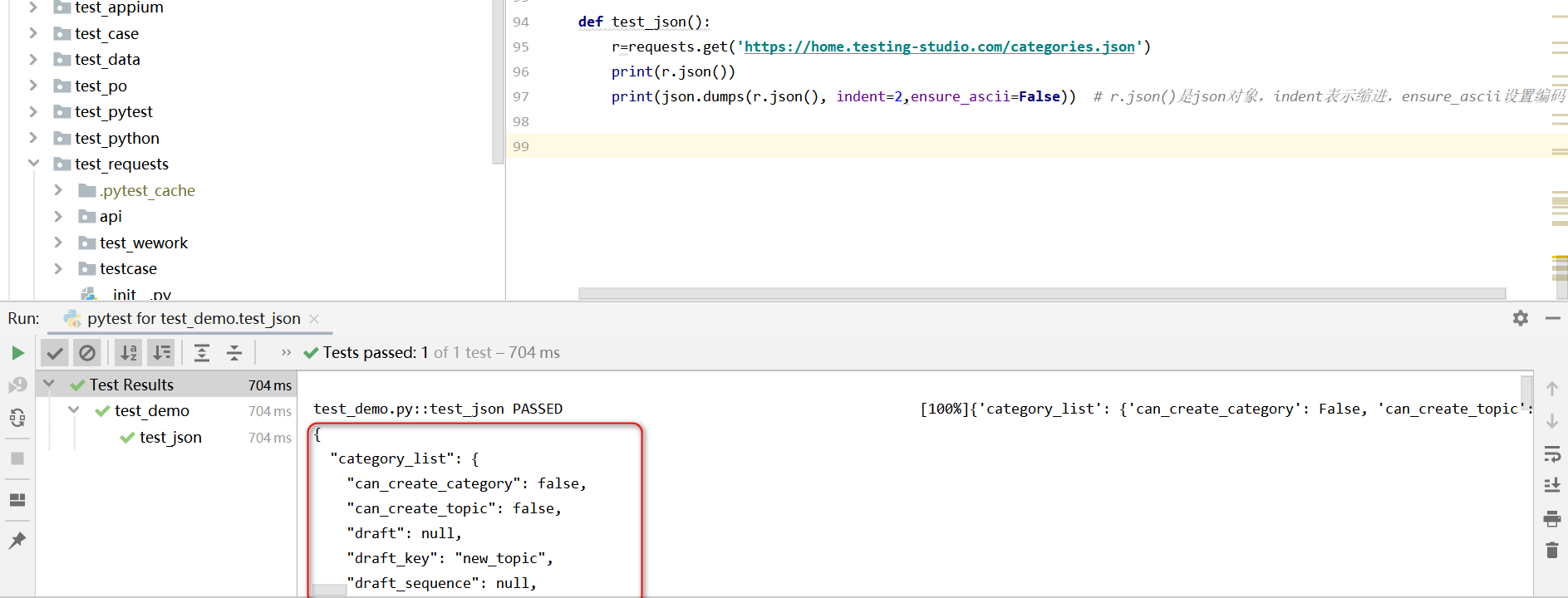
json.dumps方法源码:
def dumps(obj, *, skipkeys=False, ensure_ascii=True, check_circular=True,
allow_nan=True, cls=None, indent=None, separators=None,
default=None, sort_keys=False, **kw):
"""Serialize ``obj`` to a JSON formatted ``str``.
If ``skipkeys`` is true then ``dict`` keys that are not basic types
(``str``, ``int``, ``float``, ``bool``, ``None``) will be skipped
instead of raising a ``TypeError``.
If ``ensure_ascii`` is false, then the return value can contain non-ASCII
characters if they appear in strings contained in ``obj``. Otherwise, all
such characters are escaped in JSON strings.
If ``check_circular`` is false, then the circular reference check
for container types will be skipped and a circular reference will
result in an ``OverflowError`` (or worse).
If ``allow_nan`` is false, then it will be a ``ValueError`` to
serialize out of range ``float`` values (``nan``, ``inf``, ``-inf``) in
strict compliance of the JSON specification, instead of using the
JavaScript equivalents (``NaN``, ``Infinity``, ``-Infinity``).
If ``indent`` is a non-negative integer, then JSON array elements and
object members will be pretty-printed with that indent level. An indent
level of 0 will only insert newlines. ``None`` is the most compact
representation.
If specified, ``separators`` should be an ``(item_separator, key_separator)``
tuple. The default is ``(', ', ': ')`` if *indent* is ``None`` and
``(',', ': ')`` otherwise. To get the most compact JSON representation,
you should specify ``(',', ':')`` to eliminate whitespace.
``default(obj)`` is a function that should return a serializable version
of obj or raise TypeError. The default simply raises TypeError.
If *sort_keys* is true (default: ``False``), then the output of
dictionaries will be sorted by key.
To use a custom ``JSONEncoder`` subclass (e.g. one that overrides the
``.default()`` method to serialize additional types), specify it with
the ``cls`` kwarg; otherwise ``JSONEncoder`` is used.
"""
# cached encoder
if (not skipkeys and ensure_ascii and
check_circular and allow_nan and
cls is None and indent is None and separators is None and
default is None and not sort_keys and not kw):
return _default_encoder.encode(obj)
if cls is None:
cls = JSONEncoder
return cls(
skipkeys=skipkeys, ensure_ascii=ensure_ascii,
check_circular=check_circular, allow_nan=allow_nan, indent=indent,
separators=separators, default=default, sort_keys=sort_keys,
**kw).encode(obj)
python json格式化打印的更多相关文章
- (Python )格式化输出、文件操作、json
本节学习Python的格式化输出,文件操作以及json的简单用法 1.格式化输出 将非字符串类型转换成字符串,可以使用函数:str() 或者repr() ,(这两个函数的区别目前我还没搞懂,求解答) ...
- Python进行JSON格式化输出,以及汉字显示问题
格式化输出 转载地址 https://blog.csdn.net/real_tino/article/details/76422634 问题分析: Python下json手法的json在打印查看时, ...
- Python之读取用户指令和格式化打印
Python之读取用户指令和格式化打印 一.读取用户指令 当你的程序要接收用户输入的指令时,可以用input函数: name = input("请输入你的名字:") print(& ...
- 【Python】格式化输出json
参考文档: Python JSON JSON 函数 使用 JSON 函数需要导入 json 库:import json. 函数 描述 json.dumps 将 Python 对象编码成 JSON 字 ...
- Python JSON的简单使用
1 json简介 1.1 json是什么? JSON(JavaScript Object Notation)是一种轻量级的数据交换格式. “在JSON出现之前,大家一 ...
- yformater - chrome谷歌浏览器json格式化json高亮json解析插件
yformater是一款chrome浏览器插件,用来格式化(高亮)服务端接口返回的json数据. 实际上小菜并不是第一个写这种插件的,但是现有的chrome json格式化插件实在是不太好用,索性小菜 ...
- python json基础学习01
# -*- coding: utf-8 -*- # python:2.x __author__ = 'Administrator' import json #全称(javascript object ...
- ABP入门系列(8)——Json格式化
ABP入门系列目录--学习Abp框架之实操演练 讲完了分页功能,这一节我们先不急着实现新的功能.来简要介绍下Abp中Json的用法.为什么要在这一节讲呢?当然是做铺垫啊,后面的系列文章会经常和Json ...
- python json数据的转换
1 Python数据转json字符串 import json json_str = json.dumps(py_data) 参数解析: json_str = json.dumps(py_data,s ...
随机推荐
- miniFTP项目实战六
项目简介: 在Linux环境下用C语言开发的Vsftpd的简化版本,拥有部分Vsftpd功能和相同的FTP协议,系统的主要架构采用多进程模型,每当有一个新的客户连接到达,主进程就会派生出一个ftp服务 ...
- pip的问题 Can't connect to HTTPS URL because the SSL module is not available
pip is configured with locations that require TLS/SSL, however the ssl module in Python is not avail ...
- dubbo-admin管理控制台安装
拉项目切换分支到master git clone https://github.com/apache/dubbo-admin.git /var/tmp/dubbo-admin 打开项目修改配置 dub ...
- SpringBoot枚举传参
创建一个接口所有枚举继承 package com.gecko.charging.common; public interface BaseEnum { Integer getCode(); } 具体的 ...
- 怎样在自己的 Web 中加入强大的日志系统系统?slf4j 的日志插件必须要知道!
对于程序猿来讲,一个应用程序的日志管理是极为重要的.因为,它可以帮助我们随时查看应用程序的运行状态.执行效果等信息,从而监控软件系统.或是根据日志信息解决一些重要的问题. 但是在 Java 应用程序中 ...
- 【转】 C#中检查网络是否连通的二种方法
1 using System; 2 using System.Collections.Generic; 3 using System.Text; 4 //方法一 5 using Syste ...
- 【spring 注解驱动开发】spring组件注册
尚学堂spring 注解驱动开发学习笔记之 - 组件注册 组件注册 1.@Configuration&@Bean给容器中注册组件 2.@ComponentScan-自动扫描组件&指定扫 ...
- 华为oj-判断输入的字符串是不是一个有效的IP地址
题目标题: 判断输入的字符串是不是一个有效的IP地址 详细描述: 请实现如下接口 boolisIPAddressValid(constchar* pszIPAddr) 输入:pszIPAddr 字符串 ...
- promise例题
let promise = new Promise(resolve => { console.log('Promise'); resolve(); }); promise.then(functi ...
- vue 输入框禁止输入空格 ,只能输入数字,禁止输入数字
正则表达式: @input="form.userName = form.userName.replace(/\s+/g,'')" ( 禁止输入空格) @input=&q ...
