asp.net网页中上传并且浏览pdf文件的实现
本文主要讲解在asp.net中的gridview中浏览pdf文件。下面来看一下具体的实现:
第一步,使用sqlserver 创建一个数据库表。

第二步,新建一个webform,命名为uploadpdf.aspx。
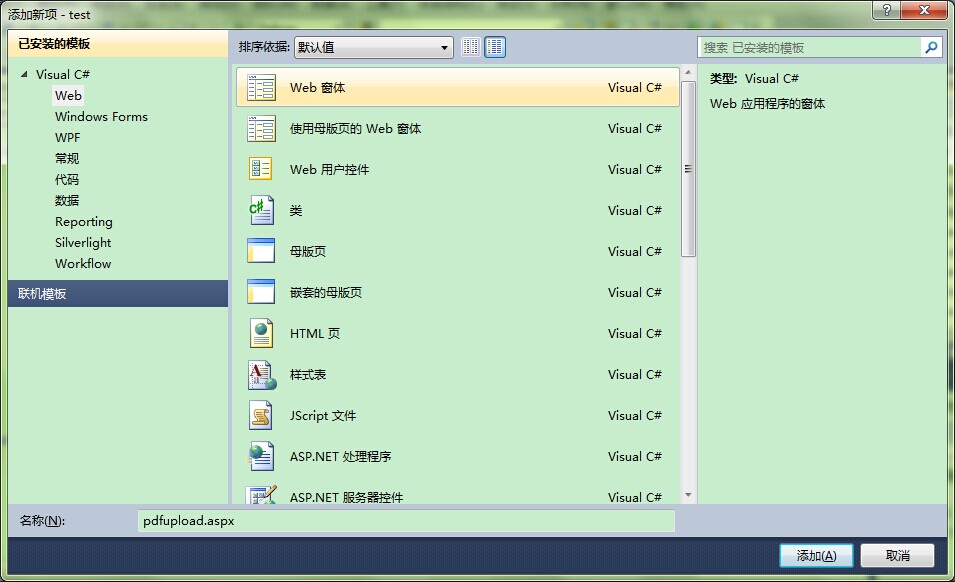
第三步,在该页面中添加一个upload控件,两个button控件,代码如下。
<asp:fileupload ID="Fileupload1" runat="server"></asp:fileupload>
<asp:Button ID="Btnupload" runat="server" Text="上传" onclick="Btnupload_Click" />
<asp:Button ID="Btncancel" runat="server" Text="取消" />
<asp:Label ID="alert" runat="server" />
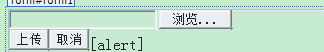
第四步,单击上传按钮在Btnupload_Click事件中写入上传代码。
try
{
byte[] pdf = null;
if (Fileupload1.HasFile & Fileupload1.PostedFile != null)//判断上传文件是否为空
{
HttpPostedFile file = Fileupload1.PostedFile;
pdf = new byte[file.ContentLength];//创建一个文件长度的字节数组
file.InputStream.Read(pdf, , file.ContentLength);//把文件写入二进制字节数组pdf中 } string connectionStr = System.Configuration.ConfigurationManager.ConnectionStrings["testConnectionString"].ConnectionString;
SqlConnection con = new SqlConnection(connectionStr);
con.Open();
string sql = "insert into tbl_pdf (pdfFile,FileName) values(@pdfFile,@FileName)";
SqlCommand cmd = new SqlCommand(sql, con);
cmd.Parameters.AddWithValue("@pdfFile", pdf);
cmd.Parameters.AddWithValue("@FileName", Fileupload1.PostedFile.FileName);
cmd.ExecuteNonQuery();
alert.Text = "file uploaded successfully";
con.Close(); }
catch (Exception ex)
{
Response.Write(ex.Message);
}
到这里,可以上传pdf文件保存到数据库中。
第五步,在uploadpdf.aspx添加一个gridview控件和一个数据源控件。
<asp:GridView ID="GridView1" runat="server" AutoGenerateColumns="False"
DataSourceID="pdfview">
<Columns>
<asp:BoundField DataField="Doc_ID" HeaderText="Doc_ID" InsertVisible="False"
ReadOnly="True" SortExpression="Doc_ID" />
<asp:BoundField DataField="FileName" HeaderText="FileName"
SortExpression="FileName" />
<asp:TemplateField>
<ItemTemplate>
<asp:LinkButton ID="lnkView" runat="server" Text="View" OnClick="VIEW" CommandArgument='<%# Eval("Doc_ID") %>'></asp:LinkButton> </ItemTemplate>
</asp:TemplateField> </Columns>
</asp:GridView>
<asp:SqlDataSource ID="pdfview" runat="server"
ConnectionString="<%$ ConnectionStrings:testConnectionString %>"
SelectCommand="SELECT * FROM [tbl_pdf]"></asp:SqlDataSource>
第六步,新建一个处理程序来读取pdf文件。
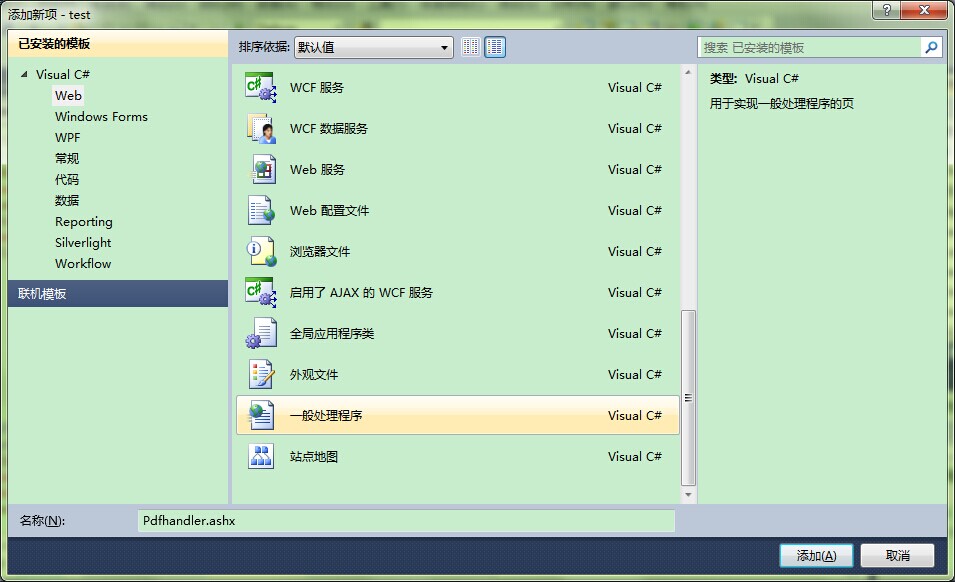
第七步,在新建的处理程序下面添加处理代码。
using System;
using System.Collections.Generic;
using System.Linq;
using System.Web;
using System.IO;
using System.Data.SqlClient;
using System.Data;
using System.Configuration; namespace test
{
/// <summary>
/// Pdfhandler 的摘要说明
/// </summary>
public class Pdfhandler : IHttpHandler
{ public void ProcessRequest(HttpContext context)
{
Int32 theID;
if (context.Request.QueryString["id"] != null)
theID = Convert.ToInt32(context.Request.QueryString["id"]);
else
throw new ArgumentException("no parameter specified");
context.Response.ContentType = "Application/pdf";
Stream strm = DisplayImage(theID) ;
byte[] buffer = new byte[];
int byteseq = strm.Read(buffer,,);
while (byteseq > )
{
context.Response.OutputStream.Write(buffer, , byteseq);
byteseq = strm.Read(buffer, , );
} }
public Stream DisplayImage(int theID)
{
string str = System.Configuration.ConfigurationManager.ConnectionStrings["testConnectionString"].ConnectionString;
SqlConnection con = new SqlConnection(str);
string sql = "SELECT pdfFile FROM [tbl_pdf] where Doc_ID = @Doc_ID ";
SqlCommand cmd = new SqlCommand(sql,con);
cmd.Parameters.AddWithValue("Doc_ID",theID);
con.Open();
object theImg = cmd.ExecuteScalar();
try
{
return new MemoryStream((byte[])theImg);
}
catch
{ return null;
}
finally
{
con.Close();
}
}
第八步,这时应该在gridview中添加一个linkbutton点击连接查看。
<asp:TemplateField>
<ItemTemplate>
<asp:LinkButton ID="lnkView" runat="server" Text="View" OnClick="VIEW" CommandArgument='<%# Eval("Doc_ID") %>'></asp:LinkButton>
</ItemTemplate>
</asp:TemplateField>
第九步,在uploadpdf.aspx.cs下面新建一个点击链接的方法。
public void VIEW(object sender, EventArgs e)
{
int id = int.Parse((sender as LinkButton).CommandArgument);
Response.Redirect("Pdfhandler.ashx?Id="+id+""); }
到这里就大功告成,然后进行测试。
测试结果如下
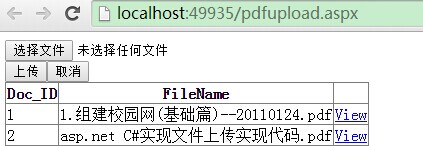
点击view连接,这时结果如下。

asp.net网页中上传并且浏览pdf文件的实现的更多相关文章
- Ajax在ASP.NET MVC中上传
HomeController.cs using System; using System.Collections.Generic; using System.Linq; using System.We ...
- 在线打开,浏览PDF文件的各种方式及各种pdf插件------(MS OneDrive/google drive & google doc/ github ?raw=true)
在线打开,浏览PDF文件的各种方式: 1 Google drive&doc (国内不好使,you know GFW=Great Firewall) 1. google drive: 直接分 ...
- https://github.com/Lushenggang/show-pdf在线浏览pdf文件在线浏览pdf文件
在线浏览pdf文件 https://github.com/Lushenggang/show-pdf https://github.com/Lushenggang/show-pdf
- web中浏览PDF文件
1.在web中浏览pdf文件. 2.支持大多数主流浏览器,包括IE8 3.参考网址: https://pdfobject.com/ http://mozilla.github.io/pdf.js/ & ...
- WPF 浏览PDF 文件
添加成功后会在工具箱里看到下图所示的控件.打开VS2010,新建项目(WpfPDFReader),右键项目添加User Control(用户控件).因为Adobe PDF Reader COM 组件是 ...
- 在线浏览pdf文件,pdfobject的简单使用
该js插件,官网有详细的使用教程(网址:http://www.pdfobject.com/examples/).打开里面的例子后,查看新打开页面,打开并查看该页面的源代码. 需要的材料: 1.PDFo ...
- ASP.NET MVC 项目直接预览PDF文件
背景及需求 项目使用的是MVC4框架,其中有一个功能是根据设置生成PDF文件,并在点击时直接预览. 实现过程 1.第一版实现代码: HTML内容 @{ Layout = null; } <!DO ...
- 怎么用ABBYY在线浏览PDF文件
ABBYY FineReader 让您可以从在线存储服务中打开图像或 PDF 文件,并将已识别文本保存至在线存储服务中,如 Dropbox.SkyDrive 或 Google Drive 等.通过在 ...
- 在asp.net mvc中上传大文件
在asp.net mvc 页面里上传大文件到服务器端,需要如下步骤: 1. 在Control类里添加get 和 post 方法 // get method public ActionResult Up ...
随机推荐
- hdoj 1863 畅通工程
并查集+最小生成树 畅通工程 Time Limit: 1000/1000 MS (Java/Others) Memory Limit: 32768/32768 K (Java/Others)To ...
- 多个分布式系统如何共享使用一个固定公网IP
传统的做法,一个分布式业务系统就有一个中间件,一个中间件需要使用至少一个固定公网IP,这样的话,多个业务系统就需要使用多个固定公网IP. 大家知道,固定公网IP价格可是不菲的.能不能让多个分布式业务系 ...
- Android 查看内存
文章参照自:http://stackoverflow.com/questions/2298208/how-to-discover-memory-usage-of-my-application-in-a ...
- DDD 领域驱动设计-谈谈 Repository、IUnitOfWork 和 IDbContext 的实践
http://www.cnblogs.com/xishuai/p/ddd-repository-iunitofwork-and-idbcontext.html
- Codeforces Round #200 (Div. 1) C. Read Time 二分
C. Read Time Time Limit: 1 Sec Memory Limit: 256 MB 题目连接 http://codeforces.com/contest/343/problem/C ...
- percona-toolkit -1
http://blog.chinaunix.net/uid/16844903/cid-165634-list-1.html
- 说说log4cplus
<C++ primer 第五版>已经翻了一段时间了,每天早上的班车上看一个小时.书是好书,可惜很多知识还是停留在表面上.每天除了翻书,一是也找到不合适的方法进一步深入,晚上看到新闻联播的老 ...
- 用java程序模拟网站的登录以及文件批量上传
import java.io.File; import java.io.IOException; import java.util.ArrayList; import java.util.List; ...
- Java设计模式07:常用设计模式之装饰器模式(结构型模式)
1. Java之装饰器模式(Decorator Pattern) (1)概述: 装饰模式在Java种使用也很广泛,比如我们在重新定义按钮.对话框等时候,实际上已经在使用装饰模式了.在不必改变原 ...
- JavaScript中的各种宽高以及位置总结
JavaScript中的各种宽高以及位置总结 在javascript中操作dom节点让其运动的时候,常常会涉及到各种宽高以及位置坐标等概念,如果不能很好地理解这些属性所代表的意义,就不能理解js的运动 ...
