Struts(二十二):国际化
如何配置国际化资源文件?
1、Action范围资源文件:在Action类文件所在的路径建立名为ActionName_language_country.properties的文件;
2、包范围资源文件:在包的根路径下建立文件名为package_language_country.properties的属性文件,一旦建立,处于该包下的所有Action都可以访问该资源文件。
注意:包范围资源文件的baseName就是package,不是Action所在的包名。
3、全局资源文件:
3.1、命名方式:basename_language_country.properties
3.2、struts.xml 中添加配置:<constant name="struts.custom.i18n.resources" value="baseName" />
4、国际化资源文件加载的顺序:离当前Action较近的资源文件被优先加载。
新建项目struts_05:
struts.xml
<?xml version="1.0" encoding="UTF-8" ?>
<!DOCTYPE struts PUBLIC
"-//Apache Software Foundation//DTD Struts Configuration 2.3//EN"
"http://struts.apache.org/dtds/struts-2.3.dtd">
<struts>
<constant name="struts.custom.i18n.resources" value="i18n"></constant>
<package name="default" namespace="/" extends="struts-default">
<action name="i18nTest" class="com.dx.struts2.i18ntest.I18nAction">
<result>/i18n.jsp</result>
</action>
</package>
</struts>
web.xml
<?xml version="1.0" encoding="UTF-8"?>
<web-app id="WebApp_9" version="2.4" xmlns="http://java.sun.com/xml/ns/j2ee"
xmlns:xsi="http://www.w3.org/2001/XMLSchema-instance"
xsi:schemaLocation="http://java.sun.com/xml/ns/j2ee http://java.sun.com/xml/ns/j2ee/web-app_2_4.xsd">
<display-name>Struts 02</display-name>
<filter>
<filter-name>struts2</filter-name>
<filter-class>org.apache.struts2.dispatcher.ng.filter.StrutsPrepareAndExecuteFilter</filter-class>
</filter>
<filter-mapping>
<filter-name>struts2</filter-name>
<url-pattern>/*</url-pattern>
</filter-mapping>
<welcome-file-list>
<welcome-file>index.jsp</welcome-file>
</welcome-file-list>
</web-app>
com.dx.struts2.i18ntest.I18nAction.java
package com.dx.struts2.i18ntest;
import com.opensymphony.xwork2.ActionSupport;
public class I18nAction extends ActionSupport {
private static final long serialVersionUID = 1L;
@Override
public String execute() throws Exception {
return SUCCESS;
}
}
index.jsp
<%@ page language="java" contentType="text/html; charset=UTF-8"
pageEncoding="UTF-8"%>
<%@ taglib prefix="s" uri="/struts-tags"%>
<!DOCTYPE html PUBLIC "-//W3C//DTD HTML 4.01 Transitional//EN" "http://www.w3.org/TR/html4/loose.dtd">
<html>
<head>
<meta http-equiv="Content-Type" content="text/html; charset=UTF-8">
<title>Insert title here</title>
</head>
<body> <a href="i18nTest">test</a> </body>
</html>
i18n.jsp
<%@ page language="java" contentType="text/html; charset=UTF-8"
pageEncoding="UTF-8"%>
<%@taglib prefix="s" uri="/struts-tags"%>
<!DOCTYPE html PUBLIC "-//W3C//DTD HTML 4.01 Transitional//EN" "http://www.w3.org/TR/html4/loose.dtd">
<html>
<head>
<meta http-equiv="Content-Type" content="text/html; charset=UTF-8">
<title>Insert title here</title>
</head>
<body>
<s:debug></s:debug>
<s:form action="">
<s:textfield name="username" label="UserName"></s:textfield>
<s:textfield name="username" label="%{getText('username')}"></s:textfield>
<s:textfield name="username" key="username"></s:textfield>
<s:textfield name="password" key="password"></s:textfield>
<s:submit key="submit"></s:submit>
</s:form>
</body>
</html>
src下创建i18n.properties
username=UserName
password=Password
submit=Submit
、i18n_zh_CN.properties
username=\u7528\u6237\u540D
password=\u5BC6\u7801
submit=\u63D0\u4EA4
、i18n_en_US.properties
username=UserName
password=Password
submit=Submit
访问index.jsp,点击“test”连接跳转到i18n.jsp页面,并修改浏览器的“语言”,看看界面是否有变化。
在com.dx.struts2.i18ntest下创建i18n.properties
username=^UserName
password=^Password
submit=^Submit
、i18n_zh_CN.properties
username=^\u7528\u6237\u540D
password=^\u5BC6\u7801
submit=^\u63D0\u4EA4
、i18n_en_US.properties
username=^UserName
password=^Password
submit=^Submit
访问index.jsp,点击“test”连接跳转到i18n.jsp页面,并修改浏览器的“语言”,看看界面是否有变化。
在页面上和Action类中如何访问国际化资源文件的value值
1、在Action类中:若Action实现了TextProvider接口,则可以通过调用getText()方法来获取资源文件文件中的value值;
package com.dx.struts2.i18ntest;
import com.opensymphony.xwork2.ActionSupport;
public class I18nAction extends ActionSupport {
private static final long serialVersionUID = 1L;
@Override
public String execute() throws Exception {
String username = this.getText("username");
String password = this.getText("password");
System.out.println(username);
System.out.println(password);
return SUCCESS;
}
}
备注:为什么继承ActionSupport类,因为ActionSupport实现了TextProvider接口。
2、在 jsp 页面上:可以通过s:text标签来访问资源文件中的value值;对于表单(非theme="simple")标签可以使用表单标签的key属性值:
2.1、若有占位符,则可以使用s:text标签中嵌套一个子标签s:param来填充占位符;
2.2、可以利用标签和OGNL表达式直接访问值栈中的属性值(对象栈、Map栈)
修改i18n.jsp的form主题theme=“simple”,发现之前的页面中的标签中的国际化信息都没有被显示,解决方案:
<s:form action="" theme="simple">
<s:textfield name="username" label="UserName"></s:textfield>
<s:text name="username" />
<s:textfield name="username" label="%{getText('username')}"></s:textfield>
<s:text name="username" />
<s:textfield name="username" key="username"></s:textfield>
<s:text name="password" />
<s:textfield name="password" key="password"></s:textfield>
<s:submit key="submit" value="%{getText('submit')}"></s:submit>
</s:form>
针对占位符解决方案一:
properties文件中:
time=Time:{0}
jsp:
<s:text name="time">
<s:param value="date"></s:param>
</s:text>
针对占位符解决方案一:
properties文件中:
time2=Time:${date}
jsp:
<s:text name="time2"></s:text>
I18nAction.java
package com.dx.struts2.i18ntest; import java.util.Arrays;
import java.util.Date; import com.opensymphony.xwork2.ActionSupport; public class I18nAction extends ActionSupport {
private static final long serialVersionUID = 1L;
private Date date = null; public Date getDate() {
return date;
} public void setDate(Date date) {
this.date = date;
} @Override
public String execute() throws Exception {
this.date = new Date(); String username = this.getText("username");
String password = this.getText("password");
String dateTime = this.getText("time", Arrays.asList(this.date));
System.out.println(username);
System.out.println(password);
System.out.println(dateTime); return SUCCESS;
}
}
通过超链接动态加载国际化资源文件
实际上通过struts2的超级链接,被i18n拦截器拦截掉,过滤请求中是否包含参数,如果包含参数就设置国际化,并把设置信息保存在session中;
如果请求参数中不包含国际化设置,则查看session中是否已经包含,如果包含,则从session中获取国际化设置;
如果请求参数中不包含国际化设置,且session中也不包含,则从浏览器中获取国际化设置。
流程图:
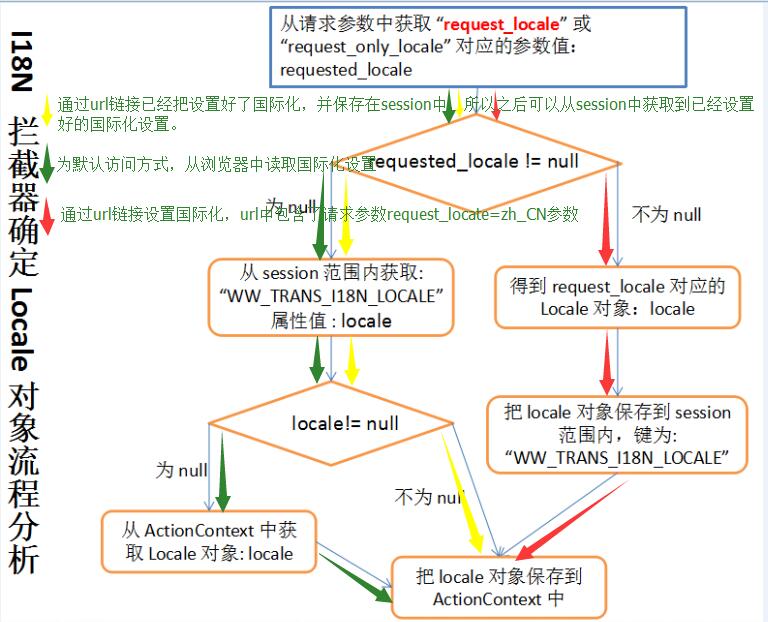
查看i18n拦截器(com.opensymphony.xwork2.interceptor.I18nInterceptor.java)
/*
* Copyright 2002-2006,2009 The Apache Software Foundation.
*
* Licensed under the Apache License, Version 2.0 (the "License");
* you may not use this file except in compliance with the License.
* You may obtain a copy of the License at
*
* http://www.apache.org/licenses/LICENSE-2.0
*
* Unless required by applicable law or agreed to in writing, software
* distributed under the License is distributed on an "AS IS" BASIS,
* WITHOUT WARRANTIES OR CONDITIONS OF ANY KIND, either express or implied.
* See the License for the specific language governing permissions and
* limitations under the License.
*/ package com.opensymphony.xwork2.interceptor; import com.opensymphony.xwork2.ActionInvocation;
import com.opensymphony.xwork2.util.LocalizedTextUtil;
import com.opensymphony.xwork2.util.logging.Logger;
import com.opensymphony.xwork2.util.logging.LoggerFactory; import java.util.Arrays;
import java.util.Locale;
import java.util.Map; /**
* <!-- START SNIPPET: description -->
* <p/>
* An interceptor that handles setting the locale specified in a session as the locale for the current action request.
* In addition, this interceptor will look for a specific HTTP request parameter and set the locale to whatever value is
* provided. This means that this interceptor can be used to allow for your application to dynamically change the locale
* for the user's session or, alternatively, only for the current request (since XWork 2.1.3).
* This is very useful for applications that require multi-lingual support and want the user to
* be able to set his or her language preference at any point. The locale parameter is removed during the execution of
* this interceptor, ensuring that properties aren't set on an action (such as request_locale) that have no typical
* corresponding setter in your action.
* <p/>
* <p/>For example, using the default parameter name, a request to <b>foo.action?request_locale=en_US</b>, then the
* locale for US English is saved in the user's session and will be used for all future requests.
* <p/>
if there is no locale set (for example with the first visit), the interceptor uses the browser locale.
* <p/>
* <!-- END SNIPPET: description -->
* <p/>
* <p/> <u>Interceptor parameters:</u>
* <p/>
* <!-- START SNIPPET: parameters -->
* <p/>
* <ul>
* <p/>
* <li>parameterName (optional) - the name of the HTTP request parameter that dictates the locale to switch to and save
* in the session. By default this is <b>request_locale</b></li>
* <p/>
* <li>requestOnlyParameterName (optional) - the name of the HTTP request parameter that dictates the locale to switch to
* for the current request only, without saving it in the session. By default this is <b>request_only_locale</b></li>
* <p/>
* <li>attributeName (optional) - the name of the session key to store the selected locale. By default this is
* <b>WW_TRANS_I18N_LOCALE</b></li>
* <p/>
* </ul>
* <p/>
* <!-- END SNIPPET: parameters -->
* <p/>
* <p/> <u>Extending the interceptor:</u>
* <p/>
* <p/>
* <p/>
* <!-- START SNIPPET: extending -->
* <p/>
* There are no known extensions points for this interceptor.
* <p/>
* <!-- END SNIPPET: extending -->
* <p/>
* <p/> <u>Example code:</u>
* <p/>
* <pre>
* <!-- START SNIPPET: example -->
* <action name="someAction" class="com.examples.SomeAction">
* <interceptor-ref name="i18n"/>
* <interceptor-ref name="basicStack"/>
* <result name="success">good_result.ftl</result>
* </action>
* <!-- END SNIPPET: example -->
* </pre>
*
* @author Aleksei Gopachenko
*/
public class I18nInterceptor extends AbstractInterceptor {
private static final long serialVersionUID = 2496830135246700300L; protected static final Logger LOG = LoggerFactory.getLogger(I18nInterceptor.class); public static final String DEFAULT_SESSION_ATTRIBUTE = "WW_TRANS_I18N_LOCALE";
public static final String DEFAULT_PARAMETER = "request_locale";
public static final String DEFAULT_REQUESTONLY_PARAMETER = "request_only_locale"; protected String parameterName = DEFAULT_PARAMETER;
protected String requestOnlyParameterName = DEFAULT_REQUESTONLY_PARAMETER;
protected String attributeName = DEFAULT_SESSION_ATTRIBUTE; // Request-Only = None
protected enum Storage { SESSION, NONE } public I18nInterceptor() {
if (LOG.isDebugEnabled()) {
LOG.debug("new I18nInterceptor()");
}
} public void setParameterName(String parameterName) {
this.parameterName = parameterName;
} public void setRequestOnlyParameterName(String requestOnlyParameterName) {
this.requestOnlyParameterName = requestOnlyParameterName;
} public void setAttributeName(String attributeName) {
this.attributeName = attributeName;
} @Override
public String intercept(ActionInvocation invocation) throws Exception {
if (LOG.isDebugEnabled()) {
LOG.debug("intercept '#0/#1' {",
invocation.getProxy().getNamespace(), invocation.getProxy().getActionName());
} LocaleFinder localeFinder = new LocaleFinder(invocation);
Locale locale = getLocaleFromParam(localeFinder.getRequestedLocale());
locale = storeLocale(invocation, locale, localeFinder.getStorage());
saveLocale(invocation, locale); if (LOG.isDebugEnabled()) {
LOG.debug("before Locale=#0", invocation.getStack().findValue("locale"));
} final String result = invocation.invoke(); if (LOG.isDebugEnabled()) {
LOG.debug("after Locale=#0", invocation.getStack().findValue("locale"));
LOG.debug("intercept } ");
} return result;
} /**
* Store the locale to the chosen storage, like f. e. the session
*
* @param invocation the action invocation
* @param locale the locale to store
* @param storage the place to store this locale (like Storage.SESSSION.toString())
*/
protected Locale storeLocale(ActionInvocation invocation, Locale locale, String storage) {
//save it in session
Map<String, Object> session = invocation.getInvocationContext().getSession(); if (session != null) {
synchronized (session) {
if (locale == null) {
storage = Storage.NONE.toString();
locale = readStoredLocale(invocation, session);
} if (Storage.SESSION.toString().equals(storage)) {
session.put(attributeName, locale);
}
}
}
return locale;
} protected class LocaleFinder {
protected String storage = Storage.SESSION.toString();
protected Object requestedLocale = null; protected ActionInvocation actionInvocation = null; protected LocaleFinder(ActionInvocation invocation) {
actionInvocation = invocation;
find();
} protected void find() {
//get requested locale
Map<String, Object> params = actionInvocation.getInvocationContext().getParameters(); storage = Storage.SESSION.toString(); requestedLocale = findLocaleParameter(params, parameterName);
if (requestedLocale != null) {
return;
} requestedLocale = findLocaleParameter(params, requestOnlyParameterName);
if (requestedLocale != null) {
storage = Storage.NONE.toString();
}
} public String getStorage() {
return storage;
} public Object getRequestedLocale() {
return requestedLocale;
}
} /**
* Creates a Locale object from the request param, which might
* be already a Local or a String
*
* @param requestedLocale the parameter from the request
* @return the Locale
*/
protected Locale getLocaleFromParam(Object requestedLocale) {
Locale locale = null;
if (requestedLocale != null) {
locale = (requestedLocale instanceof Locale) ?
(Locale) requestedLocale :
LocalizedTextUtil.localeFromString(requestedLocale.toString(), null);
if (locale != null && LOG.isDebugEnabled()) {
LOG.debug("applied request locale=#0", locale);
}
} if (locale != null && !Arrays.asList(Locale.getAvailableLocales()).contains(locale)) {
locale = Locale.getDefault();
}
return locale;
} /**
* Reads the locale from the session, and if not found from the
* current invocation (=browser)
*
* @param invocation the current invocation
* @param session the current session
* @return the read locale
*/
protected Locale readStoredLocale(ActionInvocation invocation, Map<String, Object> session) {
Locale locale = this.readStoredLocalFromSession(invocation, session); if (locale != null) {
return locale;
} return this.readStoredLocalFromCurrentInvocation(invocation);
} protected Locale readStoredLocalFromSession(ActionInvocation invocation, Map<String, Object> session) {
// check session for saved locale
Object sessionLocale = session.get(attributeName);
if (sessionLocale != null && sessionLocale instanceof Locale) {
Locale locale = (Locale) sessionLocale;
if (LOG.isDebugEnabled()) {
LOG.debug("applied session locale=#0", locale);
}
return locale;
}
return null;
} protected Locale readStoredLocalFromCurrentInvocation(ActionInvocation invocation) {
// no overriding locale definition found, stay with current invocation (=browser) locale
Locale locale = invocation.getInvocationContext().getLocale();
if (locale != null && LOG.isDebugEnabled()) {
LOG.debug("applied invocation context locale=#0", locale);
}
return locale;
} protected Object findLocaleParameter(Map<String, Object> params, String parameterName) {
Object requestedLocale = params.remove(parameterName);
if (requestedLocale != null && requestedLocale.getClass().isArray()
&& ((Object[]) requestedLocale).length > 0) {
requestedLocale = ((Object[]) requestedLocale)[0]; if (LOG.isDebugEnabled()) {
LOG.debug("requested_locale=#0", requestedLocale);
}
}
return requestedLocale;
} /**
* Save the given locale to the ActionInvocation.
*
* @param invocation The ActionInvocation.
* @param locale The locale to save.
*/
protected void saveLocale(ActionInvocation invocation, Locale locale) {
invocation.getInvocationContext().setLocale(locale);
} }
Struts(二十二):国际化的更多相关文章
- 二十二、OGNL的一些其他操作
二十二.OGNL的一些其他操作 投影 ?判断满足条件 动作类代码: ^ $ public class Demo2Action extends ActionSupport { public ...
- [分享] IT天空的二十二条军规
Una 发表于 2014-9-19 20:25:06 https://www.itsk.com/thread-335975-1-1.html IT天空的二十二条军规 第一条.你不是什么都会,也不是什么 ...
- Bootstrap <基础二十二>超大屏幕(Jumbotron)
Bootstrap 支持的另一个特性,超大屏幕(Jumbotron).顾名思义该组件可以增加标题的大小,并为登陆页面内容添加更多的外边距(margin).使用超大屏幕(Jumbotron)的步骤如下: ...
- Web 前端开发精华文章推荐(HTML5、CSS3、jQuery)【系列二十二】
<Web 前端开发精华文章推荐>2014年第一期(总第二十二期)和大家见面了.梦想天空博客关注 前端开发 技术,分享各类能够提升网站用户体验的优秀 jQuery 插件,展示前沿的 HTML ...
- WCF技术剖析之二十二: 深入剖析WCF底层异常处理框架实现原理[中篇]
原文:WCF技术剖析之二十二: 深入剖析WCF底层异常处理框架实现原理[中篇] 在[上篇]中,我们分别站在消息交换和编程的角度介绍了SOAP Fault和FaultException异常.在服务执行过 ...
- VMware vSphere 服务器虚拟化之二十二桌面虚拟化之创建View Composer链接克隆的虚拟桌面池
VMware vSphere 服务器虚拟化之二十二桌面虚拟化之创建View Composer链接克隆的虚拟桌面池 在上一节我们创建了完整克隆的自动专有桌面池,在创建过程比较缓慢,这次我们将学习创建Vi ...
- Bootstrap入门(二十二)组件16:列表组
Bootstrap入门(二十二)组件16:列表组 列表组是灵活又强大的组件,不仅能用于显示一组简单的元素,还能用于复杂的定制的内容. 1.默认样式列表组 2.加入徽章 3.链接 4.禁用的列表组 5. ...
- JAVA之旅(二十二)——Map概述,子类对象特点,共性方法,keySet,entrySet,Map小练习
JAVA之旅(二十二)--Map概述,子类对象特点,共性方法,keySet,entrySet,Map小练习 继续坚持下去吧,各位骚年们! 事实上,我们的数据结构,只剩下这个Map的知识点了,平时开发中 ...
- 备忘录模式 Memento 快照模式 标记Token模式 行为型 设计模式(二十二)
备忘录模式 Memento 沿着脚印,走过你来时的路,回到原点. 苦海翻起爱恨 在世间难逃避命运 相亲竟不可接近 或我应该相信是缘份 一首<一生所爱>触动了多少 ...
- 二十二. Python基础(22)--继承
二十二. Python基础(22)--继承 ● 知识框架 ● 继承关系中self的指向 当一个对象调用一个方法时,这个方法的self形参会指向这个对象 class A: def get(s ...
随机推荐
- susmote个人网站博客论坛(TexTec | 关注互联网技术,传播极客精神)
网站地址 www.susmote.com www.textec.club 欢迎您的访问
- mysql5.6 绿色免安装版 安装详解
一.安装版本简介 MySQL是一个小巧玲珑但功能强大的数据库,目前十分流行.但是官网给出的安装包有两种格式,一个是msi格式,一个是zip格式的.很多人下了zip格式的解压发现没有setup.exe, ...
- Maven-03: 优化依赖
已解析依赖: Maven会自动解析项目的直接依赖和传递性依赖,并且根据规则正确判断每个依赖的范围,对于一些依赖冲突,也能进行调节,以确保任何一个构件只有唯一的版本在依赖中存在.在这些工作之后,最后得到 ...
- 基于jQuery/zepto的单页应用(SPA)搭建方案
这里介绍一个基于jquery或zepto的单页面应用方案,遵循尽可能简单的原则,使大家一目了然,只需配置一个路由,之后完全按照jq日常写法即可完成.可做学习使用,也可修改后用于一些业务逻辑简单的spa ...
- C++基于范围循环(range-based for loop)的陷阱
C++的基于范围的循环是C++11出现的新特性,很方便,一定程度上替代了使用迭代器的for循环用法.不过基于范围的for循环有一个隐藏的陷阱,如果不注意可能会出现严重的内存错误. 举例说明 看下面这个 ...
- 大数据 --> Kafka集群搭建
Kafka集群搭建 下面是以三台机器搭建为例,(扩展到4台以上一样,修改下配置文件即可) 1.下载kafka http://apache.fayea.com/kafka/0.9.0.1/ ,拷贝到三台 ...
- 大数据 --> MapReduce原理与设计思想
MapReduce原理与设计思想 简单解释 MapReduce 算法 一个有趣的例子:你想数出一摞牌中有多少张黑桃.直观方式是一张一张检查并且数出有多少张是黑桃? MapReduce方法则是: 给在座 ...
- 设计模式 --> (2)单例模式
单例模式 单例模式也称为单件模式.单子模式,可能是使用最广泛的设计模式.其意图是保证一个类仅有一个实例,并提供一个访问它的全局访问点,该实例被所有程序模块共享.如系统的日志输出,GUI应用必须是单鼠标 ...
- kvm之六:配置kvm虚拟机通过VNC访问
1.网络安装的snale2没有添加VNC访问方式,配置如下 [root@kvm ~ ::]#virsh edit snale2 插入如下配置: <graphics type=' autoport ...
- Python中的classmethod与staticmethod
首先,这是一个经典的问题. 我们首先做一个比较: classmethod的第一个参数是cls,即调用的时候要把类传入 这意味着我们我们可以在classmethod里使用类的属性,而不是类的实例的属性( ...
