通过AOP自定义注解实现日志管理
前言:
通过自定义注解和AOP结合的方式,实现日志的记录功能
大致流程:项目运行->用户操作调用业务处理类->通过自定义的注解(我理解为一个切点)->进入到AOP切面类(在这里可以获得业务处理类的类名,方法名,通过request获取操作者ip,自定义的操作名,时间等)->把获取的信息记入数据库实现日志的记录->记录成功后返回业务处理类,下面是代码。
1.spring-mvc配置文件
<!-- 6.开启注解AOP (前提是引入aop命名空间和相关jar包) -->
<aop:aspectj-autoproxy expose-proxy="true" proxy-target-class="true"></aop:aspectj-autoproxy> <!-- 7.开启aop,对类代理强制使用cglib代理 -->
<aop:config proxy-target-class="true"></aop:config> <!-- 8.扫描 @Service @Component 注解-->
<context:component-scan base-package="com.bs" >
<!-- 不扫描 @Controller的类 -->
<context:exclude-filter type="annotation" expression="org.springframework.stereotype.Controller" />
</context:component-scan>
2.自定义注解类
package com.bs.annotation; import java.lang.annotation.*; @Documented
@Retention(RetentionPolicy.RUNTIME)
@Target(ElementType.METHOD)
public @interface SysLog { String value() default "";
}
3.AOP切面类
package com.bs.aop; import java.lang.reflect.Method;
import java.text.DateFormat;
import java.util.Date;
import java.util.Enumeration;
import javax.servlet.http.HttpServletRequest;
import org.apache.commons.lang.StringUtils;
import org.aspectj.lang.ProceedingJoinPoint;
import org.aspectj.lang.annotation.Around;
import org.aspectj.lang.annotation.Aspect;
import org.springframework.beans.factory.annotation.Autowired;
import org.springframework.stereotype.Component;
import org.springframework.web.context.request.RequestContextHolder;
import org.springframework.web.context.request.ServletRequestAttributes;
import com.bs.annotation.SysLog;
import com.bs.basic.service.BsSysLogService; @Aspect
@Component
public class LogAspect { private static final String LOG_CONTENT = "[类名]:%s <br/>[方法]:%s <br>[参数]:%s <br/>[IP]:%s"; @Autowired
public BsSysLogService logService; @Around("@annotation(com.bs.annotation.SysLog)")
public Object saveLog(ProceedingJoinPoint joinPoint) throws Throwable{ DateFormat ddtf = DateFormat.getDateTimeInstance();
ServletRequestAttributes attributes = (ServletRequestAttributes) RequestContextHolder.getRequestAttributes();
HttpServletRequest request = attributes.getRequest();
Object result = null;
String methodName = joinPoint.getSignature().getName();
Method method = currentMethod(joinPoint, methodName);
SysLog log = method.getAnnotation(SysLog.class);
String content =buildeContent(joinPoint, methodName, request); logService.insert(content,ddtf.format(new Date()),"-",log.value());
try{
result=joinPoint.proceed();
}catch(Exception exception){ }finally{
}
return result;
} /**
* 获取当前方法
* @param joinPoint
* @param methodName
* @return
*/
public Method currentMethod(ProceedingJoinPoint joinPoint,String methodName){
Method[] methods = joinPoint.getTarget().getClass().getMethods();
Method resultMethod = null;
for (Method method : methods) {
if (method.getName().equals(methodName)) {
resultMethod = method;
break;
}
}
return resultMethod;
} /**
* 日志内容
* @param joinPoint
* @param methodName
* @param request
* @return
*/
public String buildeContent(ProceedingJoinPoint joinPoint, String methodName, HttpServletRequest request) {
String className = joinPoint.getTarget().getClass().getName();
Object[] params = joinPoint.getArgs();
StringBuffer bf = new StringBuffer();
if (params != null && params.length > 0) {
Enumeration<String> paraNames = request.getParameterNames();
while (paraNames.hasMoreElements()) {
String key = paraNames.nextElement();
bf.append(key).append("=");
bf.append(request.getParameter(key)).append("&");
}
if (StringUtils.isBlank(bf.toString())) {
bf.append(request.getQueryString());
}
}
return String.format(LOG_CONTENT, className, methodName, bf.toString(),getRemoteAddress(request));
} /**
*
* 获取请求客户端ip
*
* @param request
*
* @return ip地址
*
*/
public static String getRemoteAddress(HttpServletRequest request) { String ip = request.getHeader("x-forwarded-for");
if (ip == null || ip.length() == 0 || ip.equalsIgnoreCase("unknown")) {
ip = request.getHeader("Proxy-Client-IP");
}
if (ip == null || ip.length() == 0 || ip.equalsIgnoreCase("unknown")) {
ip = request.getHeader("WL-Proxy-Client-IP");
}
if (ip == null || ip.length() == 0 || ip.equalsIgnoreCase("unknown")) {
ip = request.getRemoteAddr();
}
return ip;
}
}
4.自定义注解配置在需要记录的业务处理类
@SysLog("删除场景")
@Override
public String deleteScene(String cmdValues) {
//业务逻辑....
}
@SysLog("更新场景")
@Override
public String updateScene(String value) {
//业务处理...
}
...
记录的日志是这样的
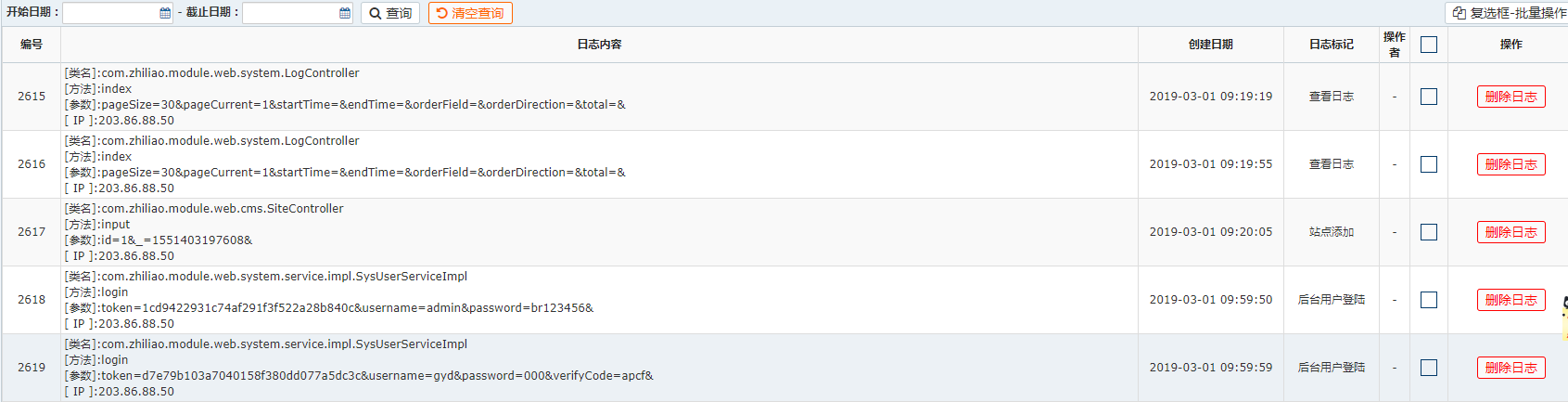
通过AOP自定义注解实现日志管理的更多相关文章
- spring AOP自定义注解 实现日志管理
今天继续实现AOP,到这里我个人认为是最灵活,可扩展的方式了,就拿日志管理来说,用Spring AOP 自定义注解形式实现日志管理.废话不多说,直接开始!!! 关于配置我还是的再说一遍. 在appli ...
- 利用Spring AOP自定义注解解决日志和签名校验
转载:http://www.cnblogs.com/shipengzhi/articles/2716004.html 一.需解决的问题 部分API有签名参数(signature),Passport首先 ...
- (转)利用Spring AOP自定义注解解决日志和签名校验
一.需解决的问题 部分API有签名参数(signature),Passport首先对签名进行校验,校验通过才会执行实现方法. 第一种实现方式(Origin):在需要签名校验的接口里写校验的代码,例如: ...
- 【Spring】每个程序员都使用Spring(四)——Aop+自定义注解做日志拦截
一.前言 上一篇博客向大家介绍了Aop的概念,对切面=切点+通知 .连接点.织入.目标对象.代理(jdk动态代理和CGLIB代理)有所了解了.理论很强,实用就在这篇博客介绍. 这篇博客中,小编向大家介 ...
- spring boot aop 自定义注解 实现 日志检验 权限过滤
核心代码: package com.tran.demo.aspect; import java.lang.reflect.Method; import java.time.LocalDateTime; ...
- SpringBoot系列(十三)统一日志处理,logback+slf4j AOP+自定义注解,走起!
往期精彩推荐 SpringBoot系列(一)idea新建Springboot项目 SpringBoot系列(二)入门知识 springBoot系列(三)配置文件详解 SpringBoot系列(四)we ...
- spring AOP自定义注解方式实现日志管理
今天继续实现AOP,到这里我个人认为是最灵活,可扩展的方式了,就拿日志管理来说,用Spring AOP 自定义注解形式实现日志管理.废话不多说,直接开始!!! 关于配置我还是的再说一遍. 在appli ...
- Spring aop+自定义注解统一记录用户行为日志
写在前面 本文不涉及过多的Spring aop基本概念以及基本用法介绍,以实际场景使用为主. 场景 我们通常有这样一个需求:打印后台接口请求的具体参数,打印接口请求的最终响应结果,以及记录哪个用户在什 ...
- redis分布式锁-spring boot aop+自定义注解实现分布式锁
接这这一篇redis分布式锁-java实现末尾,实现aop+自定义注解 实现分布式锁 1.为什么需要 声明式的分布式锁 编程式分布式锁每次实现都要单独实现,但业务量大功能复杂时,使用编程式分布式锁无疑 ...
随机推荐
- WPF用户控件库 嵌入外部(VLC)exe
综合网上资源完成的自己的第一篇博客 ------------------------------------------------------------------------ 网上类似的贴子挺多 ...
- WPF 介绍一种在MVVM模式下弹出子窗体的方式
主要是通过一个WindowManager管理类,在window后台代码中通过WindowManager注册需要弹出的窗体类型,在ViewModel通过WindowManager的Show方法,显示出来 ...
- UWP 2018 新版 NavigationView 尝鲜
本文参考了官方文档以及提供的示例代码(官方代码貌似有点误导,所以写了这一篇,并且文末有GayHub代码地址) 官方文档发布于20180806,说明NavigationView刚发布了没几天,还在开发中 ...
- 【HDU5730】 Shell Necklace
HDU5730 Shell Necklace 题目大意 已知连续i(1<=i<=n)个贝壳组合成一段项链的方案数a[i],求组合成包含n个贝壳的项链的总方案数. Solution cdq分 ...
- java面试和笔试
1.Java中异常处理机制和事件机制. 2.String是最基本的数据类型吗? 基本数据类型包括byte.int.char.long.float.double.boolean和short. java. ...
- #loj3089 [BJOI2019]奥术神杖
卡精度好题 最关键的一步是几何平均数的\(ln\)等于所有数字取\(ln\)后的算术平均值 那么现在就变成了一个很裸的01分数规划问题,一个通用的思路就是二分答案 现在来考虑二分答案的底层怎么写 把所 ...
- 修改tomcat默认端口号
修改tomcat端口号 端口修改tomcat tomcat服务器的默认端口号是8080 1 只启动一个tomcat的情况 当我们不想使用8080端口,需要修改为其他端口时,我们可以: 1, 打开tom ...
- SQL面试题之行转列
典型的课程表: mysql> select * from course; +----+------------+----------+------------+ | id | teacher_i ...
- [视频]K8飞刀 ms15022 office漏洞演示动画
[视频]K8飞刀 ms15022 office漏洞演示动画 https://pan.baidu.com/s/1eQnV8qQ
- sql 游标 跳出循环 和进入下一个循环
1 使用break 结束整个循环. 2 使用continue 结束当前循环,进入下已循环. 注意:使用continue造成死循环,是因为continue后又执行与上次相同的fetch了. 解决办法 ...
