Autel MaxiSys Pro MS908P Software Update Gudie
This article aims to guide on how to update software for Autel MaxiSys Pro.
(Suitable for MaxiDiag Elite,MaxiCheck,TS501,TS601,AL609,AL619,EBS301,OLS301,VAG505, MOTPRO)
Step 1:Register the tool
Please go to our website www.autel.com to register an Autel ID.
Then sign in our website with your Autel ID and password to register your tool: http://pro.auteltech.com/
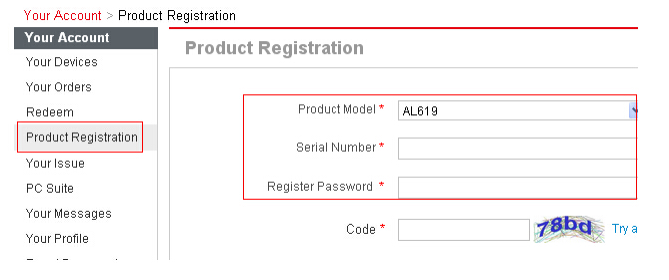
Note: when registering the tool on our website, please make sure that the serial number and register
password that you input are correct. On the tool itself, you can press on Setup->About to double check
the serial number and register password. If you only have the S/N, please contact our technical support
to check out the register password.
Step 2:Update via Computer:
1. Log in our website with your Autel ID and password, and then download the latest PC Suite for your tool from your account.

2. Then please install the PC Suite on a Windows computer that can get Internet access.
3. Insert the SD card to USB port of the computer via a SD card reader, run the PC Suit, then input your Autel ID and password
to log in our system. If you forget your password unintentionally, you may always click the [Forget Password?] to link to our
website and reset your password.

4. Then wait for the Update window to display. You can use the pull-down menu on the right corner to select the correct SD card
if two or more SD cards have been connected to the PC. And you can click on the Install button to download the software updates.
5.To ensure the good performance of the scan tool, it is recommended to download and install all the software updates.
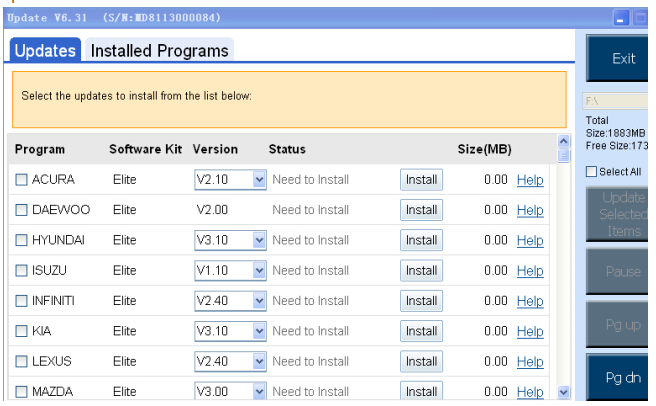
6. After downloading all the software, please insert the SD card back to the tool; then you can enjoy the new software.
Autel MaxiSys Pro MS908P Software Update Gudie的更多相关文章
- Original Autel MaxiSys Pro MS908P support 2 Year Free Update Online
You can get 2 Year Free Update Online once you place an order on Autel MS908P. Software Version: Eve ...
- AUTEL MaxiSYS Pro MS908P Diagnostic System with WiFi Update Online
The MaxiSYS? Pro has been designed to be the go-to tool for the professional technician who performs ...
- Autel MaxiSYS PRO MS908P Diagnostic System with Wireless VCI J-2534
You’re a professional mechanic, an enthusiast or and mechanic shop owner? Then you are here on the r ...
- Autel MaxiSys Pro MS908P
Autel MaxiSys pro MS908P is an evolutionary smart solution for specialized automotive diagnosis and ...
- Purge and Seal Test on 09 GMC Yukon with Autel Maxisys Pro MS908P scanner
Autel Maxisys Pro MS908P diagnostic scanner does a purge and seal test on 2009 GMC Yukon hybrid succ ...
- What is MaxiSys Pro MS908P Software Advantage
The Autel Maxisys Pro Diagnostic Platform is an evolutionary smart solution for specialized automoti ...
- Autel MaxiSys Pro Description
Autel MaxiSys pro MS908P is an evolutionary smart solution for specialized automotive diagnosis and ...
- Autel MaxiSYS Pro Diagnostic System
The Autel Maxisys Pro Diagnostic System is a complete OEM-level diagnostic system that enables the s ...
- Autel MaxiSys Elite Diagnostic Tool Common problem solving methods
1. updating MaxiFlash Elite to firmware 3.21? My maxisys communicate with the MaxiFlash J2534 but Ma ...
随机推荐
- push到Git时常见的失败
之前学用git的时候,不想记命令,总是gui和bash交互的用,但是发现总出现push失败的问题,用gui来fetch的时候,显示下拉成功,但事实上并没有,这时候得在bash上用命令来下 ...
- kickstart模式实现批量安装centos7.x系统
1.1 安装系统的方法 l 光盘(ISO文件,光盘的镜像文件)===>>每一台物理机都得给一个光驱,如果用外置光驱的话,是不是每台机器都需要插一下 l U盘:ISO镜像刻录到U盘==& ...
- jode反编译软件
1.下载 http://jode.sourceforge.net/(官网) https://sourceforge.net/projects/jode/files/(下载地址) 2.使用 下载的jod ...
- Python 数据结构 链表
什么是时间复杂度 时间频度:一个算法执行所耗费的时间,从理论上是不能算出来的,必须上机运行测试才知道.但是我们不可能也没有必要对每一个算法都进行上机测试,只需要知道那个算法花费的时间多,那个算法花费得 ...
- web应用的乱码解决
用get方式请求,不同的浏览器对参数的编码不一样,导致在服务器的编码处理麻烦. 解决方案: 利用javascript中的方法encodeURI对其进行编码(默认为"UTF-8") ...
- Linux学习笔记:常用100条命令(二)
linux常用命令 1.vi中复制快捷键 yy --复制 p --粘贴 2.vi中保存退出 ZZ 3.linux解压zip unzip 4.查看软件组包 yum grouplist 5.安装组包 yu ...
- cocos2dx 3.x版本搭建Mac环境工程(创建一个新的C++工程)百分百可行
首先第一篇,想学cocos2dx第一步就是搭建环境,第一步搭建不了环境,创建不了工程那一切都是扯淡. 说到mac下安装cocos2d-x想到的模式就是xcode+cocos2d-x.因为我本身就是一个 ...
- 懒汉处理dapper字段名与属性名的映射方式
你还以为走路是世上最简单的事情呢?只不过是把一只脚放到另一只脚前面.但我一直很惊讶这些原本是本能的事情实际上做起来有多困难.而吃,吃也是一样的,有些人吃起东西来可困难了.说话也是,还有爱.这些东西都可 ...
- LA 4992 Jungle Outpost(半平面交)
Jungle Outpost [题目链接]Jungle Outpost [题目类型]半平面交 &题解: 蓝书282 我自己写的代码居然AC了!!! 刘汝佳的说要right要-3什么的,还要特判 ...
- jQuery-animate万能动画效果
问题:效果受局限 解决:万能动画函数:animate() animation()可对数值类型的CSS样式执行定时器动画 包括:宽高,位置,透明度,边框宽度,字体大小 强调:不能对非数值类型属性做动画 ...
