centos7安装mysql-5.6.43二进制包
卸载老版本的MySQL。查找并删除mysql有关的文件
# find / -name mysql
# rm -rf /usr/lib64/mysql /usr/share/mysql
[root@localhost ~]# find / -name mysql
/usr/lib64/mysql
/usr/share/mysql
[root@localhost ~]# rm -rf /usr/lib64/mysql /usr/share/mysql
[root@localhost ~]#
上传mysql安装包并解压
# tar -zxf mysql-5.6.43-linux-glibc2.12-x86_64.tar.gz
[root@localhost ~]# ls
anaconda-ks.cfg mysql-5.6.-linux-glibc2.-x86_64.tar.gz
[root@localhost ~]# tar -zxf mysql-5.6.-linux-glibc2.-x86_64.tar.gz
[root@localhost ~]# ls
anaconda-ks.cfg mysql-5.6.-linux-glibc2.-x86_64.tar.gz
mysql-5.6.-linux-glibc2.-x86_64
选择安装位置并重命名
mv mysql-5.6.43-linux-glibc2.12-x86_64 /usr/mysql-5.6.43
[root@localhost ~]# mv mysql-5.6.-linux-glibc2.-x86_64 /usr/mysql-5.6.
[root@localhost ~]#
[root@localhost ~]# ls
anaconda-ks.cfg mysql-5.6.-linux-glibc2.-x86_64.tar.gz
[root@localhost ~]#
[root@localhost ~]# ls /usr/
bin etc games include lib lib64 libexec local mysql-5.6. sbin share src tmp
添加用户组和用户
# groupadd mysql
# useradd mysql -g mysql
# groups mysql
[root@localhost ~]# groupadd mysql
[root@localhost ~]# useradd mysql -g mysql
[root@localhost ~]# groups mysql
mysql : mysql
更改MySQL目录权限,进入mysql目录
[root@localhost ~]# cd /usr/mysql-5.6./
[root@localhost mysql-5.6.]#
[root@localhost mysql-5.6.]# ls
bin COPYING data docs include lib man mysql-test README scripts share sql-bench support-files
[root@localhost mysql-5.6.]#
[root@localhost mysql-5.6.]# pwd
/usr/mysql-5.6.
[root@localhost mysql-5.6.]# chown -R mysql:mysql /usr/mysql-5.6.
[root@localhost mysql-5.6.]# ll
total
drwxr-xr-x. mysql mysql May : bin
-rw-r--r--. mysql mysql Dec : COPYING
drwxr-xr-x. mysql mysql May : data
drwxr-xr-x. mysql mysql May : docs
drwxr-xr-x. mysql mysql May : include
drwxr-xr-x. mysql mysql May : lib
drwxr-xr-x. mysql mysql May : man
drwxr-xr-x. mysql mysql May : mysql-test
-rw-r--r--. mysql mysql Dec : README
drwxr-xr-x. mysql mysql May : scripts
drwxr-xr-x. mysql mysql May : share
drwxr-xr-x. mysql mysql May : sql-bench
drwxr-xr-x. mysql mysql May : support-files
安装相关的包
# yum install perl perl-devel autoconf -y
Installed:
perl-devel.x86_64 :5.16.-.el7_6 Dependency Installed:
gdbm-devel.x86_64 :1.10-.el7 libdb-devel.x86_64 :5.3.-.el7 perl-ExtUtils-Install.noarch :1.58-.el7_6 perl-ExtUtils-MakeMaker.noarch :6.68-.el7
perl-ExtUtils-Manifest.noarch :1.61-.el7 perl-ExtUtils-ParseXS.noarch :3.18-.el7 pyparsing.noarch :1.5.-.el7 systemtap-sdt-devel.x86_64 :3.3-.el7 Updated:
perl.x86_64 :5.16.-.el7_6 Dependency Updated:
libdb.x86_64 :5.3.-.el7 libdb-utils.x86_64 :5.3.-.el7 perl-libs.x86_64 :5.16.-.el7_6 Complete!
数据库初始化
# ./mysql_install_db --basedir=/usr/mysql-5.6.43/ --datadir=/usr/mysql-5.6.43/data/ --user=mysql
[root@localhost ~]# cd /usr/mysql-5.6./
[root@localhost mysql-5.6.]#
[root@localhost mysql-5.6.]#
[root@localhost mysql-5.6.]# ls
bin COPYING data docs include lib man mysql-test README scripts share sql-bench support-files
[root@localhost mysql-5.6.]#
[root@localhost mysql-5.6.]#
[root@localhost mysql-5.6.]# cd scripts/
[root@localhost scripts]#
[root@localhost scripts]#
[root@localhost scripts]# ls
mysql_install_db
[root@localhost scripts]#
[root@localhost scripts]#
[root@localhost scripts]# ll
total
-rwxr-xr-x. mysql mysql Dec : mysql_install_db
[root@localhost scripts]#
[root@localhost scripts]#
[root@localhost scripts]# ./mysql_install_db --basedir=/usr/mysql-5.6./ --datadir=/usr/mysql-5.6./data/ --user=mysql
Installing MySQL system tables...-- :: [Warning] TIMESTAMP with implicit DEFAULT value is deprecated. Please use --explicit_defaults_for_timestamp server option (see documentation for more details).
-- :: [Note] Ignoring --secure-file-priv value as server is running with --bootstrap.
-- :: [Note] /usr/mysql-5.6.//bin/mysqld (mysqld 5.6.43) starting as process 7286 ...
-- :: [Note] InnoDB: Using atomics to ref count buffer pool pages
-- :: [Note] InnoDB: The InnoDB memory heap is disabled
-- :: [Note] InnoDB: Mutexes and rw_locks use GCC atomic builtins
-- :: [Note] InnoDB: Memory barrier is not used
-- :: [Note] InnoDB: Compressed tables use zlib 1.2.
-- :: [Note] InnoDB: Using Linux native AIO
-- :: [Note] InnoDB: Using CPU crc32 instructions
-- :: [Note] InnoDB: Initializing buffer pool, size = 128.0M
-- :: [Note] InnoDB: Completed initialization of buffer pool
-- :: [Note] InnoDB: The first specified data file ./ibdata1 did not exist: a new database to be created!
-- :: [Note] InnoDB: Setting file ./ibdata1 size to MB
-- :: [Note] InnoDB: Database physically writes the file full: wait...
-- :: [Note] InnoDB: Setting log file ./ib_logfile101 size to MB
-- :: [Note] InnoDB: Setting log file ./ib_logfile1 size to MB
-- :: [Note] InnoDB: Renaming log file ./ib_logfile101 to ./ib_logfile0
-- :: [Warning] InnoDB: New log files created, LSN=
-- :: [Note] InnoDB: Doublewrite buffer not found: creating new
-- :: [Note] InnoDB: Doublewrite buffer created
-- :: [Note] InnoDB: rollback segment(s) are active.
-- :: [Warning] InnoDB: Creating foreign key constraint system tables.
-- :: [Note] InnoDB: Foreign key constraint system tables created
-- :: [Note] InnoDB: Creating tablespace and datafile system tables.
-- :: [Note] InnoDB: Tablespace and datafile system tables created.
-- :: [Note] InnoDB: Waiting for purge to start
-- :: [Note] InnoDB: 5.6. started; log sequence number
-- :: [Note] Binlog end
-- :: [Note] InnoDB: FTS optimize thread exiting.
-- :: [Note] InnoDB: Starting shutdown...
-- :: [Note] InnoDB: Shutdown completed; log sequence number
OK Filling help tables...-- :: [Warning] TIMESTAMP with implicit DEFAULT value is deprecated. Please use --explicit_defaults_for_timestamp server option (see documentation for more details).
-- :: [Note] Ignoring --secure-file-priv value as server is running with --bootstrap.
-- :: [Note] /usr/mysql-5.6.//bin/mysqld (mysqld 5.6.43) starting as process 7327 ...
-- :: [Note] InnoDB: Using atomics to ref count buffer pool pages
-- :: [Note] InnoDB: The InnoDB memory heap is disabled
-- :: [Note] InnoDB: Mutexes and rw_locks use GCC atomic builtins
-- :: [Note] InnoDB: Memory barrier is not used
-- :: [Note] InnoDB: Compressed tables use zlib 1.2.
-- :: [Note] InnoDB: Using Linux native AIO
-- :: [Note] InnoDB: Using CPU crc32 instructions
-- :: [Note] InnoDB: Initializing buffer pool, size = 128.0M
-- :: [Note] InnoDB: Completed initialization of buffer pool
-- :: [Note] InnoDB: Highest supported file format is Barracuda.
-- :: [Note] InnoDB: rollback segment(s) are active.
-- :: [Note] InnoDB: Waiting for purge to start
-- :: [Note] InnoDB: 5.6. started; log sequence number
-- :: [Note] Binlog end
-- :: [Note] InnoDB: FTS optimize thread exiting.
-- :: [Note] InnoDB: Starting shutdown...
-- :: [Note] InnoDB: Shutdown completed; log sequence number
OK To start mysqld at boot time you have to copy
support-files/mysql.server to the right place for your system PLEASE REMEMBER TO SET A PASSWORD FOR THE MySQL root USER !
To do so, start the server, then issue the following commands: /usr/mysql-5.6.//bin/mysqladmin -u root password 'new-password'
/usr/mysql-5.6.//bin/mysqladmin -u root -h localhost.localdomain password 'new-password' Alternatively you can run: /usr/mysql-5.6.//bin/mysql_secure_installation which will also give you the option of removing the test
databases and anonymous user created by default. This is
strongly recommended for production servers. See the manual for more instructions. You can start the MySQL daemon with: cd . ; /usr/mysql-5.6.//bin/mysqld_safe & You can test the MySQL daemon with mysql-test-run.pl cd mysql-test ; perl mysql-test-run.pl Please report any problems at http://bugs.mysql.com/ The latest information about MySQL is available on the web at http://www.mysql.com Support MySQL by buying support/licenses at http://shop.mysql.com New default config file was created as /usr/mysql-5.6.//my.cnf and
will be used by default by the server when you start it.
You may edit this file to change server settings WARNING: Default config file /etc/my.cnf exists on the system
This file will be read by default by the MySQL server
If you do not want to use this, either remove it, or use the
--defaults-file argument to mysqld_safe when starting the server
拷贝 my-default.cnf到/etc/my.cnf
# cd ../support-files/
# cp my-default.cnf /etc/my.cnf
[root@localhost scripts]# cd ../support-files/
[root@localhost support-files]#
[root@localhost support-files]# ls
binary-configure magic my-default.cnf mysqld_multi.server mysql-log-rotate mysql.server
[root@localhost support-files]#
[root@localhost support-files]# cp my-default.cnf /etc/my.cnf
cp: overwrite ‘/etc/my.cnf’? yes
[root@localhost support-files]#
向/etc/init.d中添加mysql的启动服务
init.d目录包含许多系统各种服务的启动和停止脚本。
[root@localhost support-files]# pwd
/usr/mysql-5.6./support-files
[root@localhost support-files]# ls
binary-configure magic my-default.cnf mysqld_multi.server mysql-log-rotate mysql.server
[root@localhost support-files]# cp mysql.server /etc/init.d/mysqld
[root@localhost support-files]#
修改/etc/init.d/mysqld权限
# cd /etc/init.d/
# chmod 755 mysqld
[root@localhost support-files]# cd /etc/init.d/
[root@localhost init.d]#
[root@localhost init.d]# ls
functions mysqld netconsole network README
[root@localhost init.d]#
[root@localhost init.d]# chmod -R mysqld
[root@localhost init.d]#
[root@localhost init.d]# ll
total
-rw-r--r--. root root Sep functions
-rwxr-xr-x. root root May : mysqld
-rwxr-xr-x. root root Sep netconsole
-rwxr-xr-x. root root Sep network
-rw-r--r--. root root Nov README
修改/etc/init.d/mysqld
# vi /etc/init.d/mysqld
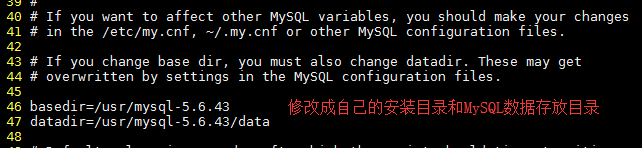
配置环境变量
将MySQL配置到环境变量中,这样就可以在任何地方用mysql命令了
# vi /etc/profile
在最后添加
#mysql
export MYSQL_HOME=/usr/mysql-5.6.
#PATH
export PATH=$MYSQL_HOME/bin:$PATH
执行如下指令,使上述配置立即生效
# source /etc/profile
启动MySQL
# /etc/init.d/mysqld start
[root@localhost ~]# /etc/init.d/mysqld start
Starting MySQL.Logging to '/usr/mysql-5.6.43/data/localhost.localdomain.err'.
................... SUCCESS!
查看err的信息
# cd /usr/mysql-5.6.43/data/
# cat localhost.localdomain.err
[root@localhost data]# cd /usr/mysql-5.6./data/
[root@localhost data]#
[root@localhost data]#
[root@localhost data]# ls
auto.cnf ibdata1 ib_logfile0 ib_logfile1 localhost.localdomain.err localhost.localdomain.pid mysql performance_schema test
[root@localhost data]#
[root@localhost data]# cat localhost.localdomain.err
2019-05-24 20:37:02 7566 [Note] Plugin 'FEDERATED' is disabled.
-- :: [Note] InnoDB: Using atomics to ref count buffer pool pages
-- :: [Note] InnoDB: The InnoDB memory heap is disabled
-- :: [Note] InnoDB: Mutexes and rw_locks use GCC atomic builtins
-- :: [Note] InnoDB: Memory barrier is not used
-- :: [Note] InnoDB: Compressed tables use zlib 1.2.
-- :: [Note] InnoDB: Using Linux native AIO
-- :: [Note] InnoDB: Using CPU crc32 instructions
-- :: [Note] InnoDB: Initializing buffer pool, size = 128.0M
-- :: [Note] InnoDB: Completed initialization of buffer pool
-- :: [Note] InnoDB: Highest supported file format is Barracuda.
-- :: [Note] InnoDB: rollback segment(s) are active.
-- :: [Note] InnoDB: Waiting for purge to start
-- :: [Note] InnoDB: 5.6. started; log sequence number
-- :: [Warning] No existing UUID has been found, so we assume that this is the first time that this server has been started. Generating a new UUID: a27e1f65-7e20-11e9--000c294cff47.
-- :: [Note] Server hostname (bind-address): '*'; port:
-- :: [Note] IPv6 is available.
-- :: [Note] - '::' resolves to '::';
-- :: [Note] Server socket created on IP: '::'.
-- :: [Note] Event Scheduler: Loaded events
-- :: [Note] /usr/mysql-5.6./bin/mysqld: ready for connections.
Version: '5.6.43' socket: '/tmp/mysql.sock' port: MySQL Community Server (GPL)
修改/etc/my.cnf
# vi /etc/my.cnf
添加federated
# For advice on how to change settings please see
# http://dev.mysql.com/doc/refman/5.6/en/server-configuration-defaults.html
# *** DO NOT EDIT THIS FILE. It's a template which will be copied to the
# *** default location during install, and will be replaced if you
# *** upgrade to a newer version of MySQL. [mysqld]
federated
# Remove leading # and set to the amount of RAM for the most important data
# cache in MySQL. Start at % of total RAM for dedicated server, else %.
# innodb_buffer_pool_size = 128M # Remove leading # to turn on a very important data integrity option: logging
# changes to the binary log between backups.
# log_bin # These are commonly set, remove the # and set as required.
# basedir = .....
# datadir = .....
# port = .....
# server_id = .....
# socket = ..... # Remove leading # to set options mainly useful for reporting servers.
# The server defaults are faster for transactions and fast SELECTs.
# Adjust sizes as needed, experiment to find the optimal values.
# join_buffer_size = 128M
# sort_buffer_size = 2M
# read_rnd_buffer_size = 2M sql_mode=NO_ENGINE_SUBSTITUTION,STRICT_TRANS_TABLES
再次重新启动
[root@localhost ~]# /etc/init.d/mysqld stop
Shutting down MySQL.. SUCCESS!
[root@localhost ~]#
[root@localhost ~]#
[root@localhost ~]# /etc/init.d/mysqld start
Starting MySQL... SUCCESS!
[root@localhost ~]#
[root@localhost ~]# ps -aux | grep mysqld
root 0.0 0.0 pts/ S : : /bin/sh /usr/mysql-5.6./bin/mysqld_safe --datadir=/usr/mysql-5.6./data --pid-file=/usr/mysql-5.6./data/localhost.localdomain.pid
mysql 9.6 24.2 pts/ Sl : : /usr/mysql-5.6./bin/mysqld --basedir=/usr/mysql-5.6. --datadir=/usr/mysql-5.6./data --plugin-dir=/usr/mysql-5.6./lib/plugin --user=mysql --log-error=localhost.localdomain.err --pid-file=/usr/mysql-5.6./data/localhost.localdomain.pid
root 0.0 0.0 pts/ S+ : : grep --color=auto mysqld
登陆MySQL数据库
# mysql -uroot -p
[root@localhost ~]# mysql -uroot -p
Enter password:
Welcome to the MySQL monitor. Commands end with ; or \g.
Your MySQL connection id is
Server version: 5.6. MySQL Community Server (GPL) Copyright (c) , , Oracle and/or its affiliates. All rights reserved. Oracle is a registered trademark of Oracle Corporation and/or its
affiliates. Other names may be trademarks of their respective
owners. Type 'help;' or '\h' for help. Type '\c' to clear the current input statement. mysql> select user,host,password from mysql.user;
+------+-----------------------+----------+
| user | host | password |
+------+-----------------------+----------+
| root | localhost | |
| root | localhost.localdomain | |
| root | 127.0.0.1 | |
| root | :: | |
| | localhost | |
| | localhost.localdomain | |
+------+-----------------------+----------+
rows in set (0.00 sec)
授权并设置root密码
mysql> update mysql.user set password=password('000000') where user='root' and host='localhost';
mysql> grant all privileges on *.* to root@'%' identified by '000000';
mysql> update mysql.user set password=password('') where user='root' and host='localhost';
Query OK, row affected (0.04 sec)
Rows matched: Changed: Warnings:
mysql> flush privileges;
Query OK, rows affected (0.00 sec)
mysql> select user,host,password from mysql.user;
+------+-----------------------+-------------------------------------------+
| user | host | password |
+------+-----------------------+-------------------------------------------+
| root | localhost | *032197AE5731D4664921A6CCAC7CFCE6A0698693 |
| root | localhost.localdomain | |
| root | 127.0.0.1 | |
| root | :: | |
| | localhost | |
| | localhost.localdomain | |
+------+-----------------------+-------------------------------------------+
rows in set (0.00 sec)
mysql> grant all privileges on *.* to root@'%' identified by '';
Query OK, rows affected (0.00 sec)
mysql> flush privileges;
Query OK, rows affected (0.00 sec)
mysql> select user,host,password from mysql.user;
+------+-----------------------+-------------------------------------------+
| user | host | password |
+------+-----------------------+-------------------------------------------+
| root | localhost | *032197AE5731D4664921A6CCAC7CFCE6A0698693 |
| root | localhost.localdomain | |
| root | 127.0.0.1 | |
| root | :: | |
| | localhost | |
| | localhost.localdomain | |
| root | % | *032197AE5731D4664921A6CCAC7CFCE6A0698693 |
+------+-----------------------+-------------------------------------------+
rows in set (0.00 sec)
关闭防火墙客户端连接
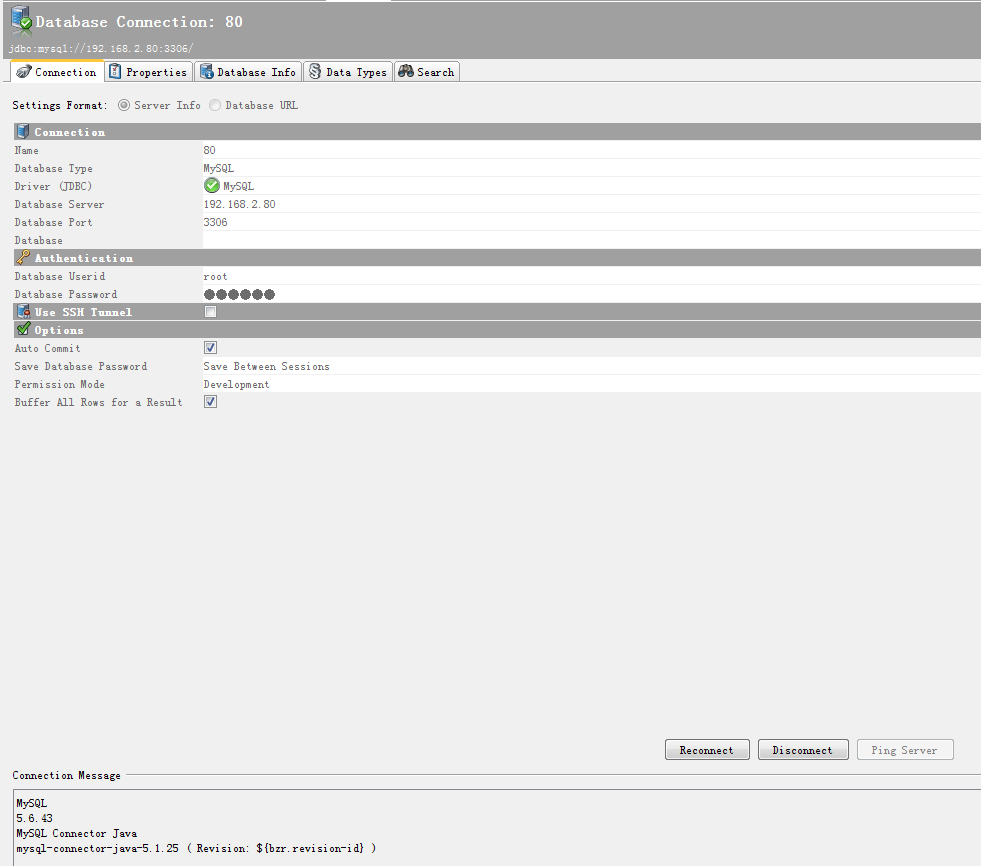
参考博客
https://www.cnblogs.com/dengshihuang/p/8029092.html
https://blog.csdn.net/qiushisoftware/article/details/86617699
Linux--Linux服务器数据库MySQL5.6.43版本安装过程说明(阿里云服务器)
https://blog.csdn.net/fumushan/article/details/87073240
阿里云CentOS安装mysql-5.6.43
https://blog.csdn.net/qiushisoftware/article/details/86617699
centos7安装mysql-5.6.43二进制包的更多相关文章
- Centos7 安装MySQL 5.7 (通用二进制包)
1.下载安装包 下载地址 https://dev.mysql.com/get/Downloads/MySQL-5.7/mysql-5.7.17-linux-glibc2.5-x86_64.tar.gz ...
- CentOS7安装MySQL的方法之RPM包方式
CentOS7安装MySQL的方法之RPM包方式
- CentOS7安装MySQL的方法之通用二进制格式
CentOS7安装MySQL的方法之通用二进制格式
- [CentOs7]安装mysql(2)
摘要 之前安装过一次mysql,最后配置,发现在本地无法连接,重启服务的时候一直卡在那里不动,感觉是安装的过程出问题,最后没办法还是卸载了,然后重新安装一下. [CentOs7]安装mysql Mys ...
- centos7安装mysql(yum)
centos7安装mysql(yum) ----安装环境----依赖安装----检查mysql是否已安装----安装----验证是否添加成功----选择要启用的mysql版本----通过Yum安装my ...
- centos7安装Mysql爬坑记录
centos7安装Mysql爬坑记录 查看是否已安装 使用下列命令查看是否已经安装过mysql/mariadb/PostgreSQL 如果未安装,不返回任何结果(ECS的centos镜像默认未安装 ...
- Centos7 安装mysql服务器并开启远程访问功能
大二的暑假,波波老师送了一个华为云的服务器给我作测试用,这是我程序员生涯里第一次以root身份拥有一台真实的云服务器 而之前学习的linux知识在这时也派上了用场,自己的物理机用的是ubuntu系统, ...
- CentOS7安装mysql提示“No package mysql-server available.”
针对centos7安装mysql,提示"No package mysql-server available."错误,解决方法如下: Centos 7 comes with Mari ...
- centos7安装mysql
centos7安装mysql 1 查找系统是否安装了myql rpm -q mysql mysql-server1.1如果安装了.就删除 sudo yum -y remove mysql mysql- ...
- Mysql 官网下载二进制包_图解步骤
MYSQL下载方式 下载二进制包,直接使用wget下载 [root@db ~]# wget https://downloads.mysql.com/archives/get/p/23/file/mys ...
随机推荐
- Java入门 - 语言基础 - 05.基本数据类型
原文地址:http://www.work100.net/training/java-basic-datatype.html 更多教程:光束云 - 免费课程 基本数据类型 序号 文内章节 视频 1 概述 ...
- MNIST数据集
一.MNIST数据集分类简单版本 import tensorflow as tffrom tensorflow.examples.tutorials.mnist import input_data # ...
- UVA 最大面积最小三角形剖分
点击打开题目 题目大意: 以顺时针或逆时针给出一个简单多边形的n个点的坐标,用n-2条互不相交的,且与边不相交的对角线,分成n-2个三角形,要求其中最大三角形的面积最小 开始还汪星人咬乌龟,无从下口, ...
- git recommend(alive)
初始化并跟踪远程分支: echo "# test" >> README.mdgit initgit add README.mdgit commit -m "f ...
- 使用FileZilla Pro S3协议访问七牛云对象存储
偶然发现FileZilla还有Pro版本,主要是比免费版多了一些协议支持,也偶然发现七牛云支持了S3协议接口,这样刚好弥补了其没有FTP的不足,于是找官方文档,折腾一下,使用FileZilla Pro ...
- nginx白名单黑名单设置
nginx白名单黑名单设置 白名单设置,访问根目录 location / { allow 123.34.22.155; allow 33.56.32.1/100; deny all; } 黑名单设置, ...
- oc---instancetype和id的异同
[instancetype和id的异同] 相同点:都可以作为方法的返回类型. 不同点: (1)instancetype可以返回方法所在类相同类型的对象,id只能返回未知类型的对象: (2)instan ...
- mybatis generator cmd 终端命令 生成dao model mapper
mybatis generator cmd 终端命令 生成dao model mapper 文件包下载 mybatis-generator-core-1.3.2.jar 下载地址:https://gi ...
- Redis 中的数据持久化策略(AOF)
上一篇文章,我们讲的是 Redis 的一种基于内存快照的持久化存储策略 RDB,本质上他就是让 redis fork 出一个子进程遍历我们所有数据库中的字典,进行磁盘文件的写入. 但其实这种方式是有缺 ...
- Linux 查看磁盘IO并找出占用IO读写很高的进程
背景-线上告警 线上一台服务器告警,磁盘利用率 disk.util > 90,并持续告警. 登录该服务器后通过 iostat -x 1 10 查看了相关磁盘使用信息.相关截图如下: # 如果没有 ...
