Springboot+Thymeleaf+layui框架的配置与使用
前言
Springboot默认是不支持JSP的,默认使用thymeleaf模板引擎。所以这里介绍一下Springboot使用Thymeleaf的实例以及遇到的问题。
配置与使用
1.在application.properties文件中增加Thymeleaf模板的配置。
#关闭thymeleaf的缓存,不然在开发过程中修改页面不会立刻生效需要重启,生产可配置为true
#关闭thymeleaf的缓存,不然在开发过程中修改页面不会立刻生效需要重启,生产可配置为true
spring.thymeleaf.cache=false
spring.thymeleaf.prefix=classpath:/web/
spring.thymeleaf.suffix=.html
spring.thymeleaf.mode=HTML5
spring.thymeleaf.encoding=UTF-
spring.thymeleaf.content-type=text/html
spring.resources.chain.strategy.content.enabled=true
spring.resources.chain.strategy.content.paths=/**
说明一下,这些配置不是必须的,如果配置了会覆盖默认的。
2.在pom.xml中添加thymeleaf的依赖
<dependency>
<groupId>org.springframework.boot</groupId>
<artifactId>spring-boot-starter-thymeleaf</artifactId>
</dependency>
3、编写一个测试的Controller
package com.lynch.web; import org.springframework.stereotype.Controller;
import org.springframework.web.bind.annotation.RequestMapping; @Controller
@RequestMapping("/layui")
public class LayuiController { @RequestMapping("/index")
public String demo() {
return "layui/index";
} }
可以看到,Controller与普通的SpringMVC的Controller无异。
4、编写index.html
默认情况下:
spring-boot项目静态文件目录:/src/java/resources/static (比如:js、css、img等静态资源)
spring-boot项目模板文件目录:/src/java/resources/templates (所有的页面文件,这个地方我已经通过application.properties 将 templates 改为了web)
所以index.html文件在/src/java/resources/web/layui下。
<!DOCTYPE html>
<html lang="en" xmlns:th="http://www.thymeleaf.org">
<head>
<meta http-equiv="Content-Type" content="text/html; charset=UTF-8" />
<title>layout 后台大布局 - Layui</title>
<link th:href="@{/layui/css/layui.css}" rel="stylesheet" />
</head>
<body class="layui-layout-body">
<div class="layui-layout layui-layout-admin">
<div class="layui-header">
<div class="layui-logo">layui 后台布局</div>
<!-- 头部区域(可配合layui已有的水平导航) -->
<ul class="layui-nav layui-layout-left">
<li class="layui-nav-item"><a href="">控制台</a></li>
<li class="layui-nav-item"><a href="">商品管理</a></li>
<li class="layui-nav-item"><a href="">用户</a></li>
<li class="layui-nav-item"><a href="javascript:;">其它系统</a>
<dl class="layui-nav-child">
<dd>
<a href="">邮件管理</a>
</dd>
<dd>
<a href="">消息管理</a>
</dd>
<dd>
<a href="">授权管理</a>
</dd>
</dl></li>
</ul>
<ul class="layui-nav layui-layout-right">
<li class="layui-nav-item"><a href="javascript:;"> aaa 贤心 </a>
<dl class="layui-nav-child">
<dd>
<a href="">基本资料</a>
</dd>
<dd>
<a href="">安全设置</a>
</dd>
</dl></li>
<li class="layui-nav-item"><a href="">退了</a></li>
</ul>
</div> <div class="layui-side layui-bg-black">
<div class="layui-side-scroll">
<!-- 左侧导航区域(可配合layui已有的垂直导航) -->
<ul class="layui-nav layui-nav-tree" lay-filter="test">
<li class="layui-nav-item layui-nav-itemed"><a class=""
href="javascript:;">所有商品</a>
<dl class="layui-nav-child">
<dd>
<a href="javascript:;">列表一</a>
</dd>
<dd>
<a href="javascript:;">列表二</a>
</dd>
<dd>
<a href="javascript:;">列表三</a>
</dd>
<dd>
<a href="">超链接</a>
</dd>
</dl></li>
<li class="layui-nav-item"><a href="javascript:;">解决方案</a>
<dl class="layui-nav-child">
<dd>
<a href="javascript:;">列表一</a>
</dd>
<dd>
<a href="javascript:;">列表二</a>
</dd>
<dd>
<a href="">超链接</a>
</dd>
</dl></li>
<li class="layui-nav-item"><a href="">云市场</a></li>
<li class="layui-nav-item"><a href="">发布商品</a></li>
</ul>
</div>
</div> <div class="layui-body">
<!-- 内容主体区域 -->
<div style="padding: 15px;">内容主体区域</div>
</div> <div class="layui-footer">
<!-- 底部固定区域 -->
© layui.com - 底部固定区域
</div>
</div>
<script th:src="@{/layui/layui.js}"></script>
<script>
//JavaScript代码区域
layui.use('element', function() {
var element = layui.element; });
</script>
</body>
</html>
5、引入layui
从https://www.layui.com/下载layui-v2.4.5.zip,解压后把layui-v2.4.5目录下的layui文件夹拷贝到/src/java/resources/static目录下。
6、效果图
项目启动成功,访问http://localhost:8080/layui/index,运行效果如下: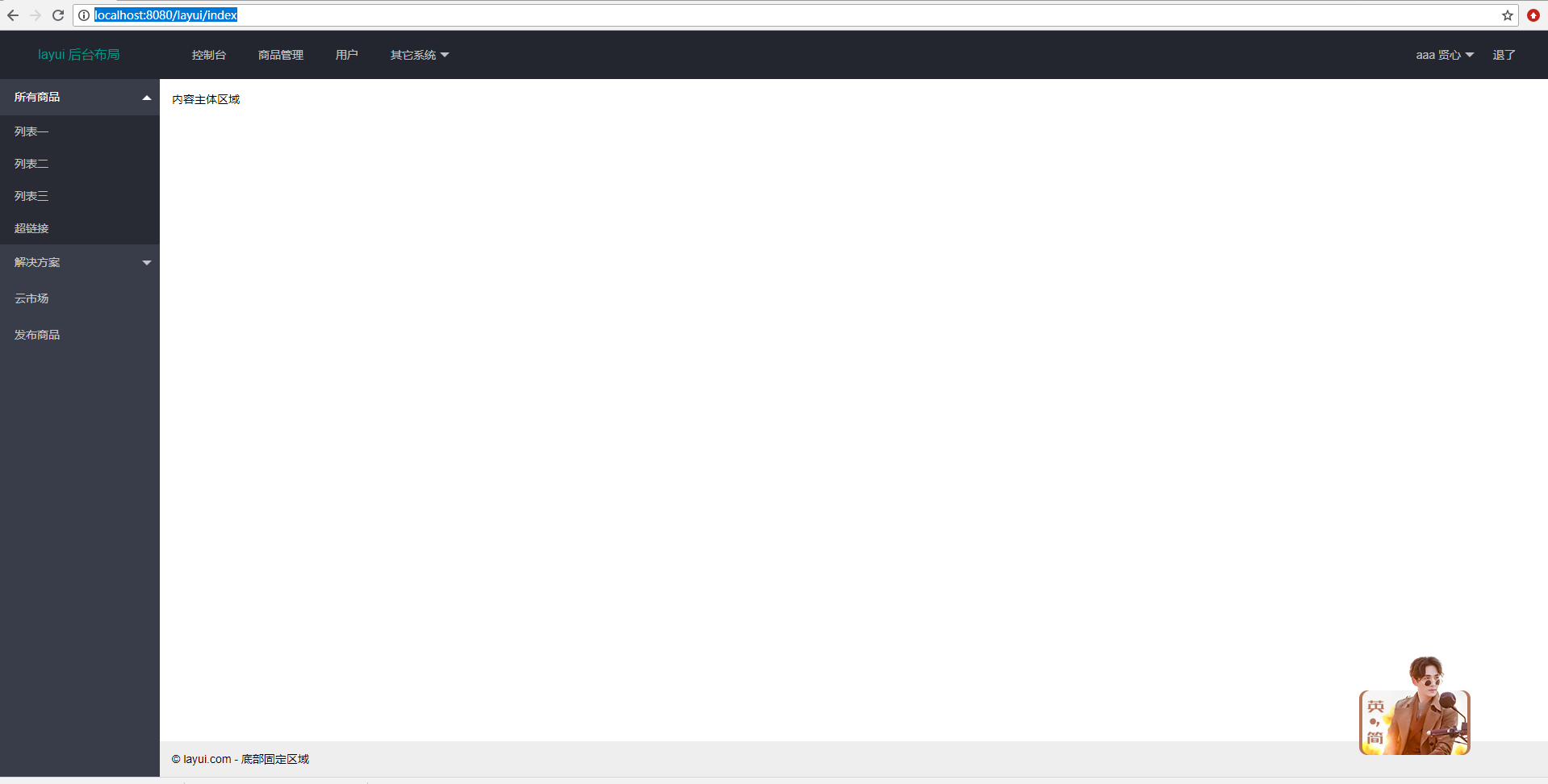
Springboot+Thymeleaf+layui框架的配置与使用的更多相关文章
- springboot+Thymeleaf+layui 实现分页
layui分页插件 引入相关的js和css layui:css <link rel="stylesheet" th:href="@{layui/css/layui. ...
- java框架之SpringBoot(5)-SpringMVC的自动配置
本篇文章内容详细可参考官方文档第 29 节. SpringMVC介绍 SpringBoot 非常适合 Web 应用程序开发.可以使用嵌入式 Tomcat,Jetty,Undertow 或 Netty ...
- Springboot+Thymeleaf框架的button错误
---恢复内容开始--- 在做公司项目时,遇到了一个Springboot+Thymeleaf框架问题: 使用框架写网站时,没有标明type类型的button默认成了‘submit’类型,每次点击按钮都 ...
- springBoot日志框架自动配置与原理
1.日志框架 小张:开发一个大型系统: 1.System.out.println(""):将关键数据打印在控制台:去掉?写在一个文件? 2.框架来记录系统的一些运行时信息: ...
- layui表格数据渲染SpringBoot+Thymeleaf返回的数据时报错(Caused by: org.attoparser.ParseException: Could not parse as expression: ")
layui table渲染数据时报错(Caused by: org.attoparser.ParseException: Could not parse as expression: ") ...
- 权限管理系统之SpringBoot集成LayUI实现后台管理首页
万事开头难,昨天一直在构思用户权限管理系统怎么实现,实现哪些需求,采用什么技术等,也在网上百度了好多,计划使用SpringBoot + Mybatis + thymeleaf + LayUI + S ...
- springboot深入学习(二)-----profile配置、运行原理、web开发
一.profile配置 通常企业级应用都会区分开发环境.测试环境以及生产环境等等.spring提供了全局profile配置的方式,使得在不同环境下使用不同的applicaiton.properties ...
- 不要再学 JSP 了,学 SpringBoot + Thymeleaf + Vue吧
老读者就请肆无忌惮地点赞吧,微信搜索[沉默王二]关注这个在九朝古都洛阳苟且偷生的程序员.本文 GitHub github.com/itwanger 已收录,里面还有我精心为你准备的一线大厂面试题. 读 ...
- layUI框架中文件上传前后端交互及遇到的相关问题
下面我将讲述一下我在使用layUI框架中文件上传所遇到的问题: 前端jsp页面: <div class="layui-form-item"> <label cla ...
随机推荐
- 解决:AttributeError: module 'requests' has no attribute 'post'”
今天学习Requests库,当用pip install requests安装后,写了一段代码报错:AttributeError: module ‘requests‘ has no attribute ...
- C++ 提取网页内容系列之四正则
标 题: C++ 提取网页内容系列之四作 者: itdef链 接: http://www.cnblogs.com/itdef/p/4173833.html 欢迎转帖 请保持文本完整并注明出处 将网页内 ...
- boost asio 学习(三)post与dispatch
http://www.gamedev.net/blog/950/entry-2249317-a-guide-to-getting-started-with-boostasio?pg=4 本章节为io_ ...
- 命令方式联网与界面network-manager方式联网
命令方式联网: sudo vi /etc/NetworkManager/NetworkManager.conf [main]plugins=ifupdown,keyfile,ofonodns=dnsm ...
- 参考文献bib管理
比如在IEEE模板中,在当前目录添加 bib 文件reference.bib 在 \end{document} 之前加入 \bibliographystyle{IEEEtran} \bibliogra ...
- EntityFramWork(3 code First 约定)
Code First 约定 借助 Code First,可通过使用 C# 或 Visual Basic .NET 类来描述模型.模型的基本形状可通过约定来检测.约定是规则集,用于在使用 Code ...
- JavaScript基础视频教程总结(031-040章)
<!DOCTYPE html> <html> <head> <meta charset="utf-8" /> <title&g ...
- Makefile基础学习
Makefile基础学习 理论知识 makefile关系到了整个工程的编译规则.一个工程中的源文件不计其数,并且按类型.功能.模块分别放在若干个目录中,makefile定义了一系列的规则来指定,哪些文 ...
- hdu 1069 Monkey and Banana 【动态规划】
题目 题意:研究人员要测试猴子的IQ,将香蕉挂到一定高度,给猴子一些不同大小的箱子,箱子数量不限,让猩猩通过叠长方体来够到香蕉. 现在给你N种长方体, 要求:位于上面的长方体的长和宽 要小于 下面 ...
- samba服务配置(一)
samba是一个实现不同操作系统之间文件共享和打印机共享的一种SMB协议的免费软件. samba软件结构: /etc/samba/smb.conf #samba服务的主要配置文件 /etc/sa ...
