WinForm中DataGridView验证单元格输入的是数字
转载:http://www.cnblogs.com/ganqiyin/archive/2013/02/18/2915491.html
事件:DataGridView验证单元格输入的是数字,DataGridView源数据是从数据库读取的。
需求:当用户输入的不是数字的时候需要提示信息(数据是直接绑定数据库的,因此dataGridView有自己的报错功能,我们需要屏蔽掉它,显示自己的错误提示!)
实现: 选择DataGridView的CellValidating事件
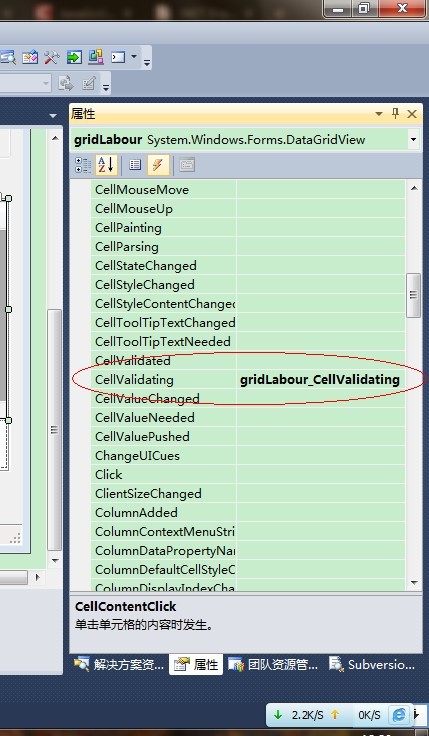
(1) 验证整数:
1 private void gridPlant_CellValidating(object sender, DataGridViewCellValidatingEventArgs e)
2 {
3 if (e.RowIndex > -1 && e.ColumnIndex > -1)
4 {
5 DataGridView grid = (DataGridView)sender;
6 grid.Rows[e.RowIndex].ErrorText = "";
7 //这里最好用列名,而不是列索引号做判断
8 if (grid.Columns[e.ColumnIndex].Name == "WO0011_NUMBER_IDLE" || grid.Columns[e.ColumnIndex].Name == "WO0011_NUMBER_WORKING" || grid.Columns[e.ColumnIndex].Name == "WO0011_NUMBER_ON_SITE")
9 {
10
11 Int32 newInteger = 0;
12 if (!int.TryParse(e.FormattedValue.ToString(), out newInteger))
13 {
14 e.Cancel = true;
15 grid.Rows[e.RowIndex].ErrorText = "Please enter a int number!";
16 MessageBox.Show("the value is not nubmer , Pleaser enter a int number !");
17 return;
18 }
19 }
20 }
21 }
(2) 验证十进制数:
1 private void gridBriefsOlder_CellValidating(object sender, DataGridViewCellValidatingEventArgs e)
2 {
3 if (e.RowIndex > -1 && e.ColumnIndex > -1)
4 {
5 DataGridView grid = (DataGridView)sender;
6 grid.Rows[e.RowIndex].ErrorText = "";
7
8 if (grid.Columns[e.ColumnIndex].Name == "WO0009_APPROXIMATE_COMPLETION_PERCENTAGE1")
9 {
10 try
11 {
12 Convert.ToDecimal(e.FormattedValue);
13 }
14 catch
15 {
16 e.Cancel = true;
17 grid.Rows[e.RowIndex].ErrorText = "Please enter a number!";
18 MessageBox.Show("the value is not nubmer , Pleaser enter a number !");
19 return;
20 }
21 }
22 }
23 }
//=>不设置CausesValidation话,则datagridview中CellValidating中出现无限循环了。
this.dgvRecyclePackage.CausesValidation = false;
这样就可以了。
WinForm中DataGridView验证单元格输入的是数字的更多相关文章
- C# Winform 中DataGridView 实现单元格输入下拉框功能
https://blog.csdn.net/ad13adsa/article/details/82108969 private void dataGridViewX1_EditingControlSh ...
- winform中dataGridView单元格根据值设置新值,彻底解决绑定后数据类型转换的困难
// winform中dataGridView单元格在数据绑定后,数据类型更改困难,只能迂回实现.有时候需要将数字变换为不同的文字描述,就会出现int32到string类型转换的异常,借助CellFo ...
- C# 文本输入限制类型,datagridview单元格输入验证
1.只能输入double类型 private void textBoxX6_KeyPress(object sender, KeyPressEventArgs e) { { //数字0~9所对应的ke ...
- WinForm中DataGridView复制选中单元格内容解决方案
WinForm中DataGridView鼠标选中单元格内容复制方案 1.CTR+C快捷键复制 前提:该控件ClipboardCopyMode属性设置值非Disable: 2.鼠标框选,自定义代码实现复 ...
- winform的datagridview单元格输入限制和右键单击datagridview单元格焦点跟着改变
在datagridview的EditingControlShowing事件里面添加代码: if (this.dgv_pch.Columns[dgv_pch.CurrentCell.ColumnInde ...
- (很难啊)如何实时获取DBGrid 中当前单元格输入的内容? [问题点数:100分,结帖人yifawu100]
如何获取DBGrid 中当前单元格输入的内容? 还没输入完成,我想实时获取 Cell中的内容,以便作其他处理,用什么事件呢? 所以Field的Onchange事件是没用的. DBGrid1.Selec ...
- 如何实时获取DBGrid 中当前单元格输入的内容?
如何获取DBGrid 中当前单元格输入的内容? 还没输入完成,我想实时获取 Cell中的内容,以便作其他处理, 用什么事件呢? 所以Field的Onchange事件是没用的. 这个问题简单啊,每输入1 ...
- C# Winform中DataGridView的DataGridViewCheckBoxColumn使用方法
下面介绍Winform中DataGridView的DataGridViewCheckBoxColumn使用方法: DataGridViewCheckBoxColumn CheckBox是否选中 在判断 ...
- C#winform中DataGridView常用的属性
1.AllowUserToAddRows属性:指示是否向用户显示添加行的选项 AllowUserToOrderColumns属性:指示是否允许通过手动对列重新定位 AllowUserToResizeC ...
随机推荐
- python ORM - sqlalchemy 操作使用
python操作数据库 使用 ORM - sqlalchemy,pymsql 安装: pip install pymsq pip install sqlalchemy 一. '''连接数据库''' ...
- hbase学习(二)hbase单机和高可用完全分布式安装部署
hbase版本 2.0.4 与hadoop兼容表http://hbase.apache.org/book.html#hadoop 我的 hadoop版本是3.1 1.单机版hbase 1.1解 ...
- prototype 与 __proto__
原文:http://rockyuse.iteye.com/blog/1426510 说到prototype,就不得不先说下new的过程. 我们先看看这样一段代码: 1 <script type= ...
- 洛谷P1634 禽兽的传染病 题解
题目传送门 最近都在刷红色的水题... 这道题因为是不断地传染,所以直接求幂次方就好啦... 但是一测样例WA了... 原来x初始需要加1... 提交评测WA了... 原来要开long long .. ...
- Eolinker——高级代码模式(JS语法)
### 定义遍历与赋值JavaScript 使用关键字 var 来定义变量, 使用等号来为变量赋值:```var a=1;<!--or-->var a;a=1 ``` ### 输出输出函数 ...
- for循环练习题(共六道题)
第一题: 假设一个简单的ATM机的取款过程是这样的:首先提示用户输入密码(password),最多只能输入三次,超过3次则提示用户“密码错误,请取卡”结束交易.如果用户密码正确,再提示用户输入取款金额 ...
- 【记录】mysql 5.7.20安装 出现...mysql-5.7.20-winx64\data\is_writable’ Errcode: 2 - No such file or directory
新到一家公司,安装mysql5.7.20时候出现一个问题(安装步骤可以参考这个): ...mysql-5.7.20-winx64\data\is_writable’ Errcode: 2 - No s ...
- pycharm的安装教程及大坑
在根据网上的教程创建新工程后,发现不能调用第三方库,网上大多给的是print('hello world'),己适python解释器用的pycharm默认的也不能发现错误.后来浏览了一篇文章才恍然大悟, ...
- java float与double的范围和精度
float与double的范围和精度 1. 范围 float和double的范围是由指数的位数来决定的. float的指数位有8位,而double的指数位有11位,分布如下: float: 1 ...
- poj2531(深搜剪枝)
题意就是把节点分成A.B两组,节点间距C给了,要求解分组的方法,使得∑Cij (i∈A,j∈B)最大. 首先把所有节点都放在一组,然后采用深度优先搜索的方法,对每一个节点都做判断是否应该移到另一组去, ...
