带有关闭按钮的alertView
概述
详细
一、程序实现
1、程序结构
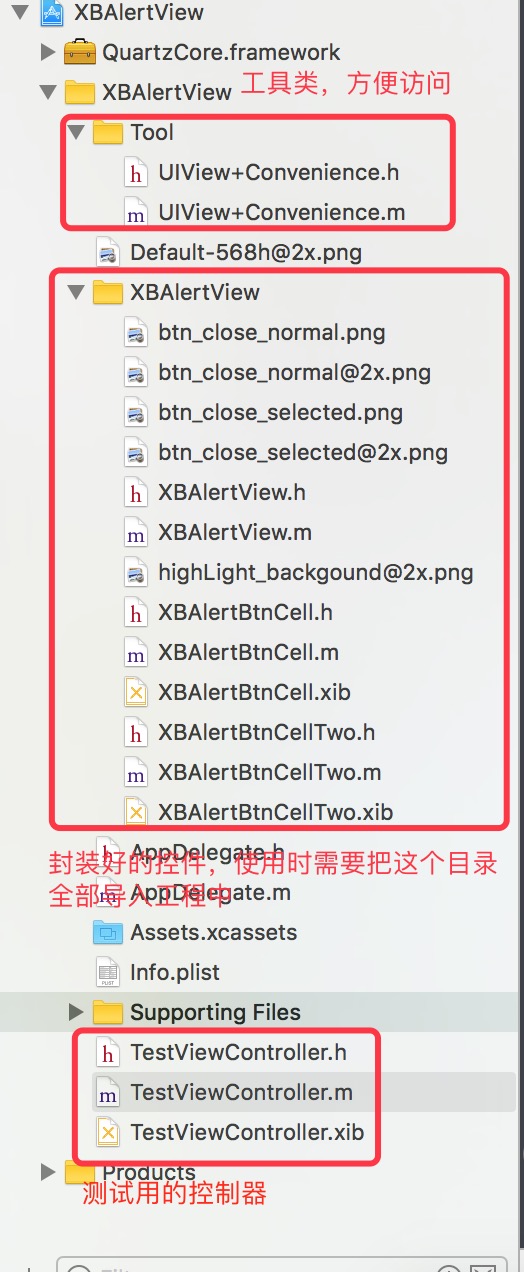
2、实现思路与代码
XBAlertView是作为显示弹出框的入口,在初始化XBAlertView示例时,会将弹出框除了按钮部分全都设置好。而按钮部分采用UICollectionView来实现(因为有可能有多个按钮,这样方便扩展)。
- (void)setupContentView{
//title
self.alertTitleLabel = [[UILabel alloc] init];
self.alertTitleLabel.font = [UIFont boldSystemFontOfSize:17.0f];
self.alertTitleLabel.textAlignment = NSTextAlignmentCenter;
self.alertTitleLabel.frame = CGRectMake(TitleHorizontalOffset, TitleMarginTop, SelfWidth - TitleHorizontalOffset * 2, self.alertTitleLabel.font.lineHeight);
[self addSubview:self.alertTitleLabel];
//content
CGFloat contentLabelWidth = SelfWidth - ContentHorizontalOffset * 2;
CGFloat contentH = [self heightWithContent:_content byWidth:contentLabelWidth andFontSize:13 andLineSpacing:3];
self.alertContentLabel = [[UILabel alloc] initWithFrame:CGRectMake(ContentHorizontalOffset, CGRectGetMaxY(self.alertTitleLabel.frame) + ContentMarginTop, contentLabelWidth, contentH)];
self.alertContentLabel.numberOfLines = 0;
self.alertContentLabel.textAlignment = NSTextAlignmentCenter;
self.alertContentLabel.font = [UIFont systemFontOfSize:13.0f];
[self addSubview:self.alertContentLabel];
//self
CGFloat selfHeight = TitleMarginTop + self.alertTitleLabel.font.lineHeight + ContentMarginTop + contentH + BtnMarginTop + kButtonHeight;
CGFloat selfMarginLeft = (ScreenWidth - SelfWidth) / 2;
self.frame = CGRectMake(selfMarginLeft, (ScreenHeight - selfHeight) / 2, SelfWidth, selfHeight);
self.clipsToBounds = YES;
self.layer.cornerRadius = 10.0;
self.backgroundColor = [UIColor whiteColor];
//collectionView
[self addSubview:self.collectionView];
_collectionView.delegate = self;
_collectionView.dataSource = self;
[_collectionView registerNib:[UINib nibWithNibName:@"XBAlertBtnCell" bundle:[NSBundle mainBundle]] forCellWithReuseIdentifier:btnCellOneID];
[_collectionView registerNib:[UINib nibWithNibName:@"XBAlertBtnCellTwo" bundle:[NSBundle mainBundle]] forCellWithReuseIdentifier:btnCellTwoID];
//X按钮
UIButton *xButton = [UIButton buttonWithType:UIButtonTypeCustom];
[xButton setImage:[UIImage imageNamed:@"btn_close_normal.png"] forState:UIControlStateNormal];
[xButton setImage:[UIImage imageNamed:@"btn_close_selected.png"] forState:UIControlStateHighlighted];
xButton.frame = CGRectMake(self.frame.size.width - 32, 0, 32, 32);
[self addSubview:xButton];
[xButton addTarget:self action:@selector(dismissAlert) forControlEvents:UIControlEventTouchUpInside];
}
为了能够切合原生方式的调用,提供了-(void)addAction:(dispatch_block_t)actionBlock withTitle:(NSString*)title方法,该方法用于向XBAlertView添加按钮以及对应的响应block。
-(void)addAction:(dispatch_block_t)actionBlock withTitle:(NSString*)title{
if(actionBlock && ![self isBlankString:title]){
[self.blockArray addObject:actionBlock];
[self.btnTitleArray addObject:title];
}
}
调用后会先保存到数组当中。
在这之后,调用方调用XBAlertView的show方法进行展示。
- (void)show
{
if(self.btnTitleArray.count == 0 || self.btnTitleArray.count > 2){
//更新view的frame
[self updateFrame];
}
[self.collectionView reloadData];
UIViewController *topVC = [self appRootViewController];
[topVC.view addSubview:self];
}
show方法首先会根据两个数组是否有值来决定是否更新collectionView的frame。之后调用collectionView的reloadData,数据源就是这两个数组。这样加载后collectionView就有了需要展示的按钮。
然后获取[UIApplication sharedApplication].keyWindow.rootViewController,在这个控制器的view上添加上已经布局好的XBAlertView。
但是为了营造阴影效果,在XBAlertView被添加到父view之前,会调用以下方法创建一个遮罩层。这样就能达到显示的要求。
- (void)willMoveToSuperview:(UIView *)newSuperview
{
if (newSuperview == nil) {
return;
}
UIViewController *topVC = [self appRootViewController]; if (!self.backImageView) {
self.backImageView = [[UIView alloc] initWithFrame:topVC.view.bounds];
self.backImageView.backgroundColor = [UIColor blackColor];
self.backImageView.alpha = 0.6f;
self.backImageView.autoresizingMask = UIViewAutoresizingFlexibleHeight | UIViewAutoresizingFlexibleWidth;
}
[topVC.view addSubview:self.backImageView];
CGRect afterFrame = CGRectMake((CGRectGetWidth(topVC.view.bounds) - self.frame.size.width) * 0.5, (CGRectGetHeight(topVC.view.bounds) - self.frame.size.height) * 0.5, self.frame.size.width, self.frame.size.height);
self.frame = afterFrame;
[super willMoveToSuperview:newSuperview];
}
那么接下来就是点击响应了,因为每个按钮就是collectionView的一个cell,所以按钮的点击就转为了cell的didSelectItemAtIndexPath方法。在该方法中根据索引从前面保存好的数组取出相对应的block,并调用
- (void)collectionView:(UICollectionView *)collectionView didSelectItemAtIndexPath:(NSIndexPath *)indexPath{
dispatch_block_t block = self.blockArray[indexPath.row];
block();
[self dismissAlert];
}
那么为了将隐藏弹出框封装到里面,会主动调用dismissAlert方法隐藏弹出框。
二、运行效果
下载解压后,直接用xcode打开,即可运行
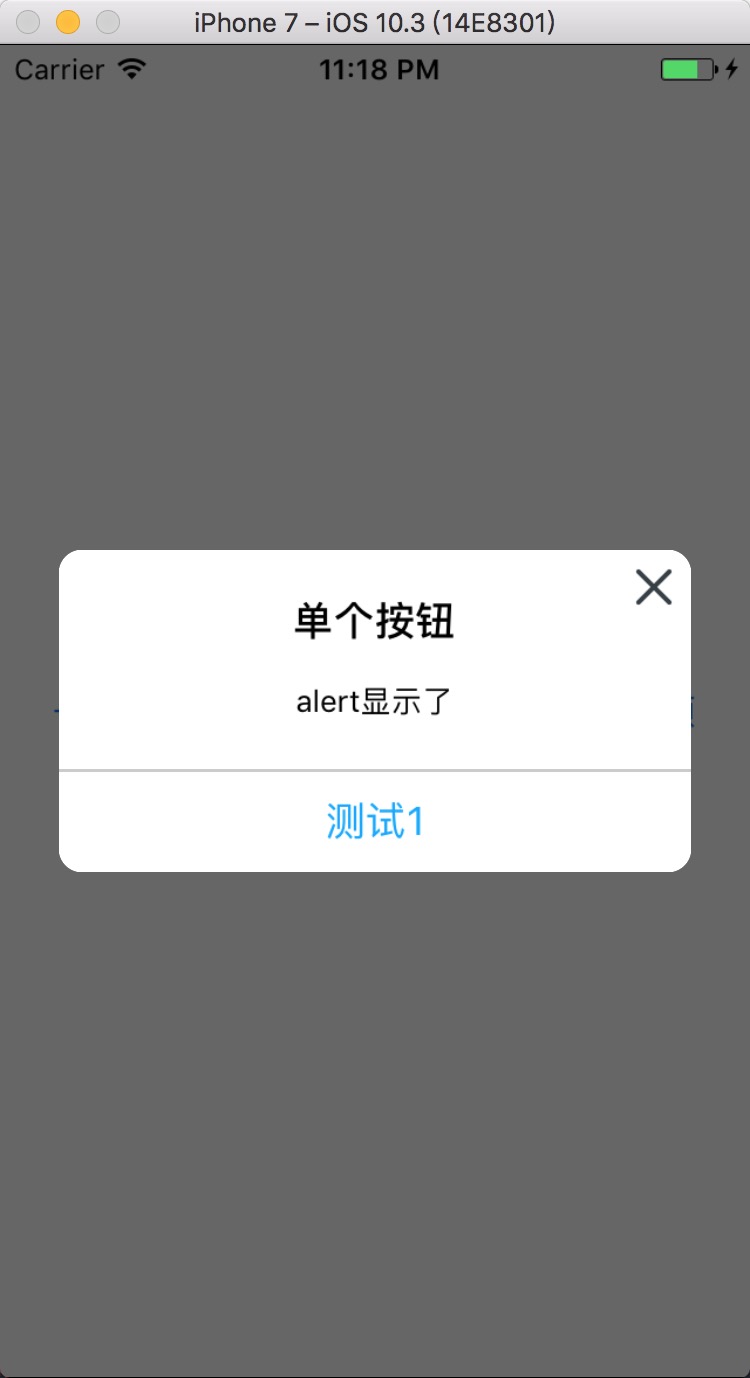

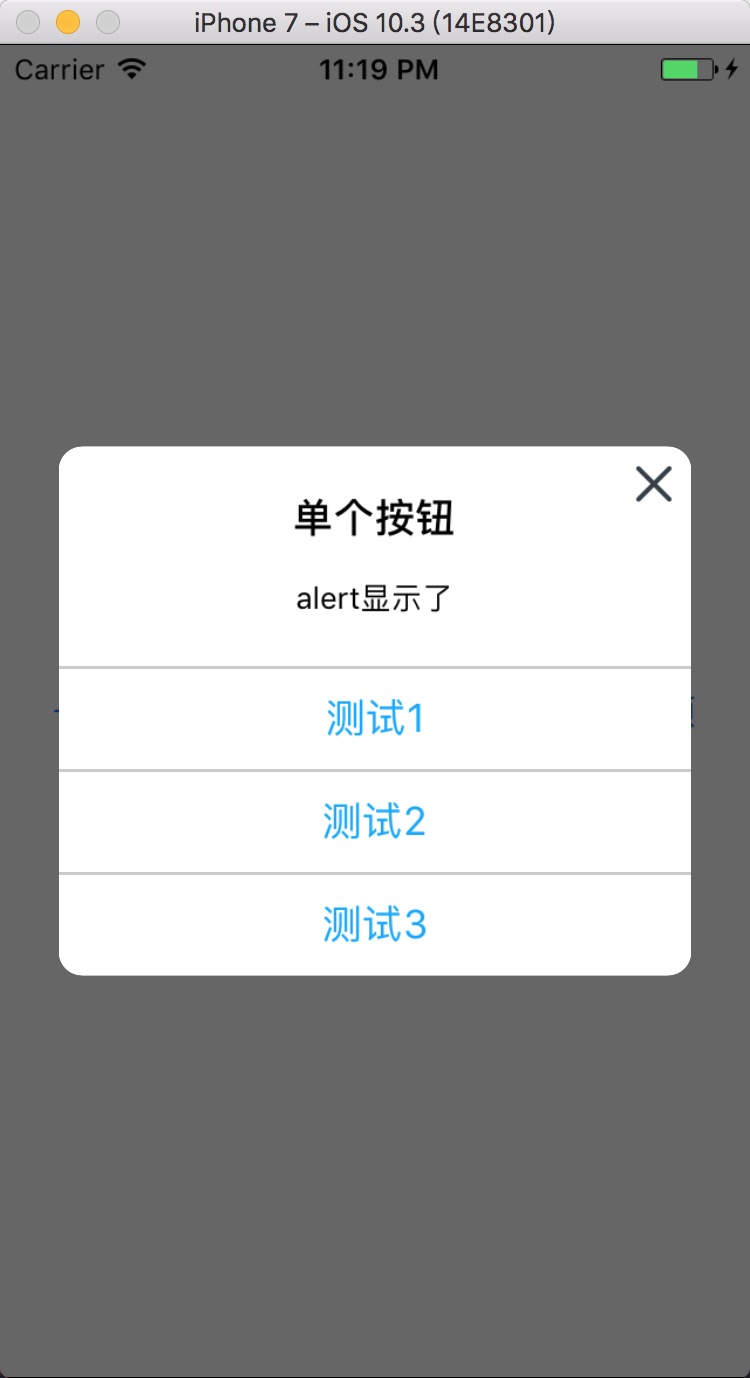
注:本文著作权归作者,由demo大师发表,拒绝转载,转载需要作者授权
带有关闭按钮的alertView的更多相关文章
- 自定义带有uitableview的alertview对话框
#import <UIKit/UIKit.h> typedef void(^MyCompleteHandler) (NSString *selectString); @interface ...
- jbox使用总结
jbox是一个不错的插件 当使用get打开新页面的时候,可以使用h.对像ID来获得对像ID的值 Js代码 js代码: /** * @description: test * @author: BrinP ...
- bootstrap学习之二-组件
一.bootstrap字体图标 以span的形式出现,通常可以用于一个button或者其他元素的内文本, <span class="glyphicon glyphicon-sort-b ...
- 转--2014年最新810多套android源码2.46GB免费一次性打包下载
转载自:http://www.eoeandroid.com/thread-497046-1-1.html 感谢该博客主人无私奉献~~ 下面的源码是从今年3月份开始不断整理源码区和其他网站上的安卓例子源 ...
- 2014年最新720多套Android源码2.0GB免费一次性打包下载
之前发过一个帖子,但是那个帖子有点问题我就重新发一个吧,下面的源码是我从今年3月份开始不断整理源码区和其他网站上的android源码,目前总共有720套左右,根据实现的功能被我分成了100多个类,总共 ...
- Bootstrap警告框
前面的话 在网站中,网页总是需要和用户一起做沟通与交流.特别是当用户操作上下文为用户提供一些有效的警示框,比如说告诉用户操作成功.操作错误.提示或者警告等.在Bootstrap框架有一个独立的组件,实 ...
- SCLAlertView-Swift
SCLAlertView-Swift https://github.com/vikmeup/SCLAlertView-Swift Animated Alert View written in Sw ...
- Bootstrap学习-其它内置组件
1.缩略图(一) 缩略图在网站中最常用的地方就是产品列表页面,一行显示几张图片,有的在图片底下(左侧或右侧)带有标题.描述等信息.Bootstrap框架将这一部独立成一个模块组件.并通过“thumbn ...
- Bootstrap-other内置组件
1.缩略图 缩略图在网站中最常用的地方就是产品列表页面,一行显示几张图片,有的在图片底下(左侧或右侧)带有标题.描述等信息.Bootstrap框架将这一部独立成一个模块组件.并通过“thumbnail ...
随机推荐
- python开发_os.path
在python中,os.path模块在处理路径的时候非常有用 下面是我做的demo 运行效果: ========================================= 代码部分: ==== ...
- Windows系统默认调试器设置
Windows系统默认调试器设置 1.使用运行打开drwtsn32 -i 注册华生医生到注册表如图: 2.使用运行打开drwtsn32可以进行一些常用的设置如图: 3. 注册表设置: HKEY_LOC ...
- 直接拿来用!最火的iOS开源项目(一~三)
结束了GitHub平台上“最受欢迎的Android开源项目”系列盘点之后,我们正式迎来了“GitHub上最受欢迎的iOS开源项目”系列盘点.今天,我们将介绍20个在GitHub上非常受开发者欢迎的iO ...
- OpenCV2马拉松第12圈——直方图比較
收入囊中 使用4种不同的方法进行直方图比較 葵花宝典 要比較两个直方图, 首先必需要选择一个衡量直方图相似度的对照标准.也就是先说明要在哪个方面做对照. 我们能够想出非常多办法,OpenCV採用了下面 ...
- eclipse.ini 文件使用说明
http://wiki.eclipse.org/Eclipse.ini Overview Eclipse startup is controlled by the options in $ECLIPS ...
- IDA IDC Tutorials: Additional Auto-Commenting
https://www.hex-rays.com/products/ida/support/tutorials/idc/autocomment.shtml This program creates a ...
- PWM DAC Low Pass Filtering
[TI博客大赛][原创]LM3S811之基于PWM的DAC http://bbs.ednchina.com/BLOG_ARTICLE_3005301.HTM http://www.fpga4fun.c ...
- Mac OSX 系统目录结构(转)
摘要 在OS X的系统中,不再有Windows用户熟悉的C盘.D盘,这是因为OS X底层是Unix系统,其目录机构符合Unix系统的规范.MAC机器主板使用了Intel主导的EFI标准,硬盘分区格式采 ...
- Tui-x 基础使用
本章以Tui-x3.x仓库里的HelloTuiCpp项目来做具体解说.[ 由于HelloTuiCpp里面演示的全部控件,本文篇幅有限,不能一一说明,所以仅仅能列举两个控件,后面的文章会有针对性地解说其 ...
- input输入框回车事件响应
1.常用方法 1.方法1$('#applyCertNum').bind('keypress',function(event){ if(event.keyCode == 13) { alert('你输入 ...
