python 爬虫 循环分页
import os
from time import sleep
import faker
import requests
from lxml import etree
fake = faker.Faker()
base_url = "http://angelimg.spbeen.com"
def get_next_link(url):
content = downloadHtml(url)
html = etree.HTML(content)
next_url = html.xpath("//a[@class='ch next']/@href")
if next_url:
return base_url + next_url[0]
else:
return False
def downloadHtml(ur):
user_agent = fake.user_agent()
headers = {'User-Agent': user_agent,"Referer":"http://angelimg.spbeen.com/"}
response = requests.get(url, headers=headers,timeout=20)
if response.status_code != 200:
return None
else:
return response.text
def getImgUrl(content):
html = etree.HTML(content)
img_url = html.xpath('//*[@id="content"]/a/img/@src')
title = html.xpath(".//div['@class=article']/h2/text()")
return img_url[0],title[0]
def saveImg(title,img_url):
if img_url is not None and title is not None:
title = title.split('【')[0]
file_path = 'isssss/{}/'.format(title)
if not os.path.exists(file_path):
os.makedirs(file_path)
file_name = img_url.split('/')[-1]
with open(file_path+file_name+".jpg",'wb') as f:
user_agent = fake.user_agent()
headers = {'User-Agent': user_agent,"Referer":"http://angelimg.spbeen.com/"}
content = requests.get(img_url, headers=headers,timeout=20)
#request_view(content)
f.write(content.content)
print("save img "+ img_url)
f.close()
def request_view(response):
import webbrowser
request_url = response.url
base_url = '<head><base href="%s">' %(request_url)
base_url = base_url.encode()
content = response.content.replace(b"<head>",base_url)
tem_html = open('tmp.html','wb')
tem_html.write(content)
tem_html.close()
webbrowser.open_new_tab('tmp.html')
def optimizeContent(res):
res = res.replace('b\'', '')
res = res.replace('\\n', '')
res = res.replace('\'', '')
res = res.replace('style', 'nouse')
res = res.replace('\.', '')
return res
def crawl_img(url):
content = downloadHtml(url)
if content is not None:
res = getImgUrl(content)
title = res[1]
img_url = res[0]
title = optimizeContent(title)
title = title.replace('.', '')
print(title)
saveImg(title,img_url)
return True
else:
return None
if __name__ == "__main__":
try:
root_url = "http://angelimg.spbeen.com/ang/{}"
for i in range(37,10000):
url = root_url.format(i)
try:
while url:
res = crawl_img(url)
if res is None:
print(url + ' 无数据')
next = i + 1
url = root_url.format(next)
break
else:
url = get_next_link(url)
print("爬取页面:" + url)
i = i + 1
except Exception as e:
print(str(e))
except Exception as e:
print(str(e))
结果

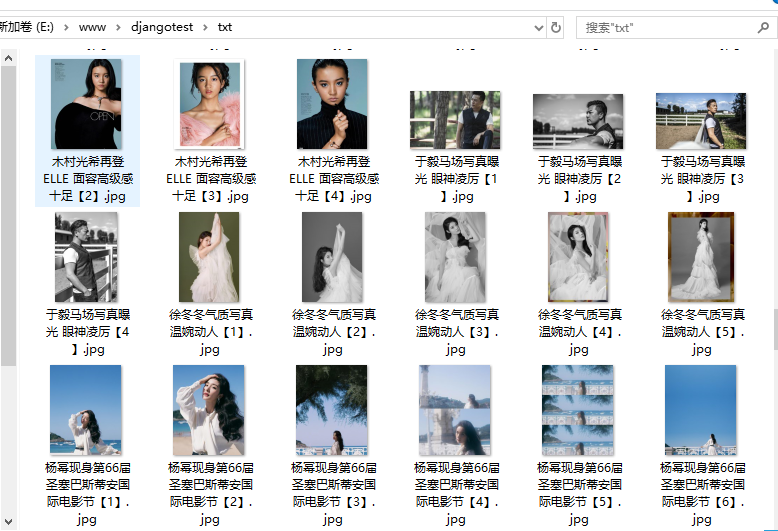
python 爬虫 循环分页的更多相关文章
- python爬虫循环导入MySql数据库
1.开发环境 操作系统:win10 Python 版本:Python 3.5.2 MySQL:5.5.53 2.用到的模块 没有的话使用pip进行安装:pip install xxx ...
- Python爬虫:如何爬取分页数据?
上一篇文章<Python爬虫:爬取人人都是产品经理的数据>中说了爬取单页数据的方法,这篇文章详细解释如何爬取多页数据. 爬取对象: 有融网理财项目列表页[履约中]状态下的前10页数据,地址 ...
- Python爬虫入门教程 2-100 妹子图网站爬取
妹子图网站爬取---前言 从今天开始就要撸起袖子,直接写Python爬虫了,学习语言最好的办法就是有目的的进行,所以,接下来我将用10+篇的博客,写爬图片这一件事情.希望可以做好. 为了写好爬虫,我们 ...
- Python爬虫(四)——豆瓣数据模型训练与检测
前文参考: Python爬虫(一)——豆瓣下图书信息 Python爬虫(二)——豆瓣图书决策树构建 Python爬虫(三)——对豆瓣图书各模块评论数与评分图形化分析 数据的构建 在这张表中我们可以发现 ...
- Python 爬虫实战(二):使用 requests-html
Python 爬虫实战(一):使用 requests 和 BeautifulSoup,我们使用了 requests 做网络请求,拿到网页数据再用 BeautifulSoup 解析,就在前不久,requ ...
- python 爬虫(转,我使用的python3)
原文地址:http://blog.csdn.net/pi9nc/article/details/9734437 [Python]网络爬虫(一):抓取网页的含义和URL基本构成 分类: 爬虫 Pyt ...
- 史诗级干货-python爬虫之增加CSDN访问量
史诗级干货-python爬虫之增加CSDN访问量 搜索微信公众号:'AI-ming3526'或者'计算机视觉这件小事' 获取更多算法.机器学习干货 csdn:https://blog.csdn.net ...
- 教你分分钟学会用python爬虫框架Scrapy爬取心目中的女神
本博文将带领你从入门到精通爬虫框架Scrapy,最终具备爬取任何网页的数据的能力.本文以校花网为例进行爬取,校花网:http://www.xiaohuar.com/,让你体验爬取校花的成就感. Scr ...
- Python爬虫入门
Python爬虫简介(来源于维基百科): 网络爬虫始于一张被称作种子的统一资源地址(URLs)列表.当网络爬虫访问这些统一资源定位器时,它们会甄别出页面上所有的超链接,并将它们写入一张"待访列表",即 ...
随机推荐
- 预科班D8
2020.09.16星期三 预科班D8 学习内容: 一.注释 单行注释 ==>用 # 写在上一行或者该行后面 多行注释 ==>用 ''' '''或""" &q ...
- Axios源码深度剖析
Axios源码深度剖析 - XHR篇 axios 是一个基于 Promise 的http请求库,可以用在浏览器和node.js中,目前在github上有 42K 的star数 分析axios - 目录 ...
- RPC概念和框架
RPC(Remote Procedure Call):远程过程调用,它是一种通过网络从远程计算机程序上请求服务,而不需要了解底层网络技术的思想. RPC 是远程过程调用(Remote Procedur ...
- Gradle系列之从零搭建Maven私服库
原文发于微信公众号 jzman-blog,欢迎关注交流. 前面几篇文章学习了 Gradle 相关知识,Gradle 系列文章如下: Gradle系列之初识Gradle Gradle之Groovy基础篇 ...
- day56:django:csrf_token&文件上传
目录 1.csrf介绍 2.django实现csrf_token认证 3.django实现文件上传 csrf介绍 什么是csrf? csrf:跨站请求伪造.攻击者通过HTTP请求将数据传送到服务器,从 ...
- Shiro性能优化:解决Session频繁读写问题
目录 背景 应对思路 本地缓存 Session 避免不必要的 Session 更新 代码实现 ShiroSessionDAO.java ShiroConfig.java 背景 Shiro 提供了强大的 ...
- 关于TCP建立连接
TCP大家大多称之为"三次握手".今天看了一篇文章,学到了"三步握手". TCP建立连接,客户端发送SYN给服务端,服务端接收到请求回应ACK.服务端发送SYN ...
- 简单聊聊 Ironic
上一篇文章里我简单介绍了一下「裸金属」的概念,提到了 OpenStack 中的核心项目 Ironic,今天简单来聊聊它. Ironic 项目的吉祥物 Bare Metal 所以用 Bear 来做吉祥物 ...
- 在Linux系统下搭建和配置一个minio文件服务器(二)
上一篇主要讲述了在linux系统中搭建一个minio文件服务器,那么这一篇则用来整合java代码中使用,我之前自己已经搭建好了一个springboot项目,那么这一篇将详细讲述如何把minio整合进s ...
- 盘点MySQL中比较实用的函数
之前小编在工作中遇到一些处理数据的问题,例如完成日期格式化,获取几天后的时间,生成指定格式的编码等问题,这时候小编经常会写一大堆逻辑代码来进行处理,还自己感觉自己很流弊的样子,后来却发现同事遇到相同的 ...
