vue3项目,记录我是如何用1h实现产品预估1天工作量的界面需求
最近在编写前端界面,硬是一人一周时间加班加点写完了一个项目的前端界面(一级菜单有12个页面+一个控制台大屏,二三级界面有N个),之前预估前端界面的编写需要一个月,我是自己把自己卷死了(没有办法,项目经理说项目要1周写界面,2周发版,我这个项目前端只我1个人,后端有3个人...).......下面要说的是某一个界面中的一个小模块。
产品原型

需求说明:
【站点配置】
1、站点配置,需要线路属性配置完后才可以配置,编辑的时候做校验,线路属性没有配置完,不可以编辑,禁用状态。
2、上下行:需要选择配置上行还是下行的站点,单选。是否有上下行,需要根据线路属性来判断。
2、统计:统计上行或下行站点数量,大站数量
3、站点配置:
3.1、场站:根据线路属性配置的上下行场站,如果为上行,上行场站在前下行场站在后,在图中显示场站名称。反之,下行场站在前上行场站在后。
3.2、场站显示:上行场站,标记“首”,无“--”里程信息。下行场站,标记“末 ”,无“--”里程信息。反之,下行场站,标记“首”,无“--”里程信息。上行场站,标记“末 ”,无“--”里程信息
3.3、场站操作:“首”场站选中后,左侧显示“+”,可以添加第一个站点。“末”场站选中后,由侧显示“+”,可以添加倒数第一个站点。
3.4、站点显示:显示序号、站间距、时长。站间距根据地图计算,时长需要输入,3位整数,单位分钟。
3.5、站点移动:鼠标选中,移动鼠标可以拖动排序。
3.6、站点操作:鼠标选中后,可以往前或往后添加站点,也可以删除站点,并自动排序。
3.7、添加站点:添加空白站点,点击可以添加站点,按照站点名字搜索和选择,数据来源站点管理。
3.8、时长修改:不需要选中站点,可以直接修改时长。
3.9、大站设置:鼠标选中后,选中左上角图标,设置为大站点
3.10、 站点修改:不做站点的编辑操作,只可以删除在添加。
3.11、如果有添加操作,但未添加站点信息。不可以保存。提示“请添加站点信息或删除空白站点”
我做出来的界面效果

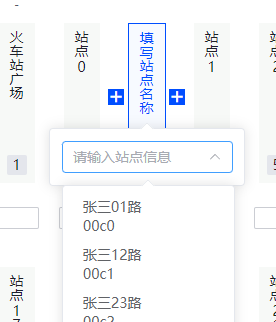
代码实现
分析:要能拖拽,要能动态编辑。拖拽,用第三方插件vuedraggable,布局用flex。注意安装的是vue3版本,yarn add vuedraggable@next,一开始有考虑过vue-grid-layout,后面感觉grid布局操作会更复杂,所以果断放弃。
前端项目技术栈:vue3+ts+vite3.x+element plus+wujie微前端。
Dom代码结构:
<template>
<div class="site-set">
<div class="operator-box">
<div class="tag-box">
<el-tag
v-for="tag in appTags"
:key="tag.name"
size="large"
:closable="false"
round
:type="getTagType(tag)"
@click="onClickTag(tag)"
class="cursor-pointer"
>
{{ tag.name }}
</el-tag>
</div>
<div class="tools-box">
<xdEditCancleBtn v-model="isEditSiteInfo" @onOK="onEditInfo"></xdEditCancleBtn>
<el-link type="primary" :underline="false" @click="onLineView()">
<i class="iconfont icon-xianlu"></i>线路预览
</el-link>
</div>
</div>
<div class="total-info-box">
<span class="total-num">站点总数:{{ totalSiteNums }}站</span>
<span>大站数量:{{ bigSiteNums }}个</span>
</div>
<div class="site-list-box xd-scrollBar">
<draggable
class="wrapper-site"
v-model="siteList"
@start="drag = true"
@end="drag = false"
item-key="index"
filter=".fixed"
>
<template #item="{ element, index }">
<div
class="site-item"
:class="{ actived: activedIndex == index, fixed: getFixedClass(index) }"
@click="onClickSiteItem(index)"
>
<span class="text">
<template v-if="isStartSite(index)"> 首 </template>
<template v-else-if="isEndSite(index)"> 末 </template>
<template v-else>
<input class="time" />
</template>
</span>
<span class="distance">
<template v-if="isStartOrEndSite(index)"> - </template>
</span>
<span class="content">
<el-popover
v-if="element.id == -1 && activedIndex == index"
placement="bottom"
:width="196"
trigger="click"
:visible="visible"
>
<template #reference>
<span class="site-name" @click="visible = !visible"
>{{ element.name }}
</span>
</template>
<el-select
placeholder="请输入站点信息"
class="select-block-mini"
popper-class="popper-block"
filterable
@change="onChangeSite"
>
<el-option
v-for="item in allSiteList"
:key="item.code"
:label="item.name"
:value="item.code"
:disabled="item.disabled"
>
<div class="select-item">
<div class="row">
<span class="name">
{{ item.name }}
</span>
<span class="line-name">{{ item.lineName }}</span>
</div>
<div class="row">
<span class="code">{{ item.code }}</span>
</div>
</div>
</el-option>
</el-select>
</el-popover>
<span v-else class="site-name">{{ element.name }} </span>
<span class="site-index">{{ index + 1 }}</span>
<span
v-if="element.isBigSite && activedIndex != index"
class="triangle-block"
></span>
<span
@click="onChangeBigSite(index)"
title="切换大小站"
v-if="element.id != -1 && activedIndex == index"
class="triangle-block edit"
></span>
</span>
<span
v-if="!isStartOrEndSite(index)"
class="del-btn"
@click="delSiteItem(index)"
title="移除"
>
<i class="iconfont icon-shanchu"> </i>
</span>
<span
@click="onLeftAddSite(index)"
class="plus left"
v-if="!isStartSite(index)"
title="左边添加"
>
<i class="iconfont icon-jia"></i>
</span>
<span
@click="onRightAddSite(index)"
class="plus right"
v-if="!isEndSite(index)"
title="右边添加"
>
<i class="iconfont icon-jia"></i>
</span>
</div>
</template>
</draggable>
</div>
</div>
</template>
ts代码:
<script setup lang="ts">
import draggable from "vuedraggable";
const siteList = ref<any>([
{ name: "火车站广场", id: 0, isBigSite: false }, //首站
]);
for (let i = 0; i < 30; i++) {
siteList.value.push({ name: "站点" + i, id: i + 1, isBigSite: false });
}
siteList.value.push({ name: "汽车西站", id: siteList.length + 1, isBigSite: false }); //末站
const appTags = [
{ name: "上行", id: 1 },
{ name: "下行", id: 2 },
];
const state = reactive({
drag: false,
activedIndex: -1, //当前激活项索引
activedApp: "",
totalSiteNums: 0, //总站数
bigSiteNums: 0, //大站数量
});
//获取tab类型样式
const getTagType = (tag: any) => {
return tag.id == state.activedApp ? "" : "info";
};
//点击标签
const onClickTag = (tag: any) => {
state.activedApp = tag.id;
};
const isEditSiteInfo = ref(false); //是否是编辑
//编辑信息
const onEditInfo = () => {
isEditSiteInfo.value = true;
};
//线路预览
const onLineView = () => {};
//获取固定样式
const getFixedClass = (index: number) => {
return index == 0 || index == siteList.value.length - 1;
};
//点击站点项
const onClickSiteItem = (index: number) => {
console.log("onClickSiteItem");
state.activedIndex = index;
};
//是否是首站
const isStartSite = (index: number) => {
return index == 0;
};
//是否是末站
const isEndSite = (index: number) => {
return index == siteList.value.length - 1;
};
//是否是首末站
const isStartOrEndSite = (index: number) => {
return isStartSite(index) || isEndSite(index);
};
const addSiteItem = {
name: "填写站点名称",
id: -1,
isBigSite: false,
};
//左边添加站点
const onLeftAddSite = (index: number) => {
siteList.value.splice(index, 0, addSiteItem);
};
//右边添加站点
const onRightAddSite = (index: number) => {
siteList.value.splice(index + 1, 0, addSiteItem);
};
//删除站点项
const delSiteItem = (index: number) => {
siteList.value.splice(index, 1);
};
const visible = ref(false);
const allSiteList = ref<any>([]);
for (let i = 0; i < 20; i++) {
let item: any = { name: "张三" + i, code: "00c" + i, lineName: i + 1 + "路" };
// let disabled = driverTags.value.some((s: any) => s.code == item.code);
// item.disabled = disabled;
allSiteList.value.push(item);
}
//选择站点
const onChangeSite = (val: any) => {
const item = allSiteList.value.find((f: any) => f.code == val);
siteList.value.splice(activedIndex.value, 0, item);
};
//切换大站小站
const onChangeBigSite = (index: number) => {
siteList.value[index].isBigSite = !siteList.value[index].isBigSite;
};
const { totalSiteNums, bigSiteNums, drag, activedIndex } = toRefs(state);
</script>
css代码较多,已独立css文件,css代码如下:


.operator-box {
display: flex;
width: 100%;
justify-content: space-between;
height: 36px;
align-items: center;
.tag-box {
.el-tag {
margin-right: 15px;
padding: 0px 15px;
}
}
.tools-box {
display: flex;
align-items: center;
.iconfont {
padding-right: 4px;
}
}
}
.total-info-box {
width: 100%;
display: flex;
align-items: center;
height: 44px;
color: var(--sub-title-color);
.total-num {
padding-right: 10px;
}
}
.site-list-box {
height: 488px; //2行的高度
overflow-y: auto;
}
.wrapper-site {
display: flex;
width: 100%;
flex-wrap: wrap;
gap: 20px;
margin-bottom: -4px;
}
.site-item {
width: 45px;
height: 220px;
color: var(--sub-title-color);
display: flex;
flex-direction: column; //220 - 160 -22
align-items: center;
position: relative;
margin-bottom: 4px;
.text {
width: 45px;
height: 22px;
display: flex;
justify-content: center;
align-items: center;
.time {
width: 45px;
height: 22px;
border: 1px solid #cbcdd3;
border-radius: 2px;
}
}
&.fixed {
.text {
background-color: var(--hover-font-color);
color: #f7f9f7;
font-size: 12px;
}
}
.distance {
height: 38px;
color: #4f5a68;
font-size: 12px;
display: flex;
justify-content: center;
align-items: center;
}
.content {
height: 160px;
background-color: #f7f9f7;
writing-mode: vertical-rl;
display: flex;
align-items: center;
justify-content: space-between;
padding: 8px;
position: relative;
.site-name {
writing-mode: vertical-rl;
text-orientation: upright; /* 数字垂直展示 */
// position:absolute;left:50%;top:50%;--webkit-transform:translate(-50%,-50%);
}
.site-index {
width: 20px;
height: 20px;
border-radius: 2px;
background: #e4e6ec;
color: var(--sub-title-color);
writing-mode: horizontal-tb;
text-align: center;
line-height: 20px;
}
$bw: 10px;
.triangle-block {
display: inline-block;
height: 0;
width: 0;
border-top: $bw solid #faad14;
border-bottom: $bw solid transparent;
border-left: $bw solid transparent;
border-right: $bw solid transparent;
transform: rotate(135deg);
transform-origin: top;
position: absolute;
top: 6px;
left: -4px;
&.edit {
border-top: $bw solid #004eff;
}
}
}
.del-btn {
display: flex;
justify-content: center;
height: 24px;
align-items: center;
width: 24px;
position: absolute;
bottom: -24px;
left: calc(50% - 12px);
&:hover {
.iconfont {
color: red;
}
}
}
//左右加号
.plus {
display: none;
position: absolute;
z-index: 9;
top: calc(50% + 16px);
width: 16px;
height: 16px;
justify-content: center;
align-items: center;
background-color: var(--main-btn-color);
.iconfont {
font-size: 14px;
color: white;
}
&.left {
left: -16px;
}
&.right {
right: -16px;
}
}
.iconfont {
font-size: 14px;
display: none;
&.icon-shanchu {
color: #f53f3f;
}
}
&.actived {
.content {
border: 1px solid var(--main-btn-color);
color: var(--main-btn-color);
background: #f7faff;
}
.iconfont,
.plus {
display: flex;
}
}
}
vue组件中引入css代码:
<style lang="scss" scoped>
@import "./scss/siteSet.scss";
</style>
<style lang="scss">
.el-select {
&.select-block-mini {
width: 171.27px;
}
}
</style>
其实我花了1.5h,主要是按UI的稿子调样式,因为很赶,所以代码很糙,我早就有了后面重构的觉悟,那么短的时间内,几乎不可能想得很周到,我只能想办法在最短的时间内实现需求。里面其实有部分功能没有实现,因为后端一期不现实。最近写代码真是写得手都快抽搐了,即便是各种复制粘贴也累啊,界面实在太多了.....
vue3项目,记录我是如何用1h实现产品预估1天工作量的界面需求的更多相关文章
- Vue(1):用Vue-cli构建Vue3项目
使用Vue-cli构建Vue3项目 1.检查node版本 node -v 以上node版本位14.15.0满足Vue3项目的创建条件(Vu3需要node 版本8以上) 为什么需要安装node? vue ...
- 从零搭建基于webpack的Electron-Vue3项目(1)——基于webpack的Vue3项目搭建
从零搭建基于webpack的Electron-Vue3项目(1)--基于webpack的Vue3项目搭建 前言 本篇文章内容,主要是基于webpack的Vue3项目开发环境进行搭建,暂时还不涉及到El ...
- Vue3项目的简单搭建与项目结构的简单介绍
Vue3项目的创建与运行 本文记录下自己近期学习的Vue3项目的创建,以及如何去运行一个Vue应用,同时包括对Vue项目结构进行一个简单的介绍. 一.node与npm的安装 通常平常进行开发的同学应该 ...
- IOS客户端Coding项目记录导航
IOS客户端Coding项目记录(一) a:UITextField设置出现清除按键 b:绘画一条下划线 表格一些设置 c:可以定义表头跟底部视图(代码接上面) d:隐藏本页的导航栏 e:UIEdge ...
- Unity Project Wizard (最近打开的项目记录)
最近打开工程列表 当用Unity打开过的项目越来越多之后,在最近打开项目记录框中就会变的很长,那么如何才能删除最近打开的记录呢? Unity4.x最近打开的工程记录 Unity5.x最近打开的工程记录 ...
- jenkins构建项目记录2(tag)
与jenkins构建项目记录1不同的是通过tag拉去对应版本代码 1.先安装创建(git parameter) 2.general设置 name可任意命名,下面源码管理设置时变量会引用到. 3.源码管 ...
- Vue3项目搭建规范
Vue3项目搭建规范 一. 代码规范 1.1 集成editorconfig配置 EditorConfig有助于为不同IDE编辑器上维护一致的编码风格 安装插件:EditorConfig for VS ...
- 【Parcel 2 + Vue 3】从0到1搭建一款极快,零配置的Vue3项目构建工具
前言 一周时间,没见了,大家有没有想我啊!哈哈!我知道肯定会有的.言归正传,我们切入正题.上一篇文章中我主要介绍了使用Vite2+Vue3+Ts如何更快的入手项目.那么,今天我将会带领大家认识一个新的 ...
- Tengine是由淘宝网发起的Web服务器项目。它在Nginx的基础上,针对大访问量网站的需求,添加了很多高级功能和特性
简介 Tengine是由淘宝网发起的Web服务器项目.它在Nginx的基础上,针对大访问量网站的需求,添加了很多高级功能和特性.Tengine的性能和稳定性已经在大型的网站如淘宝网,天猫商城等得到了很 ...
- <p>在我们的实际软件项目中,管理团队事实上比写代码或者实现一个客户的需求更为的有挑战性。由于编程实际上是和机器打交道,而和机器打交道,仅仅要你符合机器预定的逻辑,</p>
在我们的实际软件项目中,管理团队事实上比写代码或者实现一个客户的需求更为的有挑战性. 由于编程实际上是和机器打交道.而和机器打交道,仅仅要你符合机器预定的逻辑, 一步步迈向解决这个问题的道路上一点都不 ...
随机推荐
- 使用cnpm创建vue项目(含离线安装)
# 全局安装淘宝cnpm npm install -g cnpm --registry=https://registry.npm.taobao.org #升级 npm cnpm install npm ...
- Java并发编程 | 从进程、线程到并发问题实例解决
计划写几篇文章讲述下Java并发编程,帮助一些初学者成体系的理解并发编程并实际使用,而不只是碎片化的了解一些Synchronized.ReentrantLock等技术点.在讲述的过程中,也想融入一些相 ...
- iptables基本使用举例
一.链的基本操作 1.清除所有的规则. 1)清除预设表filter中所有规则链中的规则. # iptables -F 2)清除预设表filter中使用者自定链中的规则. #iptables -X #i ...
- Vue学习之--------插槽【默认插槽、具名插槽、作用域插槽】(2022/8/30)
插槽Vue.js官网介绍:https://vuejs.org/guide/components/slots.html 会牵涉到template的用法.占位.实际不渲染到页面中 1.默认插槽: 1.1 ...
- 解决在JS中阻止定时器“重复”开启问题、Vue中定时器的使用
1.问题描述 在一些需求开发中.需要设定软件提供服务的时间段(营业时间).这时可以选择定时器来实现.可以选择让定时器每隔一段时间检测当前时间是否在服务时间.到达服务时间.进入服务状态.未到服务时间.进 ...
- springboot项目中使用shiro实现用户登录以及权限的验证
欢迎大家加入我的社区:http://t.csdn.cn/Q52km 社区中不定时发红包 更加高级的验证用户权限:用户表.角色表.权限表.多表联合:https://blog.csdn.net/weixi ...
- 【Serverless】快速集成云函数HarmonyOS
1.学习目标 什么是AppGallery Connect云函数 云函数是一项Serverless计算服务,提供FaaS(Function as a Service)能力,可以帮助开发者大幅简化应用开 ...
- Hugging Face发布diffuser模型AI绘画库初尝鲜!
作者:韩信子@ShowMeAI 深度学习实战系列:https://www.showmeai.tech/tutorials/42 TensorFlow 实战系列:https://www.showmeai ...
- Maven 聚合工程的创建
简单场景举例 聚合工程创建示例 说明: 创建 Maven Project:表示创建 maven 项目,new Project 方式创建 创建 Maven Module:表示创建 maven 项目,ne ...
- HPL Study 1
1.安装Linux系统 在虚拟机Vmware上安装CentOS 7系统 2.安装OneApi 安装的时候将文件从桌面拖动到虚拟机安装的时候报错:archive corrupted 解决方法:大文件应采 ...
