muduo学习笔记(六) 多线程的TcpServer
@
前言
前面文章介绍了muduo网络库的单线程设计方式,即一个EventLoop 处理所有的事件,包括链接的建立、IO、计算、以及链接的销毁,本文介绍下muduo中的多线程设计方法。
多线程TcpServer
EventLoopThreadPool
多线程的muduo::TcpServer,主要通过添加一个EventLoopThreadPool 事件循环线程池实现,新建TcpConnection时从event loop pool里挑选一个loop给TcpConnection用。 也就是说多线程TcpServer自己的EventLoop只用来接受新连接, 而新连接会用其他EventLoop来执行IO。 (单线程TcpServer的EventLoop是与TcpConnection共享的。)
EventLoopThreadPooll 按one loop per thread的思想实现多线程TcpServer, 此时主线程循环只负责TCP链接的建立,及任务的分配,需要让哪个线程干活, 就把timer或IO(如TCP连接) 注册到那个线程的循环里即可;对实时性有要求的connection可以单独用一个线程; 数据量大的connection可以独占一个线程;并把数据处理任务分摊到另几个计算线程中(用线程池);其他次要的辅助性connections共享一个线程。
线程池设计模式
池是一种设计模式,线程是是一种资源,线程池设计模式通常是事先申请一定的资源,当需要使用时,去资源池中申请资源,用完后再放回资源池中。EventLoopThreadPool 正是借鉴了这种设计模式,虽然使用的线程并不会放回资源池中,但是本身的一个EventLoop即一个Reactor,本身就具备等待机制了。
muduo中的使用
TcpServer每次新建一条TcpConnection就会通过EventLoopThreadPool::getNextLoop()方法来取一个EventLoop, 目前的getNextLoop()只是循环的从池中取一条loop,如果提供给每条TcpConncetion的是均等的服务,那么这样就能很均匀的分配系统的资源了。
TcpServer的工作方式取决于EventLoopThreadPool中线程的创建数量。
0 意味着所有的I/O 都在TcpServer的主事件循环中,不会创建新的线程。
1 意味着所有的 I/O 在另一个线程中 ,TcpServer的主线程只负责建立连接。
N 意味着新的连接会被循环的分配到N条线程中工作。
连接的建立、消息、销毁
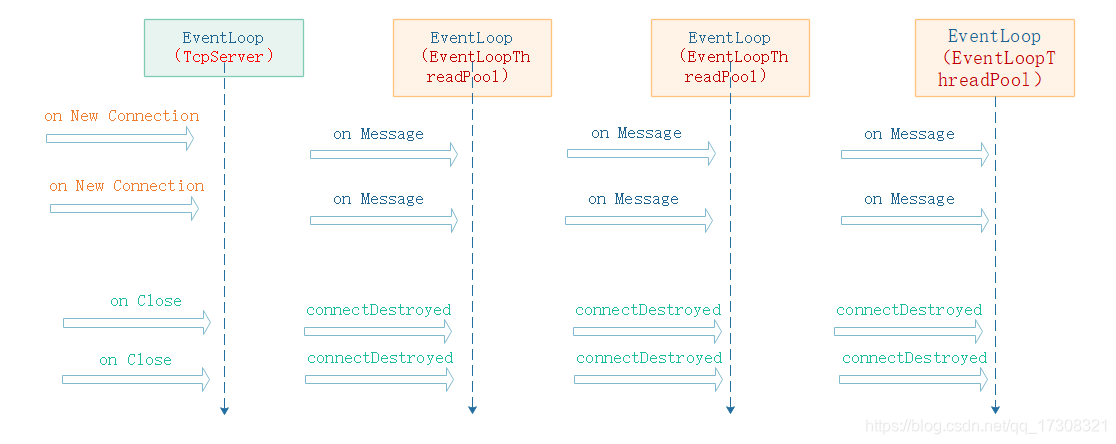
on_connection
1、对于新的连接new connection 会在 TcpServer的Loop 中由Acceptor建立,
void Acceptor::handleRead()
{
LOG_TRACE << "Acceptor::handleRead()";
p_loop->assertInLoopThread();
InetAddress peerAddr;
int connfd = m_acceptSocket.accept(&peerAddr);
2、之后从loop_thread_pool中取一个loop将新的connection注册上去。
void TcpServer::newConnetion(int sockfd, const InetAddress& peerAddr)
{
InetAddress localAddr(sockets::getLocalAddr(sockfd));
EventLoop* loop;
loop = ex_event_loop_thread_pool->getNextLoop();
TcpConnectionPtr conn(new TcpConnection(loop,
connName, sockfd, localAddr, peerAddr));
conn->setConnectionCallBack(m_connectionCallBack);
conn->setMessageCallBack(m_messageCallBack);
conn->setCloseCallBack(std::bind(&TcpServer::removeConnection, this, std::placeholders::_1));
loop->runInLoop(std::bind(&TcpConnection::connectEstablished, conn));
on_message
1、message将在connection自己所处的loop中处理,无需多言。
on_close
1、连接的销毁稍微复杂一点,connection会在自己的loop中调用Tcp:Server::removeConnection,我们需要将他移动到TcpServer的Loop线程中先解除TcpServer对connection的使用,然后在回到connection自己的loop中销毁连接connectDestroyed()。
void TcpServer::removeConnection(const TcpConnectionPtr& conn)
{
// FIXME: unsafe
p_loop->runInLoop(std::bind(&TcpServer::removeConnectionInLoop, this, conn));
}
void TcpServer::removeConnectionInLoop(const TcpConnectionPtr& conn)
{
p_loop->assertInLoopThread();
LOG_INFO << "TcpServer::removeConnectionInLoop [" << m_name
<< "] - connection " << conn->name();
m_closeCallBack(conn);
EventLoop* ioLoop = conn->getLoop();
ioLoop->queueInLoop(
std::bind(&TcpConnection::connectDestroyed, conn));
}
简单透传服务实现
利用muduo多线程TcpServer 实现一个简单的透传服务,从connection中收到的消息直接转发给所有的其他connection。
//ws_tcp_server.hpp
#pragma once
#include <async_logging>
#include <muduo_server>
namespace ws {
extern std::unique_ptr<muduo::EventLoop> active_event_loop;
class tcp_server{
public:
//! ctor
tcp_server(void);
//! dtor
~tcp_server(void) = default;
//! copy ctor
tcp_server(const tcp_server&) = delete;
//! assignment operator
tcp_server& operator=(const tcp_server&) = delete;
public:
//! listen_and_serve
//! start server and listened on port
void listen_and_serve(std::size_t port);
private:
void on_connection(const muduo::TcpConnectionPtr&);
void on_message(const muduo::TcpConnectionPtr& , muduo::Buffer*, ssize_t );
void on_close(const muduo::TcpConnectionPtr&);
private:
//!
//typedef std::vector<muduo::TcpConnectionPtr> connections_t;
//!
typedef std::map<std::string, muduo::TcpConnectionPtr> connections_map_t;
private:
//! master connection
//muduo::TcpConnectionPtr m_master_connection;
//! slave connection
//connections_t m_connections;
//! muduo tcp server
std::unique_ptr<muduo::TcpServer> m_tcp_server;
//! connections map
connections_map_t m_connections_map;
std::size_t cnt_connetions;
};
}
//ws_tcp_server.cpp
#include "ws_tcp_server.hpp"
#include <assert.h>
static muduo::EventLoopThread static_event_loop;
std::unique_ptr<muduo::EventLoop> ws::active_event_loop = std::unique_ptr<muduo::EventLoop>(static_event_loop.startLoop());
using namespace ws;
tcp_server::tcp_server()
:cnt_connetions(0)
{
}
void tcp_server::listen_and_serve(std::size_t port)
{
assert(active_event_loop);
muduo::ex_event_loop_thread_pool = std::unique_ptr<muduo::EventLoopThreadPool>(new muduo::EventLoopThreadPool(ws::active_event_loop.get(), "event_loop", 3));
active_event_loop->runInLoop(std::bind(&muduo::EventLoopThreadPool::start, muduo::ex_event_loop_thread_pool.get()));
m_tcp_server = std::unique_ptr<muduo::TcpServer>(new muduo::TcpServer(active_event_loop.get(), InetAddress(port)));
m_tcp_server->setConnectionCallBack(std::bind(&tcp_server::on_connection, this, std::placeholders::_1));
m_tcp_server->setMessageCallBack(std::bind(&tcp_server::on_message, this, std::placeholders::_1, std::placeholders::_2, std::placeholders::_3));
m_tcp_server->setCloseCallBack(std::bind(&tcp_server::on_close, this, std::placeholders::_1));
m_tcp_server->start();
}
void tcp_server::on_connection(const muduo::TcpConnectionPtr& conn)
{
cnt_connetions++;
std::string conn_name = "tcp connection " + std::to_string(cnt_connetions);
conn->setConnectionName(conn_name);
m_connections_map[conn_name] = std::move(conn);
}
void tcp_server::on_message(const muduo::TcpConnectionPtr& conn, muduo::Buffer* buf, ssize_t size)
{
connections_map_t::iterator iter;
for(iter = m_connections_map.begin(); iter != m_connections_map.end(); iter++)
{
if(iter->second != conn){
LOG_DEBUG << "con " << conn->name() << " send to " << iter->second->name();
iter->second->send(buf->peek(), size);
}
}
buf->retrieve(size);
}
void tcp_server::on_close(const muduo::TcpConnectionPtr& conn)
{
size_t n = m_connections_map.erase(conn->name());
(void)n;
assert(n == 1);
}
// main.cpp
#include <async_logging>
#include "ws_tcp_server.hpp"
int main()
{
Logger::setLogLevel(Logger::DEBUG);
ws::tcp_server tcp_server;
tcp_server.listen_and_serve(8008);
getchar();
}
../bin/ws_server
2019-03-19 16:22:17.202112 [TRACE] [EventLoopThread.cpp:41] [startLoop] EventLoopThread::startLoop() wait()
2019-03-19 16:22:17.203199 [TRACE] [TimerQueue.cpp:20] [createTimerfd] createTimerfd() fd : 4
2019-03-19 16:22:17.203376 [TRACE] [Epoll.cpp:115] [updateChannel] fd= 4 events 3
2019-03-19 16:22:17.203549 [TRACE] [EventLoop.cpp:23] [createEventfd] createEventfd() fd : 5
2019-03-19 16:22:17.203711 [INFO ] [EventLoop.cpp:43] EventLoop Create 0x7F1E72371B30 in thread 44057
2019-03-19 16:22:17.203872 [TRACE] [Epoll.cpp:115] [updateChannel] fd= 5 events 3
2019-03-19 16:22:17.204188 [TRACE] [EventLoopThread.cpp:65] [threadFunc] EventLoopThread::threadFunc() notify()
2019-03-19 16:22:17.204332 [TRACE] [EventLoop.cpp:74] [loop] EventLoop 0x7F1E72371B30 start loopig
2019-03-19 16:22:17.204477 [TRACE] [Epoll.cpp:72] [poll] Epoll::poll() maxConcurrencySize 2
2019-03-19 16:22:17.204794 [TRACE] [EventLoopThread.cpp:46] [startLoop] EventLoopThread::startLoop() wakeup
2019-03-19 16:22:17.210324 [INFO ] [EventLoop.cpp:43] EventLoop Create 0x7F1E71B70B30 in thread 44058
2019-03-19 16:22:17.212173 [INFO ] [EventLoop.cpp:43] EventLoop Create 0x7F1E7136FB30 in thread 44059
2019-03-19 16:22:17.212725 [INFO ] [EventLoop.cpp:43] EventLoop Create 0x7F1E70B6EB30 in thread 44060
2019-03-19 16:22:22.399790 [INFO ] [TcpServer.cpp:52] TcpServer::newConnetion() [Serv ] - new connection [Serv #1] from 127.0.0.1:51400
2019-03-19 16:22:22.399833 [INFO ] [TcpServer.cpp:61] Loop 0x7F1E71B70B30
2019-03-19 16:22:22.399842 [DEBUG] [TcpConnection.cpp:27] [TcpConnection] TcpConnection::ctor[Serv #1] at 0x7F1E6C0046F0 fd=17
2019-03-19 16:22:24.901612 [INFO ] [TcpServer.cpp:52] TcpServer::newConnetion() [Serv ] - new connection [Serv #2] from 127.0.0.1:51402
2019-03-19 16:22:24.901625 [INFO ] [TcpServer.cpp:61] Loop 0x7F1E7136FB30
2019-03-19 16:22:24.901635 [DEBUG] [TcpConnection.cpp:27] [TcpConnection] TcpConnection::ctor[Serv #2] at 0x7F1E6C006A30 fd=18
2019-03-19 16:22:25.903035 [DEBUG] [ws_tcp_server.cpp:58] [on_message] con tcp connection 2 send to tcp connection 1
2019-03-19 16:22:32.499161 [INFO ] [TcpServer.cpp:52] TcpServer::newConnetion() [Serv ] - new connection [Serv #3] from 127.0.0.1:51404
2019-03-19 16:22:32.499174 [INFO ] [TcpServer.cpp:61] Loop 0x7F1E70B6EB30
2019-03-19 16:22:32.499183 [DEBUG] [TcpConnection.cpp:27] [TcpConnection] TcpConnection::ctor[Serv #3] at 0x7F1E6C008D80 fd=19
2019-03-19 16:22:33.499744 [DEBUG] [ws_tcp_server.cpp:58] [on_message] con tcp connection 3 send to tcp connection 1
2019-03-19 16:22:33.499771 [DEBUG] [ws_tcp_server.cpp:58] [on_message] con tcp connection 3 send to tcp connection 2
2019-03-19 16:22:35.986563 [DEBUG] [ws_tcp_server.cpp:58] [on_message] con tcp connection 2 send to tcp connection 1
2019-03-19 16:22:35.986670 [DEBUG] [ws_tcp_server.cpp:58] [on_message] con tcp connection 2 send to tcp connection 3
2019-03-19 16:22:36.982713 [DEBUG] [ws_tcp_server.cpp:58] [on_message] con tcp connection 2 send to tcp connection 1
2019-03-19 16:22:36.982759 [DEBUG] [ws_tcp_server.cpp:58] [on_message] con tcp connection 2 send to tcp connection 3
2019-03-19 16:22:38.244229 [INFO ] [TcpServer.cpp:90] TcpServer::removeConnectionInLoop [Serv ] - connection tcp connection 2
2019-03-19 16:22:38.244281 [DEBUG] [TcpConnection.cpp:36] [~TcpConnection] TcpConnection::dtor[tcp connection 2] at 0x7F1E6C006A30 fd=18 state=kDisConnected
muduo学习笔记(六) 多线程的TcpServer的更多相关文章
- muduo学习笔记(二)Reactor关键结构
目录 muduo学习笔记(二)Reactor关键结构 Reactor简述 什么是Reactor Reactor模型的优缺点 poll简述 poll使用样例 muduo Reactor关键结构 Chan ...
- 孙鑫VC学习笔记:多线程编程
孙鑫VC学习笔记:多线程编程 SkySeraph Dec 11st 2010 HQU Email:zgzhaobo@gmail.com QQ:452728574 Latest Modified ...
- java之jvm学习笔记六-十二(实践写自己的安全管理器)(jar包的代码认证和签名) (实践对jar包的代码签名) (策略文件)(策略和保护域) (访问控制器) (访问控制器的栈校验机制) (jvm基本结构)
java之jvm学习笔记六(实践写自己的安全管理器) 安全管理器SecurityManager里设计的内容实在是非常的庞大,它的核心方法就是checkPerssiom这个方法里又调用 AccessCo ...
- Learning ROS for Robotics Programming Second Edition学习笔记(六) indigo xtion pro live
中文译著已经出版,详情请参考:http://blog.csdn.net/ZhangRelay/article/category/6506865 Learning ROS for Robotics Pr ...
- Typescript 学习笔记六:接口
中文网:https://www.tslang.cn/ 官网:http://www.typescriptlang.org/ 目录: Typescript 学习笔记一:介绍.安装.编译 Typescrip ...
- Muduo学习笔记(一) 什么都不做的EventLoop
Muduo学习笔记(一) 什么都不做的EventLoop EventLoop EventLoop的基本接口包括构造.析构.loop(). One Loop Per Thread 一个线程只有一个Eve ...
- python3.4学习笔记(六) 常用快捷键使用技巧,持续更新
python3.4学习笔记(六) 常用快捷键使用技巧,持续更新 安装IDLE后鼠标右键点击*.py 文件,可以看到Edit with IDLE 选择这个可以直接打开编辑器.IDLE默认不能显示行号,使 ...
- Go语言学习笔记六: 循环语句
Go语言学习笔记六: 循环语句 今天学了一个格式化代码的命令:gofmt -w chapter6.go for循环 for循环有3种形式: for init; condition; increment ...
- 【opencv学习笔记六】图像的ROI区域选择与复制
图像的数据量还是比较大的,对整张图片进行处理会影响我们的处理效率,因此常常只对图像中我们需要的部分进行处理,也就是感兴趣区域ROI.今天我们来看一下如何设置图像的感兴趣区域ROI.以及对ROI区域图像 ...
随机推荐
- pythonz之__new__与__init__
new __new__是用来控制对象的生成过程,在对象生成之前 __init__是用来完善对象的 如果new方法不返回对象(return super().new(cls)),则不会调用init函数 c ...
- mvc 模式和mtc 模式的区别
首先说说Web服务器开发领域里著名的MVC模式,所谓MVC就是把Web应用分为模型(M),控制器(C)和视图(V)三层,他们之间以一种插件式的.松耦合的方式连接在一起,模型负责业务对象与数据库的映射( ...
- Zookeeper的Watcher 机制的实现原理
基于 Java API 初探 zookeeper 的使用: 先来简单看一下API的使用: public class ConnectionDemo { public static void main(S ...
- LeetCode(80):删除排序数组中的重复项 II
Medium! 题目描述: 给定一个排序数组,你需要在原地删除重复出现的元素,使得每个元素最多出现两次,返回移除后数组的新长度. 不要使用额外的数组空间,你必须在原地修改输入数组并在使用 O(1) 额 ...
- SpringBoot图片上传(一)
简单描述:点击上传文件的图标,上传文件,上传成功后,图标编程上传的图片. 吐槽:文件上传下载这种东西,总是感觉莫名的虚-_-|| 也不知道是造了什么孽,(其实就是IO File这一块的知识了解的不太 ...
- Java 获取窗口的宽、高
创建一个新窗口,通过getSize()获取这个窗口的宽.高. import javax.swing.JFrame; public class WindowInTheMiddle extends JFr ...
- C++ Primer 笔记——函数
1.函数内的局部静态对象在程序的执行路径第一次经过对象定义语句的时候初始化,并且直到程序终止才被销毁,在此期间即使对象所在的函数结束执行也不会对它有影响. size_t get_count() { ; ...
- Eclipes导入工程
1.在eclipes中导入其他的一些工程后往往会出错,修改意见是 在project.properties该文件下修改 这个target是你的sdk中已经下载好的 查看: 右键目标工程,选择proper ...
- html表单的使用
表单用于搜集不同类型的用户输入,表单由不同类型的标签组成,实现一个特定功能的表单区域(比如:注册),首先应该用<form>标签来定义表单区域整体,在此标签中再使用不同的表单控件来实现不同类 ...
- 解决notepad++64位没有plugin manager的问题
安装了最新的notepad++版本发现没有插件管理器,很难受. 后来上官网发现了这样一句话 Note that the most of plugins (including Plugin Manage ...
