SpringBoot文件上传
先建工程
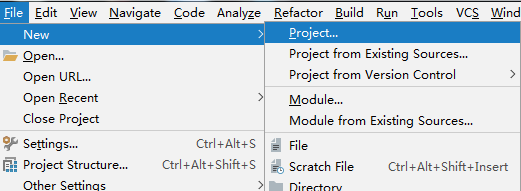
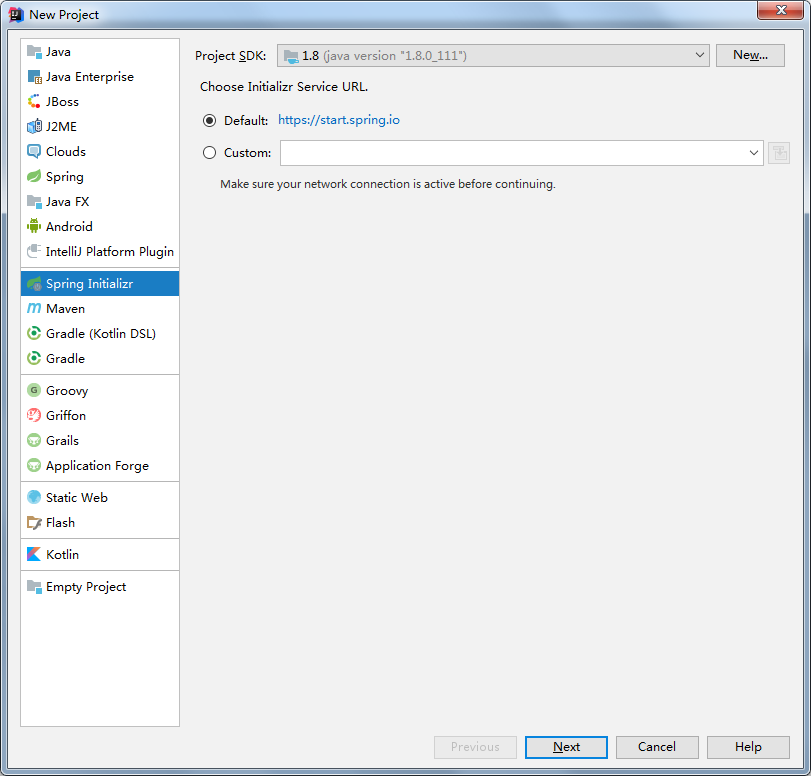

只勾选web和freemarker模板
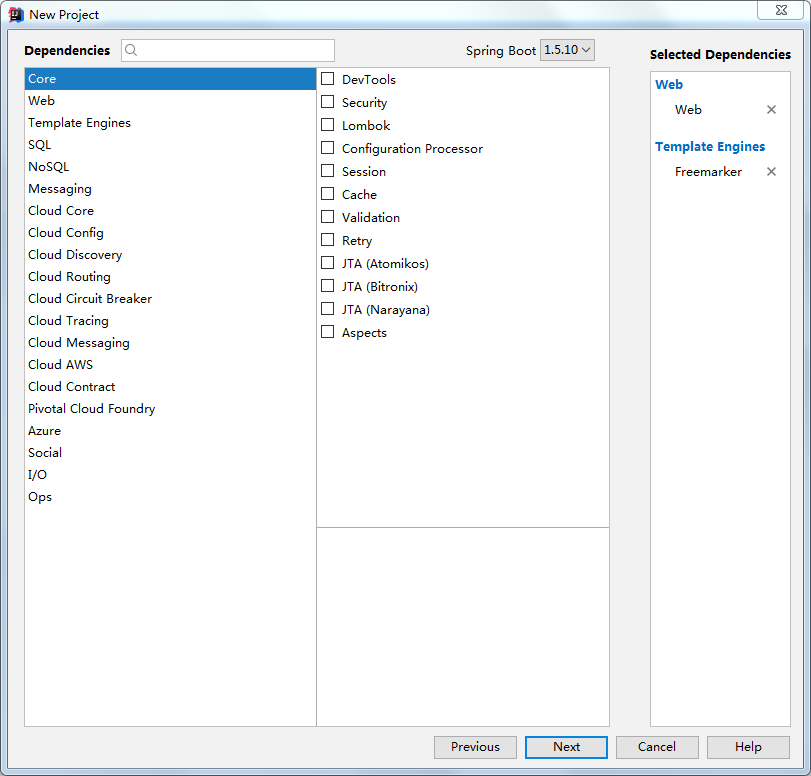
最后

先看一下最终目录结构
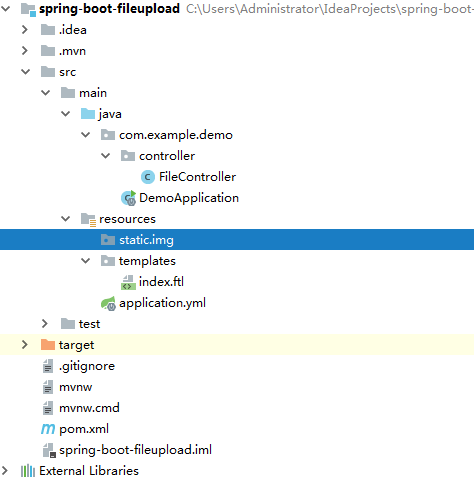
先修改pom文件,加入common-io依赖
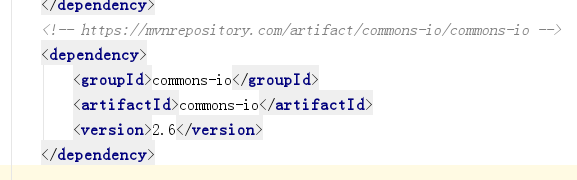
然后修改Application.yml文件
spring:
freemarker:
templateLoaderPath: classpath:/templates/
content-type: text/html
charset: UTF-8
suffix: .ftl
然后新建一个controller
package com.example.demo.controller; import org.apache.commons.io.FileUtils;
import org.springframework.web.bind.annotation.RequestMapping;
import org.springframework.web.bind.annotation.RequestParam;
import org.springframework.web.bind.annotation.RestController;
import org.springframework.web.multipart.MultipartFile;
import org.springframework.web.servlet.ModelAndView; import javax.servlet.http.HttpServletRequest;
import java.io.File;
import java.io.IOException; @RestController
public class FileController { @RequestMapping("/index")
public ModelAndView index(){
ModelAndView mv = new ModelAndView("index");
return mv;
} @RequestMapping("/upload")
public String upload(HttpServletRequest request, @RequestParam("myFile")MultipartFile file) throws IOException {
if (file.isEmpty()) return "No File"; String name = file.getOriginalFilename();
System.out.println("FileName:" + name); String fileType = name.substring(name.lastIndexOf("."));
System.out.println("FileType:" + fileType); String size = FileUtils.byteCountToDisplaySize(file.getSize());
System.out.println("FileSize:" + size); String path = request.getSession().getServletContext().getRealPath("/static/img/");
File desFile = new File(path+name);
FileUtils.copyInputStreamToFile(file.getInputStream(), desFile); String info = desFile.getAbsolutePath(); return info;
} }
最后新建一个页面
<!DOCTYPE html>
<html lang="en">
<head>
<meta charset="UTF-8">
<title>$Title$</title>
</head>
<body>
<form method="post" action="/upload" enctype="multipart/form-data">
<input type="file" name="myFile">
<input type="submit" value="Upload">
</form>
</body>
</html>
PS:这里没有启动类的事,因为启动类的上层没有任何代码(官方建议启动类放在根目录)
启动应用
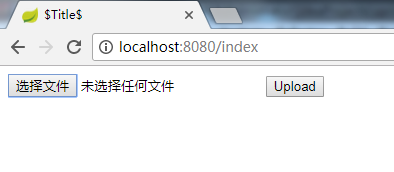
..

..返回结果
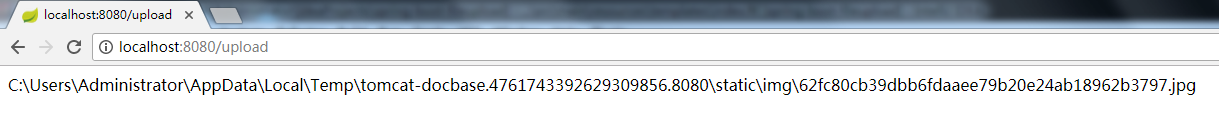
..查看控制台
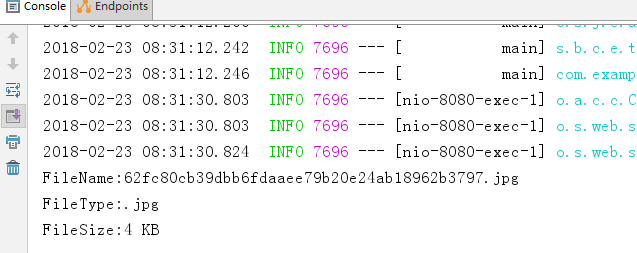
..找到本地文件
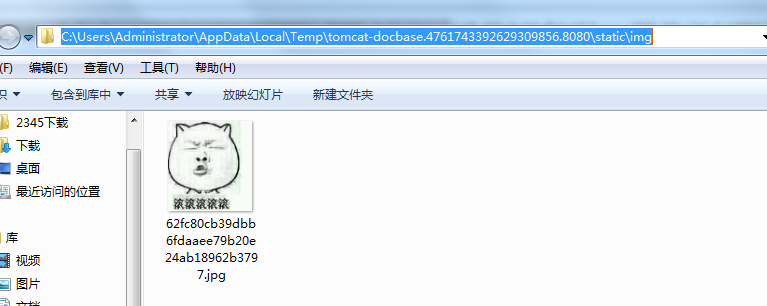
..看看可不可以访问
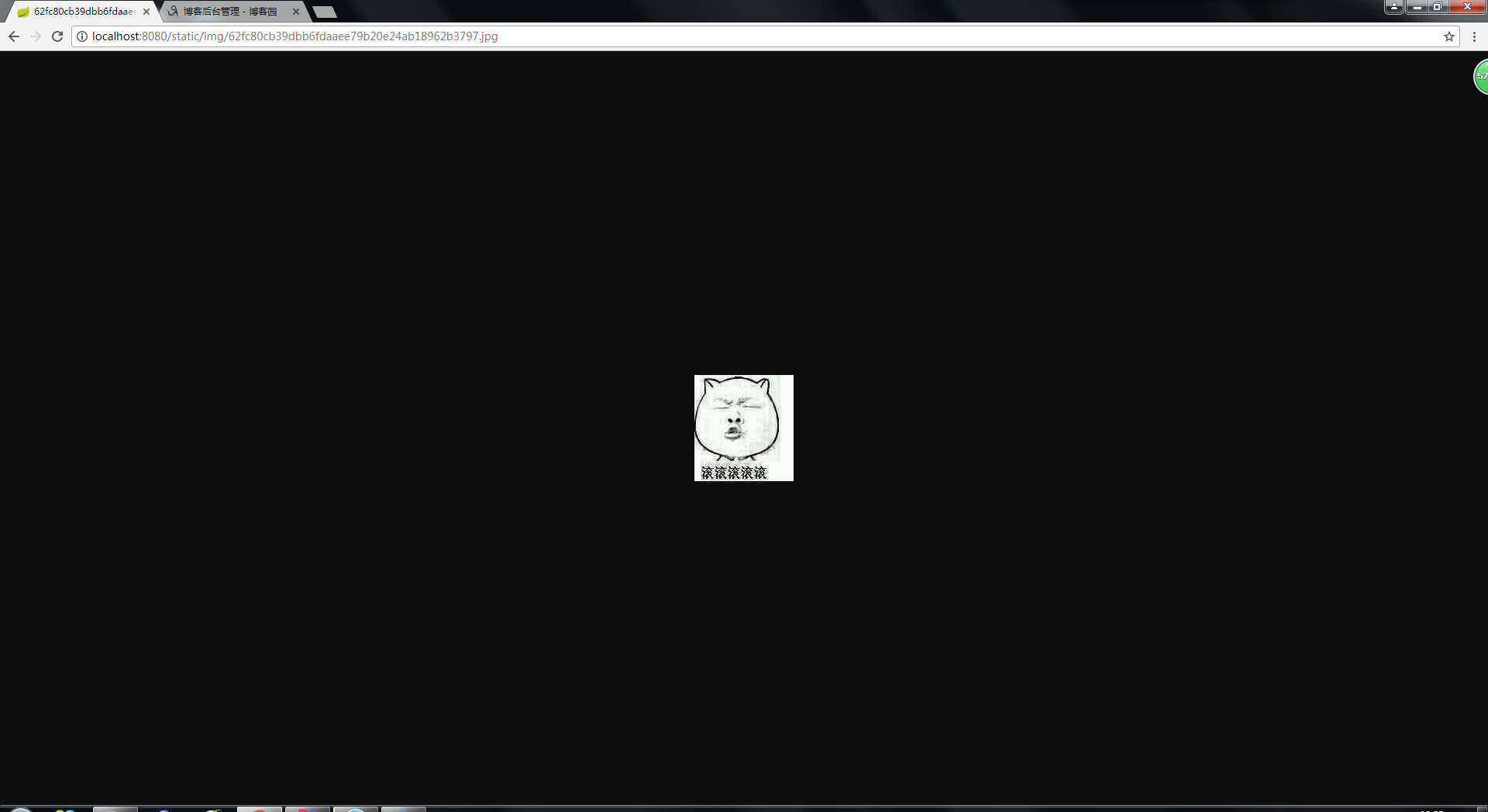
SpringBoot文件上传的更多相关文章
- 补习系列(11)-springboot 文件上传原理
目录 一.文件上传原理 二.springboot 文件机制 临时文件 定制配置 三.示例代码 A. 单文件上传 B. 多文件上传 C. 文件上传异常 D. Bean 配置 四.文件下载 小结 一.文件 ...
- 【SpringBoot】07.SpringBoot文件上传
SpringBoot文件上传 1.编写html文件在classpath下的static中 <!DOCTYPE html> <html> <head> <met ...
- SpringBoot 文件上传临时文件路径问题
年后放假回来,一向运行OK的项目突然图片上传不了了,后台报错日志如下: java.io.IOException: The temporary upload location [/tmp/tomcat. ...
- springboot文件上传下载简单使用
springboot的文件上传比较简单 一.使用默认的Resolver:StandardServletMultipartResolver controller package com.mydemo.w ...
- springboot 文件上传大小配置
转自:https://blog.csdn.net/shi0299/article/details/69525848 springboot上传文件大小的配置有两种,一种是设置在配置文件里只有两行代码,一 ...
- SpringBoot文件上传下载
项目中经常会有上传和下载的需求,这篇文章简述一下springboot项目中实现简单的上传和下载. 新建springboot项目,前台页面使用的thymeleaf模板,其余的没有特别的配置,pom代码如 ...
- Springboot 文件上传(带进度条)
1. 相关依赖 pom.xml <project xmlns="http://maven.apache.org/POM/4.0.0" xmlns:xsi="http ...
- SpringBoot 文件上传、下载、设置大小
本文使用SpringBoot的版本为2.0.3.RELEASE 1.上传单个文件 ①html对应的提交表单 <form action="uploadFile" method= ...
- SpringBoot文件上传异常之提示The temporary upload location xxx is not valid
原文: 一灰灰Blog之Spring系列教程文件上传异常原理分析 SpringBoot搭建的应用,一直工作得好好的,突然发现上传文件失败,提示org.springframework.web.multi ...
- SpringBoot学习6:springboot文件上传
1.编写页面uploadFile.html <!DOCTYPE html> <html lang="en"> <head> <meta c ...
随机推荐
- Js--String、Date、Array对象
/* * String 对象 属性 length 方法 */ //String的length属性 var strL = "abcde"; document.write(" ...
- 【python练习题】程序7
#题目:将一个列表的数据复制到另一个列表中. l = [1,2,3,4,5,6,7,8] m = [] m = l[:] print (m)
- rmse均方根误差
rmse=sqrt(sum((w-r).^2)/length(w))
- pip 指定版本
要用 pip 安装特定版本的 Python 包,只需通过 == 操作符 指定,例如: pip install -v pycrypto==2.3 将安装 pycrypto 2.3 版本.
- Java 学习(1) ---JDK安装和配置环境变量
一,Java 开发的第一步,就是安装JDK(Java Development ToolKit Java开发工具包) JDK 是Java开发的核心,因为它包括Java 运行环境,工具包和命令.当我们安 ...
- WSS Process On Causal LTI System
Consider a real LTI system with a WSS process $x(t)$ as input and WSS process $y(t)$ as output. Base ...
- BZOJ3513[MUTC2013]idiots——FFT+生成函数
题目描述 给定n个长度分别为a_i的木棒,问随机选择3个木棒能够拼成三角形的概率. 输入 第一行T(T<=100),表示数据组数. 接下来若干行描述T组数据,每组数据第一行是n,接下来一行有n个 ...
- 【XSY2753】Lcm 分治 FWT FFT 容斥
题目描述 给你\(n,k\),要你选一些互不相同的正整数,满足这些数的\(lcm\)为\(n\),且这些数的和为\(k\)的倍数. 求选择的方案数.对\(232792561\)取模. \(n\leq ...
- Collect devices information
Collect devices information root@vpx-test# kenv > kenv.txt root@vpx-test# sysctl -a > sysctl_a ...
- 脚本自动封掉并发数过高的 IP
防止扫描器对服务器恶意扫描,可以对 iptables 规则做了比较严格的配置. 以下配置可作为参考: #lo -A INPUT -i lo -j ACCEPT -A OUTPUT -o lo -j A ...
