MyBatis入门基础
转自http://www.cnblogs.com/selene/p/4604605.html
话不多说,先看看原始的JDBC程序代码,看看这样的代码存在什么样子的问题。
package com.utils; import java.sql.Connection;
import java.sql.DriverManager;
import java.sql.PreparedStatement;
import java.sql.ResultSet;
import java.sql.SQLException; /**
* @ClassName: JdbcTest
* @Description: TODO(原始的JDBC操作数据库)
* @author warcaft
* @date 2015-6-27 下午3:31:22
*
*/
public class JdbcTest {
public static void main(String[] args) { // 数据库连接
Connection connection = null;
// 预编译的Statement,使用预编译的Statement提高数据库性能
PreparedStatement preparedStatement = null;
// 结果 集
ResultSet resultSet = null; try {
// 加载数据库驱动
Class.forName("com.mysql.jdbc.Driver"); // 通过驱动管理类获取数据库链接
connection = DriverManager
.getConnection(
"jdbc:mysql://localhost:3306/mybatis?characterEncoding=utf-8",
"root", "root");
// 定义sql语句 ?表示占位符
String sql = "select * from t_user where username = ?";
// 获取预处理statement
preparedStatement = connection.prepareStatement(sql);
// 设置参数,第一个参数为sql语句中参数的序号(从1开始),第二个参数为设置的参数值
preparedStatement.setString(1, "王五");
// 向数据库发出sql执行查询,查询出结果集
resultSet = preparedStatement.executeQuery();
// 遍历查询结果集
while (resultSet.next()) {
System.out.println(resultSet.getString("id") + " "
+ resultSet.getString("username"));
}
} catch (Exception e) {
e.printStackTrace();
} finally {
// 释放资源
if (resultSet != null) {
try {
resultSet.close();
} catch (SQLException e) {
// TODO Auto-generated catch block
e.printStackTrace();
}
}
if (preparedStatement != null) {
try {
preparedStatement.close();
} catch (SQLException e) {
// TODO Auto-generated catch block
e.printStackTrace();
}
}
if (connection != null) {
try {
connection.close();
} catch (SQLException e) {
// TODO Auto-generated catch block
e.printStackTrace();
}
} } }
}
上面代码的问题总结:
1.数据库连接,使用时就创建,不适用时李记食坊,对数据库进行频繁的连接开启和关闭,造成数据库资源浪费,影像数据库性能。
解决方案:使用数据库连接池管理数据库连接
2.将sql语句硬编码到java代码中,如果sql语句修改,需要重新编译java代码,不利于系统维护。
解决方案:将sql语句配置在xml配置文件中,即使sql变化,不需要对java代码进行重新编译。
3.向preparedStatement中设置参数,对占位符号位置和设置参数值,硬编码在java代码中,不利于系统维护。
解决方案:将sql语句及占位符号和参数全部配置在xml中。
4.从resultSet中遍历结果集数据时,存在硬编码,将获取表的字段进行硬编码,不利于系统维护。
解决方案:将查询的结果集,自动映射成java对象。
MyBatis框架
MyBatis是什么?(下载地址:https://github.com/mybatis/mybatis-3/releases)
MyBatis本来是apache的一个开源项目iBatis,2010年这个项目由apache software foundation迁移到google code,并且改名MyBatis,实质上MyBatis对ibatis进行一些改进。
MyBatis是一个优秀的持久层框架,它对jdbc的操作数据库的过程进行封装,使开发者只需要管子SQL本身,二不需要花费精力去处理例如注册驱动,创建connection,创建statement,手动设置参数,结果集检索等jdbc复杂飞过程代码。
MyBatis通过xml或注解的方式将要执行的各种statement(statement,preparedstatement,CallableStatement)配置起来,并通过java对象和statement中的sql进行映射生成最终执行的sql语句,最后由mybatis框架执行sql并将结果英社称java对象并返回。
MyBatis架构图

1.mybatis配置
SqlMapConfig.xml,此文件座位mybatis的全局配置文件,配置了mybatis的运行环境信息。
mapper.xml文件即sql映射文件,文件中配置了操作数据库的sql语句。此文件需要在SqlMapConfig.xml中加载。
2.通过mybatis环境等配置信息构造SqlSessionFactory即会话工厂。
3.由会话工厂创建sqlSession即会话,操作数据库需要通过sqlSession进行。
4.mabatis底层自定义了Executor执行器接口操作数据库。Executor接口的两个实现,一个是基本执行器,一个是缓存执行器。
5.Mapped Statement也是mybatis一个底层封装对象,它包装了mybatis配置信息及sql映射信息等。mapper.xml文件中一个sql对应一个Mapped Statement对象,sql的id即是Mapped statement的id。
6.Mapped Statement对sql执行输入参数进行定义,包括HashMap,基本类型,pojo,Executor通过MappedStatement在执行sql前将输入的java对象映射至sql中,输入参数映射就是jdbc编程中对preparedStatement设置参数。
7.Mapped Statement对sql执行输出结果进行定义,包括HashMap,基本类型,pojo,Executor通过Mapped Statement在执行sql后将输出结果映射到java对象中,输出结果映射过程相当于jdbs编程中对结果的解析处理过程。
MyBatis入门程序
1.需求:(1)根据用户id查询用户信息,(2)根据用户名称模糊查询用户信息(3)添加用户(4)更新用户
2.环境:java环境,JDK1.8,eclipse,MySql5.6.34
3.代码
先看结构

package com.mybatis.entity;
public class User {
private String student_id;
private String student_name;
private String card_id;
private String student_class;
private String sex;
private String password;
private String perovince;
private String address;
private String tel;
private String interests;
public String getStudent_id() {
return student_id;
}
public void setStudent_id(String student_id) {
this.student_id = student_id;
}
public String getStudent_name() {
return student_name;
}
public void setStudent_name(String student_name) {
this.student_name = student_name;
}
public String getCard_id() {
return card_id;
}
public void setCard_id(String card_id) {
this.card_id = card_id;
}
public String getStudent_class() {
return student_class;
}
public void setStudent_class(String student_class) {
this.student_class = student_class;
}
public String getSex() {
return sex;
}
public void setSex(String sex) {
this.sex = sex;
}
public String getPassword() {
return password;
}
public void setPassword(String password) {
this.password = password;
}
public String getPerovince() {
return perovince;
}
public void setPerovince(String perovince) {
this.perovince = perovince;
}
public String getAddress() {
return address;
}
public void setAddress(String address) {
this.address = address;
}
public String getTel() {
return tel;
}
public void setTel(String tel) {
this.tel = tel;
}
public String getInterests() {
return interests;
}
public void setInterests(String interests) {
this.interests = interests;
}
@Override
public String toString(){
return "学生 [姓名="+ student_name + "学号=" + student_id
+ "身份证号=" + card_id + "班级=" + student_class
+ "性别=" + sex + "密码=" + password
+ "籍贯=" + perovince + "住址=" + address
+ "电话=" + tel + "爱好=" + interests +"]";
}
}
package com.mybatis.service; import java.io.IOException;
import java.io.InputStream;
import java.util.List; import org.apache.ibatis.io.Resources;
import org.apache.ibatis.session.SqlSession;
import org.apache.ibatis.session.SqlSessionFactory;
import org.apache.ibatis.session.SqlSessionFactoryBuilder;
import org.junit.Test; import com.mybatis.entity.User; public class MybatisService {
//根据id查询用户信息,得到一条记录结果
@Test
public void findUserByIdTest(){
//mybatis的配置文件
String resource = "SqlMapConfig.xml";
InputStream inputStream = null;
SqlSession sqlSession = null;
try{
inputStream = Resources.getResourceAsStream(resource);
//1.创建会话工厂,传入mybatis的配置文件信息
SqlSessionFactory sqlSessionFactory = new SqlSessionFactoryBuilder().build(inputStream); //2.通过工厂得到SqlSession
sqlSession = sqlSessionFactory.openSession(); //3.通过sqlSession操作数据库
User user = sqlSession.selectOne("test.findUserById","001");
System.out.println(user.toString());
}catch(IOException e){
e.printStackTrace();
}finally{
if(sqlSession != null){
sqlSession.close();
}
if(inputStream != null){
try{
inputStream.close();
}catch(IOException e){
e.printStackTrace();
}
}
}
} //根据姓名
@Test
public void findUserByNameTest(){
String resource = "SqlMapConfig.xml";
InputStream inputStream = null;
SqlSession sqlSession = null;
try{
inputStream = Resources.getResourceAsStream(resource); SqlSessionFactory sqlSessionFactory = new SqlSessionFactoryBuilder().build(inputStream); sqlSession = sqlSessionFactory.openSession(); List<User> list = sqlSession.selectList("test.findUserByName", "小");
System.out.println(list);
}catch(IOException e){
e.printStackTrace();
}finally{
if(sqlSession != null){
sqlSession.close();
}
if(inputStream != null){
try{
inputStream.close(); }catch(IOException e){
e.printStackTrace();
}
}
}
} //添加用户
@Test
public void insertUserTest(){
//mybatis的配置文件
String resource = "SqlMapConfig.xml";
InputStream inputStream = null;
SqlSession sqlSession = null;
try{
inputStream = Resources.getResourceAsStream(resource);
SqlSessionFactory sqlSessionFactory = new SqlSessionFactoryBuilder().build(inputStream);
sqlSession = sqlSessionFactory.openSession();
User user = new User();
user.setAddress("宿州");
user.setCard_id("987456123");
user.setInterests("读书");
user.setPassword("654");
user.setPerovince("安徽");
user.setSex("男");
user.setStudent_class("6");
user.setStudent_id("004");
user.setStudent_name("张柳");
user.setTel("156987644321"); sqlSession.insert("test.insertUser", user); sqlSession.commit(); System.out.println(user.getStudent_id());
}catch(IOException e){
e.printStackTrace();
}finally{
if(sqlSession != null){
sqlSession.close();
}
if(inputStream != null){
try{
inputStream.close();
}catch(IOException e){
e.printStackTrace();
}
}
}
} //根据id删除用户
@Test
public void deleteUserTest(){
//mybatis的配置文件
String resource = "SqlMapConfig.xml";
InputStream inputStream = null;
SqlSession sqlSession = null;
try{
inputStream = Resources.getResourceAsStream(resource);
SqlSessionFactory sqlSessionFactory = new SqlSessionFactoryBuilder().build(inputStream);
sqlSession = sqlSessionFactory.openSession();
sqlSession.delete("test.deleteUser","004");
sqlSession.commit();
}catch(IOException e){
e.printStackTrace();
}finally{
if(sqlSession!=null){
sqlSession.close();
}
if(inputStream != null){
try{
inputStream.close();
}catch(IOException e){
e.printStackTrace();
}
}
} } }
log4j.properties
#Global logging configuration
#在开发的环境下,日志级别要设置成DEBUG,生产环境要设置成info或error
log4j.rootLogger=DEBUG,stdout
#Console output...
log4j.appender.stdout=org.apache.log4j.ConsoleAppender
log4j.appender.stdout.layout=org.apache.log4j.PatternLayout
log4j.appender.stdout.layout.ConversionPattern=%5p [%t] - %m%n
SqlMapConfig.xml
<?xml version="1.0" encoding="UTF-8"?>
<!DOCTYPE configuration PUBLIC "-//mybatis.org//DTD Config 3.0//EN"
"http://mybatis.org/dtd/mybatis-3-config.dtd">
<configuration>
<!-- 和spring整合后,environment配置将废除 -->
<environments default="development">
<environment id="development">
<!-- 使用jdbc事务管理,事务控制由mybatis管理 -->
<transactionManager type="JDBC"/>
<!-- 数据库连接池,由mybatis管理 -->
<dataSource type="POOLED">
<property name="driver" value="com.mysql.jdbc.Driver"/>
<property name="url"
value="jdbc:mysql://localhost:3306/selective-courses-system?characterEncoding=utf-8"/>
<property name="username" value="root"/>
<property name="password" value="logan123"/>
</dataSource>
</environment>
</environments>
<!-- 加载映射文件 -->
<mappers>
<mapper resource="sqlmap/User.xml"/>
</mappers>
</configuration>
这是执行结构
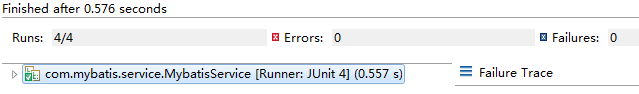
mybatis和Hibernate的本质区别于应用场景
hibernate:是一个标准ORM框架(对象关系映射),入门门槛较高的,不需要程序写sql,sql语句自动生成了,对sql语句进行优化、修改比较困难的。
应用场景:
适用与需求变化不多的中小型项目,比如:后台管理系统,erp、orm、oa。。
mybatis:专注是sql本身,需要程序员自己编写sql语句,sql修改、优化比较方便。mybatis是一个不完全 的ORM框架,虽然程序员自己写sql,mybatis 也可以实现映射(输入映射、输出映射)。
应用场景:
适用与需求变化较多的项目,比如:互联网项目。
MyBatis入门基础的更多相关文章
- mybatis入门基础(二)----原始dao的开发和mapper代理开发
承接上一篇 mybatis入门基础(一) 看过上一篇的朋友,肯定可以看出,里面的MybatisService中存在大量的重复代码,看起来不是很清楚,但第一次那样写,是为了解mybatis的执行步骤,先 ...
- MyBatis入门基础(一)
一:对原生态JDBC问题的总结 新项目要使用mybatis作为持久层框架,由于本人之前一直使用的Hibernate,对mybatis的用法实在欠缺,最近几天计划把mybatis学习一哈,特将学习笔记记 ...
- mybatis 入门基础
一.Mybatis介绍 MyBatis是一款一流的支持自定义SQL.存储过程和高级映射的持久化框架.MyBatis几乎消除了所有的JDBC代码,也基本不需要手工去设置参数和获取检索结果.MyBatis ...
- mybatis入门基础(六)----高级映射(一对一,一对多,多对多)
一:订单商品数据模型 1.数据库执行脚本 创建数据库表代码: CREATE TABLE items ( id INT NOT NULL AUTO_INCREMENT, itemsname ) NOT ...
- mybatis入门基础----高级映射(一对一,一对多,多对多)
阅读目录 一:订单商品数据模型 二.一对一查询 三.一对多查询 四.多对多查询 回到顶部 一:订单商品数据模型 1.数据库执行脚本 创建数据库表代码: CREATE TABLE items ( id ...
- 【入门详解】MyBatis入门基础详解
什么是mybatis? MyBatis是支持普通SQL查询,存储过程和高级映射的优秀持久层框架.MyBatis消除了几乎所有的JDBC代码和参数的手工设置以及结果集的检索.MyBatis使用简单的XM ...
- Mybatis入门——基础方式的增删该查、mapper动态代理方式的CRUD、类型转换器
一.基础方式的增删该查: 1.mybatis约定:输入参数parameterType和输出参数resulrType在形式上只能有一个. 2.如果输入/输出参数:是简单类型(8个基本类型加String) ...
- mybatis入门基础(九)----逆向工程
一.什么是逆向工程 mybaits需要程序员自己编写sql语句,mybatis官方提供逆向工程 可以针对单表自动生成mybatis执行所需要的代码(mapper.java,mapper.xml.po. ...
- mybatis入门基础(八)-----查询缓存
一.什么是查询缓存 mybatis提供查询缓存,用于减轻数据压力,提高数据库性能. mybaits提供一级缓存,和二级缓存. 1.1. 一级缓存是sqlSession级别的缓存.在操作数据库时需要构造 ...
随机推荐
- 20145210姚思羽《网络对抗技术》逆向及Bof基础实践
20145210姚思羽<网络对抗技术>逆向及Bof基础实践 实践目标 1.本次实践的对象是一个名为pwn1的linux可执行文件. 2.该程序正常执行流程是:main调用foo函数,foo ...
- Docker 单机网络
Docker Network相关命令 root@ubuntu:~# docker network --help Usage: docker network COMMAND Manage network ...
- 剑指offer之 旋转数组的最小数字
package Problem8; public class MinInReversingList { /* * 题目描述:把一个数组最开始的若干个元素搬到数组的末尾,我们称之为数组的旋转. * 输入 ...
- IDEA 安装完码云插件,运行报“Cannot run program "xxx":CreateProcess error=2,系统找不到指定的文件”
错误:Cannot run program "E:\Program Files\Git\bin\git.exe":CreateProcess error=2,系统找不到指定的文件 ...
- docker 基本概念
image 操作系统 应用 registeries image 的远程仓库 containers 类似一个目录,一个容器包含了 应用运行所需要的一切东西, 容器之间互相独立 image包换一系列的层, ...
- IO - 文件的读取与写入
最近有较多提取文档内容,然后拼接成sql之类的,但是纯粹的复制粘贴又太傻,就写了一个脚本,自动读取文件内容(word文档可能需要复制成txt文本),然后拼接sql,最后写入到指定文件中,试了下还是蛮好 ...
- Mybatis学习--XML映射配置文件
学习笔记,选自Mybatis官方中文文档:http://www.mybatis.org/mybatis-3/zh/configuration.html MyBatis 的配置文件包含了影响 MyBat ...
- HihoCoder1663双阶乘的末尾数字([Offer收割]编程练习赛40)(暴力||数学)
时间限制:10000ms 单点时限:1000ms 内存限制:256MB 描述 给定正整数x和k,判断是否存在正整数1 ≤ y ≤ x使得x与y同奇偶且(x!!)/(y!!)的个位数字为k. 其中x!! ...
- Missing key(s) in state_dict: Unexpected key(s) in state_dict
如果加载的预训练模型之前使用了torch.nn.DataParallel(),而此时的训练并没有使用,则会出现这样的错误.解决方案有两个:1:此时的训练加入torch.nn.DataParallel( ...
- Parallel Programming-Concurrent Collections
备忘:asp.net平台下线程安全集合类. Class Description BlockingCollection<T> Provides blocking and bounding ...
