安卓 android studio 报错 All flavors must now belong to a named flavor dimension. Learn more at https://d.android.com
这个问题是Android studio升级到3.0之后,运行的时候会提示gradle要升级到3.5版本才能编译。于是我把我的gradle升级到了
gradle-4.1-milestone-1 版本,是2017年7月份最新版本了。
于是我把主程序的build.gradle中的gradle版本改成了这个,具体指定哪个版本我也不知道,于是就写了个3.0+
dependencies {
classpath 'com.android.tools.build:gradle:3.0+'
}
然后再次编译,又发现了毒。
提示:Error:All flavors must now belong to a named flavor dimension.Learn more at https://d.android.com/r/tools/flavorDimensions-missing-error-message.html
报错截图:
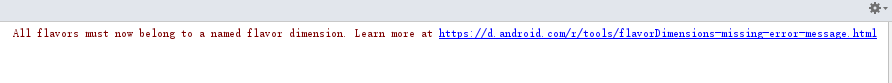
这个一个错误,意思是:所有的flavors都必须属于同一个风格。
去翻墙看了它提供的地址才知道:
Plugin 3.0.0 includes a new dependency mechanism that automatically matches variants when consuming a library. This means an app's debug variant automatically consumes a library's debug variant, and so on. It also works when using flavors—an app's redDebug variant will consume a library's redDebug variant. To make this work, the plugin now requires that all flavors belong to a named flavor dimension —even if you intend to use only a single dimension. Otherwise, you will get the following build error:
Error:All flavors must now belong to a named flavor dimension.
The flavor 'flavor_name' is not assigned to a flavor dimension.
To resolve this error, assign each flavor to a named dimension, as shown in the sample below. Because dependency matching is now taken care of by the plugin, you should name your flavor dimensions carefully. For example, if all your app and library modules use the foo dimension, you'll have less control over which flavors are matched by the plugin.
// Specifies a flavor dimension.
flavorDimensions "color"
productFlavors {
red {
// Assigns this product flavor to the 'color' flavor dimension.
// This step is optional if you are using only one dimension.
dimension "color"
...
}
blue {
dimension "color"
...
}
}
大致是说,Plugin 3.0.0之后有一种自动匹配消耗库的机制,便于debug variant 自动消耗一个库,然后就是必须要所有的flavor 都属于同一个维度。
为了避免flavor 不同产生误差的问题,应该在所有的库模块都使用同一个foo尺寸。
= 。=还是懵逼。说一堆依然不是很理解。
但是我们从中已经知道解决方案了:
在主app的build.gradle里面的
defaultConfig {
targetSdkVersion:***
minSdkVersion :***
versionCode:***
versionName :***
//版本名后面添加一句话,意思就是flavor dimension 它的维度就是该版本号,这样维度就是都是统一的了
flavorDimensions "versionCode"
}
就直接解决这个问题。然后app 就可以happy的运行起来了。
文章原链接:https://blog.csdn.net/syif88/article/details/75009663/
安卓 android studio 报错 All flavors must now belong to a named flavor dimension. Learn more at https://d.android.com的更多相关文章
- 解决Error:All flavors must now belong to a named flavor dimension. Learn more at https://d.android.com
主app的build.gradle里面的 defaultConfig { targetSdkVersion:*** minSdkVersion :*** versionCode:*** version ...
- 解决Error:All flavors must now belong to a named flavor dimension. Learn more at...
低版本的gradle里面不会出现这个错误,高版本出现,不多说,看如何解决 在defaultConfig{}中添加:flavorDimensions "default" 保证所有的f ...
- All flavors must now belong to a named flavor dimension
FAQ: All flavors must now belong to a named flavor dimension. Learn more at https://d.android.com/r/ ...
- Error:All flavors must now belong to a named flavor dimension.
环境 android studio 3.0 错误 Error:All flavors must now belong to a named flavor dimension. 解决 在build.gr ...
- 安卓 android studio 报错 Lint found fatal errors while assembling a release target
报错截图如下: 解决方法:在app的build.gradle中添加如下代码 android{ lintOptions { checkReleaseBuilds false abortOnError f ...
- 安卓 android studio 报错 The specified Android SDK Build Tools version (27.0.3) is ignored, as it is below the minimum supported version (28.0.3) for Android Gradle
今天将项目迁移到另一台笔记本,进行build出现以下问题,导致build失败 报错截图: 大致意思,目前使用的build工具版本27.0.3不合适.因为当前使用Gradle插件版本是3.2.1,这个版 ...
- 安卓 android studio 报错 Unknown host 'jcenter.bintray.com'. You may need to adjust the proxy settings in Gradle.
报错截图: 问题原因:因为build.gradle中jcenter()或者maven()被墙了,所以会出现这种情况. 解决方案:(我的gradle版本是:classpath 'com.android. ...
- 安卓 android studio 报错 WARNING: Configuration 'compile' is obsolete and has been replaced with 'implementation' and
报错截图: 问题原因:compile会被在2018年底取消,会被imlementation替代,所以会报这个警告,解决警告的方式就是换成 imlementation 就好了 解决方法: 在 app 的 ...
- 安卓 android studio 报错 Could not find com.android.tools.build:gradle:3.2.1.
报错截图如下: 解决方法:在project的builde.gradle做如下操作分别加上google()
随机推荐
- 十.Protobuf3 JSON映射
Protobuf3 JSON映射 proto 3支持JSON中的规范编码,使得系统之间更容易共享数据.下表按类型对编码进行了描述. 如果JSON编码的数据中缺少一个值,或者如果它的值为null,那么当 ...
- 二次封装Response类 | 视图类传递参数给序列化类context
二次封装Response类 源码: class Response(SimpleTemplateResponse): """ An HttpResponse that al ...
- word写博客
虽然很多博客已经可以直接粘贴图片了但是如果图片比较多的话还是会很麻烦的.如果文章中只有一张图片那还好说,直接使用CSDN提供的编辑器粘贴就完了.但是我们的文档中一般图片都是多于1张的,经常是10张.如 ...
- learning java Objects.requireNonNull 当传入参数为null时,该方法返回参数本身
System.out.println(Objects.hashCode(obj)); System.out.println(Objects.toString(obj)); System.out.pri ...
- ArcGIS Enterprise 10.7.1新特性:批量发布服务
ArcGIS Enterprise 10.7.1提供了批量发布GIS服务的功能,能大大简化GIS系统管理员的工作量. 作为发布人员和管理人员,支持向Portal for ArcGIS添加云存储.文件共 ...
- vimset
vim ~./vimrc vim /etc/vim/vimrc set nocompatible "去掉有关vi一致性模式,避免以前版本的bug和局限 se ...
- 《挑战30天C++入门极限》C++类静态数据成员与类静态成员函数
C++类静态数据成员与类静态成员函数 在没有讲述本章内容之前如果我们想要在一个范围内共享某一个数据,那么我们会设立全局对象,但面向对象的程序是由对象构成的,我们如何才能在类范围内共享数据呢? ...
- P1504 积木城堡
原题链接 https://www.luogu.com.cn/problem/P1504 闲话时刻 这道题是一道 暴力 dp好题,dp 的方法和平常的不大一样,也许是我的脑回路清奇,总之还是值得做一下 ...
- Pytest权威教程10-捕获警告信息
目录 捕获警告信息 @pytest.mark.filterwarnings 禁用警告摘要 完全禁用警告捕获 弃用警告和待命记录警告 确保代码触发弃用警告 用警告函数断言警告 录制警告 自定义失败消息 ...
- Iptables之一基本应用
Firewall :防火墙,隔离工具 工作于主机或网络的边缘,对于进出本主机或网络的报文根据事先定义好的检查规则作匹配检测,对于能够被规则所匹配到的报文做出相应处理的组件 主机防火墙 网络防火墙 ID ...
