Spring Cloud Alibaba学习笔记(12) - 使用Spring Cloud Stream 构建消息驱动微服务
什么是Spring Cloud Stream
一个用于构建消息驱动的微服务的框架
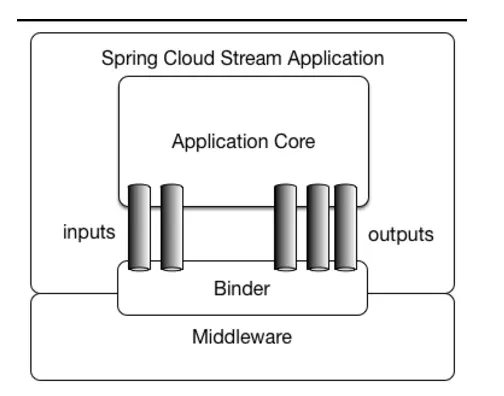
应用程序通过 inputs 或者 outputs 来与 Spring Cloud Stream 中binder 交互,通过我们配置来 binding ,而 Spring Cloud Stream 的 binder 负责与中间件交互。所以,我们只需要搞清楚如何与 Spring Cloud Stream 交互就可以方便使用消息驱动的方式
Spring Cloud Stream编程模型
- Destination Binder(目标绑定器)
- 与消息中间件通信的组件
- Destination Bindings(目标绑定)
- Binding是连接应用程序与消息中间件的桥梁,用于消息的消费和生产,有Binder创建
- Message(消息)
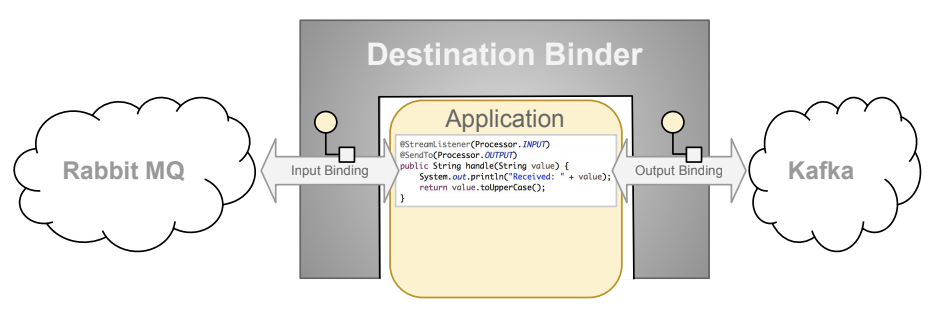
微服务集成了Stream,Stream的Destination Binder创建了两个Binding,左边的Binding连接Rabbit MQ,右边的MQ连接Kafka。
左边的Binding从Rabbit MQ处消费消息,然后经过Application处代码的处理,把处理结果传输给Kafka。【从Rabbit MQ处消费消息,然后经过处理,生产到Kafka】
使用Spring Cloud Stream 实现消息收发
编写生产者
添加依赖
<dependency>
<groupId>com.alibaba.cloud</groupId>
<artifactId>spring-cloud-starter-stream-rocketmq</artifactId>
</dependency>
注意groupId为com.alibaba.cloud,而不是org.springframework.cloud
添加注解
在启动类上添加@EnableBinding注解,其中Source用来发送消息
@SpringBootApplication
@EnableBinding(Source.class)
public class Study01Application {
public static void main(String[] args) {
SpringApplication.run(Study01Application.class, args);
}
}
添加配置
rocketmq.binder.name-server RocketMQ控制台地址
output 表示生产者,用于绑定一个topic投递消息
bindings.output.destination 指定topic
spring:
cloud:
stream:
rocketmq:
binder:
name-server: 127.0.0.1:9876
bindings:
# 生产者
output:
# 指定topic
destination: topic-stream
代码实现
注入Source接口,用来实现消息发送
MessageBuilder构建消息体
@Autowired
private Source source;
@GetMapping("test-stream")
public String testStream() {
this.source.output()
.send(
MessageBuilder
.withPayload("消息体")
.build()
);
return "testStream";
}
控制台查看
启动项目,请求之后,可以在RocketMQ控制台-消息页面看见topic为topic-stream的消息

编写消费者
添加依赖
同生产者
添加注解
@SpringBootApplication
@EnableBinding(Sink.class)
public class Study02Application {
public static void main(String[] args) {
SpringApplication.run(Study02Application.class, args);
}
}
添加配置
input表示消费者,用于绑定一个topic消费消息
destination指定topic,要与生产者的topic相对应.在使用RocketMQ时,group必填;使用其他MQ时,可以留空
spring:
cloud:
stream:
rocketmq:
binder:
name-server: 127.0.0.1:9876
bindings:
# 消费者
input:
# 指定topic,要与生产者的topic匹配
destination: topic-stream
# 根据业务指定
# 一定要设置,否则会启动报错
# 如果使用的是其他的MQ,可以留空
group: group-stream
代码实现
import lombok.extern.slf4j.Slf4j;
import org.springframework.cloud.stream.annotation.StreamListener;
import org.springframework.cloud.stream.messaging.Sink;
import org.springframework.stereotype.Service;
@Service
@Slf4j
public class testStreamConsumer {
@StreamListener(Sink.INPUT)
public void receive(String messageBody) {
log.info("------>" + messageBody);
}
}
测试结果
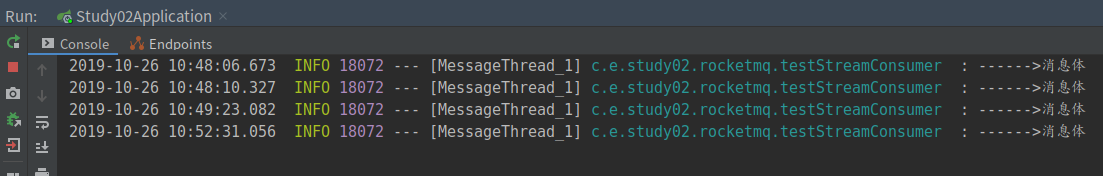
Spring Cloud Stream自定义接口
在以上的例子中,我们发现只可以设置一个topic,这显然满足不了实际的生产需求,所以这个时候就需要用到stream的自定义接口来实现多个“input”和“output”绑定不同的topic了。
生产者发送消息时使用的是Source接口里的output方法,而消费者接收消息时使用的是Sink接口里的input方法,并且都需要配置到启动类的@EnableBinding注解里。所以实际上我们需要自定义接口的源码与这两个接口的源码几乎一致,只是名称有所不同而已,使用上也只是将Source和Sink改为自定义的接口即可。
自定义发送消息
自定义消息发送接口
import org.springframework.cloud.stream.annotation.Output;
import org.springframework.messaging.MessageChannel;
/**
* 自定义发送消息接口
*/
public interface customizeSource {
String CUSTOMIZE_OUTPUT = "customize-output";
@Output(CUSTOMIZE_OUTPUT)
MessageChannel output();
}
修改注解
在启动类的@EnableBinding注解上添加刚刚自定义的消息发送接口
@EnableBinding({Source.class, customizeSource.class})
修改配置
注意customize-output的值一定要与自定义消息发送接口中@Output注解的值相同
cloud:
stream:
rocketmq:
binder:
name-server: 127.0.0.1:9876
bindings:
# 生产者
output:
# 指定topic
destination: topic-stream
customize-output:
destination: topic-stream-customize
代码实现
@Autowired
private CustomizeSource customizeSource;
@GetMapping("test-stream-customize")
public String testCustomizeStream() {
customizeSource.output()
.send(
MessageBuilder
.withPayload("消息体")
.build()
);
return "testStream";
}
验证
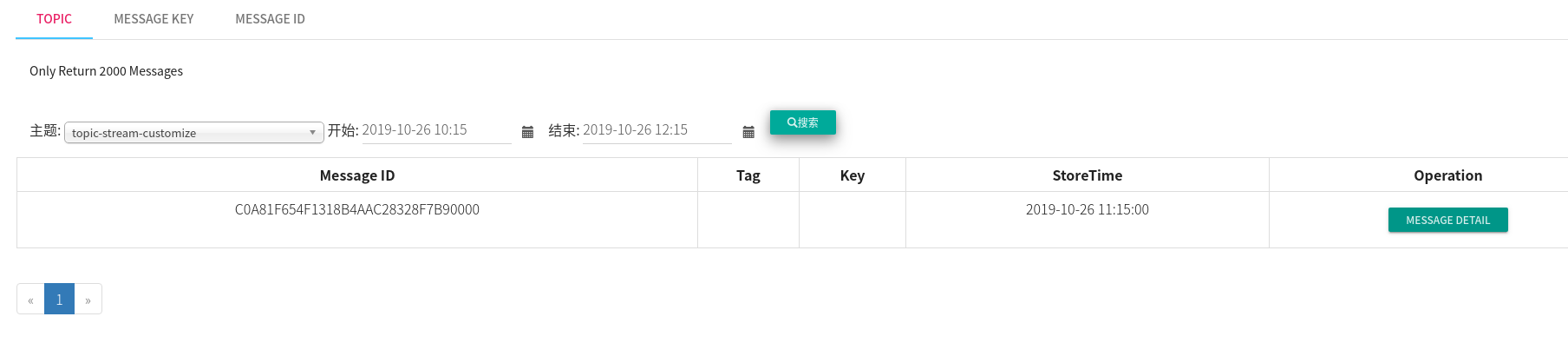
自定义接收消息
自定义消息接收接口
import org.springframework.cloud.stream.annotation.Input;
import org.springframework.messaging.SubscribableChannel;
/**
* 自定义消费消息接口
*/
public interface CustomizeSink {
String CUSTOMIZE_INPUT = "customize-input";
@Input(CUSTOMIZE_INPUT)
SubscribableChannel input();
}
修改注解
在启动类的@EnableBinding注解上添加刚刚自定义的消息接收接口
@EnableBinding({Sink.class, CustomizeSink.class})
修改配置
注意customize-input的值一定要与自定义消息发送接口中@Input注解的值相同
cloud:
stream:
rocketmq:
binder:
name-server: 127.0.0.1:9876
bindings:
# 消费者
input:
# 指定topic,要与生产者的topic匹配
destination: topic-stream
# 根据业务指定
# 一定要设置,否则会启动报错
# 如果使用的是其他的MQ,可以留空
group: group-stream
customize-input:
destination: topic-stream-customize
group: group-stream-customize
代码实现
import lombok.extern.slf4j.Slf4j;
import org.springframework.cloud.stream.annotation.StreamListener;
import org.springframework.stereotype.Service;
@Service
@Slf4j
public class CustomizeStreamConsumer {
@StreamListener(CustomizeSink.CUSTOMIZE_INPUT)
public void receive(String messageBody) {
log.info("------>自定义>" + messageBody);
}
}
验证
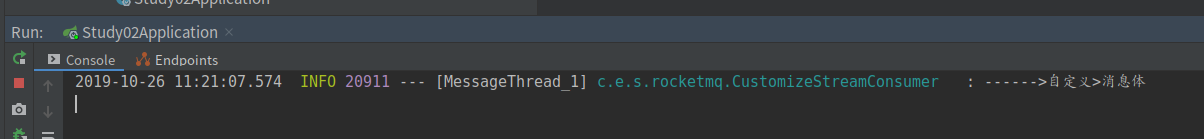
PS:总结来说,@EnableBinding注解的Source接口实现了发送消息,Sink接口实现了接收消息.而@EnableBinding还有一个Processor接口,Processor接口继承了Source接口和Sink接口,使用这个接口可以实现收发消息
package org.springframework.cloud.stream.messaging;
public interface Processor extends Source, Sink {
}
Spring Cloud Alibaba学习笔记(12) - 使用Spring Cloud Stream 构建消息驱动微服务的更多相关文章
- 使用 Spring Cloud Stream 构建消息驱动微服务
相关源码: spring cloud demo 微服务的目的: 松耦合 事件驱动的优势:高度解耦 Spring Cloud Stream 的几个概念 Spring Cloud Stream is a ...
- 「 从0到1学习微服务SpringCloud 」08 构建消息驱动微服务的框架 Spring Cloud Stream
系列文章(更新ing): 「 从0到1学习微服务SpringCloud 」01 一起来学呀! 「 从0到1学习微服务SpringCloud 」02 Eureka服务注册与发现 「 从0到1学习微服务S ...
- Spring源码学习笔记12——总结篇,IOC,Bean的生命周期,三大扩展点
Spring源码学习笔记12--总结篇,IOC,Bean的生命周期,三大扩展点 参考了Spring 官网文档 https://docs.spring.io/spring-framework/docs/ ...
- 消息驱动微服务:Spring Cloud Stream
最近在学习Spring Cloud的知识,现将消息驱动微服务:Spring Cloud Stream 的相关知识笔记整理如下.[采用 oneNote格式排版]
- Spring Cloud Alibaba学习笔记(1) - 整合Spring Cloud Alibaba
Spring Cloud Alibaba从孵化器版本毕业:https://github.com/alibaba/spring-cloud-alibaba,记录一下自己学习Spring Cloud Al ...
- Spring Cloud Alibaba学习笔记(23) - 调用链监控工具Spring Cloud Sleuth + Zipkin
随着业务发展,系统拆分导致系统调用链路愈发复杂一个前端请求可能最终需要调用很多次后端服务才能完成,当整个请求陷入性能瓶颈或不可用时,我们是无法得知该请求是由某个或某些后端服务引起的,这时就需要解决如何 ...
- Spring Cloud Alibaba学习笔记(15) - 整合Spring Cloud Gateway
Spring Cloud Gateway 概述 Spring Cloud Gateway 是 Spring Cloud 的一个全新项目,该项目是基于Netty.Reactor以及WEbFlux构建,它 ...
- Spring Cloud Alibaba学习笔记(3) - Ribbon
1.手写一个客户端负载均衡器 在了解什么是Ribbon之前,首先通过代码的方式手写一个负载均衡器 RestTemplate restTemplate = new RestTemplate(); // ...
- Spring Cloud Alibaba学习笔记(24) - Spring Boot Actuator 监控数据可视化:Spring Boot Admin
我们都知道,Spring Boot Actuator 提供监控数据是Json数据,在某种程度来说并不利于分析查看,那么如何将其进行可视化呢?我们有很多种选择,但是目前在这个领域,最流行的是Spring ...
随机推荐
- itop 环境
iTop,即IT运营门户(IT Operation Portal),是一个开源web应用程序,用于IT环境的日常运营.它基于ITIL最佳实践,而又不拘泥于任何具体流程.它很灵活,可以适应不管是非正 式 ...
- 000 基于Spring boot发送邮件
发送邮件的程序,使用QQ的服务器,经过测试,完全可行.可复现 一:准备工作 1.找到账号的授权码 这个是程序需要使用的. 在设置中查找. 2.新建项目的目录 二:完整的程序代码 1.pom.xml & ...
- windows下安装anaconda和tensorflow
anaconda确实很好用,省去了很多麻烦,现在我个人推荐直接使用anaconda. anaconda的特点:可以存在多个python环境,要使用某一个环境的话,就需要切换到这个环境,安装.卸载包都是 ...
- 零基础学Python-第二章 :Python基础语法-06.变量的定义和常用操作
网络带宽计算器的原理 输出的内容用print 引入变量,在前面写一个变量,是一个有意义的单词.把123这个数值赋值给变量a 下面的代码可读性 要比上面高很多. 变量其他需要掌握的知识点 一般这样是用做 ...
- 123457123456#0#----com.DoraGame.AiMiYu20--前拼后广--caimi-doraX
com.DoraGame.AiMiYu20--前拼后广--caimi-doraX
- Python核心编程(第二版)PDF
Python核心编程(第二版) 目录 第1部分 Python核心第1章 欢迎来到Python世界1.1 什么是Python1.2 起源1.3 特点1.3.1 高级1.3.2 面向对象1.3.3 可升级 ...
- SAP 增强篇 Method1 BADI增强的查找方法
查找BADI的方法:(1)通过SE24,输入CL_EXITHANDLER,然后在方法GET_INSTANCE中设置断点,然后运行事务代码判断 exit_name的值,操作过程如下:输入se24,然后输 ...
- LeetCode_350. Intersection of Two Arrays II
350. Intersection of Two Arrays II Easy Given two arrays, write a function to compute their intersec ...
- (十四)访问标志 Access_flags
一.概念 上一章节讲到了常量池,如下图,常量池之后便是访问标志acess_flags,占2个字节(u2). 二.例子 编写一个接口. public interface Test{ public fin ...
- Ubuntu18使用netplan设置多网口绑定
Ubuntu18使用netplan设置网络参考:https://www.cnblogs.com/minseo/p/11325384.html 修改配置文件 /etc/netplan/50-cloud- ...
