马士兵Spring-dataSource
一、简单使用例子:
这里使用commons.dbcp:
beanx.xml配置:
<?xml version="1.0" encoding="UTF-8"?>
<beans xmlns="http://www.springframework.org/schema/beans"
xmlns:xsi="http://www.w3.org/2001/XMLSchema-instance"
xmlns:context="http://www.springframework.org/schema/context"
xmlns:aop="http://www.springframework.org/schema/aop"
xsi:schemaLocation="http://www.springframework.org/schema/beans
http://www.springframework.org/schema/beans/spring-beans-2.5.xsd
http://www.springframework.org/schema/context
http://www.springframework.org/schema/context/spring-context-2.5.xsd
http://www.springframework.org/schema/aop
http://www.springframework.org/schema/aop/spring-aop-2.5.xsd"> <context:annotation-config />
<context:component-scan base-package="com.cy"/> <bean id="dataSource" class="org.apache.commons.dbcp.BasicDataSource" destroy-method="close">
<property name="driverClassName" value="com.mysql.jdbc.Driver"/>
<property name="url" value="jdbc:mysql://localhost:3306/spring"/>
<property name="username" value="root"/>
<property name="password" value="root"/>
</bean> <bean id="logInteceptor" class="com.cy.aop.LogInterceptor"></bean> <aop:config>
<aop:aspect id="logAspect" ref="logInteceptor">
<aop:before method="before" pointcut="execution(public * com.cy.service..*.add(..))"/>
</aop:aspect>
</aop:config> </beans>
userdao实现类UserDAOImpl.java:
将dataSource注入到dao的实现:
package com.cy.dao.impl; import java.sql.Connection;
import java.sql.SQLException; import javax.annotation.Resource;
import javax.sql.DataSource; import org.springframework.stereotype.Component; import com.cy.dao.UserDAO;
import com.cy.model.User; @Component
public class UserDAOImpl implements UserDAO { //resource默认注入方式by name
@Resource
private DataSource dataSource; public void save(User user) {
try {
Connection conn = dataSource.getConnection();
conn.createStatement().executeUpdate("insert into user values (null, 'zhangsan', '123456')");
conn.close();
} catch (SQLException e) {
e.printStackTrace();
} System.out.println("user saved!");
} }
其他类,和上一章中使用的一摸一样;
引入dbcp相关jar包、mysql驱动包:

测试代码:
package com.cy.service; import org.junit.Test;
import org.springframework.context.support.ClassPathXmlApplicationContext; import com.cy.model.User; public class UserServiceTest { @Test
public void testAdd() throws Exception {
ClassPathXmlApplicationContext ctx = new ClassPathXmlApplicationContext("beans.xml");
UserService service = (UserService)ctx.getBean("userService");
System.out.println(service.getClass());
service.add(new User());
ctx.destroy();
}
}
console:
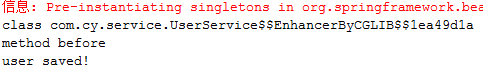
查看数据库插入成功:

二、把上面的改成配置文件的方式:
beans.xml:
<?xml version="1.0" encoding="UTF-8"?>
<beans xmlns="http://www.springframework.org/schema/beans"
xmlns:xsi="http://www.w3.org/2001/XMLSchema-instance"
xmlns:context="http://www.springframework.org/schema/context"
xmlns:aop="http://www.springframework.org/schema/aop"
xsi:schemaLocation="http://www.springframework.org/schema/beans
http://www.springframework.org/schema/beans/spring-beans-2.5.xsd
http://www.springframework.org/schema/context
http://www.springframework.org/schema/context/spring-context-2.5.xsd
http://www.springframework.org/schema/aop
http://www.springframework.org/schema/aop/spring-aop-2.5.xsd"> <context:annotation-config />
<context:component-scan base-package="com.cy"/> <!-- 如果下面使用到了占位符的方式,请在locations下面去找 -->
<bean class="org.springframework.beans.factory.config.PropertyPlaceholderConfigurer">
<property name="locations">
<value>classpath:jdbc.properties</value>
</property>
</bean> <bean id="dataSource" destroy-method="close" class="org.apache.commons.dbcp.BasicDataSource">
<property name="driverClassName" value="${jdbc.driverClassName}"/>
<property name="url" value="${jdbc.url}"/>
<property name="username" value="${jdbc.username}"/>
<property name="password" value="${jdbc.password}"/>
</bean>
</beans>
在classpath下面新建jdbc.properties:

jdbc.properties:
jdbc.driverClassName=com.mysql.jdbc.Driver
jdbc.url=jdbc:mysql://localhost:3306/spring
jdbc.username=root
jdbc.password=root
马士兵Spring-dataSource的更多相关文章
- 马士兵 spring 视频笔记
课程内容 1. 面向接口(抽象)编程的概念与好处 2. IOC/DI的概念与好处 a) inversion of control b) dependen ...
- 【转】Java自学之路——by马士兵
作者:马士兵老师 JAVA自学之路 一:学会选择 为了就业,不少同学参加各种各样的培训. 决心做软件的,大多数人选的是java,或是.net,也有一些选择了手机.嵌入式.游戏.3G.测试等. 那么究竟 ...
- [感悟]马士兵Java自学之路——(精华版)
JAVA自学之路 一: 学会选择 为了就业,不少同学参加各种各样的培训. 决心做软件的,大多数人选的是java,或是.net,也有一些选择了手机.嵌入式.游戏.3G.测试等. 那么究竟应该选择什么方向 ...
- 马士兵Java视频教程 —— 学习顺序
第一部分:J2se学习视频内容包括: 尚学堂科技_马士兵_JAVA视频教程_JDK5.0_下载-安装-配置 尚学堂科技_马士兵_JAVA视频教程_J2SE_5.0_第01章_JAVA简介_源代码_及重 ...
- Hibernate 马士兵 学习笔记 (转)
目录(?)[+] 第2课 Hibernate UML图 第3课 风格 第4课 资源 第5课 环境准备 第6课 第一个示例Hibernate HelloWorld 第7课 建立Annotation版本的 ...
- [转载]马士兵Java视频教程 —— 学习顺序
书(Java核心编程)+视频..这样学感觉比较好.. 原文地址:马士兵Java视频教程 —— 学习顺序作者:习惯 第一部分:J2se学习视频内容包括: 尚学堂科技_马士兵_JAVA视频教程_JDK5. ...
- 局域网聊天Chat(马士兵视频改进版)
Github地址: https://github.com/BenDanChen/Chat Chat 小小的聊天系统,主要是跟着网上的马士兵老师的公开视频然后再自己反思有什么地方需要改进的地方,然后大体 ...
- 马士兵讲jsp项目--BBS项目分析笔记
1 导言 作为一个新手JAVA程序员,我相信很多人和我一样急切的想要寻找项目来做,这里我把马士兵老师讲的JAVA WEB的第一个小项目拿过来给大家分享一下. 首先,对一个项目而言我们先要认识清楚我们要 ...
- 尚学堂马士兵struts2 课堂笔记(一)
06_尚学堂马士兵_Struts2_Struts2_HelloWorld_5 <constant name="struts.devMode" value="true ...
- spring datasource jdbc 密码 加解密
spring datasource 密码加密后运行时解密的解决办法 - 一号门-程序员的工作,程序员的生活(java,python,delphi实战)http://www.yihaomen.com/a ...
随机推荐
- Vue+Webpack配置css-loader时报错:Module build failed: Unknown word
使用Vue+Webpack搭建工程时,在webpack.config.js中的module的rules里针对各种文件配置加载工具.在针对css文件配置时遇到一个问题:打包构建时报错——Module b ...
- 【P4语言学习】basic_routing.p4
headers.p4 /* Copyright 2013-present Barefoot Networks, Inc. Licensed under the Apache License, Vers ...
- linux启停jar包的shell脚本
start.sh 启动脚本 #!/bin/bashcd /home/hygwnohup java -jar hy-web.jar >> /home/hygw/logs/server.lo ...
- HTML 入门1
HTML 入门1 一,什么是HTML 超文本标记语言 二,如何写一个HTML文件? 1 通过sublime的文件->新建->保存 "文件名.html"格式 2,在 ...
- pysam - 多种格式基因组数据(sam/bam/vcf/bcf/cram/…)读写与处理模块(python)--转载
pysam 模块介绍!!!! http://pysam.readthedocs.io/en/latest/index.html 在开发基因组相关流程或工具时,经常需要读取.处理和创建bam.vcf.b ...
- selenium 3.6.0 geckodriver的一次坑
Traceback (most recent call last): File "./se3.py", line 16, in <module> dr=webd ...
- SGU 156 Strange Graph 欧拉回路,思路,汉密尔顿回路 难度:3
http://acm.sgu.ru/problem.php?contest=0&problem=156 这道题有两种点 1. 度数>2 在团中的点,一定连接一个度数为2的点 2. 度数等 ...
- PHP7.2.12-Configuration-Option
# PHP7.2.12 <pre style="background-color: rgb(255,250,233);"> `configure' configures ...
- 原创:形象的讲解angular中的$q与promise
promise不是angular首创的,作为一种编程模式,它出现在……1976年,比js还要古老得多.promise全称是 Futures and promises.具体的可以参见 http://en ...
- specialized English for automation-Lesson 1 Analog Amplifiers
要求每天阅读一篇技术文档,不需要记下来,只是能看懂就好..后发现,这就是专业英语的课程资料. ----------------------------------------------------- ...
