Nginx loki监控日志的学习
Nginx loki监控日志的学习
背景
学习自:
https://mp.weixin.qq.com/s/Qt1r7vzWvCcJpNDilWHuxQ
增加了一些自己的理解
第一部分nginx日志的完善
在logformat的后面增加一个:
log_format json_analytics escape=json '{'
'"msec": "$msec", ' # request unixtime in seconds with a milliseconds resolution
'"connection": "$connection", ' # connection serial number
'"connection_requests": "$connection_requests", ' # number of requests made in connection
'"pid": "$pid", ' # process pid
'"request_id": "$request_id", ' # the unique request id
'"request_length": "$request_length", ' # request length (including headers and body)
'"remote_addr": "$remote_addr", ' # client IP
'"remote_user": "$remote_user", ' # client HTTP username
'"remote_port": "$remote_port", ' # client port
'"time_local": "$time_local", '
'"time_iso8601": "$time_iso8601", ' # local time in the ISO 8601 standard format
'"request": "$request", ' # full path no arguments if the request
'"request_uri": "$request_uri", ' # full path and arguments if the request
'"args": "$args", ' # args
'"status": "$status", ' # response status code
'"body_bytes_sent": "$body_bytes_sent", ' # the number of body bytes exclude headers sent to a client
'"bytes_sent": "$bytes_sent", ' # the number of bytes sent to a client
'"http_referer": "$http_referer", ' # HTTP referer
'"http_user_agent": "$http_user_agent", ' # user agent
'"http_x_forwarded_for": "$http_x_forwarded_for", ' # http_x_forwarded_for
'"http_host": "$http_host", ' # the request Host: header
'"server_name": "$server_name", ' # the name of the vhost serving the request
'"request_time": "$request_time", ' # request processing time in seconds with msec resolution
'"upstream": "$upstream_addr", ' # upstream backend server for proxied requests
'"upstream_connect_time": "$upstream_connect_time", ' # upstream handshake time incl. TLS
'"upstream_header_time": "$upstream_header_time", ' # time spent receiving upstream headers
'"upstream_response_time": "$upstream_response_time", ' # time spend receiving upstream body
'"upstream_response_length": "$upstream_response_length", ' # upstream response length
'"upstream_cache_status": "$upstream_cache_status", ' # cache HIT/MISS where applicable
'"ssl_protocol": "$ssl_protocol", ' # TLS protocol
'"ssl_cipher": "$ssl_cipher", ' # TLS cipher
'"scheme": "$scheme", ' # http or https
'"request_method": "$request_method", ' # request method
'"server_protocol": "$server_protocol", ' # request protocol, like HTTP/1.1 or HTTP/2.0
'"pipe": "$pipe", ' # "p" if request was pipelined, "." otherwise
'"gzip_ratio": "$gzip_ratio", '
'"http_cf_ray": "$http_cf_ray"'
'}';
然后日志修改为:
access_log /data/nginx/gscloudsu.log json_analytics ;
注意文件日志等属性.
重启ningx:
lsof -i:5000 |awk '{print $2}' |xargs kill -9
cd /data/nginx
./nginx -c 5000.conf
下载loki等组件
https://github.com/grafana/loki/releases/tag/v2.9.2
最新版本是 2.9.2 我这边下载了四个文件备用
promtail-linux-arm64.zip
promtail-linux-amd64.zip
loki-linux-arm64.zip
loki-linux-amd64.zip
将 x86的截止放到 /usr/bin 目录下面
scp loki-linux-amd64 /usr/bin/loki
scp promtail-linux-amd64 /usr/bin/promtail
解压缩开启服务等
下载loki的配置文件:
地址为:
https://raw.githubusercontent.com/grafana/loki/main/examples/getting-started/loki-config.yaml
详细内容为:
mkdir /etc/loki
cat >/etc/loki/loki.yaml <<EOF
---
server:
http_listen_port: 3100
#memberlist:
# join_members:
# - loki:7946
schema_config:
configs:
- from: 2021-08-01
store: tsdb
object_store: s3
schema: v12
index:
prefix: index_
period: 24h
common:
path_prefix: /loki
replication_factor: 1
storage:
s3:
endpoint: minio:9000
insecure: true
bucketnames: loki-data
access_key_id: loki
secret_access_key: supersecret
s3forcepathstyle: true
ring:
kvstore:
store: memberlist
ruler:
storage:
s3:
bucketnames: loki-ruler
EOF
启动服务:
nohup /usr/bin/loki -config.file=/etc/loki/loki.yaml -auth.enabled=false &
配置promtail
cat >/etc/loki/promtail.yaml <<EOF
server:
http_listen_port: 9080
grpc_listen_port: 0
positions:
filename: /tmp/positions.yaml
clients:
- url: http://127.0.0.1:3100/loki/api/v1/push
scrape_configs:
- job_name: nginx
static_configs:
- targets:
- localhost
labels:
job: nginx_logs
__path__: /data/nginx/gscloudsu.log
EOF
# 启动服务
nohup /usr/bin/promtail -config.file=/etc/loki/promtail.yaml &
数据源以及grafana的dashboard
增加 loki的数据源
增加 12559 的 2022年版本的json导入文件
注意不能选择新版本的. 新版本换了数据源.
todo:
1. loki 设置密码
2. nginx 的geoip的设置
3. 学习另外一个springboot的监控指标
https://grafana.com/grafana/dashboards/17175-spring-boot-observability/
https://github.com/blueswen/spring-boot-observability
效果
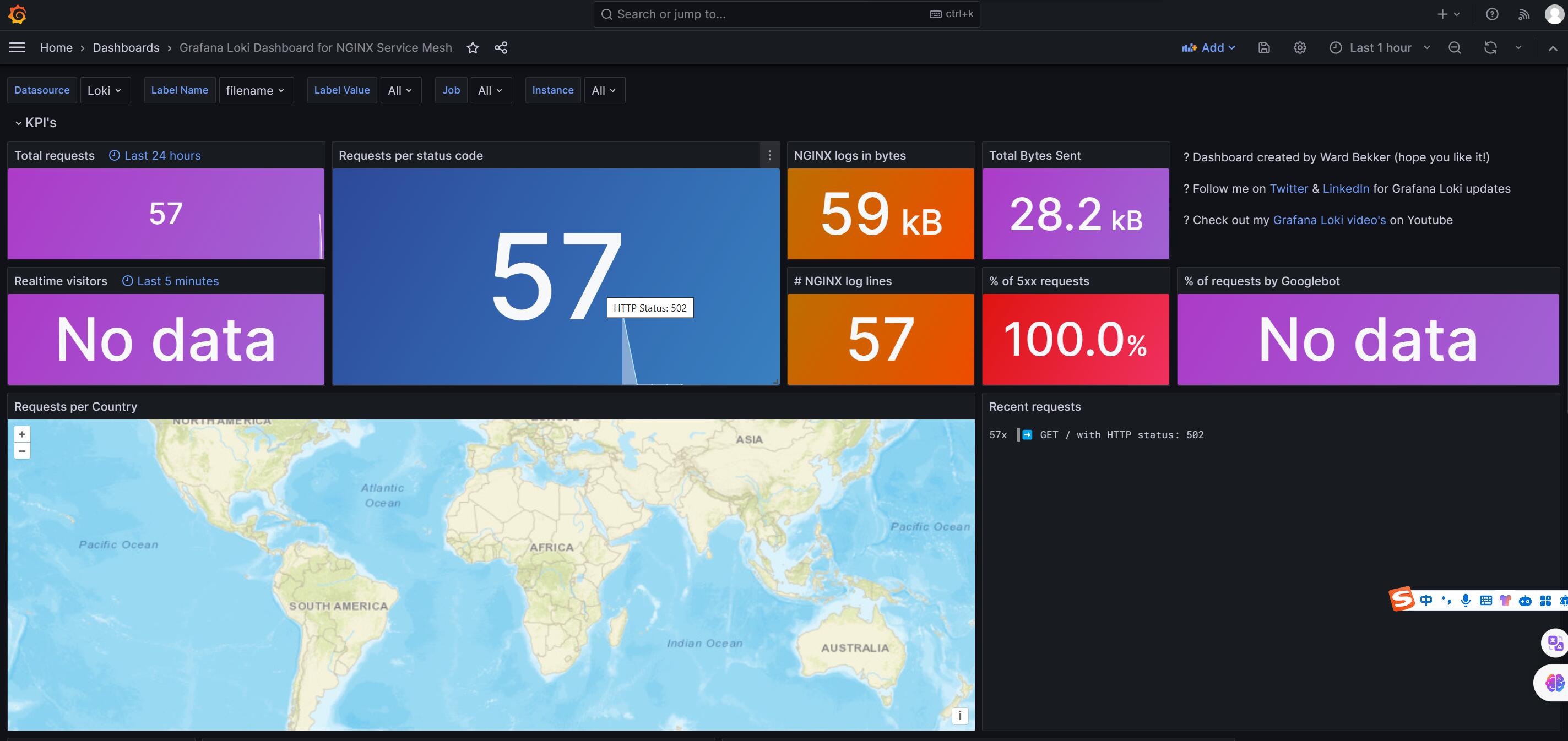
Nginx loki监控日志的学习的更多相关文章
- ELK监控系统nginx / mysql慢日志
ELK监控系统nginx / mysql慢日志 elasticsearch logstash kibana ELK监控系统nginx日志 1.环境准备 centos6.8_64 mini IP:192 ...
- 学习总结 之 WebApi服务监控 log4net记录监控日志
在请求WebApi 的时候,我们更想知道在请求数据的时候,调用了哪个接口传了什么参数过来,调用这个Action花了多少时间,有没有人恶意请求.我们可以通过记录日志,对Action进行优化,可以通过日志 ...
- 写一个nginx监控日志
下面的代码是实现一个nginx监控日志功能,是不是很好玩呢.
- 使用 Loki 进行日志报警(二)
转载自:https://mp.weixin.qq.com/s?__biz=MzU4MjQ0MTU4Ng==&mid=2247492374&idx=1&sn=d09f6db623 ...
- 使用 Loki 进行日志报警(一)
转载自:https://mp.weixin.qq.com/s?__biz=MzU4MjQ0MTU4Ng==&mid=2247492352&idx=1&sn=9c0cc7927b ...
- zabbix监控日志文件
环境: 操作系统:centos 6.8 ,zabbix软件版本:zabbix 3.0.1 前提条件:zabbix客户端已经配置了主动模式,如何配置主动模式,请参考此文 监控日志keys 首先要了解k ...
- (72)zabbix监控日志文件 MySQL日志为例
一般情况下,日志最先反映出应用当前的问题,在海量日志里面找到我们异常记录,然后记录下来,并且根据情况报警,大家可以监控系统日志.nginx.Apache.业务日志. 这边我拿常见的MySQL日志做监控 ...
- Zabbix 监控MySQL、Apache、Nginx应用监控
zabbix对第三方应用软件的监控,主要有两个工作难点,一个是编写自定义监控脚本,另一个是在编写模板并导入zabbix web中,编写脚本这个要根据 监控需求定制即可,而编写模板文件有些难度,不过网上 ...
- nginx状态监控统计
nginx是一款很优秀的web服务器软件,很多地方都有接触和使用到他,大部分的场景压力还没达到需要调优的地步,而调优的难点其实不在于调,而在于各项状态的监控,能够很快的找到资源在什么时候出现问题,调整 ...
- nginx 配置文件与日志模块
内容概要 Nginx 虚拟主机 基于多 IP 的方式 基于多端口的方式 基于多域名的方式 日志配置(日志格式详解) Nginx 访问控制模块(可以去 Nginx.org 文档 documentatio ...
随机推荐
- ubuntu设置系统字符集为中文
第一步:查看自己系统的字符集 先查看系统的默认字符集格式:locale 或者cat /etc/default/locale root@JumpServer-APP-T02:~# locale LANG ...
- 【Python】人工智能-机器学习——不调库手撕深度网络分类问题
1. 作业内容描述 1.1 背景 数据集大小150 该数据有4个属性,分别如下 Sepal.Length:花萼长度(cm) Sepal.Width:花萼宽度单位(cm) Petal.Length:花瓣 ...
- [Python急救站]百钱买百鸡
百钱买百鸡:一人用100元买了100只鸡,其中公鸡5元一只,母鸡3元一只,小鸡1元一只.问:公鸡.母鸡.小鸡各多少只? 程序采用穷举法. for x in range(1, 21): for y in ...
- 文心一言 VS 讯飞星火 VS chatgpt (137)-- 算法导论11.3 3题
三.用go语言,考虑除法散列法的另一种版本,其中 h(k) = k mod m,m=$2^p-1$,k为按基数 $2^p$ 表示的字符串.试证明:如果串可由串 y 通过其自身的字符置换排列导出,则x和 ...
- flutter去除隐藏标题栏
使用 SystemChrome 类来控制系统 UI 元素的显示和隐藏 import 'package:flutter/material.dart'; import 'package:flutter/s ...
- 你要了解的 OpenAI 那些事:创立简史,技术背景等
原文: https://openaigptguide.com/what-is-openai/ OpenAI 是一家人工智能研究公司,成立于2015年,总部位于美国旧金山.目前,OpenAI由创始人Sa ...
- Spire.Cloud 在线协同编辑Word文档
协同编辑,即项目管理者在用户管理系统下,允许多人(用户)同时编辑同一Word/Excel/PPT 文档.Spire.Cloud支持的协同编辑模式包含两种: 1. 快速模式:其他编辑者可以及时看到对文档 ...
- CPU高速缓存与极性代码设计
摘要:CPU内置少量的高速缓存的重要性不言而喻,在体积.成本.效率等因素下产生了当今用到的计算机的存储结构. 介绍 cpu缓存的结构 缓存的存取与一致 代码设计的考量 最后 CPU频率太快,其处理速度 ...
- Colocate Join :ClickHouse的一种高性能分布式join查询模型
摘要:本文将介绍业界MPP分布式数据库join查询模型,以及ClickHouse的分布式查询原理解析和Colocate join性能表现. 本文分享自华为云社区<ClickHouse一种高性能分 ...
- 想要做好软件测试,可以先了解AST、SCA和渗透测试
摘要:如何做好安全测试,我们重点从应用程序安全测试AST.软件组成分析SCA和渗透测试三个方面来看一下. 本文分享自华为云社区<DevSecOps研发安全实践--测试篇>,作者:华为云Pa ...
