Elasticsearch6.4.3安装
Linux内存一定要1g以上!
首先要有jdk环境 要求1.8版本以上 elasticsearch是Java写的
将上传的 elasticSearch安装包解压
cd /home/elasticsearch/elasticsearch-6.4.3/config
1、 修改elasticsearch.yml
network.host: 192.168.91.7
http.port:9200 #这是HTTP协议外部通信的端口号 9300内部通信端口号
如果此时启动,会报错 root不能启动的哦 不能通过root账号启动 这是属于自身的安全策略,解决方案,非root就可以了哈哈
因为安全问题elasticsearch 不让用root用户直接运行,所以要创建新用户
首先创建个分组: groupadd esUsers
useradd esUser01 -g esUsers -p 123
chown -R esUser01:esUsers elasticsearch-6.4.3
su esUser01 #切换登录用户
【参考:
第一步:liunx创建新用户 adduser esUsers 然后给创建的用户加密码 passwd XXX 输入两次密码。
第二步:切换刚才创建的用户 su esUsers 然后执行elasticsearch 会显示Permission denied 权限不足。
第三步:给新建的XXX赋权限,chmod 777 * 这个不行,因为这个用户本身就没有权限,肯定自己不能给自己付权限。所以要用root用户登录付权限。
第四步:root给esUser赋权限,chown -R XXX /你的elasticsearch安装目录。
然后执行成功。】
这样启动仍然是会报错的
ERROR: [4] bootstrap checks failed
[1]: max file descriptors [4096] for elasticsearch process is too low, increase to at least [65536]
[2]: max number of threads [1024] for user [esUser01] is too low, increase to at least [4096]
[3]: max virtual memory areas vm.max_map_count [65530] is too low, increase to at least [262144]
[4]: system call filters failed to install; check the logs and fix your configuration or disable system call filters at your own risk
[2019-01-21T00:53:47,296][INFO ][o.e.n.Node ] [qKdHOzq] stopping ...
[2019-01-21T00:53:47,329][INFO ][o.e.n.Node ] [qKdHOzq] stopped
[2019-01-21T00:53:47,330][INFO ][o.e.n.Node ] [qKdHOzq] closing ...
[2019-01-21T00:53:47,355][INFO ][o.e.n.Node ] [qKdHOzq] closed
[2019-01-21T00:53:47,361][INFO ][o.e.x.m.j.p.NativeController] Native controller process has stopped - no new native processes can be started
解决方案:
用root权限去做!
vi /etc/sysctl.conf
添加: vm.max_map_count=655360 然后保存
然后 cd /etc
输入: sysctl -p
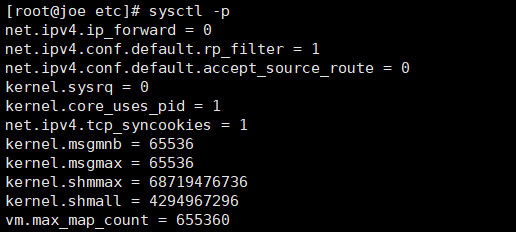
继续启动,继续报错:
ERROR: [3] bootstrap checks failed
[1]: max file descriptors [4096] for elasticsearch process is too low, increase to at least [65536]
[2]: max number of threads [1024] for user [esUser01] is too low, increase to at least [4096]
[3]: system call filters failed to install; check the logs and fix your configuration or disable system call filters at your own risk
[2019-01-21T01:03:48,953][INFO ][o.e.n.Node ] [qKdHOzq] stopping ...
[2019-01-21T01:03:48,988][INFO ][o.e.n.Node ] [qKdHOzq] stopped
[2019-01-21T01:03:48,988][INFO ][o.e.n.Node ] [qKdHOzq] closing ...
[2019-01-21T01:03:49,010][INFO ][o.e.n.Node ] [qKdHOzq] closed
[2019-01-21T01:03:49,017][INFO ][o.e.x.m.j.p.NativeController] Native controller process has stopped - no new native processes can be started
解决方案:继续用root去修改
vi /etc/security/limits.conf
加入:
* soft nofile 65536
* hard nofile 131072
* soft nproc 2048
* hard nproc 4096
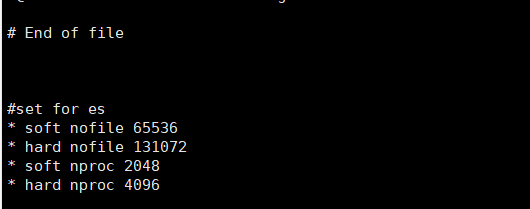
必须重启! 重启才可以生效
继续报错!
[1]: max number of threads [1024] for user [esUser01] is too low, increase to at least [4096]
解决:root下
vi /etc/security/limits.d/90-nproc.conf
在操作时候竟然出现了错误:
Exception in thread "main" 2019-01-21 00:46:41,393 main ERROR No Log4j 2 configuration file found. Using default configuration (logging only errors to the console), or user programmatically provided configurations. Set system property 'log4j2.debug' to show Log4j 2 internal initialization logging. See https://logging.apache.org/log4j/2.x/manual/configuration.html for instructions on how to configure Log4j 2
ElasticsearchParseException[malformed, expected end of settings but encountered additional content starting at line number: [59], column number: [1]]; nested: MarkedYAMLException[expected '<document start>', but found BlockMappingStart
in 'reader', line 59, column 1:
http.port: 9200
^
at [Source: sun.nio.ch.ChannelInputStream@5fbe4146; line: 59, column: 1]]; nested: ParserException[expected '<document start>', but found BlockMappingStart
in 'reader', line 59, column 1:
http.port: 9200
^
];
at org.elasticsearch.common.settings.Settings.fromXContent(Settings.java:685)
at org.elasticsearch.common.settings.Settings.access$500(Settings.java:84)
at org.elasticsearch.common.settings.Settings$Builder.loadFromStream(Settings.java:1188)
at org.elasticsearch.common.settings.Settings$Builder.loadFromPath(Settings.java:1165)
at org.elasticsearch.node.InternalSettingsPreparer.prepareEnvironment(InternalSettingsPreparer.java:100)
at org.elasticsearch.cli.EnvironmentAwareCommand.createEnv(EnvironmentAwareCommand.java:95)
at org.elasticsearch.cli.EnvironmentAwareCommand.execute(EnvironmentAwareCommand.java:86)
at org.elasticsearch.cli.Command.mainWithoutErrorHandling(Command.java:124)
at org.elasticsearch.cli.Command.main(Command.java:90)
at org.elasticsearch.bootstrap.Elasticsearch.main(Elasticsearch.java:93)
at org.elasticsearch.bootstrap.Elasticsearch.main(Elasticsearch.java:86)
Caused by: com.fasterxml.jackson.dataformat.yaml.snakeyaml.error.MarkedYAMLException: expected '<document start>', but found BlockMappingStart
in 'reader', line 59, column 1:
http.port: 9200
^
这个错误竟然是空格造成的! 醉了 这种格式 很让人不开心啊
解决方案:

启动,继续报错!!
system call filters failed to install; check the logs and fix your configuration or disable system call filters at your own risk
分析和解决:
出现错误的原因:是因为centos6.x操作系统不支持SecComp,而elasticsearch 5.5.2默认bootstrap.system_call_filter为true进行检测,所以导致检测失败,失败后直接导致ES不能启动。
在elasticsearch.yml中添加配置项:bootstrap.system_call_filter为false:
bootstrap.system_call_filter: false
此时可以完美解决了!
启动成功!
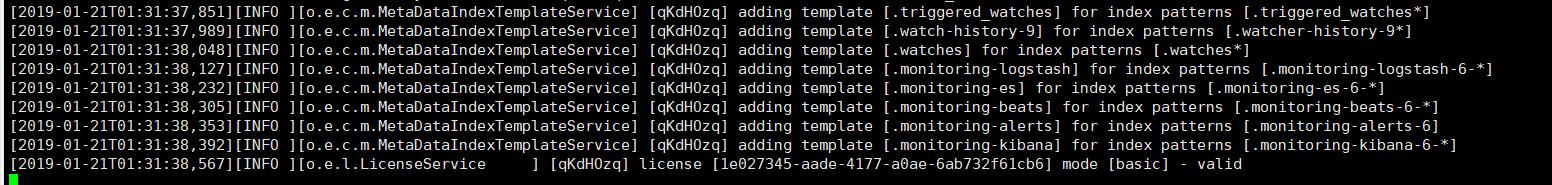
关闭防火墙后访问:
http://192.168.91.7:9200/
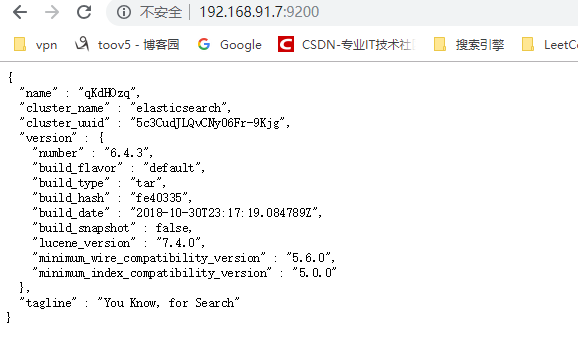
9200端口可以提供Restful api接口 进行增删改查操作
下面安装可视化界面: Kibana
Kibana是一个开源的分析和可视化平台,设计用于和Elasticsearch一起工作。
你用Kibana来搜索,查看,并和存储在Elasticsearch索引中的数据进行交互。
你可以轻松地执行高级数据分析,并且以各种图标、表格和地图的形式可视化数据。
Kibana使得理解大量数据变得很容易。它简单的、基于浏览器的界面使你能够快速创建和共享动态仪表板,实时显示Elasticsearch查询的变化。
解压安装包后修改配置文件:
vim config/kibana.yml
# 将默认配置改成如下:
server.port: 5601
server.host: "192.168.91.7"
elasticsearch.url: "http:// 192.168.91.7:9200" # 如果是集群 写集群地址
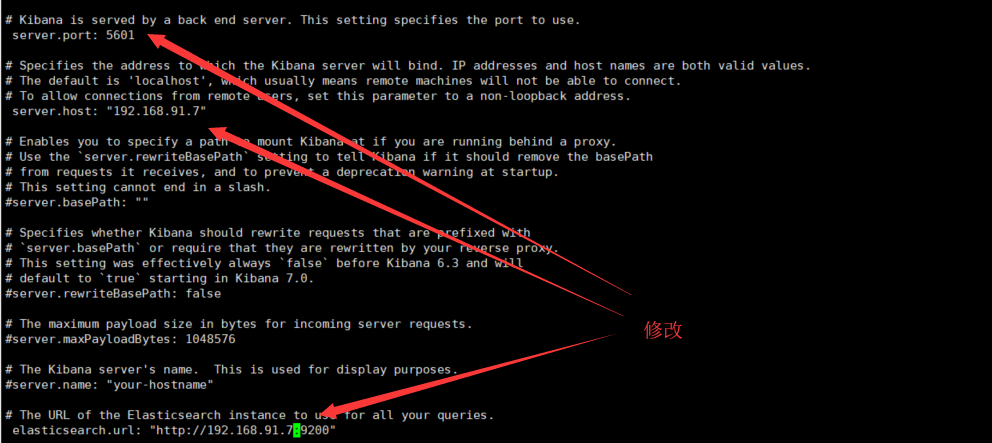
(自己的ip端口号 和 读取的 es的ip端口号)
启动Kibana
./bin/kibana
http://192.168.91.7:5601/app/kibana

1.查找ES进程
ps -ef | grep elastic
2.杀掉ES进程
kill -9 2382(进程号)
3.重启ES
sh elasticsearch -d
Elasticsearch6.4.3安装的更多相关文章
- elasticsearch-6.0.1安装
elasticsearch-6.0.1安装 0. 介绍: ElasticSearch是一个基于Lucene的搜索服务器.它提供了一个分布式多用户能力的全文搜索引擎:是目前全文搜索引擎的首选. ...
- (新)elasticsearch6.0版本安装head插件
ES6.0版本安装head插件 1.1 前言 不知道是我电脑问题还是最近的开源软件都比较**,mysql和elasticsearch新版本变动都比较大. elasticsearch6.0貌似已经不支持 ...
- ElasticSearch6学习(1)-安装Elasticsearch
安装准备: 安装Elasticsearch唯一的要求是安装Java8,包括对应的Jdk.其他java9/java10没尝试,考虑兼容问题.我这里只用了java8 安装java8可以参考我之前写的一篇文 ...
- elasticsearch6.6.0安装配置及elasticsearch-head插件安装
一.最小化安装centos7.6 cat /etc/redhat-release 二.配置网络,可以上外网 三.安装常用命令工具,修改系统时区,校对系统时间,关闭selinux,关闭firewalld ...
- elasticsearch6.0版本安装head插件
ES6.0版本安装head插件 1.1 前言 不知道是我电脑问题还是最近的开源软件都比较**,mysql和elasticsearch新版本变动都比较大. elasticsearch6.0貌似已经不支持 ...
- ES之一:Elasticsearch6.4 windows安装 head插件ik分词插件安装
准备安装目标:1.Elasticsearch6.42.head插件3.ik分词插件 第一步:安装Elasticsearch6.4 下载方式:1.官网下载 https://www.elastic.co/ ...
- (转)elasticsearch6.0版本安装head插件
1.1 前言 不知道是我电脑问题还是最近的开源软件都比较**,mysql和elasticsearch新版本变动都比较大. elasticsearch6.0貌似已经不支持命令行安装head插件了,反正我 ...
- ElasticSearch6.2.3安装Head插件
1.环境 Linux centos7 elasticsearch-head的zip包,github网址如下:https://github.com/mobz/elasticsearch-head nod ...
- elasticsearch6 学习之安装
安装环境:centos6.5 64位 jdk1.8 elasticsearch6.1.1 一.启动 [root@localhost bin]# ./elasticsearch - ...
随机推荐
- day13迭代器与生成器
三个作业: # 1.编写装饰器,为多个函数加上认证的功能(用户的账号密码来源于文件),要求登录成功一次,后续的函数都无需再输入用户名和密码 login_dic = {'alex':False} def ...
- day4笔记
今日讲解内容:1,int数字:运算.1 ,2,3... # 数字类型:int #范围.用于运算, + - * / // %.... bit_lenth :十进制数字用二进制表示的最小位数 a=10 p ...
- Laravel Lumen 数组操作
php原生:http://www.w3school.com.cn/php/php_ref_array.asp Lumen方法:https://laravel.com/docs/5.6/helpers ...
- python3 - property的使用
传统的绑定属性值,会把属性暴露出去,而且无法检查参数是否合法,如下: class Test(object): def __int__(self,age): self.age = age 为了检查参数 ...
- 构造三层时报错“程序 “D:\MyTest\....”不包含适合于入口点的静态"Main"方法”
错误 1 程序“D:\MyTest\EBookShop\Model\obj\x86\Debug\Model.exe”不包含适合于入口点的静态“Main”方法 原因:原来创建项目的时候,用的是“空项目” ...
- 关于spring MVC中加载多个validator的方法。
首先讲下什么叫做validator: validator是验证器,可以验证后台接受的数据,对数据做校验. SpringMVC服务器验证有两种方式,一种是基于Validator接口,一种是使用Annot ...
- hdu2587(递推)
目前做过的最纠结的一道递推题. 情况比较多,比较复杂... 这题最主要的还是要推出当m=2 时和m>2时,用什么方法最优. 给个数据 n=3,m=2 需要48 n=3,m=3 需要81 如果 ...
- 【BZOJ3043】IncDec Sequence 乱搞
[BZOJ3043]IncDec Sequence Description 给定一个长度为n的数列{a1,a2...an},每次可以选择一个区间[l,r],使这个区间内的数都加一或者都减一.问至少需要 ...
- python模块学习(四)
re模块 就其本质而言,正则表达式(或 RE)是一种小型的.高度专业化的编程语言,(在Python中)它内嵌在Python中,并通过 re 模块实现.正则表达式模式被编译成一系列的字节码,然后由用 C ...
- Android studio 相关下载
Android studio http://www.androiddevtools.cn/ Oracle的VirtulBox https://www.virtualbox.org/wiki/Down ...
