JMeter测试工具.jmx文件详解
摘要:了解.jmx文件格式类型,对jmeter二次开发与拓展有很大的帮助,当然也可以利用python对其进行一些处理(生成一些测试用例,对jmx文件进行 ”增删改查“)。
一个完整用例的.jmx文件基本结构是这样,类似于xml结构(树状结构)(文章标红处 均是 可以修改的 地方(也可以说就是一个可控变量));
python 处理xml文件的模块,bs4 , xml.dom;
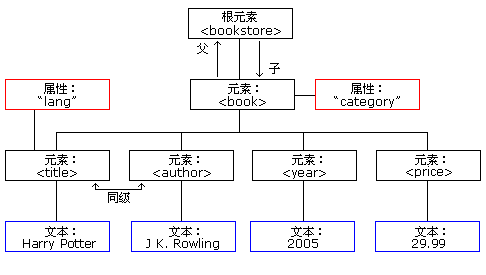
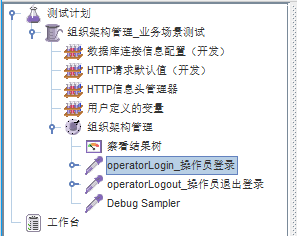
下面按结构自上而下讲解各个部分再.jmx文件中的表示:
测试计划 root
<TestPlan guiclass="TestPlanGui" testclass="TestPlan" testname="测试计划" enabled="true">
<stringProp name="TestPlan.comments"></stringProp>
<boolProp name="TestPlan.functional_mode">false</boolProp>
<boolProp name="TestPlan.serialize_threadgroups">false</boolProp>
<elementProp name="TestPlan.user_defined_variables" elementType="Arguments" guiclass="ArgumentsPanel" testclass="Arguments" testname="用户定义的变量" enabled="true">
<collectionProp name="Arguments.arguments"/>
</elementProp>
<stringProp name="TestPlan.user_define_classpath"></stringProp>
</TestPlan>
变量包含: testname, enabled(true启用,false禁用)
线程组 first Child
<ThreadGroup guiclass="ThreadGroupGui" testclass="ThreadGroup" testname="组织架构管理_业务场景测试" enabled="true">
<stringProp name="ThreadGroup.on_sample_error">continue</stringProp>
<elementProp name="ThreadGroup.main_controller" elementType="LoopController" guiclass="LoopControlPanel" testclass="LoopController" testname="循环控制器" enabled="true">
<boolProp name="LoopController.continue_forever">false</boolProp>
<stringProp name="LoopController.loops">1</stringProp> -- 循环一次
</elementProp>
<stringProp name="ThreadGroup.num_threads">1</stringProp> -- 线程数1
<stringProp name="ThreadGroup.ramp_time">1</stringProp> -- Ramp-up Time =1,启动时间
<longProp name="ThreadGroup.start_time">1472796674000</longProp>
<longProp name="ThreadGroup.end_time">1472796674000</longProp>
<boolProp name="ThreadGroup.scheduler">false</boolProp>
<stringProp name="ThreadGroup.duration"></stringProp>
<stringProp name="ThreadGroup.delay"></stringProp>
</ThreadGroup>
JDBCDataSource
<JDBCDataSource guiclass="TestBeanGUI" testclass="JDBCDataSource" testname="数据库连接信息配置" enabled="true">
<boolProp name="autocommit">true</boolProp>
<stringProp name="checkQuery">Select 1</stringProp>
<stringProp name="connectionAge">5000</stringProp> -- 最大连接age
<stringProp name="dataSource">mysql</stringProp> -- 资源池变量
<stringProp name="dbUrl">jdbc:mysql://localhost/db</stringProp> --jdbc连接
<stringProp name="driver">com.mysql.jdbc.Driver</stringProp> -- jdbc驱动(可以设置为常量)
<boolProp name="keepAlive">true</boolProp>
<stringProp name="password">root</stringProp> -- db密码
<stringProp name="poolMax">10</stringProp> -- 最大连接数
<stringProp name="timeout">10000</stringProp>
<stringProp name="transactionIsolation">DEFAULT</stringProp>
<stringProp name="trimInterval">60000</stringProp>
<stringProp name="username">name</stringProp> -- 用户名
</JDBCDataSource>
HTTP请求默认值
<ConfigTestElement guiclass="HttpDefaultsGui" testclass="ConfigTestElement" testname="HTTP请求默认值" enabled="true">
<elementProp name="HTTPsampler.Arguments" elementType="Arguments" guiclass="HTTPArgumentsPanel" testclass="Arguments" testname="用户定义的变量" enabled="true">
<collectionProp name="Arguments.arguments"/>
</elementProp>
<stringProp name="HTTPSampler.domain">host</stringProp> -- host 服务器IP
<stringProp name="HTTPSampler.port">port</stringProp> -- port端口
<stringProp name="HTTPSampler.connect_timeout">100000</stringProp> -- 连接超时时间
<stringProp name="HTTPSampler.response_timeout">100000</stringProp> -- 请求超时时间
<stringProp name="HTTPSampler.protocol">http</stringProp> -- 协议类型(变量可填)
<stringProp name="HTTPSampler.contentEncoding">utf-8</stringProp>
<stringProp name="HTTPSampler.path"></stringProp>
<stringProp name="HTTPSampler.implementation">HttpClient4</stringProp> -- 可选择(java\HttpCliet4)
<stringProp name="HTTPSampler.concurrentPool">4</stringProp>
</ConfigTestElement>
HTTP信息头管理器(http请求头设置,key-value对应)
<HeaderManager guiclass="HeaderPanel" testclass="HeaderManager" testname="HTTP信息头管理器" enabled="true">
<collectionProp name="HeaderManager.headers">
<elementProp name="" elementType="Header">
<stringProp name="Header.name">Content-Type</stringProp>
<stringProp name="Header.value">application/json</stringProp>
</elementProp>
</collectionProp>
</HeaderManager>
用户定义的变量
<Arguments guiclass="ArgumentsPanel" testclass="Arguments" testname="用户定义的变量" enabled="true">
<collectionProp name="Arguments.arguments">
<elementProp name="accessToken" elementType="Argument">
<stringProp name="Argument.name">accessToken</stringProp>
<stringProp name="Argument.value">${accessToken}</stringProp>
<stringProp name="Argument.metadata">=</stringProp>
<stringProp name="Argument.desc">description</stringProp>
</elementProp>
</collectionProp>
</Arguments>
仅一次控制器(循环控制器)
<OnceOnlyController guiclass="OnceOnlyControllerGui" testclass="OnceOnlyController" testname="组织管理" enabled="true"/>
查看结果树(该部分为固定项)
<ResultCollector guiclass="ViewResultsFullVisualizer" testclass="ResultCollector" testname="察看结果树" enabled="true">
<boolProp name="ResultCollector.error_logging">false</boolProp>
<objProp>
<name>saveConfig</name>
<value class="SampleSaveConfiguration">
<time>true</time>
<latency>true</latency>
<timestamp>true</timestamp>
<success>true</success>
<label>true</label>
<code>true</code>
<message>true</message>
<threadName>true</threadName>
<dataType>true</dataType>
<encoding>false</encoding>
<assertions>true</assertions>
<subresults>true</subresults>
<responseData>false</responseData>
<samplerData>false</samplerData>
<xml>false</xml>
<fieldNames>false</fieldNames>
<responseHeaders>false</responseHeaders>
<requestHeaders>false</requestHeaders>
<responseDataOnError>false</responseDataOnError>
<saveAssertionResultsFailureMessage>false</saveAssertionResultsFailureMessage>
<assertionsResultsToSave>0</assertionsResultsToSave>
<bytes>true</bytes>
<url>true</url>
<hostname>true</hostname>
<threadCounts>true</threadCounts>
<sampleCount>true</sampleCount>
</value>
</objProp>
<stringProp name="filename"></stringProp>
</ResultCollector>
HTTP请求(Sampler,此处为Json写法,因为请求类型为Application/Json)
<HTTPSamplerProxy guiclass="HttpTestSampleGui" testclass="HTTPSamplerProxy" testname="operatorLogin_操作员登录" enabled="true">
<boolProp name="HTTPSampler.postBodyRaw">true</boolProp>
<elementProp name="HTTPsampler.Arguments" elementType="Arguments">
<collectionProp name="Arguments.arguments">
<elementProp name="" elementType="HTTPArgument">
<boolProp name="HTTPArgument.always_encode">false</boolProp>
<stringProp name="Argument.value">{"operatorNo":"${operatorNo}", "password":"${password}", "verifyCode":"${verifyCode}"}</stringProp>
<stringProp name="Argument.metadata">=</stringProp>
</elementProp>
</collectionProp>
</elementProp>
<stringProp name="HTTPSampler.domain"></stringProp>
<stringProp name="HTTPSampler.port"></stringProp>
<stringProp name="HTTPSampler.connect_timeout"></stringProp>
<stringProp name="HTTPSampler.response_timeout"></stringProp>
<stringProp name="HTTPSampler.protocol"></stringProp>
<stringProp name="HTTPSampler.contentEncoding"></stringProp>
<stringProp name="HTTPSampler.path">/operatorLogin</stringProp> -- 请求路径
<stringProp name="HTTPSampler.method">POST</stringProp>
<boolProp name="HTTPSampler.follow_redirects">true</boolProp>
<boolProp name="HTTPSampler.auto_redirects">false</boolProp>
<boolProp name="HTTPSampler.use_keepalive">true</boolProp>
<boolProp name="HTTPSampler.DO_MULTIPART_POST">false</boolProp>
<boolProp name="HTTPSampler.monitor">false</boolProp>
<stringProp name="HTTPSampler.embedded_url_re"></stringProp>
</HTTPSamplerProxy>
响应断言
<ResponseAssertion guiclass="AssertionGui" testclass="ResponseAssertion" testname="响应断言" enabled="true">
<collectionProp name="Asserion.test_strings">
<stringProp name="-1610171759">"errorCode":"0","errorMsg":"操作成功!"</stringProp>
</collectionProp>
<stringProp name="Assertion.test_field">Assertion.response_data</stringProp>
<boolProp name="Assertion.assume_success">false</boolProp>
<intProp name="Assertion.test_type">2</intProp>
<stringProp name="Assertion.scope">all</stringProp>
<stringProp name="Scope.variable">count_1</stringProp>
</ResponseAssertion>
Debuger Sampler(固定样式)
<DebugSampler guiclass="TestBeanGUI" testclass="DebugSampler" testname="Debug Sampler" enabled="true">
<boolProp name="displayJMeterProperties">false</boolProp>
<boolProp name="displayJMeterVariables">true</boolProp>
<boolProp name="displaySystemProperties">false</boolProp>
</DebugSampler>
JMeter测试工具.jmx文件详解的更多相关文章
- Web性能压力测试工具之Siege详解
PS:Siege是一款开源的压力测试工具,设计用于评估WEB应用在压力下的承受能力.可以根据配置对一个WEB站点进行多用户的并发访问,记录每个用户所有请求过程的相应时间,并在一定数量的并发访问下重复进 ...
- IO测试工具之fio详解
目前主流的第三方IO测试工具有fio.iometer和Orion,这三种工具各有千秋. fio在Linux系统下使用比较方便,iometer在window系统下使用比较方便,Orion是oracle的 ...
- IO测试工具之fio详解(转)
http://www.cnblogs.com/raykuan/p/6914748.html 目前主流的第三方IO测试工具有fio.iometer和Orion,这三种工具各有千秋. fio在Linux系 ...
- Web 性能压力测试工具之 Siege 详解
Siege是一款开源的压力测试工具,设计用于评估WEB应用在压力下的承受能力.可以根据配置对一个WEB站点进行多用户的并发访问,记录每个用户所有请求过程的相应时间,并在一定数量的并发访问下重复进行.s ...
- (总结)Web性能压力测试工具之WebBench详解
PS:在运维工作中,压力测试是一项很重要的工作.比如在一个网站上线之前,能承受多大访问量.在大访问量情况下性能怎样,这些数据指标好坏将会直接影响用户体验.但是,在压力测试中存在一个共性,那就是压力 ...
- Web性能压力测试工具之WebBench详解
PS:在运维工作中,压力测试是一项很重要的工作.比如在一个网站上线之前,能承受多大访问量.在大访问量情况下性能怎样,这些数据指标好坏将会直接影响用户体验.但是,在压力测试中存在一个共性,那就是压力测试 ...
- Protobuf 文件生成工具 Prototool 命令详解
Protobuf 文件生成工具 Prototool 命令详解 简介 Prototool 是 Protobuf 文件的生成工具, 目前支持go, php, java, c#, object c 五种语言 ...
- Apache性能测试工具ab使用详解~转载
Apache自带性能测试工具ab使用详解 一. Apache的下载 1. http://www.apache.org/,进入Apache的官网 2. 将页面拖到最下方“Apache Project L ...
- Linux中/proc目录下文件详解
转载于:http://blog.chinaunix.net/uid-10449864-id-2956854.html Linux中/proc目录下文件详解(一)/proc文件系统下的多种文件提供的系统 ...
随机推荐
- POJ 2396 Budget(有源汇上下界网络流)
Description We are supposed to make a budget proposal for this multi-site competition. The budget pr ...
- Linux配置Nginx负载均衡
nginx配置负载均衡其实很简单,一直还以为负载均衡是个很高端人士玩的 首先先了解下负载均衡,假设一个场景,如果有1000个客户同时访问你服务器时,而你只有一台服务器的Nginx,且只有一个MySQL ...
- JFinal Web开发学习(七)使用layUI美化的登录功能
效果: 验证码还是没有布局好.背景比较怀古. 1.写前端html login.jsp <!DOCTYPE html> <html> <head> <meta ...
- 半吊子的STM32 — IIC通信
半双工通信模式:以字节模式发送(8位): 两线式串行总线,SDA(数据信号)和SCL(时钟信号)两条信号线都为高电平时,总线为空闲状态:起始时,SCL稳定为高电平,SDA电平由高向低跳变:停止时,SC ...
- 学习knockoutjs轻量级的MVVM框架
教程:knockoutjs介绍 http://www.w3cfuns.com/forum.php?mod=viewthread&tid=5598714 MVVM架构~knockoutjs实现简 ...
- javascript 重构alert()
javascript问题,关于重构window.alert()后,然后调用window原本的window.alert()的方法 大神们,问个问题,如果在script标签的第一行散写,重构了window ...
- Android.StructureOfAndroidSourceCodeRootTree
Refference 1. How to understand the directory structure of android root tree? http://stackoverflow.c ...
- RNA Sequencing
RNA Sequencing 选择其他单元: RNA Sequencing 国内领先的转录组定序基地 Transcriptome Sequencing可全面性并快速地获得某一物种特定细胞或组织在某一状 ...
- Eclipse安装和使用windowbuilder插件开发图形界面
windowbuilder插件的安装 windowbuilder的官方网站:http://www.eclipse.org/windowbuilder/download.php 在Eclipse中 安装 ...
- String类为什么设计成不可变的
在Java中将String设计成不可变的是综合考虑到各种因素的结果,需要综合考虑内存.同步.数据结构以安全方面的考虑. String被设计成不可变的主要目的是为了安全和高效. 1)字符串常量池的需要 ...
