nop4.3 admin中添加新菜单
感觉跟之前版本区别不是很大,先记录下。
1. 首先在sitemap.config 文件里添加菜单。
<siteMapNode SystemName="SystemManage" nopResource="系统管理" PermissionNames="per_sys_role,per_sys_permission,per_sys_user" IconClass="fa-line-chart">
<siteMapNode SystemName="sys_role" nopResource="角色管理" PermissionNames="per_sys_role" controller="SystemManage" action="Role" IconClass="fa-dot-circle-o"/>
<siteMapNode SystemName="sys_permission" nopResource="权限管理" PermissionNames="per_sys_permission" controller="SystemManage" action="Permission" IconClass="fa-dot-circle-o"/>
<siteMapNode SystemName="sys_user" nopResource="用户管理" PermissionNames="per_sys_user" controller="SystemManage" action="User" IconClass="fa-dot-circle-o"/>
</siteMapNode>
2. 然后在数据库PermissionRecord表里添加该菜单。
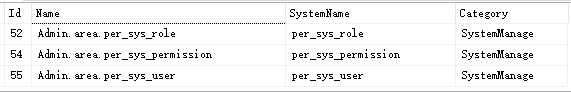
3. 还需要在 Nop.Services.Security.StandardPermissionProvider.cs 文件里添加权限记录
public static readonly PermissionRecord per_sys_role = new PermissionRecord { Name = "Admin area. Manage system", SystemName = "per_sys_role", Category = "SystemManage" };
public static readonly PermissionRecord per_sys_permission = new PermissionRecord { Name = "Admin area. Manage system", SystemName = "per_sys_permission", Category = "SystemManage" };
public static readonly PermissionRecord per_sys_user = new PermissionRecord { Name = "Admin area. Manage system", SystemName = "per_sys_user", Category = "SystemManage" };
public virtual IEnumerable<PermissionRecord> GetPermissions()
{
return new[]
{
AccessAdminPanel,
AllowCustomerImpersonation,
ManageProducts,
ManageCategories,
ManageManufacturers,
ManageProductReviews,
ManageProductTags,
ManageAttributes,
ManageCustomers,
ManageVendors,
ManageCurrentCarts,
ManageOrders,
ManageRecurringPayments,
ManageGiftCards,
ManageReturnRequests,
OrderCountryReport,
ManageAffiliates,
ManageCampaigns,
ManageDiscounts,
ManageNewsletterSubscribers,
ManagePolls,
ManageNews,
ManageBlog,
ManageWidgets,
ManageTopics,
ManageForums,
ManageMessageTemplates,
ManageCountries,
ManageLanguages,
ManageSettings,
ManagePaymentMethods,
ManageExternalAuthenticationMethods,
ManageTaxSettings,
ManageShippingSettings,
ManageCurrencies,
ManageActivityLog,
ManageAcl,
ManageEmailAccounts,
ManageStores,
ManagePlugins,
ManageSystemLog,
ManageMessageQueue,
ManageMaintenance,
HtmlEditorManagePictures,
ManageScheduleTasks,
DisplayPrices,
EnableShoppingCart,
EnableWishlist,
PublicStoreAllowNavigation,
AccessClosedStore,
per_sys_role,
per_sys_permission,
per_sys_user
};
}
/// <summary>
/// Get default permissions
/// </summary>
/// <returns>Permissions</returns>
public virtual HashSet<(string systemRoleName, PermissionRecord[] permissions)> GetDefaultPermissions()
{
return new HashSet<(string, PermissionRecord[])>
{
(
NopCustomerDefaults.AdministratorsRoleName,
new[]
{
AccessAdminPanel,
AllowCustomerImpersonation,
ManageProducts,
ManageCategories,
ManageManufacturers,
ManageProductReviews,
ManageProductTags,
ManageAttributes,
ManageCustomers,
ManageVendors,
ManageCurrentCarts,
ManageOrders,
ManageRecurringPayments,
ManageGiftCards,
ManageReturnRequests,
OrderCountryReport,
ManageAffiliates,
ManageCampaigns,
ManageDiscounts,
ManageNewsletterSubscribers,
ManagePolls,
ManageNews,
ManageBlog,
ManageWidgets,
ManageTopics,
ManageForums,
ManageMessageTemplates,
ManageCountries,
ManageLanguages,
ManageSettings,
ManagePaymentMethods,
ManageExternalAuthenticationMethods,
ManageTaxSettings,
ManageShippingSettings,
ManageCurrencies,
ManageActivityLog,
ManageAcl,
ManageEmailAccounts,
ManageStores,
ManagePlugins,
ManageSystemLog,
ManageMessageQueue,
ManageMaintenance,
HtmlEditorManagePictures,
ManageScheduleTasks,
DisplayPrices,
EnableShoppingCart,
EnableWishlist,
PublicStoreAllowNavigation,
AccessClosedStore,
per_sys_role,
per_sys_permission,
per_sys_user
}
),
(
NopCustomerDefaults.ForumModeratorsRoleName,
new[]
{
DisplayPrices,
EnableShoppingCart,
EnableWishlist,
PublicStoreAllowNavigation
}
),
(
NopCustomerDefaults.GuestsRoleName,
new[]
{
DisplayPrices,
EnableShoppingCart,
EnableWishlist,
PublicStoreAllowNavigation
}
),
(
NopCustomerDefaults.RegisteredRoleName,
new[]
{
DisplayPrices,
EnableShoppingCart,
EnableWishlist,
PublicStoreAllowNavigation
}
),
(
NopCustomerDefaults.VendorsRoleName,
new[]
{
AccessAdminPanel,
ManageProducts,
ManageProductReviews,
ManageOrders
}
)
};
}
4. 配置角色和权限记录表的关系,可在admin界面里操作。

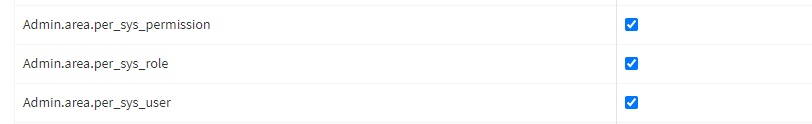
nop4.3 admin中添加新菜单的更多相关文章
- 在ECSHOP后台左侧导航中增加新菜单
在ECSHOP后台左侧导航中增加新菜单 ECSHOP教程/ ecshop教程网(www.ecshop119.com) 2011-11-08 有个别高级用户(懂PHP的),提到这样的问题: 在后台管 ...
- 在ubuntu中添加新硬盘
在ubuntu中添加新硬盘 转载于 http://www.cnblogs.com/unipower/archive/2009/03/08/1406230.html 前言 安装新硬盘这种事情并不会经常 ...
- 仅在TabControl中的Tab中添加右键菜单
若想实现仅在TabControl中的Tab中添加右键菜单,可在XAML中通过使用样式得到: <TabControl> <TabControl.ItemContainerStyle&g ...
- 向CDH5集群中添加新的主机节点
向CDH5集群中添加新的主机节点 步骤一:首先得在新的主机环境中安装JDK,关闭防火墙.修改selinux.NTP时钟与主机同步.修改hosts.与主机配置ssh免密码登录.保证安装好了perl和py ...
- (原)torch7中添加新的层
转载请注明出处: http://www.cnblogs.com/darkknightzh/p/6069627.html 参考网址: http://torch.ch/docs/developer-doc ...
- gitignore文件中添加新过滤文件,但是此文件已经提交,如何解决?
gitignore文件中添加新过滤文件,但是此文件已经提交到远程库,如何解决? 第一步,为避免冲突需要先同步下远程仓库 git pull 第二步,在本地项目目录下删除缓存 git rm -r --ca ...
- C# 往Datatable中添加新行的步骤
以一个实例说明 //录入年份绑定 public void YearList(FineUIPro.DropDownList ddlYear) { //年份从15年到当前年//起止年份 ; int yea ...
- SqlServer表中添加新字段
表中添加新字段ALTER TABLE 表名 ADD 字段名 VARCHAR(20) NULL 表中添加自增idalter table lianxi add id int primary key IDE ...
- Spring中添加新的配置表,并对新的配置表进行处理
实习过程中boss交代的任务(以下出现的代码以及数据只给出小部分,提供一个思路) 目的:Spring中添加新的配置表,并对新的配置表进行处理:替换的新的配置表要友好,同时保证替换前后功能不能发生变化. ...
- 向SQL Server 现有表中添加新列并添加描述.
注: sql server 2005 及以上支持. 版本估计是不支持(工作环境2005,2008). 工作需要, 需要向SQL Server 现有表中添加新列并添加描述. 从而有个如下存储过程. (先 ...
随机推荐
- openssl国密算法库
openssl国密算法库 一.开发背景 openssl是一个功能丰富且自包含的开源安全工具箱.它提供的主要功能有:SSL协议实现(包括SSLv2.SSLv3和TLSv1).大量软算法(对称/非对称/摘 ...
- 40.Ribbon和Feign
优先级:全局代码 < 全局属性 < 细粒度代码 < 细粒度属性 推荐属性配置
- llinux防火墙设置远程连接
#停止防火墙systemctl stop firewalld #查看防火墙是否运行systemctl status firewalld# 防火墙设置允许firewall-cmd --add-port= ...
- vue+element form 动态改变rules校验数据
优化:确定secondRules的数据在secondFlag改变之前进行赋值 可以用$nextTick来执行,不用setTimeOut ~~~~~~~~~~~~~~~~~~~~~~~~~~~~~~~~ ...
- Oracle查看用户占用的表空间大小
SELECT owner, tablespace_name, ROUND (SUM (BYTES) / 1024 / 1024, 2) "USED(M)" FROM dba_seg ...
- xxl-job调度任务简单使用
简介 XXL-JOB是一个分布式任务调度平台,其核心设计目标是开发迅速.学习简单.轻量级.易扩展.现已开放源代码并接入多家公司线上产品线,开箱即用. https://www.cnblogs.com/x ...
- Nginx njs模块注入js
如实现表单代填或者webvpn模式,后续待研究
- jmeterGUI&非GUI模式之如何减负性能调优
jmeter之如何减负-实现稳定超高并发测试(性能调优)在测试过程中,初学者使用工具不当,添加众多监控组件,非常想看到实时报告,跑不了一会,jmeter就卡死甚至内存耗尽,只得重启,之前的统计报告没了 ...
- Google 官方 AppCrawles学习小结
Google 官方 AppCrawles学习小结 AppCrawler可自动化测试应用程序,无需编写和维护任何代码. 可以自动发出(轻按.滑动)等操作执行app,当应用程序崩溃或达到指定的超时时间将终 ...
- springboot ElasticsearchRepository date_histogram 聚合查询
NativeSearchQueryBuilder nsqb = new NativeSearchQueryBuilder(); DateHistogramAggregationBuilder dhb ...
