scvmm应答文件 无人值守安装系统
我们可以通过这种windows配置文件实现winpe、光盘等无人职守安装配置操作系统,在scvmm虚拟化平台中这种文件叫做应答文件。
下面为一个windows server 2008 r2的一个完整应答文件。
<?xml version="1.0" encoding="utf-8"?>
<unattend xmlns="urn:schemas-microsoft-com:unattend">
<!--配置应用系统设置-->
<settings pass="specialize">
<component name="Microsoft-Windows-Shell-Setup" processorArchitecture="amd64" publicKeyToken="31bf3856ad364e35" language="neutral" versionScope="nonSxS" xmlns:wcm="http://schemas.microsoft.com/WMIConfig/2002/State" xmlns:xsi="http://www.w3.org/2001/XMLSchema-instance">
<ComputerName>*</ComputerName>
<RegisteredOrganization>test01</RegisteredOrganization>
<ShowWindowsLive>false</ShowWindowsLive>
<ProductKey>RKC6Y-7BD92-KHVMB-HGFBD-R2CR6</ProductKey>
</component>
<!--windows激活-->
<component name="Microsoft-Windows-Security-Licensing-SLC-UX" processorArchitecture="amd64" publicKeyToken="31bf3856ad364e35" language="neutral" versionScope="nonSxS" xmlns:wcm="http://schemas.microsoft.com/WMIConfig/2002/State" xmlns:xsi="http://www.w3.org/2001/XMLSchema-instance">
<SkipAutoActivation>false</SkipAutoActivation>
</component>
<!--ie相关配置-->
<component name="Microsoft-Windows-IE-ESC" processorArchitecture="amd64" publicKeyToken="31bf3856ad364e35" language="neutral" versionScope="nonSxS" xmlns:wcm="http://schemas.microsoft.com/WMIConfig/2002/State" xmlns:xsi="http://www.w3.org/2001/XMLSchema-instance">
<IEHardenAdmin>false</IEHardenAdmin>
<IEHardenUser>false</IEHardenUser>
</component>
<!--配置应用系统设置-->
<component name="Microsoft-Windows-TerminalServices-LocalSessionManager" processorArchitecture="amd64" publicKeyToken="31bf3856ad364e35" language="neutral" versionScope="nonSxS" xmlns:wcm="http://schemas.microsoft.com/WMIConfig/2002/State" xmlns:xsi="http://www.w3.org/2001/XMLSchema-instance">
<fDenyTSConnections>false</fDenyTSConnections>
</component>
<!--ip配置-->
<component name="Microsoft-Windows-TCPIP" processorArchitecture="amd64" publicKeyToken="31bf3856ad364e35" language="neutral" versionScope="nonSxS" xmlns:wcm="http://schemas.microsoft.com/WMIConfig/2002/State" xmlns:xsi="http://www.w3.org/2001/XMLSchema-instance">
<Interfaces>
<Interface wcm:action="add">
<Ipv4Settings>
<DhcpEnabled>false</DhcpEnabled>
<RouterDiscoveryEnabled>false</RouterDiscoveryEnabled>
</Ipv4Settings>
<Identifier>
</Identifier>
<UnicastIpAddresses>
<IpAddress wcm:action="add" wcm:keyValue="1">192.168.0.182/6</IpAddress>
</UnicastIpAddresses>
<Routes>
<Route wcm:action="add">
<Identifier>0</Identifier>
<Prefix>0.0.0.0/0</Prefix>
<NextHopAddress>255.255.255.0</NextHopAddress>
<Metric>20</Metric>
</Route>
</Routes>
</Interface>
<Interface wcm:action="add">
<Ipv4Settings>
<DhcpEnabled>false</DhcpEnabled>
<RouterDiscoveryEnabled>false</RouterDiscoveryEnabled>
</Ipv4Settings>
<UnicastIpAddresses>
<IpAddress wcm:action="add" wcm:keyValue="1">192.168.3.1/8</IpAddress>
</UnicastIpAddresses>
<Identifier>
</Identifier>
</Interface>
</Interfaces>
</component>
<!--dns配置-->
<component name="Microsoft-Windows-DNS-Client" processorArchitecture="amd64" publicKeyToken="31bf3856ad364e35" language="neutral" versionScope="nonSxS" xmlns:wcm="http://schemas.microsoft.com/WMIConfig/2002/State" xmlns:xsi="http://www.w3.org/2001/XMLSchema-instance">
<Interfaces>
<Interface wcm:action="add">
<DNSServerSearchOrder>
<IpAddress wcm:action="add" wcm:keyValue="1">192.168.0.1</IpAddress>
<IpAddress wcm:action="add" wcm:keyValue="2">
</IpAddress>
</DNSServerSearchOrder>
<Identifier>
</Identifier>
<EnableAdapterDomainNameRegistration>false</EnableAdapterDomainNameRegistration>
<DNSDomain>test01.com</DNSDomain>
<DisableDynamicUpdate>true</DisableDynamicUpdate>
</Interface>
<Interface wcm:action="add">
<DNSServerSearchOrder>
<IpAddress wcm:action="add" wcm:keyValue="1">192.168.3.1</IpAddress>
<IpAddress wcm:action="add" wcm:keyValue="2">
</IpAddress>
</DNSServerSearchOrder>
<Identifier>
</Identifier>
<DisableDynamicUpdate>false</DisableDynamicUpdate>
<EnableAdapterDomainNameRegistration>false</EnableAdapterDomainNameRegistration>
<DNSDomain>test01.com</DNSDomain>
</Interface>
</Interfaces>
<UseDomainNameDevolution>true</UseDomainNameDevolution>
<DNSDomain>test01.com</DNSDomain>
</component>
<!--本地会话管理器-->
<component name="Microsoft-Windows-ServerManager-SvrMgrNc" processorArchitecture="amd64" publicKeyToken="31bf3856ad364e35" language="neutral" versionScope="nonSxS" xmlns:wcm="http://schemas.microsoft.com/WMIConfig/2002/State" xmlns:xsi="http://www.w3.org/2001/XMLSchema-instance">
<DoNotOpenServerManagerAtLogon>true</DoNotOpenServerManagerAtLogon>
</component>
<!--oobe-->
<component name="Microsoft-Windows-OutOfBoxExperience" processorArchitecture="amd64" publicKeyToken="31bf3856ad364e35" language="neutral" versionScope="nonSxS" xmlns:wcm="http://schemas.microsoft.com/WMIConfig/2002/State" xmlns:xsi="http://www.w3.org/2001/XMLSchema-instance">
<DoNotOpenInitialConfigurationTasksAtLogon>true</DoNotOpenInitialConfigurationTasksAtLogon>
</component>
<!--加入工作组-->
<component name="Microsoft-Windows-UnattendedJoin" processorArchitecture="amd64" publicKeyToken="31bf3856ad364e35" language="neutral" versionScope="nonSxS" xmlns:wcm="http://schemas.microsoft.com/WMIConfig/2002/State" xmlns:xsi="http://www.w3.org/2001/XMLSchema-instance">
<Identification>
<JoinWorkgroup>WorkGroup</JoinWorkgroup>
</Identification>
</component>
</settings>
<!--欢迎界面配置阶段-->
<settings pass="oobeSystem">
<!--本地化-->
<component name="Microsoft-Windows-International-Core" processorArchitecture="amd64" publicKeyToken="31bf3856ad364e35" language="neutral" versionScope="nonSxS" xmlns:wcm="http://schemas.microsoft.com/WMIConfig/2002/State" xmlns:xsi="http://www.w3.org/2001/XMLSchema-instance">
<InputLocale>2052:00002052</InputLocale>
<SystemLocale>zh-CN</SystemLocale>
<UILanguage>zh-CN</UILanguage>
<UserLocale>zh-CN</UserLocale>
</component>
<!--登录密码 分辨率等自定义设置-->
<component name="Microsoft-Windows-Shell-Setup" processorArchitecture="amd64" publicKeyToken="31bf3856ad364e35" language="neutral" versionScope="nonSxS" xmlns:wcm="http://schemas.microsoft.com/WMIConfig/2002/State" xmlns:xsi="http://www.w3.org/2001/XMLSchema-instance">
<RegisteredOrganization>test01</RegisteredOrganization>
<UserAccounts>
<AdministratorPassword>
<Value>test01!</Value>
<PlainText>true</PlainText>
</AdministratorPassword>
</UserAccounts>
<OOBE>
<HideEULAPage>true</HideEULAPage>
<NetworkLocation>Work</NetworkLocation>
<ProtectYourPC>2</ProtectYourPC>
<SkipUserOOBE>true</SkipUserOOBE>
</OOBE>
<Display>
<ColorDepth>32</ColorDepth>
<HorizontalResolution>800</HorizontalResolution>
<VerticalResolution>600</VerticalResolution>
</Display>
<TimeZone>China Standard Time</TimeZone>
</component>
</settings>
<!--DVD或安装共享位置-->
<cpi:offlineImage cpi:source="wim:c:/sources/install.wim#Windows Server 2008 R2 SERVERENTERPRISE" xmlns:cpi="urn:schemas-microsoft-com:cpi" />
</unattend>
在应答文件执行中,可能会出现一些错误,比如当dns的mac地址置空时。
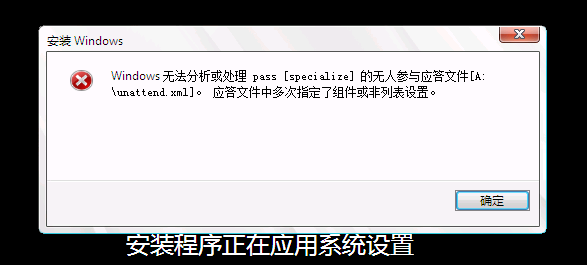
如果在scvmm中出现类似错误,手动去更改应答文件,重新执行作业,依然会出现错误,原因是此时应答文件已被写入vhd镜像。
scvmm应答文件 无人值守安装系统的更多相关文章
- 使用PXE+Kickstart无人值守安装系统
PXE预启动执行环境(即Preboot execute environment) 是一种能够让计算机通过网络启动的引导方式,只要网卡支持PXE协议即可使用,用于在无人值守安装系统服务中引导客户机安装服 ...
- PXE+Kickstart无人值守安装系统re
PXE(Preboot Excute Environment)预启动执行环境,可以让计算机通过网络启动系统,主要用于无人值守安装系统中引导客户端主机安装Linux操作系统. 由于之前有过使用cobbl ...
- 其他综合-Cobbler无人值守安装系统 CentOS 7
Cobbler 无人值守安装系统 CentOS 7 1.实验描述 1.1 概述 作为运维,在公司经常遇到一些机械性重复工作要做,例如:为新机器装系统,一台两台机器装系统,可以用光盘.U盘等介质安装,1 ...
- 其他综合-Kickstart无人值守安装系统CentOS 7
Kickstart无人值守安装系统CentOS 7 1.概述 1.1 关于PXE Preboot Execution Environment 翻译过来就是预启动执行环境:简称 PXE :传统安装操作系 ...
- KickStart 无人值守安装系统
一.简介 1.1 什么是PXE PXE(Pre-boot Execution Environment,预启动执行环境)是由Intel公司开发的最新技术,工作于Client/Server的网络模式,支持 ...
- Kickstart无人值守安装系统
1.导言 已经或未来将从事Linux系统运维工作的读者,经常会遇到一些机器式的重复的共走,例如:有时间同时上线几十甚至上百台服务器,而且需要我们在短时间内完成系统安装. q 光盘安装系统===> ...
- CentOS7.x安装cobbler无人值守安装系统
CentOS7.x cobbler无人值守安装 cobbler介绍 自打若干年前 Red Hat,推出了 Kickstart,不再需要刻了光盘一台一台地安装 Linux,只要搞定 PXE.DHCP.T ...
- Cobbler无人值守安装系统
环境说明 系统版本 CentOS 6.9 x86_64 Cobbler是一款Linux安装服务器,可以快速设置网络安装环境.它粘合在一起并自动执行许多相关的Linux任务,因此部署新系统时不必在 ...
- [ 总结 ] Linux kickstart 无人值守安装系统构建过程
环境:Vmare + Linux虚拟机 注意:网卡桥接
随机推荐
- leetcode703
class KthLargest { public: KthLargest(int k, vector<int> nums) { size = k; for(auto num:nums){ ...
- leetcode413
public class Solution { public int NumberOfArithmeticSlices(int[] A) { , sum = ; ; i < A.Length; ...
- Make 命令教程(转载)
代码变成可执行文件,叫做编译(compile):先编译这个,还是先编译那个(即编译的安排),叫做构建(build). Make是最常用的构建工具,诞生于1977年,主要用于C语言的项目.但是实际上 , ...
- UVALIVE 4556 The Next Permutation
4556 The Next PermutationFor this problem, you will write a program that takes a (possibly long) str ...
- Python nonlocal 与 global 关键字解析
nonlocal 首先,要明确 nonlocal 关键字是定义在闭包里面的.请看以下代码: x = 0 def outer(): x = 1 def inner(): x = 2 print(&quo ...
- iOS学习之iOS沙盒(sandbox)机制和文件操作之NSFileManager
我们看看NSFileManager如何使用.包括创建文件,目录,删除,遍历目录等. 1.在Documents里创建目录 创建一个叫test的目录,先找到Documents的目录, [cpp] view ...
- 验证码及密码加密在java中使用
package com.huawei.filter; import java.io.IOException; import javax.servlet.Filter;import javax.serv ...
- linux fg&bg
[linux fg&bg] Linux 提供了 fg 和 bg 命令,让我们调度正在运行的任务. 假设你发现前台运行的一个程序需要很长的时间,但是需要干其他的事情,你就可以用 Ctrl-Z , ...
- 前端学习--HTML标签温习一
1.<a>标签 在所有浏览器中,链接的默认外观如下: 1)未被访问的链接带有下划线而且是蓝色的 2)已被访问的链接带有下划线而且是紫色的 3)活动链接带有下划线而且是红色的 提示:如果没有 ...
- sed高级用法:模式空间(pattern space)和保持空间(hold space)
摘自:https://blog.csdn.net/ITsenlin/article/details/21129405 sed高级用法:模式空间(pattern space)和保持空间(hold spa ...
