Unity Game Starter Kit for Windows Store and Windows Phone Store games
原地址:http://digitalerr0r.wordpress.com/2013/09/30/unity-game-starter-kit-for-windows-store-and-windows-phone-store-games/

I have created a simple game that you can download, play with and submit to the store – both to Windows Store and Windows Phone Store – reching millions of users world wide. It contains the basic functionality of a 2d sidescrolling shooter game.
This game starts simple, then after level 3 – more enemies will come, and after level 4 there is a possibility that a harder enemy that takes two shots to kill will spawn.
The game supports input of touch, mouse, keyboard and the xbox controller (just connect it to a surce or a computer and play!).
This game is pretty simple, but with your modifications to it, it can be a totally new game with much more content.
Open the game in Windows Store (is soon published)
Open the game in Windows Phone Store
Download
You can download the entire Unity game starter kit here:
http://sdrv.ms/1aE3qfN (~170 mb)
What can I do?
You can open the project using the free or pro version of Unity , modify the game by adding more enemies, bosses, weapons, power ups, character attributes so when you level up you can get more strength, shoot quicker, move quicker ++, add a world map, create levels with different landscapes, add two-player, make it 3d – it’s all up to you, and it’s really simple using Unity! ![]()
Changing the GFX
The graphics are taken from http://wootstudio.ca/win8platstarter and the entire eninge is based on this so simply replace the GFX in this starter kit with these to change the graphics (might need to do some cut/paste on some power ups and building), but the character animations and enemies are just a file-replace away from getting changed.
You can also modify these files with your own GFX, or rewrite the routines so it loads your own files the way you want.
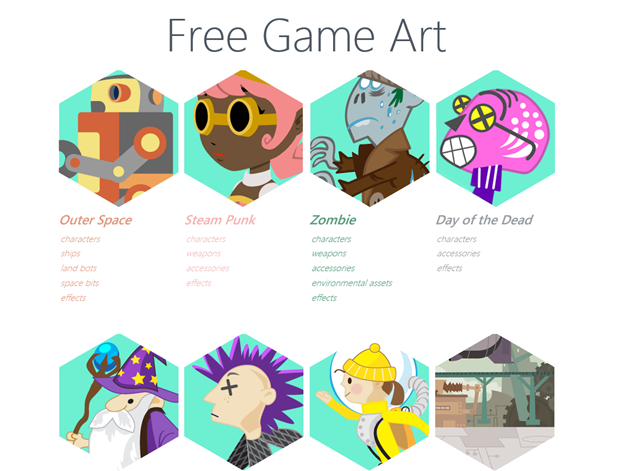
These packs are awesome and contains good and cool GFX free of charge!
Exporting your game to Windows Store and Windows Phone Store
The pack comes with a game that supports both Windows 8 apps and Windows Phone 8 apps. If you make modifications, just export it from Unity (replace the folder that is named Windows8 for Windows Store apps and WindowsPhone8 for Windows Phone Store apps):
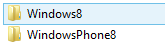
But don’t delete these, or export to another folder – these folders contains code that handles important Windows Store and Windows Phone Store tasks such as Fast App Resume and Snap View. When exporting from Unity, it will only export the files that are new – so this code will not be overwritten.
In Unity just click File->Build Settings, select Windows Store Apps of Windows Phone 8 as the platform and click Build. 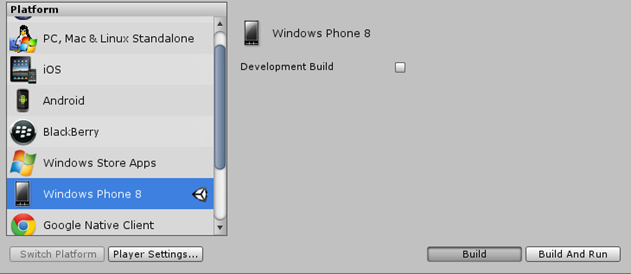
Then, you will be asekd where you want to export, select the folder (Windows8 for Windows Store Apps and WindowsPhone8 for Windows Phone 8) and click Select Folder:
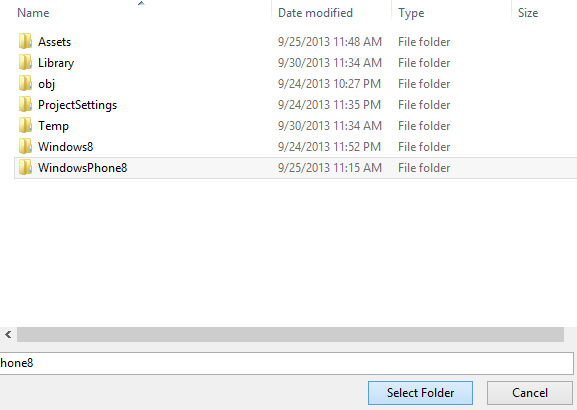
The app is now exporting, and when done – open it in Visual Studio (free to download here:http://www.visualstudio.com ) and do the process for submitting the app to the store (build it, send it through the WACK to build and test the app packages locally and then submit it to store).
More information:
- How to publish to Windows Store
- How to publish to Windows Phone Store
Step by step tutorial on how to create this game
I have created a five part tutorial series (it’s a part of a longer Unity for Windows tutorial series) that will create this game using Unity:
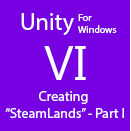
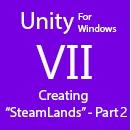
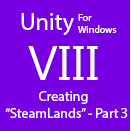
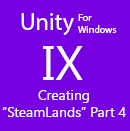
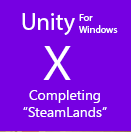
Sound effects and licensing
The sound effects used in this game is licenced based on the Creative Commons Attribution 3.0. If you redistribute them, use them or publish this game, make sure you follow the guidelines here: http://creativecommons.org/licenses/by/3.0/
The SFX is downloaded from the awesome site http://soundbible.com
Unity Game Starter Kit for Windows Store and Windows Phone Store games的更多相关文章
- 介绍使用Cordova和Web Starter Kit开发Android
介绍 如今,每个人都想制作移动应用程序,为什么不呢?世界上有更多的移动设备比任何其他用户设备.Android尤其流行,但是为什么不从一个众所周知的跨平台应用的基础开始呢?Android的开发显然比其他 ...
- Microsoft IoT Starter Kit 开发初体验
1. 引子 今年6月底,在上海举办的中国国际物联网大会上,微软中国面向中国物联网社区推出了Microsoft IoT Starter Kit ,并且免费开放1000套的申请.申请地址为:http:// ...
- asp.net的3个经典范例(ASP.NET Starter Kit ,Duwamish,NET Pet Shop)学习资料
asp.net的3个经典范例(ASP.NET Starter Kit ,Duwamish,NET Pet Shop)学习资料 NET Pet Shop .NET Pet Shop是一个电子商务的实例, ...
- Window 64bit环境搭建Web Starter Kit
最近在学习https://developers.google.com/web/fundamentals/这里的内容,其中就有一部分是安装Web Starter Kit的教程,我总结一下自己的安装过程. ...
- Microsoft IoT Starter Kit
Microsoft IoT Starter Kit 开发初体验 1. 引子 今年6月底,在上海举办的中国国际物联网大会上,微软中国面向中国物联网社区推出了Microsoft IoT Starter K ...
- Microsoft IoT Starter Kit 开发初体验-反馈控制与数据存储
在上一篇文章<Microsoft IoT Starter Kit 开发初体验>中,讲述了微软中国发布的Microsoft IoT Starter Kit所包含的硬件介绍.开发环境搭建.硬件 ...
- React Starter Kit 中文文档
最近没事又翻译了个玩意. Github上的一个Star 非常高的 React 样板程序. 由Node.js,Express,GraphQL和React构建,可选加入Redux等,并可以包含Webpac ...
- 使用 Visual Studio 生成通用的 XAML 应用程序 (Windows Phone 和 Windows 通用程序)
在Build会议上,我们发布了新的版本---Windows Phone 8.1. Windows 8.1 平台.作为开发人员,这意味着您现在可以生成 XAML 和 HTML 的通用程序,并通过分享大量 ...
- 提前体验让人"回归Windows怀抱"的Windows Terminal
前言 在一年一度的微软开发者大会Build 2019登场的Windows Terminal饱受好评,大家对其也是充满了兴趣和热情,程序员的朋友圈都被微软发布的最新终端 windows Terminal ...
随机推荐
- FileZilla提权的过程
话不多说,我们直接操作! 首先我们通过 webshell 找到 FileZilla 的文件目录,找到 FileZilla Server Interface.xml 文件,打开.我们可以看到它的连接地址 ...
- Jeeplus框架中问题解决
1,文件上传后图片显示的问题 (1)问题:在这个组件的文档介绍里面写了这个组件是有预览功能的,但是我没有找到,就自己写了这个小功能. 在框架中下图中,这个文件上传组件只能将文件上传,然后将文件名显示出 ...
- Codeforces Beta Round #5 B. Center Alignment 模拟题
B. Center Alignment 题目连接: http://www.codeforces.com/contest/5/problem/B Description Almost every tex ...
- Scala入门:从HelloWorld开始【源码及编译】
最近在学习Scala语言,虽然还没有完全学通, 但是隐约可以体会到Scala的简洁和强大. 它既能让程序员使用函数式编程, 也提供了全面的面向对象编程. 在刚刚开始读<Scala编程>的时 ...
- .apk文件的MIME类型
IIS7中下载apk文件会报404错误. 找到:IIS目录,MIME类型 添加.apk文件的MIME类型. 文件扩展名:.apk MIME类型:application/vnd.android.pack ...
- 微信小程序的坑
虽然官方文档,可以在.json中给页面设置背景颜色,用backgroundColor,但是实际上并不好使,所以设置背景颜色只能在wxss中设置 <import src="../comm ...
- “请不要直接访问超全局$_GET数组”
下载了一个名为NetBeans的IDE开发PHP程序,当我输入常用的的$name = $_GET['name'];时却收到警告:请不要直接访问超全局$_GET数组 请改用某些过滤函数(例如filter ...
- HDU 4679 Terrorist’s destroy (2013多校8 1004题 树形DP)
Terrorist’s destroy Time Limit: 6000/3000 MS (Java/Others) Memory Limit: 65535/32768 K (Java/Othe ...
- STM32F401
The STM32F401 line is the entry level to the STM32 F4 series. It is designed for medical, industrial ...
- 关闭OOMER
http://www.cnblogs.com/itfriend/archive/2011/12/14/2287160.html http://blog.csdn.net/gugemichael/art ...
