调查问卷WebApp
1. 效果演示
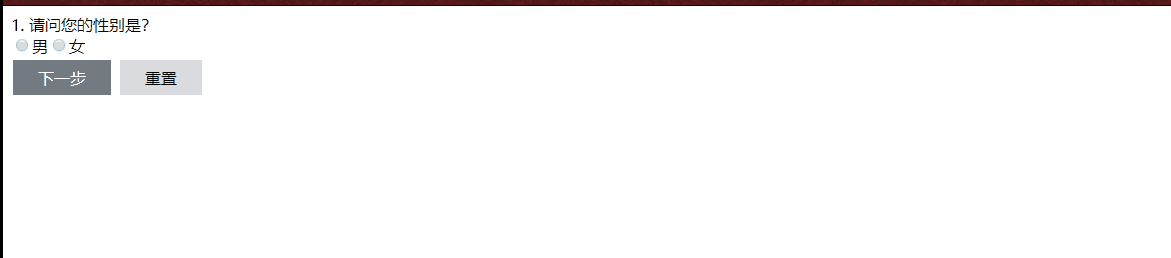
2. 主要知识点
- 使用slot分发内容
- 动态组件
- 组件通信
- 实例的生命周期
- 表单
3. 遇到的问题
bus 通信 第一次 $on 监听不到
// 解决bus 第一次通信 $on 监听不到
this.$nextTick(function () {
if (_this.totalSize - 1 == _this.order) {
bus.$emit('submiteDisabled', disabledStatus)
} else {
bus.$emit('nextStepDisabled', disabledStatus)
}
})
bus 通信 $on 多次触发
// bus传值之后要进行销毁, 尤其是跳转页面进行使用的时候
beforeDestroy() {
if (this.totalSize - 1 == this.order) {
bus.$off('submiteDisabled')
} else {
bus.$off('nextStepDisabled')
}
},
4. 代码整理
HTML
<!DOCTYPE html>
<html lang="en">
<head>
<meta charset="UTF-8">
<title>答题卡</title>
<link rel="stylesheet" href="./css/style.css">
</head>
<body>
<div id="app">
<main-component v-for="(question, index) in questions" :key="index" :title="question.title" :order="index"
v-if="index === currentOrder" :content="question.chooses">
<template slot="title" slot-scope="props">
<span>{{props.order}}. {{props.title}}</span>
</template>
<template slot="content" slot-scope="props">
<component :is="props.type"
:datas="question.chooses.values"
:selected = "question.chooses.selected"
:order = "index"
:total-size = "questions.length"
v-if="props.type != ''"></component>
<textarea-component :value="question.chooses.value"
:order="index"
:total-size = "questions.length" v-else></textarea-component>
</template>
<template slot="functionalDomain">
<button-component :now-order = "currentOrder"
:total-elements = "questions.length"
:next-step-disabled = "true"
></button-component>
</template>
</main-component>
</div>
<script src="./js/vue.js"></script>
<script src="./js/index.js"></script>
</body>
</html>
JS
var bus = new Vue();
Vue.component('main-component', {
props: {
order: Number,
title: String,
content: {
type: Object
}
},
template: '<div class="main">\
<div class="title">\
<slot name="title" :title="mytitle" :order="myorder + 1"></slot>\
</div>\
<div class="content">\
<slot name="content" :type="typeSelect"></slot>\
</div>\
<div class="footer">\
<slot name="functionalDomain" ></slot>\
</div>\
</div>',
data: function () {
return {
mytitle: this.title,
myorder: this.order
}
},
computed: {
typeSelect: function () {
let type_co = this.content.type;
if ('radio' == type_co || 'checkbox' == type_co) {
return type_co + '-component';
}else{
return '';
}
}
},
});
Vue.component('radio-component', {
props:{
selected: String,
datas:Array,
order: Number,
totalSize: Number },
template: '<div>\
<label v-for="(item, index) in mydatas" :key="index"><input type="radio" :value="item.value" v-model="results" />{{item.name}}</label>\
</div>',
data:function (){
return {
results: this.selected,
mydatas: this.datas
}
},
methods: {
updatNextStepStatus: function (val) { let disabledStatus = true;
let _this = this;
if (val != '') {
disabledStatus = false;
}
// 解决bus 第一次通信 $on 监听不到
this.$nextTick(function () {
if (_this.totalSize - 1 == _this.order) {
bus.$emit('submiteDisabled', disabledStatus)
} else {
bus.$emit('nextStepDisabled', disabledStatus)
} }) }
},
watch: {
results: function (val) {
this.updatNextStepStatus(val);
bus.$emit('valueChange', this.order, val)
},
selected: function (val) {
this.results = val
}
},
mounted() {
this.updatNextStepStatus(this.results);
},
beforeDestroy() {
if (this.totalSize - 1 == this.order) {
bus.$off('submiteDisabled')
} else {
bus.$off('nextStepDisabled')
}
},
});
Vue.component('checkbox-component', {
props: {
selected: Array,
datas: Array,
order: Number,
totalSize: Number
},
template: '<div>\
<label v-for="(item, index) in mydatas" :key="index"><input type="checkbox" :value="item.value" v-model="results" />{{item.name}}</label>\
</div>',
data: function () {
return {
results: this.selected,
mydatas: this.datas
}
},
methods: {
updatNextStepStatus: function (newValue, oldValue) {
let disabledStatus = true;
let _this = this;
if (oldValue.length < 2 && newValue.length < 2) {
return;
} else if (oldValue.length >= 2 && newValue.length < 2) {
disabledStatus = true;
} else if (newValue.length >= 3){
alert("多选,最多选择3个选项")
}else{
disabledStatus = false;
}
// 解决bus 第一次通信 $on 监听不到
this.$nextTick(function () {
if (_this.totalSize - 1 == _this.order) {
bus.$emit('submiteDisabled', disabledStatus)
} else {
bus.$emit('nextStepDisabled', disabledStatus)
} })
}
},
watch: {
results: function (newValue, oldValue) {
this.updatNextStepStatus(newValue, oldValue);
bus.$emit('valueChange', this.order, newValue)
},
selected: function (val) {
this.results = val
}
},
mounted() {
this.updatNextStepStatus(this.results,[]);
},
beforeDestroy() {
if (this.totalSize - 1 == this.order) {
bus.$off('submiteDisabled')
} else {
bus.$off('nextStepDisabled')
}
},
});
Vue.component('textarea-component', {
props: {
value: String,
order: Number,
totalSize: Number
},
template: '<textarea v-model="results" placeholder="不少于100字"></textarea>',
data: function () {
return {
results: this.value,
}
},
methods: {
updatNextStepStatus: function (newValue, oldValue) { let disabledStatus = true;
let _this = this;
if (newValue.length > 0 && newValue.length <= 5) {
disabledStatus = false;
}else{
disabledStatus = true;
}
// 解决bus 第一次通信 $on 监听不到
this.$nextTick(function () {
if (_this.totalSize - 1 == _this.order) {
bus.$emit('submiteDisabled', disabledStatus)
}else{
bus.$emit('nextStepDisabled', disabledStatus)
} }) }
},
watch: {
results: function (newValue, oldValue) {
this.updatNextStepStatus(newValue, '');
bus.$emit('valueChange', this.order, newValue)
},
value: function (val) {
this.results = val
}
},
mounted() {
this.updatNextStepStatus(this.results, '');
},
beforeDestroy() {
if (this.totalSize - 1 == this.order) {
bus.$off('submiteDisabled')
}else{
bus.$off('nextStepDisabled')
} },
});
Vue.component('button-component', {
props: {
basicClasses: {
type: Object,
default: function () {
return {
'button-white': true
}
}
},
nextStepClasses: {
type: Object,
default: function () {
return {
'button-primary': true
}
}
},
nextStepDisabled:{
type: Boolean,
default: false
},
nowOrder: Number,
totalElements: Number
},
template: '<div>\
<button class="btn" :disabled="nextStepStatus" :class="primary" \
v-if="order != total - 1" @click="handleNextStep">下一步</button>\
<button class="btn" :disabled="submiteStatus" :class="primary" \
v-if="order == total - 1" @click="handleSubmit">提交</button>\
<button class="btn" :disabled="false" :class="basic"\
v-if= "order != 0" @click="handleBackStep">上一步</button>\
<button class="btn" :disabled="false" @click="handleReset" :class="basic">重置</button>\
</div>',
data() {
return {
basic: this.basicClasses,
primary: this.nextStepClasses,
nextStepStatus: this.nextStepDisabled,
order: this.nowOrder,
total: this.totalElements,
submiteStatus: true
}
},
methods: {
handleNextStep: function () {
bus.$emit('nextStep')
},
handleBackStep: function () {
bus.$emit('backStep')
},
handleSubmit: function () {
bus.$emit('submit')
},
handleReset: function () {
let _this = this;
bus.$emit('reset', _this.order)
}
},
mounted() {
let _this = this;
bus.$on('nextStepDisabled', function (status) {
_this.nextStepStatus = status });
bus.$on('submiteDisabled', function (status) {
_this.submiteStatus = status })
}, });
var app = new Vue({
el: "#app",
data: {
currentOrder: 0,
questions: [
{
title: '请问您的性别是?',
chooses: {
type: 'radio',
values: [{ 'name': '男', 'value': '1' }, { 'name': '女', 'value': '2' }, { 'name': '保密', 'value': '3' }],
selected: ''
}
},
{
title: '请选择您的兴趣爱好?',
chooses: {
type: 'checkbox',
values: [{ 'name': '看书', 'value': 'read book' },
{ 'name': '游泳', 'value': 'swim' },
{ 'name': '跑步', 'value': 'run' },
{ 'name': '看电影', 'value': 'see movie' }],
selected: []
}
},
{
title: '请介绍一下你自己',
chooses: {
type: 'text',
value: ''
}
}, ]
},
methods: {
handleNext: function () {
let current = this.currentOrder;
if (++current >= this.questions.length) {
return;
}else{
this.currentOrder += 1;
} },
handleBack: function () {
let currentOrder = this.currentOrder;
if (-- currentOrder < 0) {
return;
}else{
this.currentOrder -= 1;
}
},
handleReset: function (order, val) {
let currentQuestion = this.questions[order].chooses;
if (currentQuestion.type == 'radio') {
currentQuestion.selected = val === undefined ? '': val;
} else if (currentQuestion.type == 'checkbox') {
currentQuestion.selected = val === undefined ? [] : val;
} else {
currentQuestion.value = val === undefined ? '' : val
}
}
},
mounted: function () {
let _this = this;
bus.$on('nextStep', function (msg) {
let current = _this.currentOrder;
if (++current >= _this.questions.length) {
return;
} else {
_this.currentOrder += 1;
}
});
bus.$on('backStep', function (msg) {
let currentOrder = _this.currentOrder;
if (--currentOrder < 0) {
return;
} else {
_this.currentOrder -= 1;
}
});
bus.$on('submit', function (msg) {
console.log('提交')
});
bus.$on('reset', function (order) {
_this.handleReset(order)
});
bus.$on('valueChange', function (order, val) {
_this.handleReset(order, val)
});
}
})
CSS
[v-cloak]{
display: none;
}
.btn {
border: none;
outline:none;
color: white;
padding: 7px 25px;
text-align: center;
text-decoration: none;
display: inline-block;
font-size: 16px;
margin: 4px 2px;
cursor: pointer;
}
.button-white {
background-color: rgb(217, 219, 223);
color: #000000;
}
.button-white:active {
background-color: rgb(134, 149, 179);
color: #000000;
}
.button-primary {
background-color: rgb(39, 126, 228);
border: none;
color: white;
padding: 7px 25px;
text-align: center;
text-decoration: none;
display: inline-block;
font-size: 16px;
margin: 4px 2px;
cursor: pointer;
}
.button-primary:active {
background-color: rgb(185, 171, 31);
}
.button-primary:disabled {
background-color: rgb(115, 122, 130);
}
5. 升级
- 组件重复内容很多,可合并
调查问卷WebApp的更多相关文章
- "琳琅满屋"调查问卷 心得体会及结果分析
·关于心得体会 当时小组提出这个校园二手交易市场的时候,就确定了对象范围,仅仅是面向在校大学生,而且在我们之前就已经有了很多成功的商品交易的例子可以让我们去借鉴,再加上我们或多或少的有过网 ...
- JavasScript实现调查问卷插件
原文:JavasScript实现调查问卷插件 鄙人屌丝程序猿一枚,闲来无事,想尝试攻城师是感觉,于是乎搞了点小玩意.用js实现调查问卷,实现了常规的题型,单选,多选,排序,填空,矩阵等. 遂开源贴出来 ...
- 关于“Durian”调查问卷的心得体会
这周我们做了项目着手前的客户需求调查,主要以调查问卷的方式进行.其实做问卷调查并不是想象中的那么简单,首先要确定问卷调查的内容,每一个问题都要经过深思熟虑,字字斟酌,既要切合问卷主要目的,又要简洁扼要 ...
- 从Adobe调查问卷看原型设计工具大战
近年国内外原型设计工具新品频出,除了拥趸众多的老牌Axure在RP 8之后没有什么大的动作,大家都拼了命地在出新品.今天 inVision 的 Craft 出了 2.0 的预告视频,明天 Adobe ...
- Scrum立会报告+燃尽图(十一月十七日总第二十五次):设计调查问卷;修复上一阶段bug
此作业要求参见:https://edu.cnblogs.com/campus/nenu/2018fall/homework/2284 项目地址:https://git.coding.net/zhang ...
- <问吧>调查问卷心得体会
<问吧>调查问卷心得与体会 在这之前,我们已经组成了一个六个人的小团队---“走廊奔跑队”,我们这次做的这个项目的名称是:问吧.在项目实施之前,我们必做的一步就是需求分析,目的就是充分了解 ...
- android 实现调查问卷-单选-多选
非常久没写东西了.今天来总结下有关android调查问卷的需求实现. 转载请加地址:http://blog.csdn.net/jing110fei/article/details/46618229 先 ...
- 自动化测试调查问卷送《QTP自动化测试最佳实践》
自动化测试调查问卷送<QTP自动化测试最佳实践> http://automationqa.com/forum.php?mod=viewthread&tid=2308&fro ...
- HDU - 6344 2018百度之星资格赛 1001调查问卷(状压dp)
调查问卷 Accepts: 1289 Submissions: 5642 Time Limit: 6500/6000 MS (Java/Others) Memory Limit: 262144 ...
随机推荐
- Spring事务管理4-----声明式事务管理(2)
声明式事务管理 基于AspectJ的 XML 方式配置 通过对事务管理器TransactionManager配置通知(增强),然后再配置切点和切面,详细见applicationContext.xml ...
- python 内置数据结构 切片
切片 通过索引区间访问线性结构的一段数据 sequence[start:stop] 表示返回[start,stop]区间的子序列 支持负索引 start为0,可以省略 stop为末尾,可以省略 超过上 ...
- 使用super函数----增量重写普通方法和构造方法
使用super函数----增量重写普通方法和构造方法 在子类中如果重写了超类的方法,通常需要在子类方法中调用超类的同名方法,也就是说,重写超类的方法,实际上应该是一种增量的重写方式,子类方法会在超类的 ...
- Sed---linux系统三剑客(二)
grep .sed.awk被称为linux中的"三剑客". grep 更适合单纯的查找或匹配文本 sed 更适合编辑匹配到的文本 awk 更适合格式化文本,对文本进行较复杂格式 ...
- 【FFMPEG】【ARM-Linux开发】fmpeg安装第三方编码器(encoder)库,ffmpeg编码h264(完)
fmpeg安装第三方编码器(encoder)库,ffmpeg编码h264(完) ffmpeg安装第三方编码器(encoder)库 关键词:ffmpeg.编码h264.第三方encoder 安装好了ff ...
- 【Qt开发】关于QWSServer
QWS Server QT Embeded应用没有来严格的区分server和client进程,如果一个QT进程的启动参数中有-qws,那么这个进程就具有server管理功能,被称为QWS server ...
- redis设置密码和其它服务器连接
在cenos中 vim /etc/redis.conf 中 /输入 requirepass enter件一下 小写 n 一下 吧 # requirepass #去掉,后面写你的密码 #其它机器连接 v ...
- WEB渗透技术之浅析路径遍历
1. 发送 http://www.nuanyue.com/getfile=image.jgp 当服务器处理传送过来的image.jpg文件名后,Web应用程序即会自动添加完整路径,形如“d://sit ...
- dubbo分布式服务框架-study2
本文开始对springboot+dubbo集成,使用的版本为springboot 2.0.0.dubbo 2.0.0,步骤如下: 1.添加依赖: <dependency> <grou ...
- NOIP(CSP)答题技巧&小细节
1.主函数类型 通常使用int main(),然而可以使用完全等价的signed main() 解锁 #define int long long 的操作 2.long long 的使用 数列长度/边 ...
