Unity3D学习笔记(二十二):ScrollView和事件接口
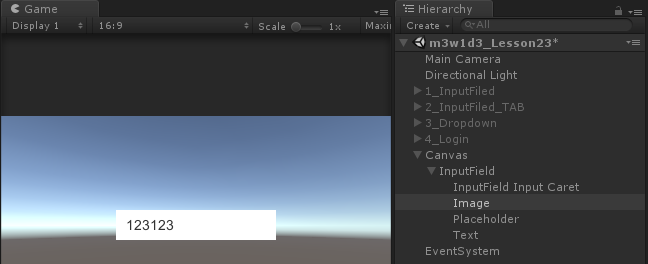
自制的滑动框,选项怎么对齐,把Template的Pivot.y改为1
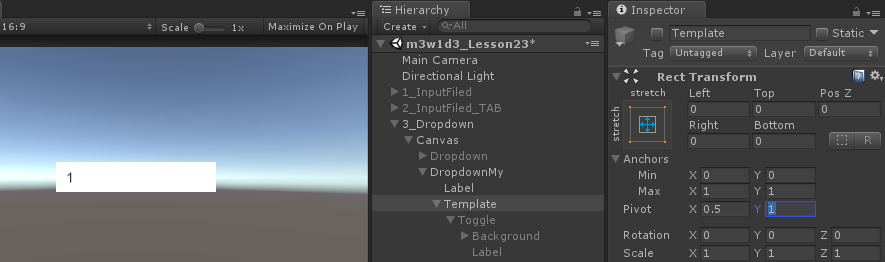

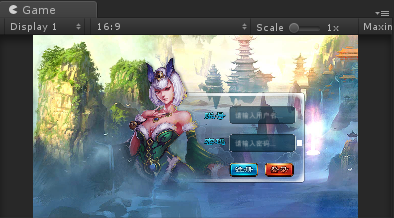
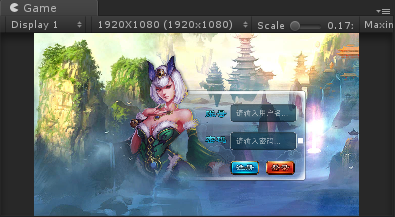
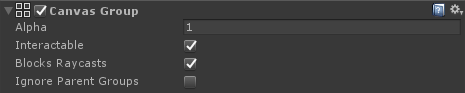
登录界面的淡入淡出效果
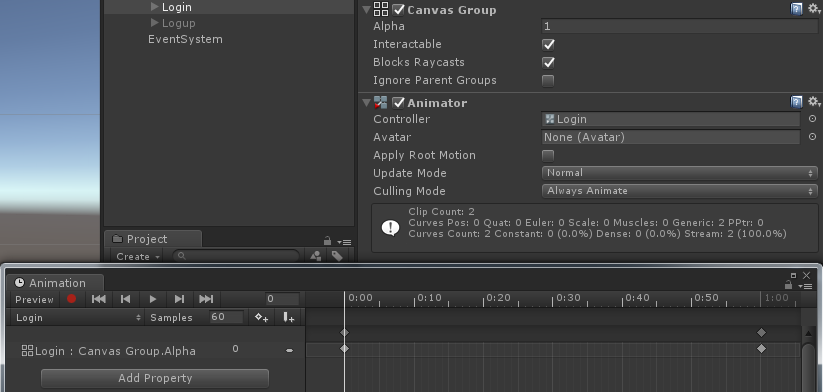
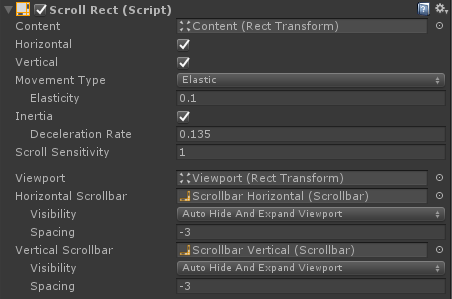
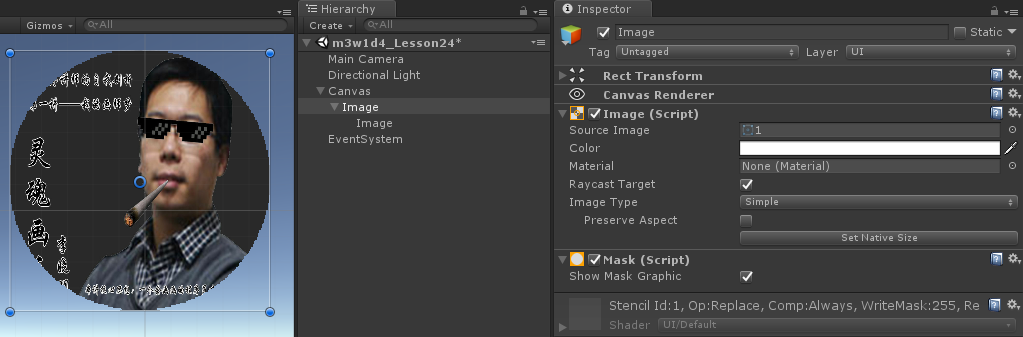
Viewport里的遮罩
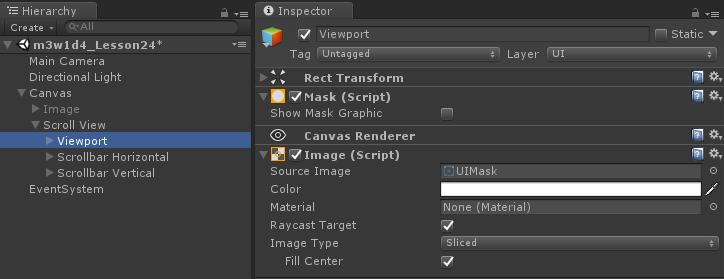
自制拖动框

综合练习-拖动框
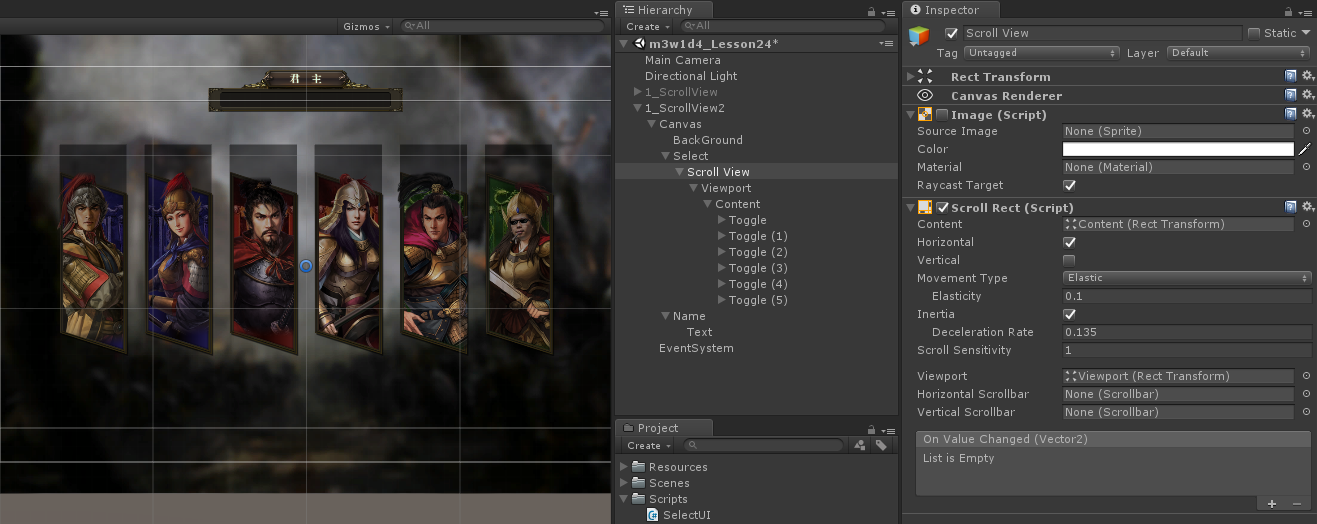


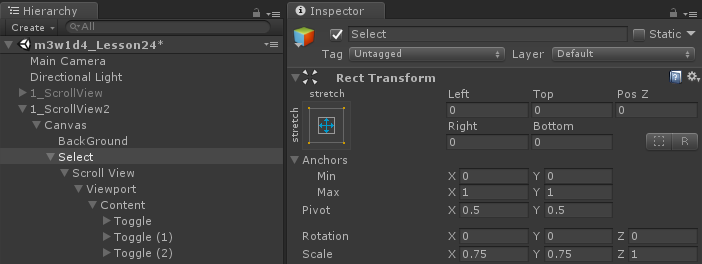

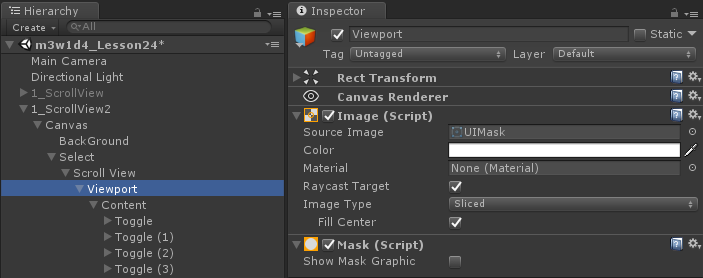
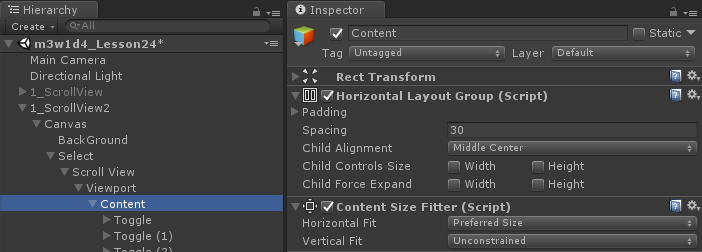
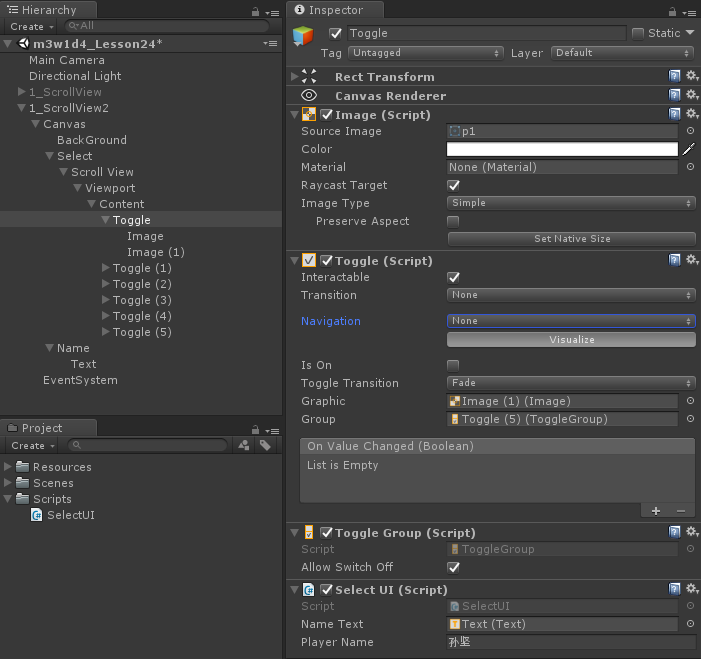
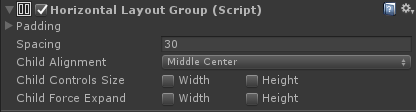
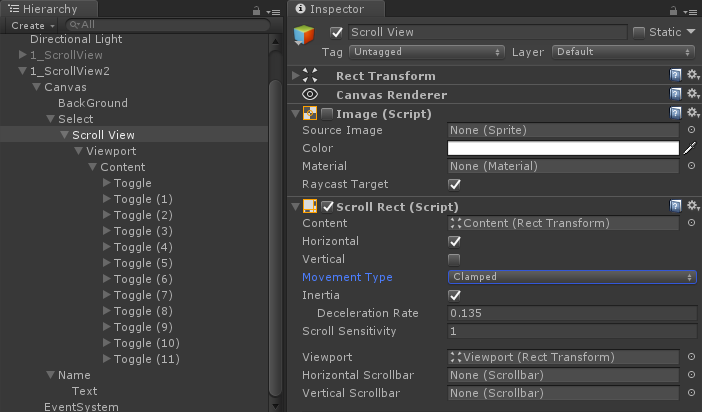
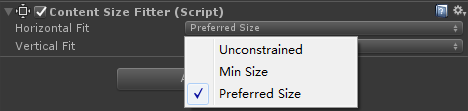
名称显示

代码操作
using System.Collections;
using System.Collections.Generic;
using UnityEngine;
using UnityEngine.UI;
public class SelectUI : MonoBehaviour {
public Text nameText;
public string playerName;
private Toggle toggle;
// Use this for initialization
void Start () {
toggle = GetComponent<Toggle>();
toggle.onValueChanged.AddListener(OnValueChanged);
} // Update is called once per frame
void Update () { }
void OnValueChanged(bool isOn)
{
Debug.Log("OnValueChanged");
nameText.text = isOn ? playerName : "";
}
}
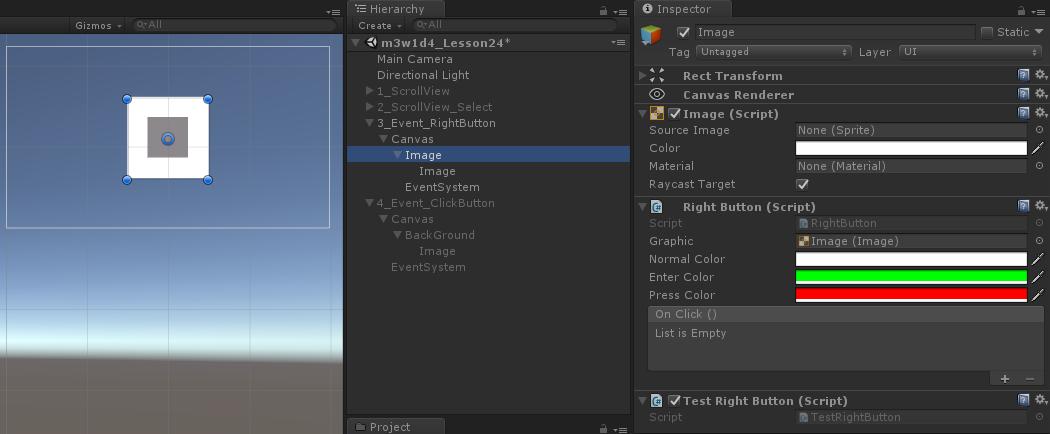
代码操作
using System;
using System.Collections;
using System.Collections.Generic;
using UnityEngine;
using UnityEngine.Events;
using UnityEngine.EventSystems;
using UnityEngine.UI;
public class RightButton : MonoBehaviour,
IPointerEnterHandler,
IPointerExitHandler,
IPointerDownHandler,
IPointerUpHandler,
IPointerClickHandler
{
public Graphic graphic;//改变颜色的图像
public Color normalColor = Color.white;
public Color enterColor = Color.white;//当鼠标进入时按钮的颜色
public Color pressColor = Color.white;//当鼠标按下时按钮的颜色
//onClick存储所有的在点击的时候执行的方法
public RightButtonEvent onClick = new RightButtonEvent();
private bool isExit = true;//鼠标是否离开图片区域
private void Awake()
{
if (graphic == null)
{
graphic = GetComponent<Graphic>();
}
}
public void OnPointerEnter(PointerEventData eventData)
{
//当鼠标进入时改变颜色
graphic.color = enterColor;
isExit = false;
}
public void OnPointerExit(PointerEventData eventData)
{
graphic.color = normalColor;
isExit = true;
}
public void OnPointerDown(PointerEventData eventData)
{
//只有按下鼠标右键才有效果
if (eventData.button == PointerEventData.InputButton.Right)
{
graphic.color = pressColor;
}
}
public void OnPointerUp(PointerEventData eventData)
{
if (eventData.button == PointerEventData.InputButton.Right)
{
//判断鼠标是否在图片内部
if (isExit)
{
graphic.color = normalColor;
}
else
{
graphic.color = enterColor;
}
}
}
public void OnPointerClick(PointerEventData eventData)
{
if (eventData.button == PointerEventData.InputButton.Right)
{
onClick.Invoke();
}
}
[System.Serializable]//这个类是可序列化的
public class RightButtonEvent : UnityEvent
{
}
}
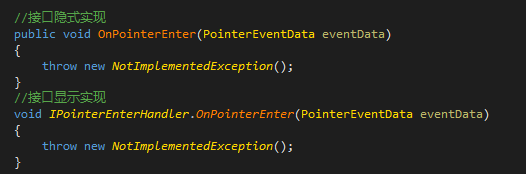
默认不区分鼠标左键右键和中键,可通过枚举类型,判断鼠标按键

给事件添加方法
using System;
using System.Collections;
using System.Collections.Generic;
using UnityEngine;
using UnityEngine.EventSystems;
public class RightButtonTest : MonoBehaviour
{
private RightButton rightButton;
// Use this for initialization
void Start () {
rightButton = GetComponent<RightButton>();
rightButton.onClick.AddListener(Click);
} // Update is called once per frame
void Update () { }
public void Click()
{
Debug.Log("点击了右键按钮");
}
}
鼠标点击,跟随移动
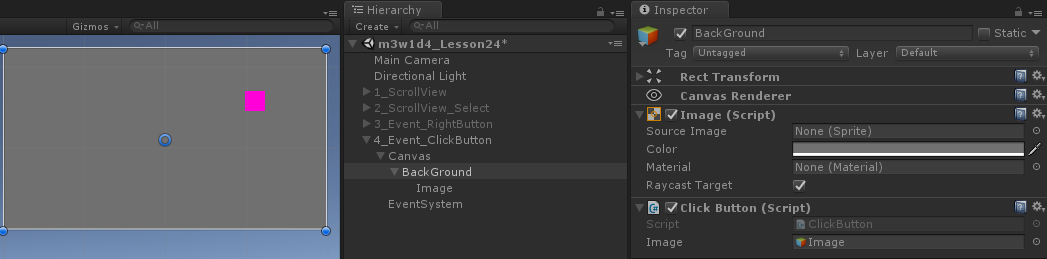
using System;
using System.Collections;
using System.Collections.Generic;
using UnityEngine;
using UnityEngine.Events;
using UnityEngine.EventSystems;
using UnityEngine.UI;
public class ClickButton : MonoBehaviour, IPointerClickHandler {
public GameObject image;
public void OnPointerClick(PointerEventData eventData)
{
//转换坐标的API
//转换出来的是局部坐标,localPosition
//第一个参数:想要以哪个坐标系为参考(一般情况下都是父物体坐标系)
//第二个参数:屏幕坐标(鼠标所在的屏幕坐标)
//第三个参数:相机
//第四个参数:转换成功之后的局部坐标
//返回值
Vector2 outPos;
bool isSuccess = RectTransformUtility.ScreenPointToLocalPointInRectangle(
image.transform.parent as RectTransform,
eventData.position,
Camera.main,//eventData.pressEventCamera,
out outPos
);
if (isSuccess)
{
image.transform.localPosition = outPos;
}
}
// Use this for initialization
void Start () { } // Update is called once per frame
void Update () { }
}
Overlay模式 ,代码可以填写null
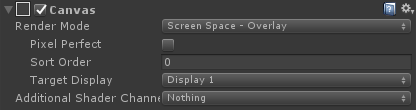
Camera模式,可以填渲染摄像机
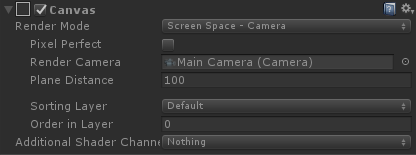
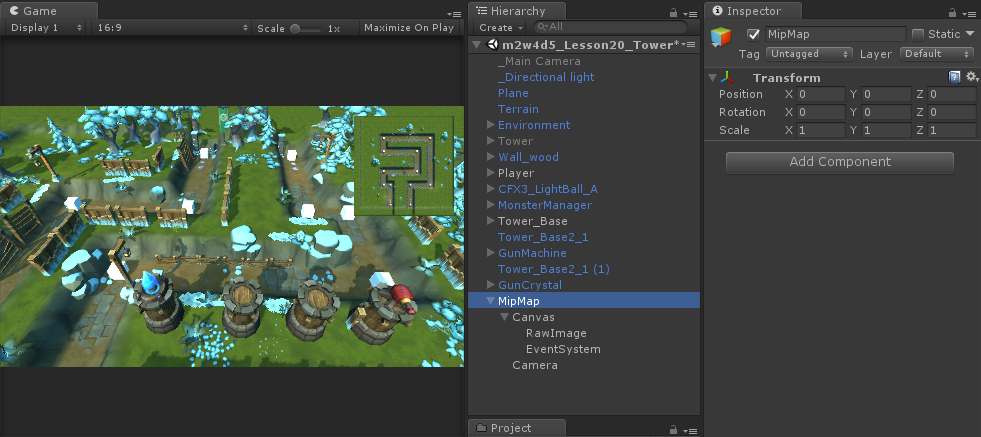
添加Render Texture
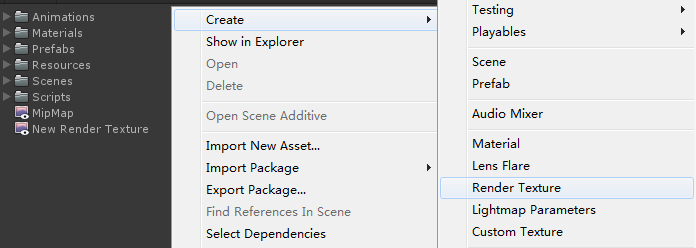
画布设置

相机设置

标签设置

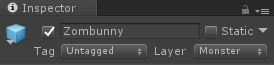
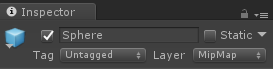
相机遮罩设置

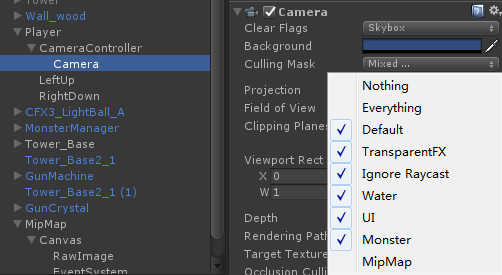
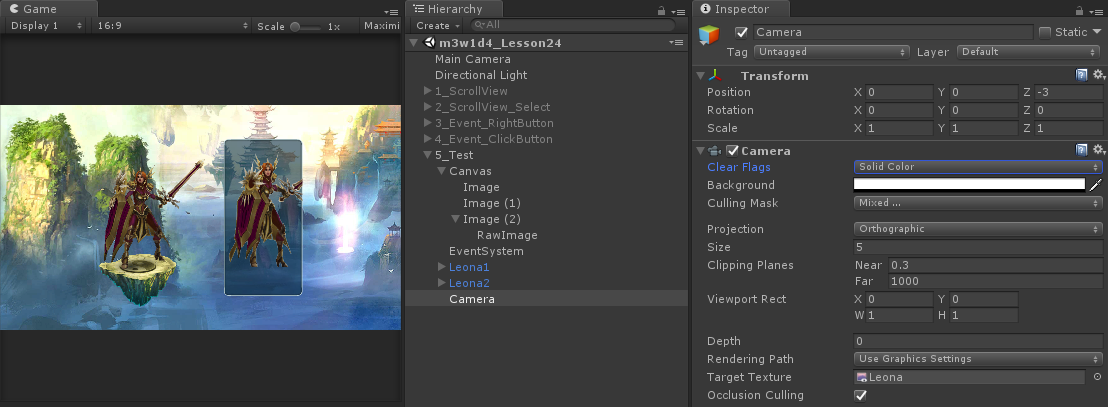
角色旋转代码逻辑
using System;
using System.Collections;
using System.Collections.Generic;
using UnityEngine;
using UnityEngine.EventSystems;
public class LeonaRotate : MonoBehaviour, IPointerEnterHandler, IPointerExitHandler
{
public GameObject obj;
bool isInImage = false;
public void OnPointerEnter(PointerEventData eventData)
{
isInImage = true;
}
public void OnPointerExit(PointerEventData eventData)
{
isInImage = false;
}
// Update is called once per frame
void Update()
{
if (isInImage && Input.GetMouseButton())
{
float offsetX = Input.GetAxis("Mouse X");
obj.transform.rotation *= Quaternion.Euler(, -offsetX * 60f, );
}
else
{
obj.transform.rotation = Quaternion.Slerp(obj.transform.rotation, Quaternion.Euler(, , ), 0.1f);
}
}
}
Unity3D学习笔记(二十二):ScrollView和事件接口的更多相关文章
- Unity3D学习笔记(十二):2D模式和异步资源加载
2D模式和3D模式区别:背景纯色,摄像机2D,没有深度轴 精灵图片设置 Normal map,法线贴图,更有立体感 Sprite (2D and UI),2D精灵贴图,有两种用途 1.当做UI贴图 2 ...
- VSTO 学习笔记(十二)自定义公式与Ribbon
原文:VSTO 学习笔记(十二)自定义公式与Ribbon 这几天工作中在开发一个Excel插件,包含自定义公式,根据条件从数据库中查询结果.这次我们来做一个简单的测试,达到类似的目的. 即在Excel ...
- 汇编入门学习笔记 (十二)—— int指令、port
疯狂的暑假学习之 汇编入门学习笔记 (十二)-- int指令.port 參考: <汇编语言> 王爽 第13.14章 一.int指令 1. int指令引发的中断 int n指令,相当于引 ...
- Binder学习笔记(十二)—— binder_transaction(...)都干了什么?
binder_open(...)都干了什么? 在回答binder_transaction(...)之前,还有一些基础设施要去探究,比如binder_open(...),binder_mmap(...) ...
- java之jvm学习笔记六-十二(实践写自己的安全管理器)(jar包的代码认证和签名) (实践对jar包的代码签名) (策略文件)(策略和保护域) (访问控制器) (访问控制器的栈校验机制) (jvm基本结构)
java之jvm学习笔记六(实践写自己的安全管理器) 安全管理器SecurityManager里设计的内容实在是非常的庞大,它的核心方法就是checkPerssiom这个方法里又调用 AccessCo ...
- Android学习笔记(十二)——实战:制作一个聊天界面
//此系列博文是<第一行Android代码>的学习笔记,如有错漏,欢迎指正! 运用简单的布局知识,我们可以来尝试制作一个聊天界面. 一.制作 Nine-Patch 图片 : Nine-Pa ...
- MySQL数据库学习笔记(十二)----开源工具DbUtils的使用(数据库的增删改查)
[声明] 欢迎转载,但请保留文章原始出处→_→ 生命壹号:http://www.cnblogs.com/smyhvae/ 文章来源:http://www.cnblogs.com/smyhvae/p/4 ...
- 如鹏网学习笔记(十二)HTML5
一.HTML5简介 HTML5是HTML语言第五次修改产生的新的HTML语言版本 改进主要包括: 增加新的HTML标签或者属性.新的CSS样式属性.新的JavaScript API等.同时删除了一些过 ...
- o'Reill的SVG精髓(第二版)学习笔记——第十二章
第十二章 SVG动画 12.1动画基础 SVG的动画特性基于万维网联盟的“同步多媒体集成语言”(SMIL)规范(http://www.w3.org/TR/SMIL3). 在这个动画系统中,我们可以指定 ...
随机推荐
- sql server 存储机制
1.区段 区段(extent)是用来为表和索引分配空间的基本存储单元.它由8个连续的64KB数据页组成. 基于区段(而不是实际使用空间)分配空间的概念的要点: 一旦区段已满,那么下一记录将要占据的空间 ...
- SQL SERVER错误代码
官方错误代码:https://docs.microsoft.com/zh-cn/previous-versions/sql/sql-server-2008-r2/cc645601(v%3dsql.10 ...
- Ubuntu Kylin 14.04 安装配置 jdk、eclipse、tomcat 通用
版权声明:本文为博主原创文章,未经博主同意不得转载. https://blog.csdn.net/qq1053781225/article/details/24810107 一.安装jdk ...
- vue中定义多重样式
- [LeetCode] 198. House Robber _Easy tag: Dynamic Programming
You are a professional robber planning to rob houses along a street. Each house has a certain amount ...
- LeetCode--44 通配符匹配
题目就是说两个字符串,一个含有通配符,去匹配另一个字符串:输出两个字符串是否一致. 注意:’?’表示匹配任意一个字符,’*’表示匹配任意字符0或者多次 首先,我们想到暴力破解.如果从头到尾的破解,到第 ...
- pycharm + git 的集成使用
1. 下载git 和Pycharm并安装 2. 打开Pycharm, 点击 file-->Default Settins-->Version Control-->Git 然后在 P ...
- php unset()函数销毁变量但没有实现内存释放
<?PHP $a = "hello";$b = &$a;unset( $b );echo $a; // 输出 helloecho $b; // 报错$b = &quo ...
- SpringMVC 拦截器实现原理和登录实现
SpringMVC 拦截器的原理图 springMVC拦截器的实现一般有两种方式 第一种方式是要定义的Interceptor类要实现了Spring的HandlerInterceptor 接口 第二种方 ...
- php判断数组元素是否存在某个字符串的方法
php判断数组元素是否存在某个字符串的方法: 方法一:采用in_array(value,array,type) type 可选.如果设置该参数为 true,则检查搜索的数据与数组的值的类型是否相同. ...
