RV LayoutManager 流式布局 MD
| Markdown版本笔记 | 我的GitHub首页 | 我的博客 | 我的微信 | 我的邮箱 |
|---|---|---|---|---|
| MyAndroidBlogs | baiqiantao | baiqiantao | bqt20094 | baiqiantao@sina.com |
RV LayoutManager 流式布局
目录
流式布局
使用
.setLayoutManager(new FlowLayoutManager());
.setLayoutManager(new FlowLayoutManager());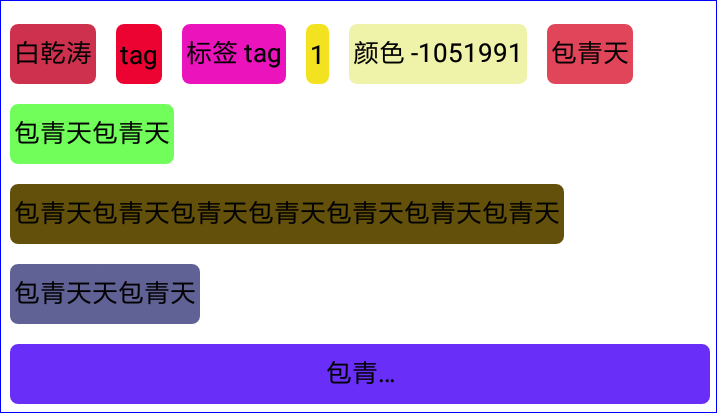
测试代码
public static List<TemplateTag> getTemplateTagList() {
List<TemplateTag> list = new ArrayList<>();
int colors[] = new int[10];
for (int i = 0, j = colors.length; i < j; i++) {
colors[i] = 0xFF000000 + new Random().nextInt(0xFFFFFF);
//注意,Integer.MAX_VALUE= 0x7fffffff,超过这个值就是负数了,所以通过随机数获取int值时,传入的值要小于0x7fffffff
}
list.add(new TemplateTag("白乾涛", colors[0]));
list.add(new TemplateTag("tag", colors[1]));
list.add(new TemplateTag("标签 tag", colors[2]));
list.add(new TemplateTag("1", colors[3]));
list.add(new TemplateTag("颜色 " + colors[4], colors[4]));
list.add(new TemplateTag("包青天", colors[5]));
list.add(new TemplateTag("包青天包青天", colors[6]));
list.add(new TemplateTag("包青天包青天包青天包青天包青天包青天包青天", colors[7]));
list.add(new TemplateTag("包青天天包青天", colors[8]));
list.add(new TemplateTag("包青天123456789123456789123456789123456789123456789", colors[9]));
return list;
}根据颜色设置背景
tvContent.setBackground(getDrawable(mTemplateTag.color));private GradientDrawable getDrawable(int bgColor) {
GradientDrawable gradientDrawable = new GradientDrawable();
gradientDrawable.setColor(bgColor);
gradientDrawable.setCornerRadius(DisplayUtil.dip2px(ApplicationContext.getContext(), 4));
return gradientDrawable;
}FlowLayoutManager
/**
* 描述:一种流式布局的LayoutManager<p>
* 添加时间:2017/12/26 <p>
* 开发者:<a href="http://www.cnblogs.com/baiqiantao">白乾涛</a><p>
*/
public class FlowLayoutManager extends RecyclerView.LayoutManager {
private static final String TAG = FlowLayoutManager.class.getSimpleName();
final FlowLayoutManager self = this;
private int width, height;
private int left, top, right;
//最大容器的宽度
private int usedMaxWidth;
//竖直方向上的偏移量
private int verticalScrollOffset = 0;
public int getTotalHeight() {
return totalHeight;
}
//计算显示的内容的高度
private int totalHeight = 0;
private Row row = new Row();
private List<Row> lineRows = new ArrayList<>();
//保存所有的Item的上下左右的偏移量信息
private SparseArray<Rect> allItemFrames = new SparseArray<>();
public FlowLayoutManager() {
//设置主动测量规则,适应recyclerView高度为wrap_content
setAutoMeasureEnabled(true);
}
//每个item的定义
public class Item {
int useHeight;
View view;
public void setRect(Rect rect) {
this.rect = rect;
}
Rect rect;
public Item(int useHeight, View view, Rect rect) {
this.useHeight = useHeight;
this.view = view;
this.rect = rect;
}
}
//行信息的定义
public class Row {
public void setCuTop(float cuTop) {
this.cuTop = cuTop;
}
public void setMaxHeight(float maxHeight) {
this.maxHeight = maxHeight;
}
//每一行的头部坐标
float cuTop;
//每一行需要占据的最大高度
float maxHeight;
//每一行存储的item
List<Item> views = new ArrayList<>();
public void addViews(Item view) {
views.add(view);
}
}
@Override
public RecyclerView.LayoutParams generateDefaultLayoutParams() {
return new RecyclerView.LayoutParams(ViewGroup.LayoutParams.WRAP_CONTENT, ViewGroup.LayoutParams.WRAP_CONTENT);
}
//该方法主要用来获取每一个item在屏幕上占据的位置
@Override
public void onLayoutChildren(RecyclerView.Recycler recycler, RecyclerView.State state) {
Log.d(TAG, "onLayoutChildren");
if (getItemCount() == 0) {
detachAndScrapAttachedViews(recycler);
verticalScrollOffset = 0;
return;
}
if (getChildCount() == 0 && state.isPreLayout()) {
return;
}
//onLayoutChildren方法在RecyclerView 初始化时 会执行两遍
detachAndScrapAttachedViews(recycler);
if (getChildCount() == 0) {
width = getWidth();
height = getHeight();
left = getPaddingLeft();
right = getPaddingRight();
top = getPaddingTop();
usedMaxWidth = width - left - right;
}
totalHeight = 0;
int cuLineTop = top;
//当前行使用的宽度
int cuLineWidth = 0;
int itemLeft;
int itemTop;
int maxHeightItem = 0;
row = new Row();
lineRows.clear();
allItemFrames.clear();
removeAllViews();
for (int i = 0; i < getItemCount(); i++) {
Log.d(TAG, "index:" + i);
View childAt = recycler.getViewForPosition(i);
if (View.GONE == childAt.getVisibility()) {
continue;
}
measureChildWithMargins(childAt, 0, 0);
int childWidth = getDecoratedMeasuredWidth(childAt);
int childHeight = getDecoratedMeasuredHeight(childAt);
int childUseWidth = childWidth;
int childUseHeight = childHeight;
//如果加上当前的item还小于最大的宽度的话
if (cuLineWidth + childUseWidth <= usedMaxWidth) {
itemLeft = left + cuLineWidth;
itemTop = cuLineTop;
Rect frame = allItemFrames.get(i);
if (frame == null) {
frame = new Rect();
}
frame.set(itemLeft, itemTop, itemLeft + childWidth, itemTop + childHeight);
allItemFrames.put(i, frame);
cuLineWidth += childUseWidth;
maxHeightItem = Math.max(maxHeightItem, childUseHeight);
row.addViews(new Item(childUseHeight, childAt, frame));
row.setCuTop(cuLineTop);
row.setMaxHeight(maxHeightItem);
} else {
//换行
formatAboveRow();
cuLineTop += maxHeightItem;
totalHeight += maxHeightItem;
itemTop = cuLineTop;
itemLeft = left;
Rect frame = allItemFrames.get(i);
if (frame == null) {
frame = new Rect();
}
frame.set(itemLeft, itemTop, itemLeft + childWidth, itemTop + childHeight);
allItemFrames.put(i, frame);
cuLineWidth = childUseWidth;
maxHeightItem = childUseHeight;
row.addViews(new Item(childUseHeight, childAt, frame));
row.setCuTop(cuLineTop);
row.setMaxHeight(maxHeightItem);
}
//不要忘了最后一行进行刷新下布局
if (i == getItemCount() - 1) {
formatAboveRow();
totalHeight += maxHeightItem;
}
}
totalHeight = Math.max(totalHeight, getVerticalSpace());
fillLayout(recycler, state);
}
//对出现在屏幕上的item进行展示,超出屏幕的item回收到缓存中
private void fillLayout(RecyclerView.Recycler recycler, RecyclerView.State state) {
if (state.isPreLayout()) { // 跳过preLayout,preLayout主要用于支持动画
return;
}
// 当前scroll offset状态下的显示区域
Rect displayFrame = new Rect(getPaddingLeft(), getPaddingTop() + verticalScrollOffset,
getWidth() - getPaddingRight(), verticalScrollOffset + (getHeight() - getPaddingBottom()));
//对所有的行信息进行遍历
for (int j = 0; j < lineRows.size(); j++) {
Row row = lineRows.get(j);
float lineTop = row.cuTop;
float lineBottom = lineTop + row.maxHeight;
//如果该行在屏幕中,进行放置item
if (lineTop < displayFrame.bottom && displayFrame.top < lineBottom) {
List<Item> views = row.views;
for (int i = 0; i < views.size(); i++) {
View scrap = views.get(i).view;
measureChildWithMargins(scrap, 0, 0);
addView(scrap);
Rect frame = views.get(i).rect;
//将这个item布局出来
layoutDecoratedWithMargins(scrap,
frame.left,
frame.top - verticalScrollOffset,
frame.right,
frame.bottom - verticalScrollOffset);
}
} else {
//将不在屏幕中的item放到缓存中
List<Item> views = row.views;
for (int i = 0; i < views.size(); i++) {
View scrap = views.get(i).view;
removeAndRecycleView(scrap, recycler);
}
}
}
}
/**
* 计算每一行没有居中的viewgroup,让居中显示
*/
private void formatAboveRow() {
List<Item> views = row.views;
for (int i = 0; i < views.size(); i++) {
Item item = views.get(i);
View view = item.view;
int position = getPosition(view);
//如果该item的位置不在该行中间位置的话,进行重新放置
if (allItemFrames.get(position).top < row.cuTop + (row.maxHeight - views.get(i).useHeight) / 2) {
Rect frame = allItemFrames.get(position);
if (frame == null) {
frame = new Rect();
}
frame.set(allItemFrames.get(position).left, (int) (row.cuTop + (row.maxHeight - views.get(i).useHeight) / 2),
allItemFrames.get(position).right, (int) (row.cuTop + (row.maxHeight - views.get(i).useHeight) / 2 + getDecoratedMeasuredHeight(view)));
allItemFrames.put(position, frame);
item.setRect(frame);
views.set(i, item);
}
}
row.views = views;
lineRows.add(row);
row = new Row();
}
/**
* 竖直方向需要滑动的条件
*
* @return
*/
@Override
public boolean canScrollVertically() {
return true;
}
//监听竖直方向滑动的偏移量
@Override
public int scrollVerticallyBy(int dy, RecyclerView.Recycler recycler,
RecyclerView.State state) {
Log.d("TAG", "totalHeight:" + totalHeight);
//实际要滑动的距离
int travel = dy;
//如果滑动到最顶部
if (verticalScrollOffset + dy < 0) {//限制滑动到顶部之后,不让继续向上滑动了
travel = -verticalScrollOffset;//verticalScrollOffset=0
} else if (verticalScrollOffset + dy > totalHeight - getVerticalSpace()) {//如果滑动到最底部
travel = totalHeight - getVerticalSpace() - verticalScrollOffset;//verticalScrollOffset=totalHeight - getVerticalSpace()
}
//将竖直方向的偏移量+travel
verticalScrollOffset += travel;
// 平移容器内的item
offsetChildrenVertical(-travel);
fillLayout(recycler, state);
return travel;
}
private int getVerticalSpace() {
return self.getHeight() - self.getPaddingBottom() - self.getPaddingTop();
}
public int getHorizontalSpace() {
return self.getWidth() - self.getPaddingLeft() - self.getPaddingRight();
}
}2017-12-27
RV LayoutManager 流式布局 MD的更多相关文章
- 流式布局&固定宽度&响应式&rem
我们现在在切页面布局的使用常用的单位是px,这是一个绝对单位,web app的屏幕适配有很多中做法,例如:流式布局.限死宽度,还有就是通过响应式来做,但是这些方案都不是最佳的解决方法. 1.流式布局: ...
- webapp,liveapp: 流式布局和rem布局
liveapp场景应用,一般针对的是移动端,近来也是很火,颇有一些感受,拿来分享一下. 页面宽度范围: 一般移动端页面我们的像素范围是320px-640px,最大640px,最小320px,所以设计稿 ...
- JAVA 流式布局管理器
//流式布局管理器 import java.awt.*; import javax.swing.*; public class Jiemian2 extends JFrame{ //定义组件 JBut ...
- 自定义View(三)--实现一个简单地流式布局
Android中的流式布局也就是常说的瀑布流很是常见,不仅在很多项目中都能见到,而且面试中也有很多面试官问道,那么什么是流式布局呢?简单来说就是如果当前行的剩余宽度不足以摆放下一个控件的时候,则自动将 ...
- Android 自动换行流式布局的RadioGroup
效果图 用法 使用FlowRadioGroup代替RadioGroup 代码 import android.content.Context; import android.util.Attribute ...
- Android 自定义View修炼-Android中常见的热门标签的流式布局的实现
一.概述:在日常的app使用中,我们会在android 的app中看见 热门标签等自动换行的流式布局,今天,我们就来看看如何 自定义一个类似热门标签那样的流式布局吧(源码下载在下面最后给出哈) 类似的 ...
- 转:Java图形化界面设计——布局管理器之FlowLayout(流式布局)其他请参考转载出处网址
http://blog.csdn.net/liujun13579/article/details/7771191 前文讲解了JFrame.JPanel,其中已经涉及到了空布局的使用.Java虽然可以以 ...
- 自定义ViewGroup 流式布局
使用 public class MainActivity extends Activity { @Override protected void onCreate(Bundle sav ...
- Android流式布局实现
查看我的所有开源项目[开源实验室] 欢迎增加我的QQ群:[201055521],本博客client下载[请点击] 摘要 新项目用到了一种全新布局----Android标签流式布局的功能,正好一直说给大 ...
随机推荐
- BZOJ.1923.[SDOI2010]外星千足虫(高斯消元 异或方程组 bitset)
题目链接 m个方程,n个未知量,求解异或方程组. 复杂度比较高,需要借助bitset压位. 感觉自己以前写的(异或)高斯消元是假的..而且黄学长的写法都不需要回代. //1100kb 324ms #i ...
- hdu 1073 字符串处理
题意:给一系列的输出和标准答案,比较二者是AC,PE或WA 字符串处理还是比较薄弱,目前没什么时间搞字符串专题,所以遇到一题就努力搞懂 #include<cstdio> #include& ...
- Homebrew安装卸载
安装homebrew ruby -e "$(curl -fsSL https://raw.githubusercontent.com/Homebrew/install/master/inst ...
- c# dapper mysql like 参数化
//拼接sql语句: if (!string.IsNullOrEmpty(model.Email)) { where += " and a.email like @email "; ...
- CentOS 7搭建OpenVPN-Admin
安装注意要点: 1.用户及目录权限 2.openvpn配置文件/etc/openvpn/server.conf,可以设置不同的转发模式等等 3.全程使用apache,不要用其它的如nginx这些,不然 ...
- 使用CefSharp在.Net程序中嵌入Chrome浏览器(五)——Javascript交互
要在CEF中和网页的JS进行交互,首先我们要通过设置启用Javascrit集成功能. CefSharpSettings.LegacyJavascriptBindingEnabled = true; 调 ...
- Polly简介 — 3. 执行策略
执行策略 执行策略的常见方式是调用策略的Execute函数 var policy = Policy.Handle<TimeoutException>().Retry();policy.Ex ...
- 关于Reactor和Proactor的差别
/********************************************************************* * Author : Samson * Date ...
- J-Link Version
"J-Link / Flasher Portable V1 " "J-Link ARM / Flasher ARM V2 " "J-Link ARM ...
- Plan Explorer数据库
Plan Explorer数据库 https://www.sentryone.com/platform/sql-server-performance-monitoring
