Ignite集群管理——基于Zookeeper的节点发现
Ignite支持基于组播,静态IP,Zookeeper,JDBC等方式发现节点,本文主要介绍基于Zookeeper的节点发现。
环境准备,两台笔记本电脑A,B。A笔记本上使用VMware虚拟机安装了Ubuntu系统C。
1、 C安装Zookeeper
由于主要测试Ignite,这里仅仅简单安装一个zookeeper节点,下载zookeeper解压后,直接执行zookeeper目录下的bin/zkServer.sh start命令则成功启动zookeeper。
查看Ubuntu系统C的IP地址为192.168.1.104,zookeeper默认端口为12181。
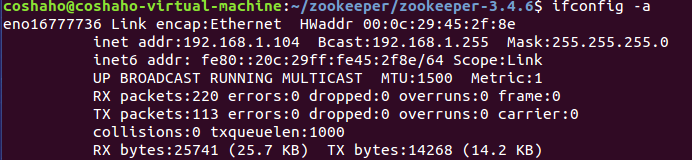
注意:这里VMware虚拟机的网络适配器一定要选择桥接模式,否则A机器无法访问虚拟机。

2、 A系统运行Ignite节点1;
代码中加粗的部分便是Ignite注册代码,十分简单。
package com.coshaho.learn.ignite.cluster; import org.apache.ignite.Ignite;
import org.apache.ignite.IgniteCache;
import org.apache.ignite.Ignition;
import org.apache.ignite.cache.CacheMode;
import org.apache.ignite.configuration.CacheConfiguration;
import org.apache.ignite.configuration.IgniteConfiguration;
import org.apache.ignite.spi.discovery.tcp.TcpDiscoverySpi;
import org.apache.ignite.spi.discovery.tcp.ipfinder.zk.TcpDiscoveryZookeeperIpFinder; /**
*
* IgniteCluster01.java Create on 2017年6月3日 下午10:52:38
*
* 类功能说明: 基于zookeeper集群
*
* Copyright: Copyright(c) 2013
* Company: COSHAHO
* @Version 1.0
* @Author coshaho
*/
public class IgniteCluster01
{
public static void main(String[] args)
{
TcpDiscoverySpi spi = new TcpDiscoverySpi();
TcpDiscoveryZookeeperIpFinder ipFinder = new TcpDiscoveryZookeeperIpFinder();
// Specify ZooKeeper connection string.
ipFinder.setZkConnectionString("192.168.1.104:12181");
spi.setIpFinder(ipFinder);
IgniteConfiguration cfg = new IgniteConfiguration();
// Override default discovery SPI.
cfg.setDiscoverySpi(spi);
// Start Ignite node.
Ignite ignite =Ignition.start(cfg);
System.out.println("IgniteCluster1 start OK.");
CacheConfiguration<Integer, String> cacheCfg = new CacheConfiguration<Integer, String>();
cacheCfg.setBackups(1);
cacheCfg.setCacheMode(CacheMode.PARTITIONED);
cacheCfg.setName("myCache");
IgniteCache<Integer, String> cache = ignite.getOrCreateCache(cacheCfg);
cache.put(1, "ignite1");
System.out.println(cache.get(1));
System.out.println(cache.get(2));
}
}
3、 B系统运行Ignite节点2;
package com.coshaho.learn.ignite.cluster; import org.apache.ignite.Ignite;
import org.apache.ignite.IgniteCache;
import org.apache.ignite.Ignition;
import org.apache.ignite.cache.CacheMode;
import org.apache.ignite.configuration.CacheConfiguration;
import org.apache.ignite.configuration.IgniteConfiguration;
import org.apache.ignite.spi.discovery.tcp.TcpDiscoverySpi;
import org.apache.ignite.spi.discovery.tcp.ipfinder.zk.TcpDiscoveryZookeeperIpFinder; public class IgniteCluster02
{
public static void main(String[] args)
{
TcpDiscoverySpi spi = new TcpDiscoverySpi();
TcpDiscoveryZookeeperIpFinder ipFinder = new TcpDiscoveryZookeeperIpFinder();
// Specify ZooKeeper connection string.
ipFinder.setZkConnectionString("192.168.1.104:12181");
spi.setIpFinder(ipFinder);
IgniteConfiguration cfg = new IgniteConfiguration();
// Override default discovery SPI.
cfg.setDiscoverySpi(spi);
// Start Ignite node.
Ignite ignite =Ignition.start(cfg);
System.out.println("IgniteCluster2 start OK.");
CacheConfiguration<Integer, String> cacheCfg = new CacheConfiguration<Integer, String>();
cacheCfg.setBackups(1);
cacheCfg.setCacheMode(CacheMode.PARTITIONED);
cacheCfg.setName("myCache");
IgniteCache<Integer, String> cache = ignite.getOrCreateCache(cacheCfg);
cache.put(2, "ignite2");
System.out.println(cache.get(1));
System.out.println(cache.get(2));
}
}
可以看到,Ignite节点2可以成功访问到Ignite节点1存入缓存的数据。
Ignite集群管理——基于Zookeeper的节点发现的更多相关文章
- Ignite集群管理——基于静态IP的节点发现
Ignite作为分布式内存,集群管理必不可少,Ignite支持基于组播,静态IP,Zookeeper,JDBC等方式发现节点,本文主要介绍基于静态IP的节点发现. 两个最重要的TCP通信设置类: 1. ...
- Elasticsearch集群问题,导致主master节点发现不了node节点
个人博客:https://blog.sharedata.info/ 最新需要配置es集群采用5个分片和1个副片,正好是11台机器,而只保留一份备份所以只需要5*2=10台机器方案:1.1台作为mast ...
- SolrCloud集群搭建(基于zookeeper)
1. 环境准备 1.1 三台Linux机器,x64系统 1.2 jdk1.8 1.3 Solr5.5 2. 安装zookeeper集群 2.1 分别在三台机器上创建目录 mkdir /usr/hdp/ ...
- 2 weekend110的zookeeper的原理、特性、数据模型、节点、角色、顺序号、读写机制、保证、API接口、ACL、选举、 + 应用场景:统一命名服务、配置管理、集群管理、共享锁、队列管理
在hadoop生态圈里,很多地方都需zookeeper. 启动的时候,都是普通的server,但在启动过程中,通过一个特定的选举机制,选出一个leader. 只运行在一台服务器上,适合测试环境:Zoo ...
- 基于zookeeper+mesos+marathon的docker集群管理平台
参考文档: mesos:http://mesos.apache.org/ mesosphere社区版:https://github.com/mesosphere/open-docs mesospher ...
- zookeeper安装和应用场合(名字,配置,锁,队列,集群管理)
安装和配置详解 本文介绍的 Zookeeper 是以 3.2.2 这个稳定版本为基础,最新的版本可以通过官网http://hadoop.apache.org/zookeeper/ 来获取,Zookee ...
- 一步到位分布式开发Zookeeper实现集群管理
说到分布式开发Zookeeper是必须了解和掌握的,分布式消息服务kafka .hbase 到hadoop等分布式大数据处理都会用到Zookeeper,所以在此将Zookeeper作为基础来讲解. Z ...
- 搞懂分布式技术5:Zookeeper的配置与集群管理实战
搞懂分布式技术5:Zookeeper的配置与集群管理实战 4.1 配置文件 ZooKeeper安装好之后,在安装目录的conf文件夹下可以找到一个名为“zoo_sample.cfg”的文件,是ZooK ...
- 基于CentOS与VmwareStation10搭建Oracle11G RAC 64集群环境:3.安装Oracle RAC-3.6.集群管理命令
3.6. 集群管理命令 3.6.1. RAC的启动与关闭 oracle rac默认会开机自启动,如需维护时可使用以下命令: 关闭: crsctl stop cluster 停止本节点集群服务 crsc ...
随机推荐
- Instrumentation 两种方法 premain Agent
由于jvm内部的限制Instrumentation 只能修改方法体 不能动态添加删除方法(安全第一吧!!!!) Premain 对于使用命令行接口的实现,可以将以下选项添加到命令行来启动代理: -ja ...
- Navicat 同步数据库中数据
Navicat工具同步两个数据库中的数据 第一步在我们的电脑里面打开navicat软件,打开要复制表的数据库,如下图所示: 第二步点击上方的“工具->数据传输”,如下图所示: 第三步进 ...
- Linq 多连接及 left join 实例 记录
var retList = from d in mbExList.Cast<MaterialBaseEx>().ToList() join c in umcList.Cast<Cla ...
- ImageGrab.grab()全屏抓取错误
前几天看见知乎上的连连看外挂就想着自己试一下 但是搞了半天发现截取全屏的图片就出现了问题 截取的图片其实只有屏幕左上角的一部分 大概就这样: 用的是PIL ImageGrab里的grab函数 没加参 ...
- OpenCV学习笔记之课后习题练习3-5
OpenCV学习笔记之课后习题练习2-5 练习使用感兴趣区域(ROI).创建一个210*210的单通道图像并将其归0.在图像中使用ROI和cvSet()建立一个增长如金字塔状的数组. 参考博文:www ...
- Pyplot tutorial,Pyplot官方教程自翻译
matplotlib.pyplot is a collection of command style functions that make matplotlib work like MATLAB ...
- html 复制 有时不显示样式
是因为有中文的空格 /**HTML**/ div.ani /**css**/ .ani{ width:480px; height:320px; margin:50px auto; overflow: ...
- HTML标签_head标签
HTML标签分为两种,自闭合标签和主动闭合标签:没有另一半 自动闭合标签,有另一半叫主动闭合标签. 自动闭合标签,只有开头没有结尾,即没有另一半:如<meta charset="UTF ...
- 高并发秒杀系统方案(JSR303参数校验)
<dependency> <groupId>org.springframework.boot</groupId> <artifactId>spring- ...
- python 基础 内置函数
内置参数 print(all([5,-1,5])) # 非0都是真 true print(all([0,-1,5])) # false print(any([1,0,5])) # 有一个数据为真,就为 ...
