Springboot 4.Springboot 集成SwaggerUi
SwaggerUi就是自动生成接口文档的这么一个类似于插件的工具,可以直接访问接口。
首先打开pom文件,将插件引进来,然后增加一个属性<properties>,用来设置版本号的,然后直接用${}引用。
<?xml version="1.0" encoding="UTF-8"?>
<project xmlns="http://maven.apache.org/POM/4.0.0"
xmlns:xsi="http://www.w3.org/2001/XMLSchema-instance"
xsi:schemaLocation="http://maven.apache.org/POM/4.0.0 http://maven.apache.org/xsd/maven-4.0.0.xsd">
<parent>
<artifactId>JavaInterfaceTest</artifactId>
<groupId>com.peixm.code</groupId>
<version>1.0-SNAPSHOT</version>
</parent>
<modelVersion>4.0.0</modelVersion> <artifactId>Chapter10</artifactId> <properties>
<swagger.version>2.6.1</swagger.version>
</properties> <dependencies>
<dependency>
<groupId>org.springframework.boot</groupId>
<artifactId>spring-boot-starter-web</artifactId>
</dependency> <dependency>
<groupId>io.springfox</groupId>
<artifactId>springfox-swagger2</artifactId>
<version>${swagger.version}</version>
</dependency> <dependency>
<groupId>io.springfox</groupId>
<artifactId>springfox-swagger-ui</artifactId>
<version>${swagger.version}</version>
</dependency> <dependency>
<groupId>org.projectlombok</groupId>
<artifactId>lombok</artifactId>
<version>1.16.14</version>
</dependency>
</dependencies> </project>
然后创建一个config包,在创建一个类SwaggerConfig.java,用来配置swager
package com.course.config; import org.springframework.context.annotation.Bean;
import org.springframework.context.annotation.Configuration;
import springfox.documentation.builders.ApiInfoBuilder;
import springfox.documentation.builders.PathSelectors;
import springfox.documentation.service.ApiInfo;
import springfox.documentation.service.Contact;
import springfox.documentation.spi.DocumentationType;
import springfox.documentation.spring.web.plugins.Docket;
import springfox.documentation.swagger2.annotations.EnableSwagger2; @Configuration //在springboot里面专门为了加载配置文件的标签
@EnableSwagger2 //自动加载配置文件
public class SwaggerConfig {
@Bean
public Docket api(){
return new Docket(DocumentationType.SWAGGER_2)
.apiInfo(apiInfo())
.pathMapping("/")
.select()
.paths(PathSelectors.regex("/.*")) //匹配那些访问的方法
.build();
} private ApiInfo apiInfo() {
//http://localhost:8888/swagger-ui.html
return new ApiInfoBuilder().title("我的接口文档")
.contact(new Contact("xiaomin","","553238711@qq.com"))
.description("这是我的swaggerui生成的接口文档")
.version("1.0.0.0")
.build();
} }
然后在想要在swagger看到的接口类的类名上添加注解:@Api(value = "/",description = "这是我全部的get方法"),在每个方法上面添加 @ApiOperation(value = "通过这个方法可以获取到cookies的值",httpMethod ="GET"),(或者post)value就是一个描述,描述这个方法是做什么的。
package com.course.server; import io.swagger.annotations.Api;
import io.swagger.annotations.ApiOperation;
import org.springframework.web.bind.annotation.*; import javax.servlet.http.Cookie;
import javax.servlet.http.HttpServletRequest;
import javax.servlet.http.HttpServletResponse;
import java.util.HashMap;
import java.util.Map;
import java.util.Objects; @RestController //被告诉我是你需要扫描的类
@Api(value = "/",description = "这是我全部的get方法")
public class MyGetMethod { @RequestMapping(value = "/getCookies",method = RequestMethod.GET) //访问的路径是什么
@ApiOperation(value = "通过这个方法可以获取到cookies的值",httpMethod ="GET")
public String getCookies(HttpServletResponse response){
//HttpServerletRequest 装请求信息
//HttpServerletResponse 装响应信息
Cookie cookie = new Cookie("login","ture");
response.addCookie(cookie); return "恭喜你获得cookies信息成功";
} /**
* 要求客户端携带cookies访问
* */ @RequestMapping(value = "/get/with/cookies",method = RequestMethod.GET)
@ApiOperation(value = "要求客户端携带cookies访问",httpMethod = "GET")
public String getWithCookies(HttpServletRequest request){
Cookie[] cookies = request.getCookies();
if(Objects.isNull(cookies)){
return "你必须携带cookies信息来";
} for(Cookie cookie : cookies){
if(cookie.getName().equals("login") && cookie.getName().equals("true")){
return "恭喜你访问成功";
}
}
return "你必须携带cookies信息来";
} /**
* 开发一个需要携带参数才能访问的get请求
* 第一种实现方式是 url: ip:port/get/with/param?key=value&key=value
* 模拟获取商品列表 开始页数,结束的页数,一页20条数据
* */ //第一种需要携带参数访问的get请求
@RequestMapping(value = "/get/with/param",method = RequestMethod.GET)
@ApiOperation(value = "携带参数才能访问的get请求",httpMethod = "GET")
public Map<String,Integer> getList(@RequestParam Integer start,
@RequestParam Integer end){
Map<String,Integer> myList = new HashMap<>();
myList.put("鞋",400);
myList.put("衬衫",300);
myList.put("干脆面",1); return myList; } /**
*第2种需要携带参数访问的get请求
* url: ip:port/get/with/param/10/20
* */ @RequestMapping(value = "/get/with/param/{start}/{end}")
@ApiOperation(value = "第2种需要携带参数访问的get请求",httpMethod = "GET")
public Map myGetList(@PathVariable Integer start,
@PathVariable Integer end){ Map<String,Integer> myList = new HashMap<>();
myList.put("鞋",400);
myList.put("衬衫",300);
myList.put("干脆面",1); return myList;
} }
然后改变启动文件里面的要检测的包
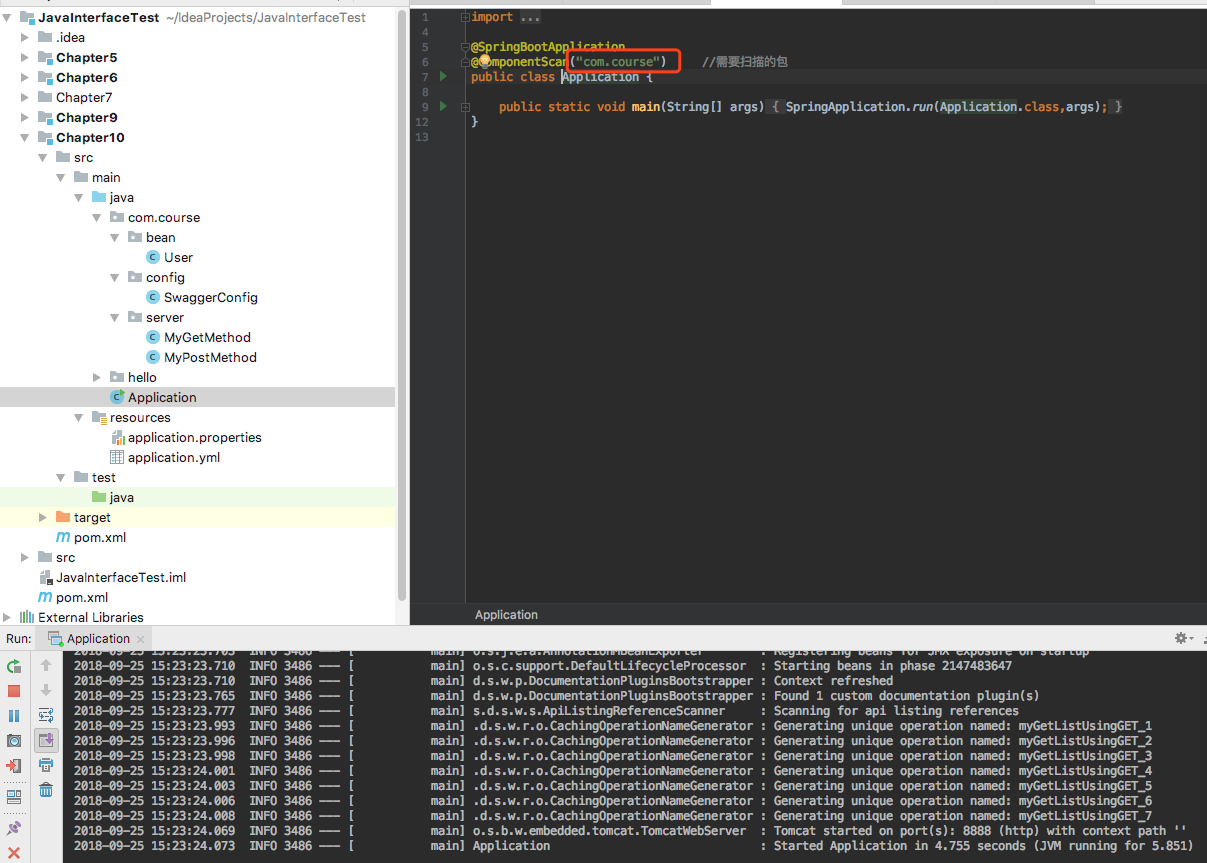
然后在浏览器输入:http://localhost:8888/swagger-ui.html 就会出现所有的接口
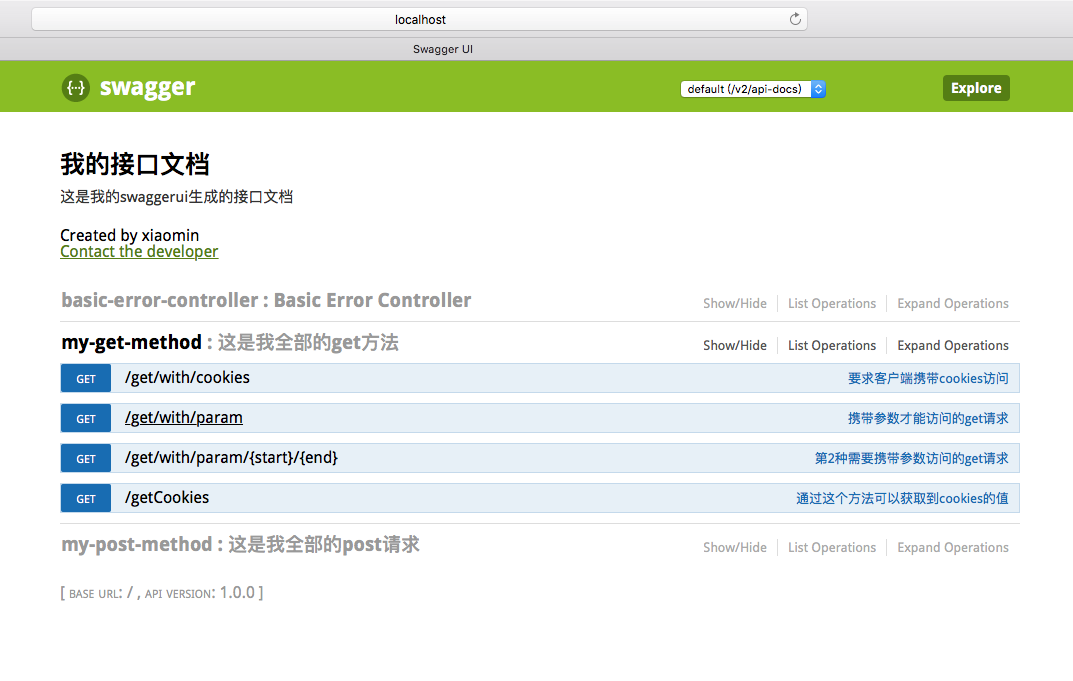
点击接口可以进行接口测试:try out就可以请求
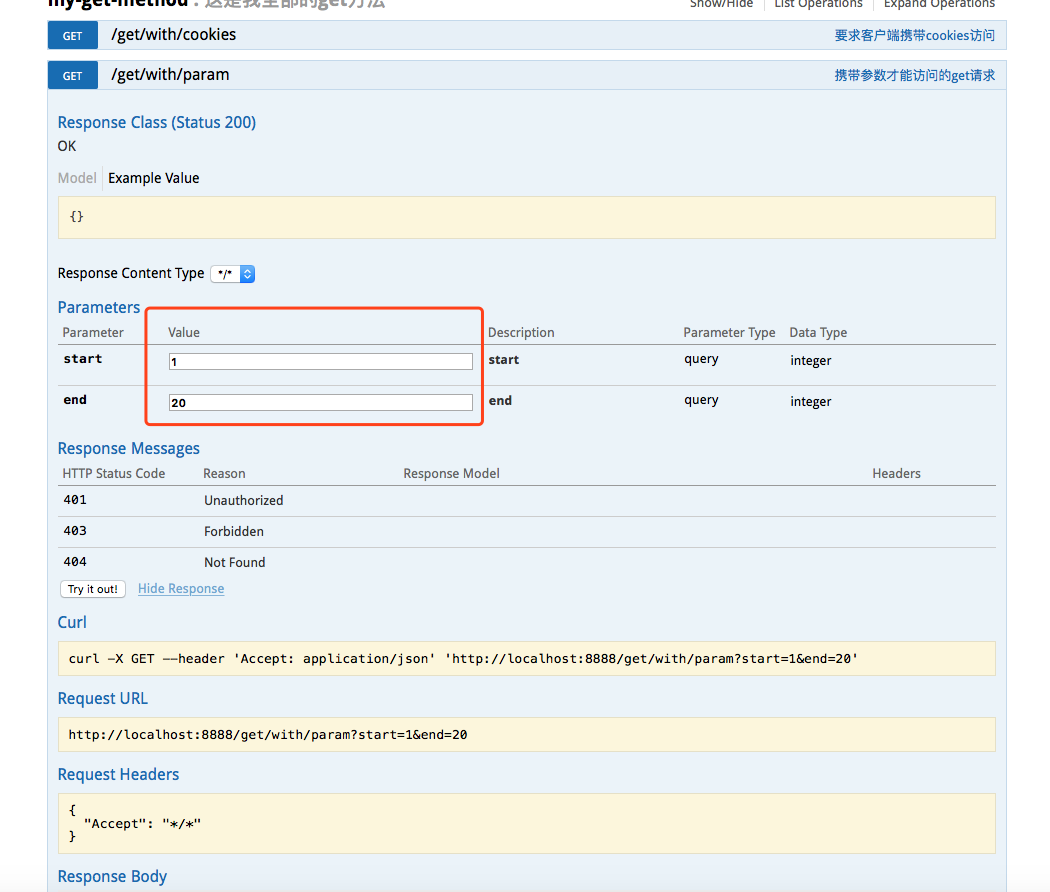
Springboot 4.Springboot 集成SwaggerUi的更多相关文章
- Springboot+swagger2.7集成开发
Springboot+swagger2.7集成开发 本篇文章是介绍最新的springboot和swagger2.7集成开发和2.0稍微有一些出入: Springboot集成环境配置 Swagger2. ...
- 【java框架】SpringBoot(3) -- SpringBoot集成Swagger2
1.SpringBoot web项目集成Swagger2 1.1.认识Swagger2 Swagger 是一个规范和完整的框架,用于生成.描述.调用和可视化 RESTful 风格的 Web 服务.总体 ...
- SpringBoot12 QueryDSL01之QueryDSL介绍、springBoot项目中集成QueryDSL
1 QueryDSL介绍 1.1 背景 QueryDSL的诞生解决了HQL查询类型安全方面的缺陷:HQL查询的扩展需要用字符串拼接的方式进行,这往往会导致代码的阅读困难:通过字符串对域类型和属性的不安 ...
- SpringBoot(七):集成DataSource 与 Druid监控配置
绑定DataSource:Spring Boot默认的数据源是:org.apache.tomcat.jdbc.pool.DataSource,Druid是Java语言中最好的数据库连接池,并且能够提供 ...
- DEMO: springboot 与 freemarker 集成
直接在 DEMO: springboot 与 mybatis 集成 基础上,进行修改. 1.pom.xml 中引用 依赖 <dependency> <groupId>org.s ...
- Springboot 和 Mybatis集成开发
Springboot 和 Mybatis集成开发 本项目使用的环境: 开发工具:Intellij IDEA 2017.1.3 jdk:1.7.0_79 maven:3.3.9 额外功能 PageHel ...
- 微服务学习三:springboot与springcloud集成之Eurake的使用(server端,client端)
这个多亏了网站上的一个大神的博客: http://blog.csdn.net/forezp/article/details/70148833 强烈推荐学习: 1.springcloud是什么,这个大家 ...
- 在前后端分离的SpringBoot项目中集成Shiro权限框架
参考[1].在前后端分离的SpringBoot项目中集成Shiro权限框架 参考[2]. Springboot + Vue + shiro 实现前后端分离.权限控制 以及跨域的问题也有涉及
- SpringBoot系列之集成jsp模板引擎
目录 1.模板引擎简介 2.环境准备 4.源码原理简介 SpringBoot系列之集成jsp模板引擎 @ 1.模板引擎简介 引用百度百科的模板引擎解释: 模板引擎(这里特指用于Web开发的模板引擎)是 ...
- SpringBoot系列之集成Druid配置数据源监控
SpringBoot系列之集成Druid配置数据源监控 继上一篇博客SpringBoot系列之JDBC数据访问之后,本博客再介绍数据库连接池框架Druid的使用 实验环境准备: Maven Intel ...
随机推荐
- 如何用git上传代码到github详细步骤
注册账户 这个小菜鸟带着心跳写的第一篇博客! 还请大家多多提点! 想使用github,第一步肯定是要注册github账号,有了账号就是直接登录啦 可以直接打开http://github.com页面注册 ...
- VMware虚拟机在仅主机模式下的网卡无法动态获取IP
自己在VMware虚拟机中开启一台主机的时候,发现比以往的开机速度慢了好多,起初不以为然,直到用Xshell通过ssh远程连接eth1的ip地址才发现连接失败(这个ip是之前eth1正常的时候获取的i ...
- CentOS7中利用Xshell6向虚拟机本地上传文件
环境交代 Linux系统:CentOS7, Xshell版本:6 操作步骤 下面我们以一个文件上传来演示用法 第一步 建立连接,这里不多说 在Xshell中点击如下图标,或者直接按 Alt+Ctrl+ ...
- Bootstrap -- 文本,背景,其他样式
Bootstrap -- 文本,背景,其他样式 1. 文本样式:展示了不同的文本颜色 使用文本样式: <!DOCTYPE html> <html> <head> & ...
- (转载)最完整的自动化测试流程:Python编写执行测试用例及定时自动发送最新测试报告邮件
今天笔者就要归纳总结下一整套测试流程,从无到有,实现零突破,包括如何编写测试用例,定时执行测试用例,查找最新生成的测试报告文件,自动发送最新测试报告邮件,一整套完整的测试流程.以后各位只要着重如何编写 ...
- June. 23rd 2018, Week 25th. Saturday
We are who we choose to be. 要成为怎样的人,选择在于自己. From Barry Manilow. I believe that we are who we choose ...
- topjui中combobox使用
1.创建combobox的方法 常用的一种是通过Js定义,一种是通过在input输入框中定义,还有一种通过在selete标签中定义,可以去看easyui的官方文档 http://www.jeasyui ...
- Blink: How Alibaba Uses Apache Flink
This is a guest post from Xiaowei Jiang, Senior Director of Alibaba’s search infrastructure team. Th ...
- Editplus5.0 注册码
EditPlus5.0注册码 注册名 Vovan 注册码 3AG46-JJ48E-CEACC-8E6EW-ECUAW EditPlus3.x注册码 注册名 linzhihui 注册码 5A2B6-69 ...
- Vuex初级入门及简单案例
1.为什么要使用Vuex? (1)方便所有组件共享信息,方便不同组件共享信息. (2)某个组件需要修改状态和需求. 2.状态有哪些? (1)组件内部定义的data状态(通过组件内部修改) (2)组 ...
