开个小灶——turtle 海龟图形
turtle 海龟图形
turtle数据库是python语言中最流行的绘制函数图形的数据库,绘制笔头像个小海龟,因此一般称为 海龟图形。海龟数据库的导入 import turtle
1 画布大小设置
turtle.screensize(canvwidth, canvheight, 'bg背景颜色')
turtle.setup(width,height) width and height 为整表示像素,为小数表示占据屏幕比例
2 画笔
2.1画笔属性
turtle.pensize() 设置画笔的宽度
turtle.pencolor() 设置画笔颜色
turtle.speed() 画笔的速度 [0,10] 逐渐增大
2.2 画笔的移动命令
import turtle as tl
tl.fd() 向前移动距离
tl.bd() 向后移动距离
tl.right() 顺时针旋转角度
tl.left() 逆时针旋转角度
tl.goto(x,y) 将画笔移动至(x,y) 处
tl.penup() 提起画笔 tl.pendown() 放下画笔 两者一般配套使用
tl.circle(半径,角度) 绘制圆弧,其中半径为正值,表示逆时针画
tl.dot(半径,‘颜色’) 指定一个点的大小和颜色
2.3 画笔的控制命令
tl.fillcolor(‘颜色’) 绘制图形的填充颜色
tl.color('pencolor','fillcolor') 同时设置两种颜色
tl.filling() 返回当前是否处于填充状态
tl.begin_fill() 开始填充
tl.end_fill() 停止填充
tl.hideturtle() and tl.showturtle() 隐藏和显示海龟箭头
2.4 全局控制命令
tl.clear() 清空turtle窗口
tl.reset() 重新设置turtle窗口
tl.undo() 撤销
tl.isvisible() turtle图像可见
tl.write('名称’,font=('字体',‘大小’,‘类型’))
tl.mainloop() tl.done() 循环
tl.delay( 数字) 绘制延迟毫秒数
3 实例
3.1五角星
import turtle as tl
tl.pensize(10)
tl.color('red','yellow') tl.begin_fill()
for i in range(5):
tl.fd(200)
tl.left(144)
tl.fd(200)
tl.right(72)
tl.end_fill() tl.penup()
tl.goto(-155,-255)
tl.color("violet")
tl.hideturtle()
tl.write("pentagram",font=('newtimes','35','normal')) tl.done()
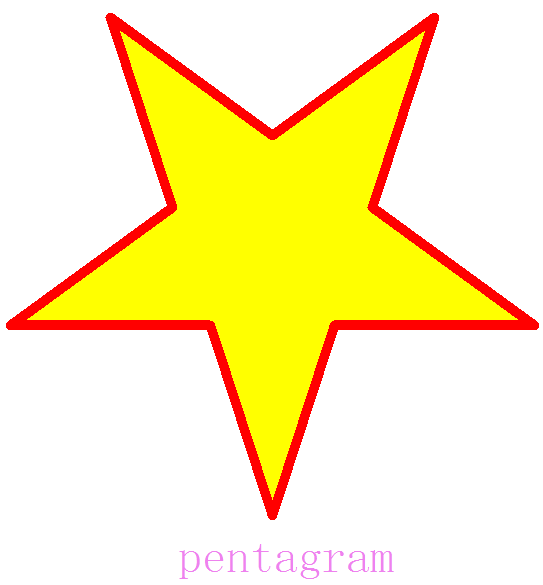
3.2 螺旋线
import turtle as tl
import time
tl.pensize(2)
tl.bgcolor('black')
colors =[ 'yellow','red','green','purple',]
tl.tracer(False)
for i in range(400):
tl.fd(i*2)
tl.color(colors[i% 4])
tl.left(91)
tl.tracer(True) time.sleep(5)
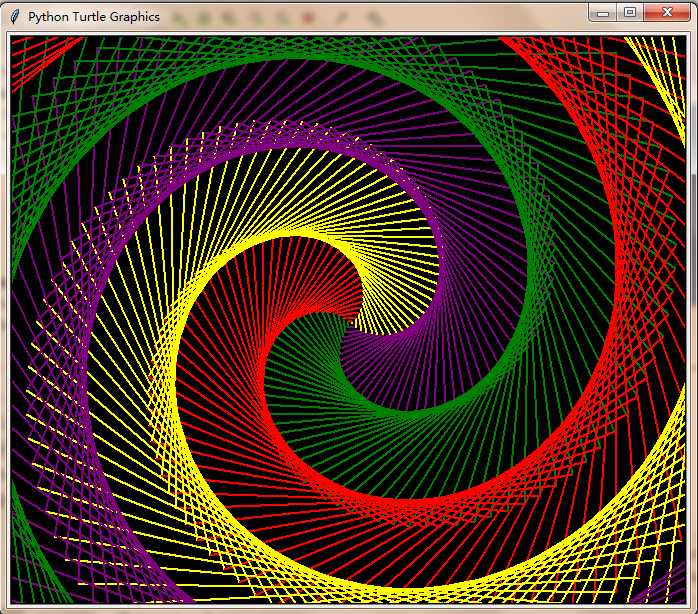
turtle.tracer(False) turtle.tracer(True) 直接将绘制结果显示,略去中间绘制过程。
开个小灶——turtle 海龟图形的更多相关文章
- python中的turtle库(图形绘画库)
turtle绘图的基础知识:1. 画布(canvas) 画布就是turtle为我们展开用于绘图区域,我们可以设置它的大小和初始位置. 设置画布大小 turtle.screensize(canvwidt ...
- 小白学Python(20)—— Turtle 海龟绘图
Turtle库是Python语言中一个很流行的绘制图像的函数库,想象一个小乌龟,在一个横轴为x.纵轴为y的坐标系原点,(0,0)位置开始,它根据一组函数指令的控制,在这个平面坐标系中移动,从而在它爬行 ...
- turtle绘制图形
Example1: import turtle as t #初始设置画笔的宽度(size).颜色(color) t.pensize(5) t.pencolor("black") # ...
- python库之turtle(图形绘制) 开启新的快乐源泉
相信有不少人学习python 都是听了老前辈的推荐 “学python好,python有趣的代码多” 比如说画一只小狮子 这就是今天想要介绍的绘制图形库-turtle 如果也想这样画一只小狮子,或者其他 ...
- turtle海龟库
•turtle的使用 #设置窗体大小 startx,starty非必需,默认在屏幕中间 turtle.setup(width,height,startx,starty) #海龟到(x,y)坐标 tur ...
- 递归可视化之汉诺塔的动画实现(turtle海龟)
import turtle class Stack: def __init__(self): self.items = [] def isEmpty(self): def push(self, ite ...
- turtle海龟作图
个人心得:python这么火是有他的原因的,突然发现他的语言很有趣,库函数也很多. 这次是第一步,简单了解了一下turtle函数 import turtle import time def drawS ...
- 又开一坑,运动图形MoGraph for Unity
Fragment+random: Vertex+random, Vertex+plain Vertex+Sound Plexus like 写了个大概,暂时没这方面需求先放这边了. C4D原版片段和克 ...
- python中的turtle库绘制图形
1. 前奏: 在用turtle绘制图形时,需要安装对应python的解释器以及IDE,我安装的是pycharm,在安装完pycharm后,在pycharm安装相应库的模块,绘图可以引入turtle模块 ...
随机推荐
- 在java中实现数据导入excel表格中
1.首先前端代码如下: 一个导出按钮:<input id="export" class="btn btn-primary" type="butt ...
- latch releae overview
1. MainFsmStates add MAIN_FSM_LATCH_OPEN_FOR_DOOR_CLOSE 2. mb_PcuTriggerReInit = TRUE; /* start PCU ...
- DHCP的IP地址租约、释放
转自:https://blog.csdn.net/wangdk789/article/details/27052505 当DHCP客户端获取到一个IP地址后,并不代表可以永久使用这个地址,而是有一个使 ...
- Java中BufferedReader、InputStreamReader、Scanner和System.in区别
Java中获取键盘输入值的方法以前写算法都是C/C++写的,现在用Java写,虽然算法是独立于语言的,但是Java从键盘获取输入确实有些不一样.在C/C++中我们可以用scanf和cin来获取用户从键 ...
- hiberate 映射关系 详解
在我们平时所学的关系型数据库中,我们会大量处理表与表之间的关系,如果表比较多的话处理起来就比较繁琐了,但是hibernate给我们提供了很大的便利,这些便利让我们处理起来方便.我们所讲的源码地址:ht ...
- 关于新写的js在浏览器f12的时候看不到解决办法
这是由于浏览器缓存导致的,谷歌浏览器ctrl+shift+delete快捷键到清除浏览器数据清除即可.平时经常会遇到的,所以记录下.
- 【新特性】JDK1.6
一.Desktop类和SystemTray类 在JDK6中 ,AWT新增加了两个类:Desktop和SystemTray. 前者可以用来打开系统默认浏览器浏览指定的URL,打开系统默认邮件客户端给指定 ...
- LEETCODE 07 09
最近忙着面试耽误了几天,今天刷了07,09都是字符串处理,一个是大数反转,一个是回文数判断,我都是转成字符串处理的,过了是过了,但是挺慢的,先记着,等有机会优化下 题目 给定一个 32 位有符号整数, ...
- 从Scratch到Python——Python生成二维码
# Python利用pyqrcode模块生成二维码 import pyqrcode import sys number = pyqrcode.create('从Scratch到Python--Pyth ...
- python小游戏
import time,random # 需要的数据和变量放在开头player_list = ['[狂血战士]','[森林箭手]','[光明骑士]','[独行剑客]','[格斗大师]','[枪弹专家] ...
