java的poi技术读取Excel[2003-2007,2010]
这篇blog主要是讲述java中poi读取excel,而excel的版本包括:2003-2007和2010两个版本, 即excel的后缀名为:xls和xlsx。
读取excel和MySQL相关: java的poi技术读取Excel数据到MySQL
你也可以在 : java的poi技术读取和导入Excel了解到写入Excel的方法信息
使用JXL技术 :java的jxl技术导入Excel
下面是本文的项目结构:

项目中所需要的jar文件:
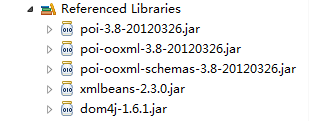
所用的Excel数据(2003-2007,2010都是一样的数据)

运行效果:
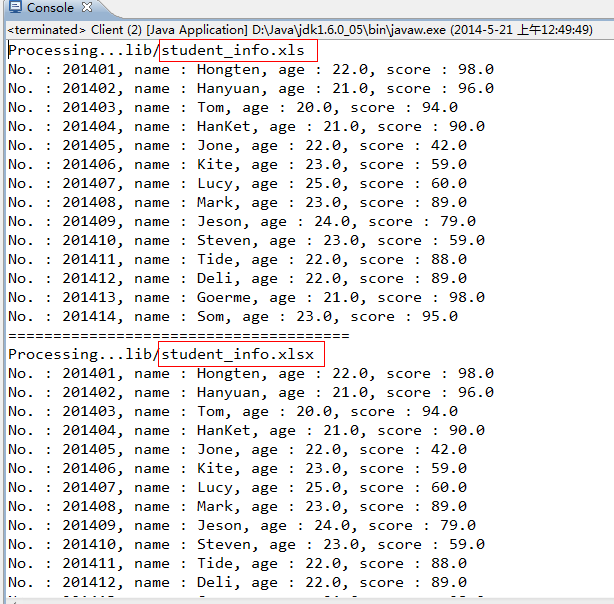
=================================================
源码部分:
=================================================
/Excel2010/src/com/b510/common/Common.java
/**
*
*/
package com.b510.common; /**
* @author Hongten
* @created 2014-5-21
*/
public class Common { public static final String OFFICE_EXCEL_2003_POSTFIX = "xls";
public static final String OFFICE_EXCEL_2010_POSTFIX = "xlsx"; public static final String EMPTY = "";
public static final String POINT = ".";
public static final String LIB_PATH = "lib";
public static final String STUDENT_INFO_XLS_PATH = LIB_PATH + "/student_info" + POINT + OFFICE_EXCEL_2003_POSTFIX;
public static final String STUDENT_INFO_XLSX_PATH = LIB_PATH + "/student_info" + POINT + OFFICE_EXCEL_2010_POSTFIX;
public static final String NOT_EXCEL_FILE = " : Not the Excel file!";
public static final String PROCESSING = "Processing..."; }
/Excel2010/src/com/b510/excel/ReadExcel.java
/**
*
*/
package com.b510.excel; import java.io.FileInputStream;
import java.io.IOException;
import java.io.InputStream;
import java.util.ArrayList;
import java.util.List; import org.apache.poi.hssf.usermodel.HSSFCell;
import org.apache.poi.hssf.usermodel.HSSFRow;
import org.apache.poi.hssf.usermodel.HSSFSheet;
import org.apache.poi.hssf.usermodel.HSSFWorkbook;
import org.apache.poi.xssf.usermodel.XSSFCell;
import org.apache.poi.xssf.usermodel.XSSFRow;
import org.apache.poi.xssf.usermodel.XSSFSheet;
import org.apache.poi.xssf.usermodel.XSSFWorkbook; import com.b510.common.Common;
import com.b510.excel.util.Util;
import com.b510.excel.vo.Student; /**
* @author Hongten
* @created 2014-5-20
*/
public class ReadExcel { /**
* read the Excel file
* @param path the path of the Excel file
* @return
* @throws IOException
*/
public List<Student> readExcel(String path) throws IOException {
if (path == null || Common.EMPTY.equals(path)) {
return null;
} else {
String postfix = Util.getPostfix(path);
if (!Common.EMPTY.equals(postfix)) {
if (Common.OFFICE_EXCEL_2003_POSTFIX.equals(postfix)) {
return readXls(path);
} else if (Common.OFFICE_EXCEL_2010_POSTFIX.equals(postfix)) {
return readXlsx(path);
}
} else {
System.out.println(path + Common.NOT_EXCEL_FILE);
}
}
return null;
} /**
* Read the Excel 2010
* @param path the path of the excel file
* @return
* @throws IOException
*/
public List<Student> readXlsx(String path) throws IOException {
System.out.println(Common.PROCESSING + path);
InputStream is = new FileInputStream(path);
XSSFWorkbook xssfWorkbook = new XSSFWorkbook(is);
Student student = null;
List<Student> list = new ArrayList<Student>();
// Read the Sheet
for (int numSheet = 0; numSheet < xssfWorkbook.getNumberOfSheets(); numSheet++) {
XSSFSheet xssfSheet = xssfWorkbook.getSheetAt(numSheet);
if (xssfSheet == null) {
continue;
}
// Read the Row
for (int rowNum = 1; rowNum <= xssfSheet.getLastRowNum(); rowNum++) {
XSSFRow xssfRow = xssfSheet.getRow(rowNum);
if (xssfRow != null) {
student = new Student();
XSSFCell no = xssfRow.getCell(0);
XSSFCell name = xssfRow.getCell(1);
XSSFCell age = xssfRow.getCell(2);
XSSFCell score = xssfRow.getCell(3);
student.setNo(getValue(no));
student.setName(getValue(name));
student.setAge(getValue(age));
student.setScore(Float.valueOf(getValue(score)));
list.add(student);
}
}
}
return list;
} /**
* Read the Excel 2003-2007
* @param path the path of the Excel
* @return
* @throws IOException
*/
public List<Student> readXls(String path) throws IOException {
System.out.println(Common.PROCESSING + path);
InputStream is = new FileInputStream(path);
HSSFWorkbook hssfWorkbook = new HSSFWorkbook(is);
Student student = null;
List<Student> list = new ArrayList<Student>();
// Read the Sheet
for (int numSheet = 0; numSheet < hssfWorkbook.getNumberOfSheets(); numSheet++) {
HSSFSheet hssfSheet = hssfWorkbook.getSheetAt(numSheet);
if (hssfSheet == null) {
continue;
}
// Read the Row
for (int rowNum = 1; rowNum <= hssfSheet.getLastRowNum(); rowNum++) {
HSSFRow hssfRow = hssfSheet.getRow(rowNum);
if (hssfRow != null) {
student = new Student();
HSSFCell no = hssfRow.getCell(0);
HSSFCell name = hssfRow.getCell(1);
HSSFCell age = hssfRow.getCell(2);
HSSFCell score = hssfRow.getCell(3);
student.setNo(getValue(no));
student.setName(getValue(name));
student.setAge(getValue(age));
student.setScore(Float.valueOf(getValue(score)));
list.add(student);
}
}
}
return list;
} @SuppressWarnings("static-access")
private String getValue(XSSFCell xssfRow) {
if (xssfRow.getCellType() == xssfRow.CELL_TYPE_BOOLEAN) {
return String.valueOf(xssfRow.getBooleanCellValue());
} else if (xssfRow.getCellType() == xssfRow.CELL_TYPE_NUMERIC) {
return String.valueOf(xssfRow.getNumericCellValue());
} else {
return String.valueOf(xssfRow.getStringCellValue());
}
} @SuppressWarnings("static-access")
private String getValue(HSSFCell hssfCell) {
if (hssfCell.getCellType() == hssfCell.CELL_TYPE_BOOLEAN) {
return String.valueOf(hssfCell.getBooleanCellValue());
} else if (hssfCell.getCellType() == hssfCell.CELL_TYPE_NUMERIC) {
return String.valueOf(hssfCell.getNumericCellValue());
} else {
return String.valueOf(hssfCell.getStringCellValue());
}
}
}
/Excel2010/src/com/b510/excel/client/Client.java
/**
*
*/
package com.b510.excel.client; import java.io.IOException;
import java.util.List; import com.b510.common.Common;
import com.b510.excel.ReadExcel;
import com.b510.excel.vo.Student; /**
* @author Hongten
* @created 2014-5-21
*/
public class Client { public static void main(String[] args) throws IOException {
String excel2003_2007 = Common.STUDENT_INFO_XLS_PATH;
String excel2010 = Common.STUDENT_INFO_XLSX_PATH;
// read the 2003-2007 excel
List<Student> list = new ReadExcel().readExcel(excel2003_2007);
if (list != null) {
for (Student student : list) {
System.out.println("No. : " + student.getNo() + ", name : " + student.getName() + ", age : " + student.getAge() + ", score : " + student.getScore());
}
}
System.out.println("======================================");
// read the 2010 excel
List<Student> list1 = new ReadExcel().readExcel(excel2010);
if (list1 != null) {
for (Student student : list1) {
System.out.println("No. : " + student.getNo() + ", name : " + student.getName() + ", age : " + student.getAge() + ", score : " + student.getScore());
}
}
}
}
/Excel2010/src/com/b510/excel/util/Util.java
/**
*
*/
package com.b510.excel.util; import com.b510.common.Common; /**
* @author Hongten
* @created 2014-5-21
*/
public class Util { /**
* get postfix of the path
* @param path
* @return
*/
public static String getPostfix(String path) {
if (path == null || Common.EMPTY.equals(path.trim())) {
return Common.EMPTY;
}
if (path.contains(Common.POINT)) {
return path.substring(path.lastIndexOf(Common.POINT) + 1, path.length());
}
return Common.EMPTY;
}
}
/Excel2010/src/com/b510/excel/vo/Student.java
/**
*
*/
package com.b510.excel.vo; /**
* Student
*
* @author Hongten
* @created 2014-5-18
*/
public class Student {
/**
* id
*/
private Integer id;
/**
* 学号
*/
private String no;
/**
* 姓名
*/
private String name;
/**
* 学院
*/
private String age;
/**
* 成绩
*/
private float score; public Integer getId() {
return id;
} public void setId(Integer id) {
this.id = id;
} public String getNo() {
return no;
} public void setNo(String no) {
this.no = no;
} public String getName() {
return name;
} public void setName(String name) {
this.name = name;
} public String getAge() {
return age;
} public void setAge(String age) {
this.age = age;
} public float getScore() {
return score;
} public void setScore(float score) {
this.score = score;
} }
相关Jar文件下载:http://pan.baidu.com/s/1mg7IG6c
源码下载:http://pan.baidu.com/s/1qWwfpDi
---------updated on 2018-08-21
源码下载:
链接: https://pan.baidu.com/s/1Sktrm4gu3aBMB1o8n_ubtA
密码: tri2
========================================================
More reading,and english is important.
I'm Hongten
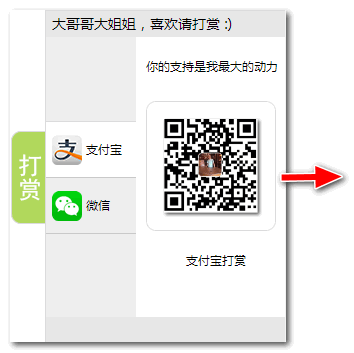
大哥哥大姐姐,觉得有用打赏点哦!多多少少没关系,一分也是对我的支持和鼓励。谢谢。
Hongten博客排名在100名以内。粉丝过千。
Hongten出品,必是精品。
E | hongtenzone@foxmail.com B | http://www.cnblogs.com/hongten
========================================================
java的poi技术读取Excel[2003-2007,2010]的更多相关文章
- java的poi技术读取Excel[2003-2007,2010]
这篇blog主要是讲述java中poi读取excel,而excel的版本包括:2003-2007和2010两个版本, 即excel的后缀名为:xls和xlsx. 读取excel和MySQL相关: ja ...
- java的poi技术读取Excel数据
这篇blog主要是讲述java中poi读取excel,而excel的版本包括:2003-2007和2010两个版本, 即excel的后缀名为:xls和xlsx. 读取excel和MySQL相关: ja ...
- Java Struts2读取Excel 2003/2007/2010例子
Java读写Excel的包是Apache POI(项目地址:http://poi.apache.org/),因此需要先获取POI的jar包,本实验使用的是POI 3.9稳定版. Apache POI ...
- java的poi技术读取Excel数据到MySQL
这篇blog是介绍java中的poi技术读取Excel数据,然后保存到MySQL数据中. 你也可以在 : java的poi技术读取和导入Excel了解到写入Excel的方法信息 使用JXL技术可以在 ...
- java的poi技术写Excel的Sheet
在这之前写过关于java读,写Excel的blog如下: Excel转Html java的poi技术读,写Excel[2003-2007,2010] java的poi技术读取Excel[2003-20 ...
- java的poi技术读取和导入Excel实例
本篇文章主要介绍了java的poi技术读取和导入Excel实例,报表输出是Java应用开发中经常涉及的内容,有需要的可以了解一下. 报表输出是Java应用开发中经常涉及的内容,而一般的报表往往缺乏通用 ...
- java的poi技术读取和导入Excel
项目结构: http://www.cnblogs.com/hongten/gallery/image/111987.html 用到的Excel文件: http://www.cnblogs.com/h ...
- java的poi技术下载Excel模板上传Excel读取Excel中内容(SSM框架)
使用到的jar包 JSP: client.jsp <%@ page language="java" contentType="text/html; charset= ...
- Java使用poi包读取Excel文档
项目需要解析Excel文档获取数据,就在网上找了一些资料,结合自己这次使用,写下心得: 1.maven项目需加入如下依赖: <dependency> <groupId>org. ...
随机推荐
- 3、CCS样式表
一.CCS样式表的分类(优先级从低到高): 1.浏览器默认样式表 2.外部样式表:在外部创建的.ccs文件中.使用外部样式表可以使样式应用于多个网页.通过这个方法只需改动一个文件就能改变整个网站的外观 ...
- 进阶系列五【绝对干货】----Git教程
一.介绍 1.1Git是什么? Git是目前世界上最先进的分布式版本控制系统.什么是版本控制系统?请自行百度. 1.2Git与SVN对比有什么特点? SVN是集中式版本控制系统.版本库是集中放在中央服 ...
- parse_str怎么用php
1.需求 了解parse_str的用法 2.作用 parse_str接受2个参数,把第一个参数查询字符串解析到第二个参数数组当中,会覆盖数组中原来的值 parse_str($_SERVER['QUER ...
- CentOS防火墙iptables的配置方法详解
CentOS系统也是基于linux中的它的防火墙其实就是iptables了,下面我来介绍在CentOS防火墙iptables的配置教程,希望此教程对各位朋友会有所帮助. iptables是与Linux ...
- linux安装wine
1.添加PPA sudo add-apt-repository ppa:ubuntu-wine/ppa 2.更新列表 sudo apt-get update 3.安装Wine sudo apt-get ...
- js函数中this的不同含义
1.js函数调用过程中,js线程会进入新的执行环境并创建该环境的变量对象,并添加两个变量:this和arguments,因此可以在函数中使用这两个变量.需要注意的是,this变量不能重新赋值,而arg ...
- Excel 点滴积累
1.Excel中截取邮件@之后的字符 MID(text, start_num, num_chars) FIND(find_text,within_text,start_num) Right(strin ...
- i春秋手动病毒查杀
1:查看系统进程程 tasklist命令 2:当任务管理器无法打开的时候可以利用 taskkill /f /im [程序所显示的pid] 两个参数的意思分别是强制和程序在内存中的印象 3:ms ...
- Spring+SpringMvc+Mybatis框架集成搭建教程二(依赖配置及框架整合)
依赖导入以及框架整合 (1).打开项目的pom.xml文件,声明依赖 <project xmlns="http://maven.apache.org/POM/4.0.0" x ...
- AngularJS的JSONP服务
有些页面的response中,包含了 Access-Control-Allow-Origin 这个header,说明可以进行跨域请求,如果没有包含这个header的页面可以利用JSONP进行跨域 sc ...
