【代码笔记】Web-ionic-表单和输入框
一,效果图。
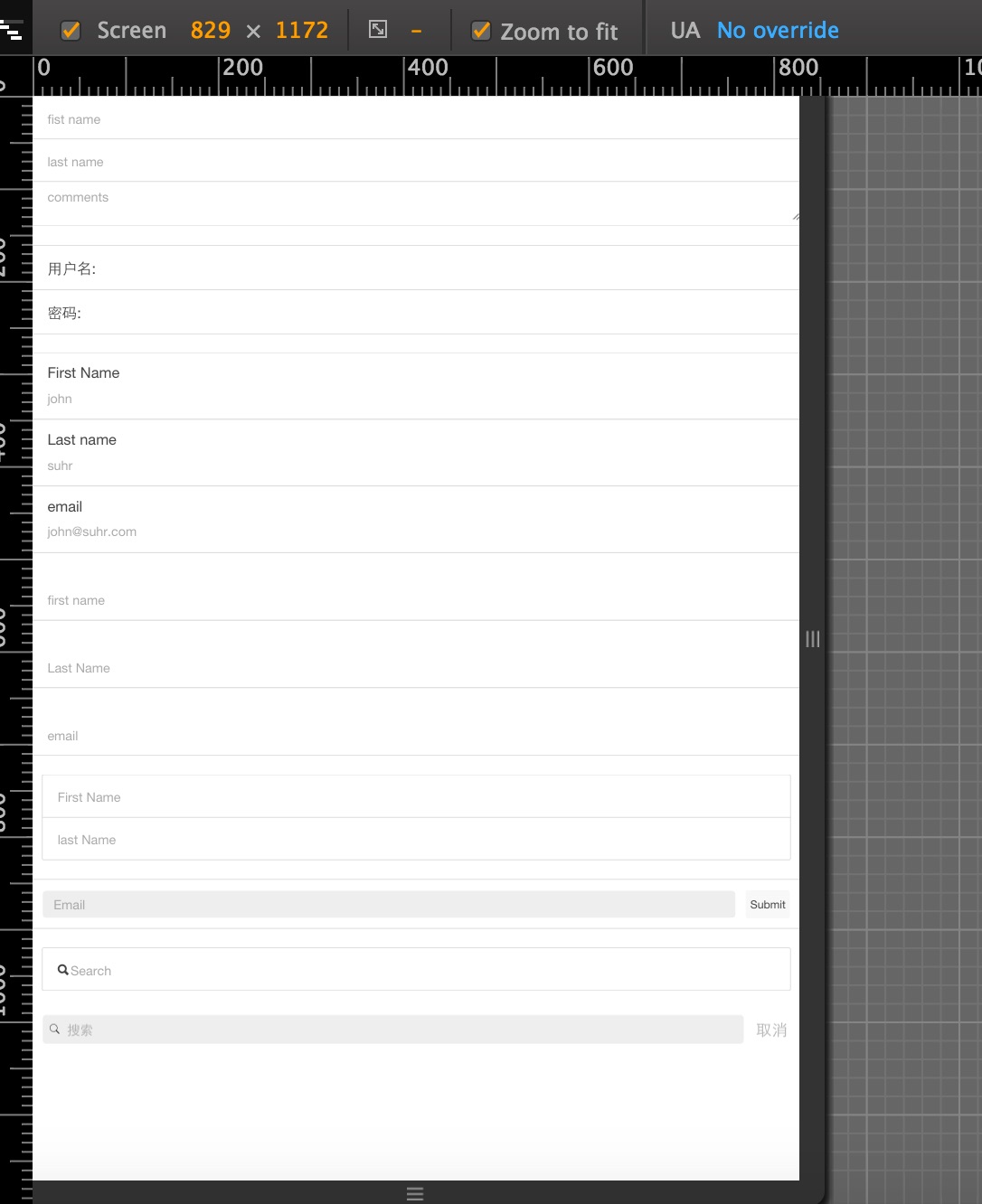
二,代码。

<!DOCTYPE html>
<html> <head>
<meta charset="utf-8">
<title>Todo</title>
<meta name="viewport" content="initial-scale=1, maximum-scale=1, user-scalable=no, width=device-width">
<link href="lib/ionic/css/ionic.css" rel="stylesheet">
<script src="lib/ionic/js/ionic.bundle.js"></script>
<!-- 在使用 Cordova/PhoneGap 创建的 APP 中包含的文件,由 Cordova/PhoneGap 提供,(开发过程中显示 404) -->
<script src="js/app2.js"></script>
<script src="cordova.js"></script>
</head> <body>
<!--输入框属性:placeholder-->
<div class="list">
<label class="item item-input">
<input type="text" placeholder="fist name">
</label>
<label class="item item-input ">
<input type="text" placeholder="last name">
</label>
<label class="item item-input">
<textarea placeholder="comments"></textarea>
</label>
</div>
<!--输入框属性:input-label-->
<div class="list">
<label class="item item-input">
<span class="input-label">用户名:</span>
<input type="text">
</label>
<label class="item item-input">
<span class="input-label">密码:</span>
<input type="password">
</label>
</div>
<!--堆叠标签-->
<div>
<label class="item item-input item-stacked-label">
<span class="input-label">First Name</span>
<input type="text" placeholder="john">
</label>
<label class="item item-input item-stacked-label">
<span class="input-label">Last name</span>
<input type="text" placeholder="suhr">
</label>
<label class="item item-input item-stacked-label">
<span class="input-label">email</span>
<input type="text" placeholder="john@suhr.com">
</label>
</div>
<!--浮动标签-->
<div class="list">
<label class="item item-input item-floating-label">
<span class="input-label">First name</span>
<input type="text" placeholder="first name">
</label>
<label class="item item-input item-floating-label">
<span class="input-label">Last name</span>
<input type="text" placeholder="Last Name">
</label>
<label class="item item-input item-floating-label">
<span class="input-label">email</span>
<input type="text" placeholder="email">
</label>
</div>
<!--内嵌表单-->
<div class="list list-inset">
<label class="item item-input">
<input type="text" placeholder="First Name">
</label>
<label class="item item-input">
<input type="text" placeholder="last Name" </label>
</div>
<!--内嵌输入域-->
<div class="list">
<div class="item item-input-inset">
<label class="item-input-wrapper">
<input type="text" placeholder="Email">
</label>
<button class="button button-small">Submit</button>
</div>
</div>
<!--带图标的输入框-->
<div class="list list-inset">
<label class="item item-input">
<i class="icon ion-search placeholder"></i>
<input type="text" placeholder="Search">
</label>
</div>
<!--头部输入框-->
<div class="bar bar-header item-input-inset">
<label class="item-input-wrapper">
<i class="icon ion-ios-search placeholder"></i>
<input type="search" placeholder="搜索">
</label>
<button class="button button-clear">取消</button>
</div>
</body> </html>

参考资料:《菜鸟教程》
【代码笔记】Web-ionic-表单和输入框的更多相关文章
- ionic-CSS:ionic 表单和输入框
ylbtech-ionic-CSS:ionic 表单和输入框 1.返回顶部 1. ionic 表单和输入框 list 类同样可以用于 input 元素.item-input 和 item 类指定了文本 ...
- 【代码笔记】Web-JavaScript-JavaScript表单验证
一,效果图. 二,代码. <!DOCTYPE html> <html> <head> <meta charset="utf-8"> ...
- Yii学习笔记之四(表单验证 api 翻译)
1.表单验证 对于用户输入的全部数据,你不能信任,必须加以验证. 全部框架如此.对于yii 能够使用函数 yii\base\Model::validate() 进行验证 他会返回boolean值的 ...
- Ext JS4 学习笔记之发送表单(Form)时也将表单下的表格(Grid)数据一同发送的方法
Ext JS4 学习笔记之发送表单(Form)时也将表单下的表格(Grid)数据一同发送的方法 昨天在开发的时候遇到个小问题,就是如何将Grid的内容与Form一起发送到服务器端.默认情况下,表单(F ...
- .Net web 关于表单标题
今天跟以前同事学到一个好东西,就是后台web界面表单标题展示的一个方法,新学到的一个方法...赶紧分享一下 在model 属性上加 [DisplayName("标题"), Req ...
- KindEditor设置为过滤模式,但在代码模式下提交表单时不过虑HTML标签的解决方法
KindEditor设置filterMode为true,但在代码模式下提交表单的话,发现并没有过虑掉自己不想保留的HTML标签. 这时只需同步内容前加上红色部分内容即可: onClick=" ...
- 不让input表单的输入框保存用户输入的历史记录
如何不让input表单的输入框保存用户输入的历史记录. 有时我们在设计网页时不想让表单保存用户输入历史记录,比如一些隐私数据,或一些冲值卡 <input name="test&quo ...
- 清除表单input输入框内数据
清除表单input输入框内数据 1. $(':input','#addVoucherType') //'#addVoucherType'表单id .not(':button') .val('') .r ...
- web之表单form
表单是我们平常编写Web应用常用的工具,表单(<form>)用来收集用户提交的数据,发送到服务器.比如,用户提交用户名和密码,让服务器验证,就要通过表单.表单是一个包含表单元素或控件的区域 ...
- angular学习的一些小笔记(中)之表单验证
表单验证 我去,我感觉我这个人其实还是一个很傻逼的一个人,老是因为拼错了一个单词或者怎么样就浪费我很长时间,这样真的不行不行,要正确对待这个问题,好了,说正题吧,angular也有表单验证minlen ...
随机推荐
- Codeforces Round #525 (Div. 2) E. Ehab and a component choosing problem 数学
题意:给出树 求最大的sigma(a)/k k是选取的联通快个数 联通快不相交 思路: 这题和1个序列求最大的连续a 的平均值 这里先要满足最大平均值 而首先要满足最大 也就是一个数的时候可 ...
- jzoj3156. 【GDOI2013模拟1】病毒传播
题意: 村庄里有m个人,初始有一些人感染了病毒.如果第i个人的编号i满足,有一对(a,b)(a是初始病毒感染者编号,b为前一天的感染者编号)使\(a*b mod m =i\),则第i个人会感染病毒.每 ...
- 读取.Properties文件以及Spring注解读取文件内容
public class Main { public static void main(String[] args) throws IOException { //创建Properties对象 Pro ...
- 请求报错:“应以Content-Type: application/x-www-form-urlencoded为请求类型,在form表单中提交登录信息。"
竟然是post 方法少了参数 // // 摘要: // 以异步操作将 POST 请求发送给指定 URI. // // 参数: // requestUri: // 请求发送到的 URI. // // c ...
- 【LeetCode】7. 整数反转python3
题目 给出一个 32 位的有符号整数,你需要将这个整数中每位上的数字进行反转. 示例 1:输入: 123 输出: 321 示例 2:输入: -123 输出: -321 示例 3:输入: 120 输出 ...
- jenkins配置邮件 -- com.sun.mail.smtp.SMTPSenderFailedException: 550 5.7.1 Client does not have permissions to send as this sender
jenkins配置邮件设置 发送邮件测试时,报错: com.sun.mail.smtp.SMTPSenderFailedException: Client does not have permissi ...
- TCP/IP 笔记 - 超时和重传
TCP协议为了提供可靠的数据传输服务,会启动数据重传来解决下层网络层(IP)可能出现的数据包丢失. 超时重传介绍 TCP重传由两套独立机制来完成重传,基于时间的超时重传(RTO,TCP发送数据时会设置 ...
- SSE图像算法优化系列五:超高速指数模糊算法的实现和优化(10000*10000在100ms左右实现)。
今天我们来花点时间再次谈谈一个模糊算法,一个超级简单但是又超级牛逼的算法,无论在效果上还是速度上都可以和Boxblur, stackblur或者是Gaussblur想媲美,效果上,比Boxblur来的 ...
- gitlab+jenkins=自动化构建
jenkins:运维持续集成工具,靠着丰富的插件挑大梁. gitlab:git代码管理仓库web版,功能强大且丰富. 本文是记录自己工作中从搭建到使用~ 前提是会点git~可以去廖老师的网站学习:ww ...
- java 面试基础总结(二)---多线程
1.实现多线程的三种方法 1.继成Thread 类,覆盖run()方法即可 2.implements Runnable接口 3.implements Callale接口,执行时通过FutureTask ...
