iOS开发网络学习七:NSURLSession的基本使用get和post请求
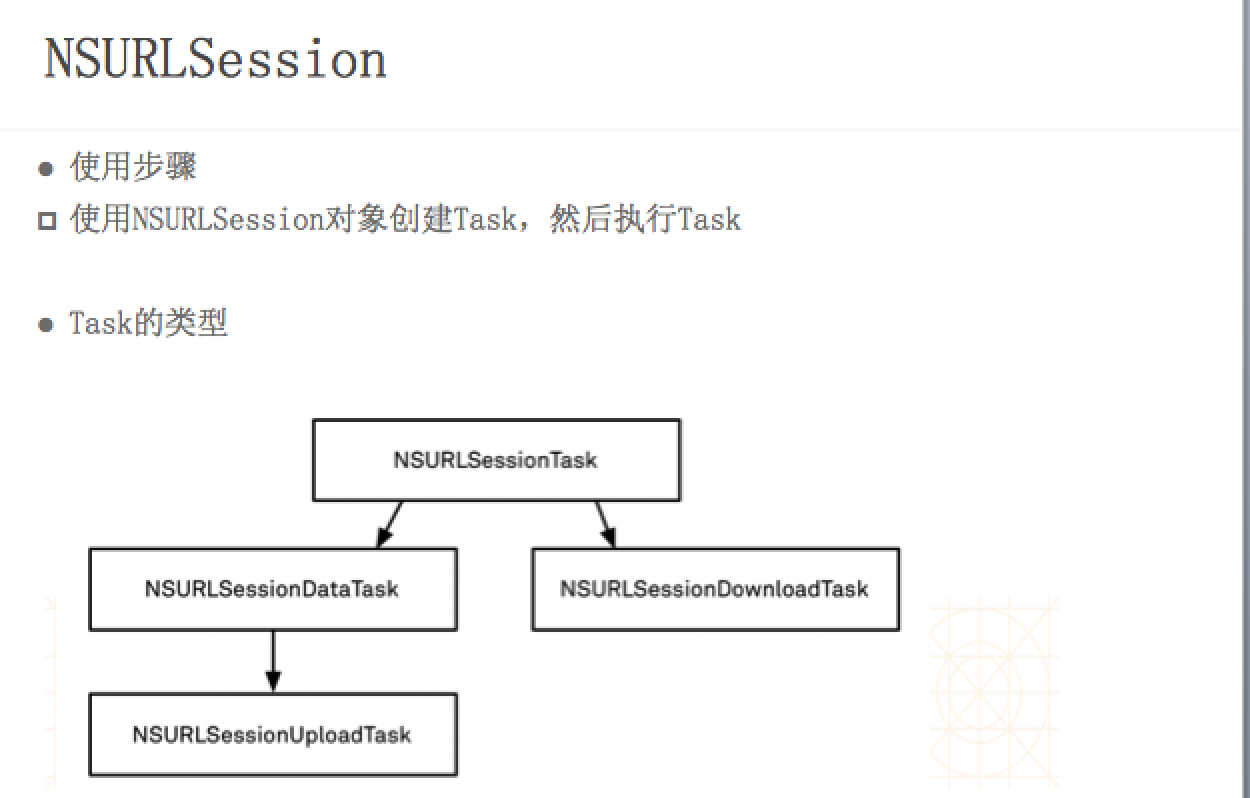
#import "ViewController.h" @interface ViewController () @end @implementation ViewController -(void)touchesBegan:(NSSet<UITouch *> *)touches withEvent:(UIEvent *)event
{
[self post];
} -(void)get
{
//1.确定URL
NSURL *url = [NSURL URLWithString:@"http://120.25.226.186:32812/login?username=520it&pwd=520it&type=JSON"]; //2.创建请求对象
NSURLRequest *request =[NSURLRequest requestWithURL:url]; //3.创建会话对象
NSURLSession *session = [NSURLSession sharedSession]; //4.创建Task
/*
第一个参数:请求对象
第二个参数:completionHandler 当请求完成之后调用
data:响应体信息
response:响应头信息
error:错误信息当请求失败的时候 error有值
*/
NSURLSessionDataTask *dataTask = [session dataTaskWithRequest:request completionHandler:^(NSData * _Nullable data, NSURLResponse * _Nullable response, NSError * _Nullable error) { //6.解析数据
NSLog(@"%@",[[NSString alloc]initWithData:data encoding:NSUTF8StringEncoding]);
}]; //5.执行Task
[dataTask resume];
} -(void)get2
{
//1.确定URL
NSURL *url = [NSURL URLWithString:@"http://120.25.226.186:32812/login?username=520it&pwd=520it&type=JSON"]; //2.创建请求对象
//NSURLRequest *request =[NSURLRequest requestWithURL:url]; //3.创建会话对象
NSURLSession *session = [NSURLSession sharedSession]; //4.创建Task
/*
第一个参数:请求路径
第二个参数:completionHandler 当请求完成之后调用
data:响应体信息
response:响应头信息
error:错误信息当请求失败的时候 error有值
注意:dataTaskWithURL 内部会自动的将请求路径作为参数创建一个请求对象(GET)
*/
NSURLSessionDataTask *dataTask = [session dataTaskWithURL:url completionHandler:^(NSData * _Nullable data, NSURLResponse * _Nullable response, NSError * _Nullable error) { //6.解析数据
NSLog(@"%@",[[NSString alloc]initWithData:data encoding:NSUTF8StringEncoding]);
}]; //5.执行Task
[dataTask resume];
} -(void)post
{
//1.确定URL
NSURL *url = [NSURL URLWithString:@"http://120.25.226.186:32812/login"]; //2.创建请求对象
NSMutableURLRequest *request =[NSMutableURLRequest requestWithURL:url]; //2.1 设置请求方法为post
request.HTTPMethod = @"POST"; //2.2 设置请求体
request.HTTPBody = [@"username=520it&pwd=520it&type=JSON" dataUsingEncoding:NSUTF8StringEncoding]; //3.创建会话对象
NSURLSession *session = [NSURLSession sharedSession]; //4.创建Task
/*
第一个参数:请求对象
第二个参数:completionHandler 当请求完成之后调用 !!! 在子线程中调用
data:响应体信息
response:响应头信息
error:错误信息当请求失败的时候 error有值
*/
NSURLSessionDataTask *dataTask = [session dataTaskWithRequest:request completionHandler:^(NSData * _Nullable data, NSURLResponse * _Nullable response, NSError * _Nullable error) { NSLog(@"%@",[NSThread currentThread]);
//6.解析数据
NSLog(@"%@",[[NSString alloc]initWithData:data encoding:NSUTF8StringEncoding]);
}]; //5.执行Task
[dataTask resume];
} @end
#####2 NSURLSession的基本使用
(1)使用步骤
使用NSURLSession创建task,然后执行task
(2)关于task
a.NSURLSessionTask是一个抽象类,本身不能使用,只能使用它的子类
b.NSURLSessionDataTask\NSURLSessionUploadTask\NSURLSessionDownloadTask
(3)发送get请求
```objc
//1.创建NSURLSession对象(可以获取单例对象)
NSURLSession *session = [NSURLSession sharedSession];
//2.根据NSURLSession对象创建一个Task
NSURL *url = [NSURL URLWithString:@"http://120.25.226.186:32812/login?username=ss&pwd=ss&type=JSON"];
NSURLRequest *request = [NSURLRequest requestWithURL:url];
//方法参数说明
/*
注意:该block是在子线程中调用的,如果拿到数据之后要做一些UI刷新操作,那么需要回到主线程刷新
第一个参数:需要发送的请求对象
block:当请求结束拿到服务器响应的数据时调用block
block-NSData:该请求的响应体
block-NSURLResponse:存放本次请求的响应信息,响应头,真实类型为NSHTTPURLResponse
block-NSErroe:请求错误信息
*/
NSURLSessionDataTask * dataTask = [session dataTaskWithRequest:request completionHandler:^(NSData * __nullable data, NSURLResponse * __nullable response, NSError * __nullable error) {
//拿到响应头信息
NSHTTPURLResponse *res = (NSHTTPURLResponse *)response;
//4.解析拿到的响应数据
NSLog(@"%@\n%@",[[NSString alloc]initWithData:data encoding:NSUTF8StringEncoding],res.allHeaderFields);
}];
//3.执行Task
//注意:刚创建出来的task默认是挂起状态的,需要调用该方法来启动任务(执行任务)
[dataTask resume];
```
(4)发送get请求的第二种方式
```objc
//注意:该方法内部默认会把URL对象包装成一个NSURLRequest对象(默认是GET请求)
//方法参数说明
/*
//第一个参数:发送请求的URL地址
//block:当请求结束拿到服务器响应的数据时调用block
//block-NSData:该请求的响应体
//block-NSURLResponse:存放本次请求的响应信息,响应头,真实类型为NSHTTPURLResponse
//block-NSErroe:请求错误信息
*/
- (nullable NSURLSessionDataTask *)dataTaskWithURL:(NSURL *)url completionHandler:(void (^)(NSData * __nullable data, NSURLResponse * __nullable response, NSError * __nullable error))completionHandler;
```
(5)发送POST请求
```objc
//1.创建NSURLSession对象(可以获取单例对象)
NSURLSession *session = [NSURLSession sharedSession];
//2.根据NSURLSession对象创建一个Task
NSURL *url = [NSURL URLWithString:@"http://120.25.226.186:32812/login"];
//创建一个请求对象,并这是请求方法为POST,把参数放在请求体中传递
NSMutableURLRequest *request = [NSMutableURLRequest requestWithURL:url];
request.HTTPMethod = @"POST";
request.HTTPBody = [@"username=520it&pwd=520it&type=JSON" dataUsingEncoding:NSUTF8StringEncoding];
NSURLSessionDataTask *dataTask = [session dataTaskWithRequest:request completionHandler:^(NSData * __nullable data, NSURLResponse * __nullable response, NSError * __nullable error) {
//拿到响应头信息
NSHTTPURLResponse *res = (NSHTTPURLResponse *)response;
//解析拿到的响应数据
NSLog(@"%@\n%@",[[NSString alloc]initWithData:data encoding:NSUTF8StringEncoding],res.allHeaderFields);
}];
//3.执行Task
//注意:刚创建出来的task默认是挂起状态的,需要调用该方法来启动任务(执行任务)
[dataTask resume];
```
---
iOS开发网络学习七:NSURLSession的基本使用get和post请求的更多相关文章
- ios开发网络学习:一:NSURLConnection发送GET,POST请求
#import "ViewController.h" @interface ViewController ()<NSURLConnectionDataDelegate> ...
- ios开发网络学习AFN框架的使用一:get和post请求
#import "ViewController.h" #import "AFNetworking.h" @interface ViewController () ...
- ios开发网络学习十二:NSURLSession实现文件上传
#import "ViewController.h" // ----WebKitFormBoundaryvMI3CAV0sGUtL8tr #define Kboundary @&q ...
- ios开发网络学习十一:NSURLSessionDataTask离线断点下载(断点续传)
#import "ViewController.h" #define FileName @"121212.mp4" @interface ViewControl ...
- ios开发网络学习九:NSURLSessionDownloadTask实现大文件下载
一:NSURLSessionDownloadTask:实现文件下载:无法监听进度 #import "ViewController.h" @interface ViewControl ...
- iOS开发——网络Swift篇&NSURLSession加载数据、下载、上传文件
NSURLSession加载数据.下载.上传文件 NSURLSession类支持三种类型的任务:加载数据.下载和上传.下面通过样例分别进行介绍. 1,使用Data Task加载数据 使用全局的 ...
- ios开发网络学习AFN三:AFN的序列化
#import "ViewController.h" #import "AFNetworking.h" @interface ViewController () ...
- ios开发网络学习十:利用文件句柄实现大文件下载
#import "ViewController.h" @interface ViewController ()<NSURLSessionDataDelegate> @p ...
- ios开发网络学习六:设置队列请求与RunLoop
#import "ViewController.h" @interface ViewController ()<NSURLConnectionDataDelegate> ...
随机推荐
- 关于bat的变量赋值和解析机制
以下的演示涉及几个知识点: 1. 怎样把命令输出内容保存到变量中? 2. 多次改变变量值,为什么在for或是if的()中的无效,怎样变通? 3. bat的function实现? 见代码,和代码凝视 : ...
- 徒弟们对话,遇到sb领导,离职吧
由于涉及私密,所以qq号做了干扰.见谅. 非常多人以为在公司,你优化了几十个sql老板就给你涨工资了.或者你bbed搞点特殊恢复就涨工资了. 或者解决某些棘手问题就涨工资了. 那是不正确的. 遇 ...
- windows下硬盘安装debian
windows下硬盘安装debian 此方法在 windows8.1 + debian8.7.1 可用 配置系统安装镜像 1 在windows下格式化一个fat32的分区 2 把下载的debian-7 ...
- MFC只允许程序单开
很多玩游戏的人都知道一般游戏客户端程序是不允许双开的,就是说在同一游戏在启动的时候,是无法打开多个窗口.很多其他软件如酷狗播放器等也是这样.如果把打开的窗口最小化,这时重新启动程序,最小化的窗口会被显 ...
- 1.1 Introduction中 Putting the Pieces Together官网剖析(博主推荐)
不多说,直接上干货! 一切来源于官网 http://kafka.apache.org/documentation/ Putting the Pieces Together 拼在一起 This comb ...
- ASP.NET MVC案例教程(基于ASP.NET MVC beta)——第三篇:ASP.NET MVC全局观
摘要 本文对ASP.NET MVC的全局运行机理进行一个简要的介绍,以使得朋友们更好的理解后续文章. 前言 在上一篇文章中,我们实现了第一个ASP.NET MVC页面.对于没有接触 ...
- QQ在线交谈代码
非常多商业站点的右边都会有一个固定或者浮动的层显示QQ在线在线交谈或者咨询的button.当浏览者点击了就会弹出相应的对话框. 这里的QQ交谈有两种: 一种是企业QQ,那要生成以上的功能就非常easy ...
- Log4j 2使用教程 分类: B1_JAVA 2014-07-01 12:26 314人阅读 评论(0) 收藏
转载自 Blog of 天外的星星: http://www.cnblogs.com/leo-lsw/p/log4j2tutorial.html Log4j 2的好处就不和大家说了,如果你搜了2,说明你 ...
- echarts3.0 仪表盘实例更改完成占用率实例
需要完成的项目效果 官方实例效果 基本思路: 首先引入jquery和echarts3.0库. 需要两个仪表盘,一个仪表盘是纯色灰色,在底部.startAngle 和endAngle永远是最大值,默认为 ...
- Day2:字符串常用方法
字符串常用方法 #!/usr/bin/env python # -*- coding:utf-8 -*- # Author:Hiuhung Wan name = "my \tname is ...
