JSP和Servlet学习笔记1 - 访问配置
1. 访问 WebContent 目录下的 JSP 文件
在 WebContent 目录下的文件可以直接在浏览器中访问。新建一个 test.jsp 文件
<%@ page language="java" contentType="text/html; charset=ISO-8859-1"
pageEncoding="ISO-8859-1"%>
<!DOCTYPE html PUBLIC "-//W3C//DTD HTML 4.01 Transitional//EN" "http://www.w3.org/TR/html4/loose.dtd">
<html>
<head>
<meta http-equiv="Content-Type" content="text/html; charset=ISO-8859-1">
<title>Insert title here</title>
</head>
<body>
<% int value = 100; %>
<h1>value is <%= value %></h1>
</body>
</html>

访问结果:
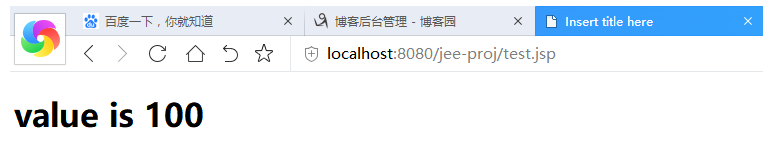
2. 访问 Servlet 需要配置 web.xml
新建一个类并继承 HttpServlet 或直接新建一个 Servlet
package indi.tracine.servlet.test; import java.io.IOException;
import java.io.PrintWriter; import javax.servlet.ServletException;
import javax.servlet.http.HttpServlet;
import javax.servlet.http.HttpServletRequest;
import javax.servlet.http.HttpServletResponse; public class TestServlet extends HttpServlet {
private static final long serialVersionUID = 1L; public void doGet(HttpServletRequest request, HttpServletResponse response) throws ServletException, IOException {
response.setContentType("text/html; charset=UTF-8");
PrintWriter out = response.getWriter();
out.print("This is TestServlet");
} protected void doPost(HttpServletRequest request, HttpServletResponse response) throws ServletException, IOException {
//doGet(req, resp);
}
}
在 web.xml 中配置该 Servlet 的 <servlet> 节点和 </servlet-mapping> 节点
<?xml version="1.0" encoding="UTF-8"?>
<web-app xmlns:xsi="http://www.w3.org/2001/XMLSchema-instance"
xmlns="http://xmlns.jcp.org/xml/ns/javaee"
xsi:schemaLocation="http://xmlns.jcp.org/xml/ns/javaee http://xmlns.jcp.org/xml/ns/javaee/web-app_3_1.xsd"
version="3.1">
<display-name>jee-proj</display-name>
<welcome-file-list>
<welcome-file>index.html</welcome-file>
<welcome-file>index.htm</welcome-file>
<welcome-file>index.jsp</welcome-file>
<welcome-file>default.html</welcome-file>
<welcome-file>default.htm</welcome-file>
<welcome-file>default.jsp</welcome-file>
</welcome-file-list>
<servlet>
<servlet-name>TestServlet</servlet-name>
<servlet-class>indi.tracine.servlet.test.TestServlet</servlet-class>
</servlet>
<servlet-mapping>
<servlet-name>TestServlet</servlet-name>
<url-pattern>/test</url-pattern>
</servlet-mapping>
</web-app>
访问结果:

3. 访问 WEB-INF 目录下的 JSP 文件
WEB-INF是一个安全目录,客户端请求是无法访问该目录了下的文件,需要配置 web.xm l或利用 Servlet 跳转到该 jsp 文件
方法 1). 在 web.xm l中配置 WEB-INF 目录下的 jsp(output.jsp) 文件
<?xml version="1.0" encoding="UTF-8"?>
<web-app xmlns:xsi="http://www.w3.org/2001/XMLSchema-instance"
xmlns="http://xmlns.jcp.org/xml/ns/javaee"
xsi:schemaLocation="http://xmlns.jcp.org/xml/ns/javaee http://xmlns.jcp.org/xml/ns/javaee/web-app_3_1.xsd"
version="3.1">
<display-name>jee-proj</display-name>
<welcome-file-list>
<welcome-file>index.html</welcome-file>
<welcome-file>index.htm</welcome-file>
<welcome-file>index.jsp</welcome-file>
<welcome-file>default.html</welcome-file>
<welcome-file>default.htm</welcome-file>
<welcome-file>default.jsp</welcome-file>
</welcome-file-list>
<servlet>
<servlet-name>output</servlet-name>
<jsp-file>/WEB-INF/output.jsp</jsp-file>
</servlet>
<servlet-mapping>
<servlet-name>output</servlet-name>
<url-pattern>/output</url-pattern>
</servlet-mapping>
</web-app>
方法 2). 访问某个 Servlet,在 Servlet 内部转发到 jsp(output.jsp)文件(不是重定向)
package indi.tracine.servlet.test; import java.io.IOException;
import javax.servlet.ServletException;
import javax.servlet.http.HttpServlet;
import javax.servlet.http.HttpServletRequest;
import javax.servlet.http.HttpServletResponse; public class OutputServlet extends HttpServlet {
private static final long serialVersionUID = 1L; public void doGet(HttpServletRequest request, HttpServletResponse response) throws ServletException, IOException {
request.getRequestDispatcher("/WEB-INF/output.jsp").forward(request,response);
} protected void doPost(HttpServletRequest request, HttpServletResponse response) throws ServletException, IOException {
//doGet(req, resp);
}
}
JSP和Servlet学习笔记1 - 访问配置的更多相关文章
- # jsp及servlet学习笔记
目录 jsp及servlet学习笔记 JSP(Java Server Page Java服务端网页) 指令和动作: servlet(小服务程序) jsp及servlet学习笔记 JSP(Java Se ...
- Servlet学习笔记(四)
目录 Servlet学习笔记(四) 一.会话技术Cookie.session 1. 什么是会话技术? 2. 会话技术有什么用? 3. Cookie 3.1 什么是Cookie? 3.2 使用Cooki ...
- 学习笔记_J2EE_SpringMVC_03_注解配置_@RequestMapping用法
@RequestMappingde的用法 摘要: 主要介绍注解@RequestMapping的用法 一.@RequestMapping 简介 在Spring MVC 中使用 @RequestMappi ...
- Servlet学习笔记(二)
目录 Servlet学习笔记(二) Request对象 1.request和response对象: 2.request对象继承体系结构: 3.什么是HttpServletRequest ? 4.Htt ...
- ASP.NET MVC 学习笔记-7.自定义配置信息 ASP.NET MVC 学习笔记-6.异步控制器 ASP.NET MVC 学习笔记-5.Controller与View的数据传递 ASP.NET MVC 学习笔记-4.ASP.NET MVC中Ajax的应用 ASP.NET MVC 学习笔记-3.面向对象设计原则
ASP.NET MVC 学习笔记-7.自定义配置信息 ASP.NET程序中的web.config文件中,在appSettings这个配置节中能够保存一些配置,比如, 1 <appSettin ...
- Servlet学习笔记(三)
目录 Servlet学习笔记(三) 一.HTTP协议 1.请求:客户端发送欸服务器端的数据 2.响应:服务器端发送给客户端的数据 3.响应状态码 二.Response对象 1.Response设置响应 ...
- go微服务框架kratos学习笔记五(kratos 配置中心 paladin config sdk [断剑重铸之日,骑士归来之时])
目录 go微服务框架kratos学习笔记五(kratos 配置中心 paladin config sdk [断剑重铸之日,骑士归来之时]) 静态配置 flag注入 在线热加载配置 远程配置中心 go微 ...
- Qt5学习笔记(1)-环境配置(win+64bit+VS2013)
Qt5学习笔记(1)-环境配置 工欲善其事必先-不装-所以装软件 久不露面,赶紧打下酱油. 下载 地址:http://download.qt.io/ 这个小网页就可以下载到跟Qt有关的几乎所有大部分东 ...
- openresty 学习笔记五:访问RabbitMQ消息队列
openresty 学习笔记五:访问RabbitMQ消息队列 之前通过比较选择,决定采用RabbitMQ这种消息队列来做中间件,目的舒缓是为了让整个架构的瓶颈环节.这里是做具体实施,用lua访问Rab ...
随机推荐
- Android 解决RecyclerView删除Item导致位置错乱的问题
RecyclerView的刷新分为内容变化和结构变化,结构变化比如remove和insert等并不会导致viewholder的更新,所以有时候我们使用 notifyItemRemoved(positi ...
- iOS_06_Mac os X
Mac os X 系统简介 * 苹果公司专门为苹果电脑设计的操作系统. * 以坚如磐石的UNIX为基础,既简单易用且功能强大. * x 是一个罗马数字正式的发音位“十”(ten),连续了先前的Mac ...
- 资源下载https://msdn.itellyou.cn/
资源下载https://msdn.itellyou.cn/ 迅雷
- 微信小程序实现运动步数排行(可删除)
wxml <!-- 向左滑动删除功能 --> <view class="item-box"> <view class="items" ...
- Linear to physical address translation with support for page attributes
Embodiments of the invention are generally directed to systems, methods, and apparatuses for linear ...
- Scala基础知识
1.scala的变量分为可变变量和不可变变量 不可变变量: val hello = "helloworld" 可变变量的定义方法 var str2 = "我是kw!&qu ...
- flink DataStream API使用及原理
传统的大数据处理方式一般是批处理式的,也就是说,今天所收集的数据,我们明天再把今天收集到的数据算出来,以供大家使用,但是在很多情况下,数据的时效性对于业务的成败是非常关键的. Spark 和 Flin ...
- @EnableAsync和@Async开始异步任务支持
Spring通过任务执行器(TaskExecutor)来实现多线程和并发编程.使用ThreadPoolTaskExecutor可实现一个基于线程池的TaskExecutor.在开发中实现异步任务,我们 ...
- [Ramda] Getter and Setter in Ramda & lens
Getter on Object: 1. prop: R.prop(}); //=> 100 R.prop('x', {}); //=> undefined 2. props: R.pro ...
- docker 在运行 aspnetcore 镜像时提示 命令找不到
不要讲路径映射到镜像中的应用根文件夹 例如默认的 /app
