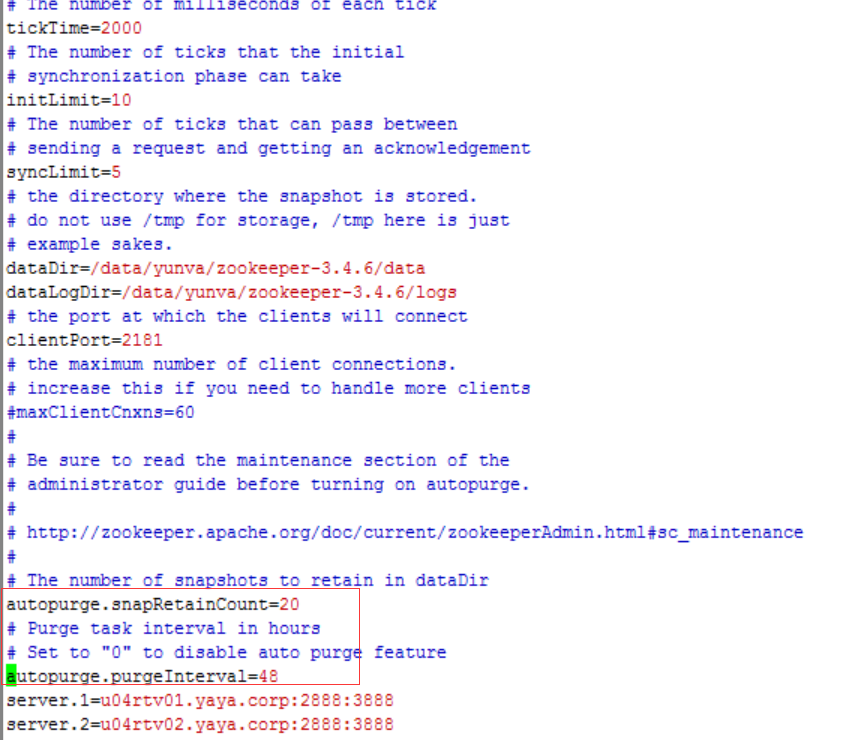zookeeper3.4.6配置实现自动清理日志【转】
在使用zookeeper过程中,我们知道,会有dataDir和dataLogDir两个目录,分别用于snapshot和事务日志的输出(默认情况下只有dataDir目录,snapshot和事务日志都保存在这个目录中,正常运行过程中,ZK会不断地把快照数据和事务日志输出到这两个目录,并且如果没有人为操作的话,ZK自己是不会清理这些文件的,需要管理员来清理,这里介绍4种清理日志的方法。在这4种方法中,推荐使用第一种方法,对于运维人员来说,将日志清理工作独立出来,便于统一管理也更可控。毕竟zk自带的一些工具并不怎么给力,这里是社区反映的两个问题:
第一种,也是运维人员最常用的,写一个删除日志脚本,每天定时执行即可:
#!/bin/bash #snapshot file dir
dataDir=/home/yunva/zookeeper/bin/snapshot/version-
#tran log dir
dataLogDir=/home/yunva/zookeeper/bin/snapshot/version-
#zk log dir
#Leave files
count=
count=$[$count+]
ls -t $dataLogDir/log.* | tail -n +$count | xargs rm -f
ls -t $dataDir/snapshot.* | tail -n +$count | xargs rm -f
crontab -e
2 2 * * * /bin/bash /root/clean_zook_log.sh > /dev/null 2>&1
以上这个脚本定义了删除对应两个目录中的文件,保留最新的30个文件,可以将他写到crontab中,设置为每天凌晨2点2分执行一次就可以了。
第二种,使用ZK的工具类PurgeTxnLog,它的实现了一种简单的历史文件清理策略,简单使用如下:
java -cp zookeeper.jar:lib/slf4j-api-1.6.1.jar:lib/slf4j-log4j12-1.6.1.jar:lib/log4j-1.2.15.jar:conf org.apache.zookeeper.server.PurgeTxnLog <dataDir><snapDir> -n <count>
第三种,对于上面这个Java类的执行,ZK自己已经写好了脚本,在bin/zkCleanup.sh中,所以直接使用这个脚本也是可以执行清理工作的。
第四种,从3.4.0开始,zookeeper提供了自动清理snapshot和事务日志的功能,通过配置 autopurge.snapRetainCount 和 autopurge.purgeInterval 这两个参数能够实现定时清理了。这两个参数都是在zoo.cfg中配置的:
autopurge.purgeInterval 这个参数指定了清理频率,单位是小时,需要填写一个1或更大的整数,默认是0,表示不开启自己清理功能。
autopurge.snapRetainCount 这个参数和上面的参数搭配使用,这个参数指定了需要保留的文件数目。默认是保留3个。
通过配置 autopurge.snapRetainCount 和 autopurge.purgeInterval 这两个参数能够实现定时清理了。
这两个参数都是在zoo.cfg中配置的,将其前面的注释去掉,根据需要修改日志保留个数:
tickTime=
initLimit=
syncLimit=
dataDir=/data/yunva/zookeeper-3.4./data
dataLogDir=/data/yunva/zookeeper-3.4./logs
clientPort=
autopurge.snapRetainCount=
autopurge.purgeInterval=
server.=u04rtv01.yaya.corp::
server.=u04rtv02.yaya.corp::
server.=u04rtv03.yaya.corp::
server.=u04rtv04.yaya.corp::
server.=u04rtv05.yaya.corp::
此处我们的配置就是:保留48小时内的日志,并且保留20个文件
autopurge.purgeInterval 这个参数指定了清理频率,单位是小时,需要填写一个1或更大的整数,默认是0,表示不开启自己清理功能。
autopurge.snapRetainCount 这个参数和上面的参数搭配使用,这个参数指定了需要保留的文件数目。默认是保留3个。
查看zook日志的方法
cd /data/zookeeper-3.4.6
java -classpath .:lib/slf4j-api-1.6.1.jar:zookeeper-3.4.6.jar org.apache.zookeeper.server.LogFormatter /data/zookeeper-3.4.6/logs/version-2/log.400000001
# java -classpath .:lib/slf4j-api-1.6..jar:zookeeper-3.4..jar org.apache.zookeeper.server.LogFormatter /data/zookeeper-3.4./logs/version-/log. SLF4J: Failed to load class "org.slf4j.impl.StaticLoggerBinder". SLF4J: Defaulting to no-operation (NOP) logger implementation SLF4J: See http://www.slf4j.org/codes.html#StaticLoggerBinder for further details. ZooKeeper Transactional Log File with dbid txnlog format version // :: PM CST session 0x25890ed3acc0000 cxid 0x0 zxid 0x200000001 createSession
// :: PM CST session 0x25890ed3acc0000 cxid 0x2 zxid 0x200000002 create '/consumers,,v{s{31,s{'world,'anyone}}},F,1
// :: PM CST session 0x25890ed3acc0000 cxid 0x4 zxid 0x200000003 error -
// :: PM CST session 0x25890ed3acc0000 cxid 0x5 zxid 0x200000004 create '/brokers,,v{s{31,s{'world,'anyone}}},F,2
// :: PM CST session 0x25890ed3acc0000 cxid 0x6 zxid 0x200000005 create '/brokers/ids,,v{s{31,s{'world,'anyone}}},F,1
// :: PM CST session 0x25890ed3acc0000 cxid 0x8 zxid 0x200000006 create '/brokers/topics,,v{s{31,s{'world,'anyone}}},F,2
// :: PM CST session 0x25890ed3acc0000 cxid 0xa zxid 0x200000007 error -
// :: PM CST session 0x25890ed3acc0000 cxid 0xb zxid 0x200000008 create '/config,,v{s{31,s{'world,'anyone}}},F,3
// :: PM CST session 0x25890ed3acc0000 cxid 0xc zxid 0x200000009 create '/config/changes,,v{s{31,s{'world,'anyone}}},F,1
// :: PM CST session 0x25890ed3acc0000 cxid 0xe zxid 0x20000000a create '/config/topics,,v{s{31,s{'world,'anyone}}},F,2
// :: PM CST session 0x25890ed3acc0000 cxid 0x10 zxid 0x20000000b error -
// :: PM CST session 0x25890ed3acc0000 cxid 0x11 zxid 0x20000000c create '/admin,,v{s{31,s{'world,'anyone}}},F,4
// :: PM CST session 0x25890ed3acc0000 cxid 0x12 zxid 0x20000000d create '/admin/delete_topics,,v{s{31,s{'world,'anyone}}},F,1
// :: PM CST session 0x25890ed3acc0000 cxid 0x16 zxid 0x20000000e create '/controller,#7b2276657273696f6e223a312c2262726f6b65726964223a302c2274696d657374616d70223a2231343739393030333933363132227d,v{s{31,s{'world,'anyone}}},T,5
// :: PM CST session 0x25890ed3acc0000 cxid 0x1a zxid 0x20000000f error -
// :: PM CST session 0x25890ed3acc0000 cxid 0x1b zxid 0x200000010 create '/controller_epoch,#31,v{s{31,s{'world,'anyone}}},F,6
// :: PM CST session 0x25890ed3acc0000 cxid 0x27 zxid 0x200000011 error -
// :: PM CST session 0x25890ed3acc0000 cxid 0x2c zxid 0x200000012 create '/brokers/ids/0,#7b226a6d785f706f7274223a2d312c2274696d657374616d70223a2231343739393030333933363932222c22686f7374223a226c6f63616c686f7374222c2276657273696f6e223a312c22706f7274223a393039327d,v{s{31,s{'world,'anyone}}},T,1
// :: PM CST session 0x25890ed3acc0000 cxid 0x33 zxid 0x200000013 closeSession null
// :: PM CST session 0x15890ed3ace0000 cxid 0x0 zxid 0x200000014 createSession
// :: PM CST session 0x15890ed3ace0000 cxid 0xa zxid 0x200000015 create '/controller,#7b2276657273696f6e223a312c2262726f6b65726964223a302c2274696d657374616d70223a2231343739393030363137383833227d,v{s{31,s{'world,'anyone}}},T,7
// :: PM CST session 0x15890ed3ace0000 cxid 0xf zxid 0x200000016 setData '/controller_epoch,#32,1
// :: PM CST session 0x15890ed3ace0000 cxid 0x1b zxid 0x200000017 error -
// :: PM CST session 0x15890ed3ace0000 cxid 0x20 zxid 0x200000018 create '/brokers/ids/0,#7b226a6d785f706f7274223a2d312c2274696d657374616d70223a2231343739393030363137393735222c22686f7374223a226c6f63616c686f7374222c2276657273696f6e223a312c22706f7274223a393039327d,v{s{31,s{'world,'anyone}}},T,2
// :: PM CST session 0x25890ed3acc0001 cxid 0x0 zxid 0x200000019 createSession
// :: PM CST session 0x25890ed3acc0001 cxid 0xe zxid 0x20000001a error -
// :: PM CST session 0x25890ed3acc0001 cxid 0x11 zxid 0x20000001b closeSession null
// :: PM CST session 0x15890ed3ace0001 cxid 0x0 zxid 0x20000001c createSession
// :: PM CST session 0x15890ed3ace0001 cxid 0xe zxid 0x20000001d create '/brokers/ids/1,#7b226a6d785f706f7274223a2d312c2274696d657374616d70223a2231343739393031303536343337222c22686f7374223a22302e302e302e30222c2276657273696f6e223a312c22706f7274223a393039327d,v{s{31,s{'world,'anyone}}},T,3
// :: PM CST session 0x25890ed3acc0002 cxid 0x0 zxid 0x20000001e createSession
// :: PM CST session 0x25890ed3acc0002 cxid 0xe zxid 0x20000001f create '/brokers/ids/2,#7b226a6d785f706f7274223a2d312c2274696d657374616d70223a2231343739393031303931393335222c22686f7374223a22302e302e302e30222c2276657273696f6e223a312c22706f7274223a393039327d,v{s{31,s{'world,'anyone}}},T,4
// :: PM CST session 0x15890ed3ace0000 cxid 0x32 zxid 0x200000020 closeSession null
// :: PM CST session 0x25890ed3acc0002 cxid 0x14 zxid 0x200000021 create '/controller,#7b2276657273696f6e223a312c2262726f6b65726964223a322c2274696d657374616d70223a2231343739393033343434333634227d,v{s{31,s{'world,'anyone}}},T,8
// :: PM CST session 0x25890ed3acc0002 cxid 0x17 zxid 0x200000022 setData '/controller_epoch,#33,2
// :: PM CST session 0x25890ed3acc0002 cxid 0x25 zxid 0x200000023 error -
// :: PM CST session 0x25890ed3acc0002 cxid 0x2a zxid 0x200000024 closeSession null
// :: PM CST session 0x15890ed3ace0001 cxid 0x1b zxid 0x200000025 create '/controller,#7b2276657273696f6e223a312c2262726f6b65726964223a312c2274696d657374616d70223a2231343739393033343439333833227d,v{s{31,s{'world,'anyone}}},T,9
// :: PM CST session 0x15890ed3ace0001 cxid 0x1e zxid 0x200000026 setData '/controller_epoch,#34,3
// :: PM CST session 0x15890ed3ace0001 cxid 0x2b zxid 0x200000027 error -
// :: PM CST session 0x15890ed3ace0001 cxid 0x2e zxid 0x200000028 closeSession null
EOF reached after txns.
转自
zookeeper3.4.6配置实现自动清理日志 - CSDN博客
https://blog.csdn.net/reblue520/article/details/52311314
zookeeper3.4.6配置实现自动清理日志【转】的更多相关文章
- zookeeper3.4.6配置实现自动清理日志
在使用zookeeper过程中,我们知道,会有dataDir和dataLogDir两个目录,分别用于snapshot和事务日志的输出(默认情况下只有dataDir目录,snapshot和事务日志都保存 ...
- sql server 定期自动清理日志
https://blog.csdn.net/dqs78833488/article/details/51372491
- 自动清理MySQL binlog日志
开启MySQL binlog日志的服务器,如果不设置自动清理日志,默认binlog日志一直保留着,时间一长,服务器磁盘空间被binlog日志占满,导致MySQL数据库出错. 使用下面方法可以安全清理b ...
- Tomcat8.5.24日志自动清理(maxDays)功能探究
前言 测试人员反馈tomcat目录下的日志占用空间很大,需要自动清理.接到这个反馈时,想象着应该是一个很简单的功能,tomcat应该已经实现了日志的自动清理功能.于是乎,我先到网上查询了如何自动清除t ...
- IIS日志自动清理
IIS在运行的过程中日志会不停地增长,若iis的网站被频繁的调用或不当的调用,则会产生很多日志.我在系统运维的时候曾出现过20G的系统盘,由于合作商开发的程序有问题,每几百微秒调用一次web服务,短期 ...
- 自动清理SQLServerErrorLog错误日志避免太大
问题描述:开启SQLServer自动备份后,备份文件越来越多,有没有及时清理,导致服务器空间不足,备份出错,以至于出现几个G的ErrorLog文件,影响系统的登录管理. 解决办法:定期清理SQLSer ...
- shell脚本自动清理服务器日志、图片等信息
在做性能测试的时候,linux服务器时常会产生大量数据,如日志信息,图片信息,文件信息等,压测一段时间后,导致服务器磁盘空间暂满而崩溃,每天手动清理比较麻烦, 利用shell脚本自动清理,脚本如下 1 ...
- Linux**系统实现log日志自动清理
Linux系统实现log日志自动清理 *:first-child { margin-top: 0 !important; } body>*:last-child { margin-bottom: ...
- 自动清理N天前的二进制日志
这里以自动清理5天前的二进制日志为例(做了同步或依赖于二进制日志备份的请慎用): 以root身份登录数据库,执行以下命令: ; 首次设置expire_logs_days参数后需要执行flush log ...
随机推荐
- 【MSSQL】SQL Server 设置用户只能查看并访问特定数据库
#背景 SQL Server实例上有多个服务商的数据库,每个数据库要由各自的服务商进行维护, 为了限定不同服务商商的维护人员只能访问自己的数据库,且不能看到其他服务商的数据库,现需要给各个服务商商限定 ...
- Hadoop问题:There are 0 datanode(s) running and no node(s) are excluded in this operation.
问题描述: org.apache.hadoop.ipc.RemoteException(java.io.IOException): File /tmp/hadoop-yarn/staging/hado ...
- C++回顾day02---<拷贝构造函数:重点>
一:补充---无参构造函数(默认无参构造函数)在实例化对象时注意点 (一)若没有写构造函数,则类会含有一个默认无参构造函数 (二)若自定义一个构造函数,则类不会提供默认构造函数 class A { p ...
- springcloud配置需要主要的地方
Eureka服务端 注册中心 <!-- Eureka服务端 --> <dependency> <groupId>org.springframework.cloud& ...
- idea使用maven打包项目
第一步:打开maven Projects 第二步.找到package 第三步,运行.到路径下面去找打包的文件吧. 第二种方法: 使用命令 cmd进入项目目录,例如项目在D盘项目名poject 输入: ...
- HDU 1031(服装打分 **)
题意是有 n 个人要对 m 件服装打分,按总分从高到低排序,再将总分排在前 k 名的服装按编号的从高到低输出,结构体排序. 代码如下: #include <bits/stdc++.h> u ...
- vue 组件数据传递
vue组件化开发 主要为了把一个大功能拆分成若干个小的功能,解决高耦合问题,同时也方便开发人员维护. 从功能上组件可以分为木偶组件和功能组件. 木偶组件(为了接收数据,渲染数据,基本上是没有逻辑的 ...
- Impala系列: Impala常用的功能函数
--=======================查看内置的函数--=======================hive 不需要进入什么内置数据库, 即可使用 show functions 命令列出 ...
- Spark 整合ElasticSearch
Spark 整合ElasticSearch 因为做资料搜索用到了ElasticSearch,最近又了解一下 Spark ML,先来演示一个Spark 读取/写入 ElasticSearch 简单示例. ...
- 【八】Spring Cloud Config
一.分布式系统面临的--配置问题 微服务意味着要将单体应用中的业务拆分成一个个子服务,每个服务的力度相对较小,因此系统中会出现大量的服务.由于每个服务都需要必要的配置信息才能运行,所以一套集中式的.动 ...